Cannot Reset Apple ID Security Questions? Fix
Are you receiving the following message when you attempt to reset your Apple ID security questions:
We don’t have sufficient information to reset your security questions.
If you are having this problem too, this article explains how you can troubleshoot. This problem can be very frustrating as you may be prevented from buying apps etc until you can answer your security questions correctly. If you cannot remember, you can reset (see below).
The first thing I should mention is that you need to verify your identity successfully before you can reset your security questions.
Apple takes security very seriously, as any reputable company should. Apple uses security questions as an authenticator to provide an extra security layer, so that your information is secure.
See also: Can I Unlock My Device From a Previous Owner’s Apple ID?
How to reset your security questions
- Visit i forgot web site (link) (you want to change your Apple ID email?)
- Enter your Apple ID

- Click Continue
- You will be asked some questions to verify your identity. Apple wants to make sure that it is really you.
- Answer the questions
- Then select “I need to reset my security questions”
- If you cannot verify your account, you may not be able to reset your Apple ID security questions and you may get the “Cannot reset security questions. We don’t have sufficient information to reset your security questions” message. If this is the case here is what you should do:
We don’t have sufficient information to reset your security questions
What you need is to ask Apple’s Account Security team to reset your security questions for you. Here is how:
- Visit Apple ID support page (link) (note that Apple also offers live chat support)
- Select “Forgot Security Questions“
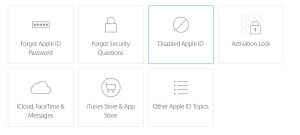
- Then you will be presented with various help options. Note that these help options may vary depends on your region.
Note that if you do not remember your answers, and if Apple team may authenticate your identity (they will ask you several questions), they may not be able to help you. Because they also may not access your account. They may offer you a new Apple ID but note that you will lose all your past purchases.
If you do not want to deal with this problem again, you may want to set up two-step verification or two-factor authentication.
Another note is that you can change your security questions any time, if you think that your security questions are difficult to remember. If you want to do this, here is how:
Change your security questions
- Visit Apple ID account page (link)
- Go to the Security section
- Click Edit
- Click Change questions

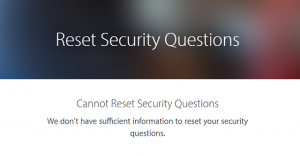


Apple should give the customer to opt for se basic and less secure security authentication which does not require more than using a registered “reset password” email provided by the customer at the time of setup. Specifically, not to require answers to security questions if the customer “opts out”. Let the consumer choose security levels!
Just bought my first Iphone 12. I had an apple account from 15 years ago. So I used that because I bought movies and music on that account. Everything went great and now it keeps asking for stupid security questions from 15 years ago! Contacted Apple but they could not do anything.
No more Apple for me ever!!!
The story started with my iPhone going into system upgrading on itself last night. After I entered my APPLE ID & PASSWORD, it was requiring me to respond to 2 security questions. I entered my answers but it kept on telling me INCORRECT ANSWERS. Basically, my phone was locked. I had to get a new phone to take calls because I am on-call today for hospital ER calls. For the whole day, my office staff was trying to get help from the local apple stores and the 1-800-help desk. Nobody could help me to access the phone nor to retrieve my contacts. One help desk staff remoted into my wife’s phone and attempted to RESET THE SECURITY QUESTIONs. She failed as well. The RESET SECURITY QUESTIONS function does not work at all. Instead of enabling the user to RESET questions, it REPEATS the same 3 questions and telling me “YOUR ANSWER does not match our record”. The it will say: We don’t have sufficient information to reset your security questions” message.
After work, I got hold of 3 hotline supporters. I was requesting the support to OVERWRITE or RESET the questions. I need to retrieve my contacts and notes in the phone. I was told NO ONE COULD DO THAT for security purposes. I even asking the supporter-Kerlon to escalate my request and resolve the issue, but he firmly told me NO ONE COULD HELP!
I just can not believe that NO ONE COULD RESET those question. If the users ourselves can only reset the questions, then APPLE really needs to ENABLE THE FUNCTION.
I am hoping Tim Cook would be able to read this message. We have been feeling proud as an APPLE user for decades. Today, I almost wanted to get a different brand.
Hello. This might probably help you out. I can’t confirm, but you can try it out.
https://apple.stackexchange.com/a/347563
I can’t reset my security questions. Please advise.
Cheers,
Joe
I had to change my whole apple ID because apple wasn’t accepting my old gmail and password. I tried to reset my password but never received an email. Now I’m trying to make sure my security questions would work, I had a feeling because of what had happened last time that t for some reason they wouldn’t work, and for some reason when I answer the questions they wouldn’t work even though I’m putting in the correct responses, so I’m trying to reset everything so that the same thing won’t happen again as in last time, but it is telling me not a sufficient amount of information. I feel like there is something wrong with apple or my mac book.
Wow, this has to be the worst customer experience I’ve had in some time. I’m trying to buy a laptop for my daughter, and had this issue when checking out. Called support and they told me to wait 24 hours and try again. The problem is the sale is over today so 24 hours won’t help me. Tried to contact support through the web, but they need a serial number(which I don’t have a device). OMG!!! It’s very frustrating trying to give a company money for a product and they can’t help me.
Am putting in the right answers to my security questions, but now the system says they are wrong and if I try to reset, it says they have insufficient information to reset.
Every time I try to reset the security questions, the following message appears:
“Security questions cannot be reset
We do not have sufficient information to reset your security questions.”
At Apple, you’re just going around in circles.
Back to Microsoft…
I contacted via the telephone the support from Apple. They told me to wait 24 hours and try again to reset the questions. I did that and it worked!
Omg, what did you say to them? For me, they said to contact them again in 8 hours so that we can try the passwords together. So essentially I’m going have to figure out what they are.
Have same problem I just wanna watch Tom hanks
I am not able to reset my question ..if shows we do not have any information to reset your security question.
I couldn’t believe these comments until this happened to me!
I have apple id, password, and access to email address belonging to id.
I can reset the password and log in with the new password but do nothing until I answer the security questions, and the exact same answers that were accepted 2 years ago are now allegedly wrong!
OK so my account is locked – this is a flag in the database someplace and any competent tech company with processes that work can reset it. But not apple! Recommended solution? Create a new ID and buy all your apps again!
Thanks for nothing guys, I’m done with apple products.
i have the exact same issue and it doesn’t make sense at all that they have this rule with the security questions set up, at least just give us the RESET OPTION to our email or else whats the point.
Same here, 3 years later and those answers are wrong, don’t know why
I’m convinced the problem is on Apple’s end as I’ve tried every possible combination of the answers I know I would have used and then some but the site always comes back with my answer are wrong. The entries are either being hashed incorrectly/differently from when they were created or a change to the backend corrupted the answers stored.
I didn’t forget my answers, it’s not even giving me the questions I chose. Instead they’re all about my car? I DON’T HAVE A CAR.
Can’t access the AppleID site without the answers. Can’t reset them on the iforgot site. Can’t get help from support.
Made a new ID- can’t change it on my phone without answering the old security questions.
Ended up wiping the phone back to factory settings and starting over from scratch.
There’s taking security seriously, and there taking it to ridiculous levels, and this was f’ing ridiculous.
no, i forgot all 3 question. but to change them i need to answer all 3 of them. its been 14 year now. even though i have my ID and password and full access to my acount. this is absolutely ridiculous and i’m gladd to be using android. its absolutely ridiculous
TOTALLY USELESS HELP !!!!!!!
I forgot my security questions, and it won’t reset unless I give the answers to the security questions.
It lets me change the password (by sending the message to my email), but not the stupid security questions.
Not buying any more Apple products. Only Microsoft from now on. My Mac is totally useless now, a big frikkin paperweight on my desk that can’t be used.
Maybe I have the solution if you can still have access on an apple device who is logged in with your apple id that you cannot log in because of the security questions. You have to enable “two factor authentication” through Settings – your name(id apple) – password and security… and here you have to enable “tow factor authentication” adding also your phone number. If you have “tow factor authentication” enabled “apple id log in” will not ask you for the security questions anymore. After this you will receive from apple an email with an apple link with this advise in the end : …….This link and your Apple ID security questions will expire on X date. This means that after 2 weeks your apple id security questions will be erased permanently from your account and you don’t have to remember them anymore. Fortunately I had my iphone opened with my apple account and I did all the practice from my iphone. In my case all went very well and now “apple id log in” from any device doesn’t ask me anymore the security questions but only the password and the 6 digit code who I receive on my phone ! Try it several times because even to me first times I tried when I went to “password and security” they asked security questions but after a couple of hours I retried again and fortunately was opened without asking nothing. I think is the only way. Good luck with this technology who is making our life so difficult instead of make it simple !!! I lost 2 days trying to fix my problem ! I’m not a NASA scientist and I don’t need to much security !
I tried this, and I hope it works. I don’t know what to do if it doesn’t. Thanks.
Worked for me. Thanks!!!
Worked for me as well. Thank you and thank goodness!
I can’t sign into my Apple ID because my phone number has changed. I was to get the two factor authentication code but I tried my current phone number and it’s not helping.
Apple no longer has the ability to reset security questions for customers. FYI.
Apple the stupid company today! you cannot connect to your account without security qustions. Haaa haaa haa. blaa blaa bla. “We do not have sufficient information to reset your security question” – Apple your its normal? you have bank card, tel number, email and We do not have sufficient information to reset your security question??? what? Stupid security, Stupid apple security genius. we now not connecting to our business account. Perfect stupid Apple Service. Make new account, very good helping. And how-to we say all our client to the change apps in apple store? Apple stupid company!
Same issue. I have also answered the questions correctly, with the potential spelling differences. I think once you get one answer wrong, they are both wrong moving forward. Even after 2-factor authentication, I cannot login without the security questions and cannot reset security questions even with 2-factor, proper ID, and proper password. Completely done.
Lmao. If you have two factor enabled you don’t HAVE security questions. If you enabled two factor and are being prompted for security questions you’re doing something wrong or those security questions are not through Apple.
I forgot my security questions answers and phone number but I have a rescue email. How to unlock my apple ID?
When you try to sign in to the website you’ll be prompted to unlock account. If the email it’s sending the unlock to isn’t the right email and you cannot verify with security questions then you need to call Apple tech support and try to verify using other possible methods on file. Once you can verify with two pieces of information (at least one out of three questions, credit or debit card on file set up in the App Store, get a code sent to your trusted device via iMessage or SMS. There are a lot of ways to verify the identity of your account) once they can verify they’ll have to send an “iForgot” email and you will HAVE to change your password to trigger the unlocking process.
Look, if you people can’t remember three simple questions that YOU picked and you don’t know how to read security updates and what’s being updated none of you should have an iPhone, iPad or a Mac. Go to Windows and Android. Better yet, stay away from technology.
Wow! before you call everyone dumb and advise them to “stay away from technology” and “Go to Windows and Android”, pause for second, go back and read the essence of the problem … with your technology superiority you may get it right this time
Same issue, but even worse: I have all my Apps under this apple id, and I cannot login as it asks for security questions. I try to switch on 2 factor login, cannot as it asks for security questions. Tried to reset them, but cannot it asks for security questions. Called support, they asked for security questions.
What the heck??
So another apple id is no an option for me, because then I will lose my Apps as well.
I am thinking walking personally into some Apple Support, and show my ID card. Going to ask in a support call…
Cannot Reset Security Questions
We do not have sufficient information to reset your security question
Same issue here. Back to a few months ago someone hacked my email account and create an Apple ID using it. When I found out I reset both the email and Apple ID’s password but cannot change the security questions of Apple ID. To my horror, the one who steals and creates Apple ID could still reset the password using the security question! Apple said the only thing I could do is to answer the security questions correctly. How am I supposed to know the answers to a thief?! Cannot believe that Apple is protecting the crime.
Having the same experience. Wrote down the exact spelling of at least one security question. Both the answer as I wrote it down & the other possible variation of the spelling are not accepted. Keep in mind this exact same answer worked 15 months ago…. When I say the account must be compromised, the supervisor “helping” me scoffed at my statement. “It hasn’t been compromised”, she flat out says.
This is *not* “taking security seriously”.
Def. not the quality — or smarts — they once were known for.
And I’ve been a fan since 1992 (or earlier), even through their near-demise, when everyone wondered why I was still buying Apple, since they were clearly soon going out of business…. I just knew they still “had it.” Now, serious doubts.
Sorry, but thats annoying. i know the password and i know all my details and just wanted to login, Apple says verify the security questions. When i answer them, they say the answers are wrong, then i try to reset them, they say “We do not have sufficient information to reset your security questions.” How is this possible? thats insane ! what information you should have to allow me to rest the account properties (sec questions)?
My step daughter is locked out of her iPhone. The recovery e-mail address they have her isn’t hers and the security questions she’s asked she gives them her answers, but they say they’re wrong. She asked if she could get a new apple ID to use her phone and they said no. The phone needed a factor reset. Is the only way for this phone ever to be used again is knowing information that doesn’t exist? Is the phone completely useless at this point?
I ran into this problem and spoke with Apple support.
They helpfully said they would reset the security questions, but only if I could answer the security questions first.
It’s a mess. I have the password, I have the email address. The only way to reset something I’ve forgotten is to know what I’ve forgotten.
Apple just aren’t very good anymore – the ‘it just works’ philosophy is one of yesteryear. I’m not buying Apple products until they return to a quality that supports the price point.
I am facing the same issue. I have the email address, I have the (verified) phone number, I have the phone, I know the password, but I forgot the answers to the security questions and hence I cannot log in to the account to accept the damn terms and conditions (without which I cannot use the account). When I contact Apple support, they are asking for the security questions again. Why would I contact them to reset something if I forgot it? Unfortunately, it happens to be my work ID, so I can’t just use another email address.
I got a new iPad, and was able to log in using ONLY two simple security questions, like my nickname and something. I did NOT have to type my Apple ID password!
Everyone who knows me might know the answers to these security questions, and may then be able to set up iPads with MY account.
Because of this, I changed the answers to something like “asdFA TRQ GDAfdsSDG 4” just to make sure no-one can guess them.
Nope, I didn’t write down exactly what they were changed to.
Now I’m unable to access my account.
So, if you still plan to use Apple products: Remember your security question answers, and expect anyone who knows you from the past to get access to your account.
I don’t get it how insane people make a big lines to buy this gatgets spend a lot of money and later after ” I forgot my security questions ” and no body can help you , I do cameras installations and that happen all the time users forgot passwords and they have a option to reset passwords how this guys don’t make a plan b , that’s why I love windows and androids
Yup, my cousin in Mexico buys stolen Android phones and Windows PCs and is very easy to access the owners information, he deletes their info and sells the devices like nothing happen
Nope! This is wrong. If you forgot your security questions and you don’t have a rescue email you are pretty much out of luck and will lose your account!
Even Apple Care support is asking you to answer security questions to reset them! Wherever you have full details of the account or not. They are just not willing to help! So don’t forget them or you lose the account. That’s the bottom line!
This is true from my experience.
This is true. Apple will not help! I have tried several times and despite telling them I have done this they still try to get me to repeat the same steps THAT DID NOT work before. I gave up and made a new account. HOWEVER, my old apple id was hacked and now I’m getting emails about it and apple REFUSES to help me!
i have forgotten my security questions answers and rescue email how can i get them ? im iranian
Will i lose my pictures and contacts