How To Check Apple System Status (Apple Services, Stores, and iCloud)
You can check Apple system status for its services, stores and iCloud. This is how you can see if Apple Servers is down or having service issues.
You can see the Apple Support system status page at the following URL:
If you are experiencing issues (Apps not downloading, iCloud is not working, Apple Maps problems etc), the first thing you should do is to check this web site. So you can see whether an outage is on Apple’s end. If it is, you do not need to do anything but wait. Apple will fix it. If not, you start troubleshooting on your end. This is Apple’s official “System Status” support page. For instance, if there is an issue, Apple may say something like this:
Multiple iCloud Services: Some users were affected. New and recently changed content may not have updated across devices for iCloud Drive, Backup, iCloud Notes, and Photos.
This page lets you view a list of recent outages and updates from Apple. Furthermore, Apple will update its System Status page to indicate that when outages are resolved. Apple will also post announcements on this page if there is any planned upcoming maintenance.
Apple has been running this webpage since 2013 to inform users of outages.
Note that Apple has a separate status page for developers.

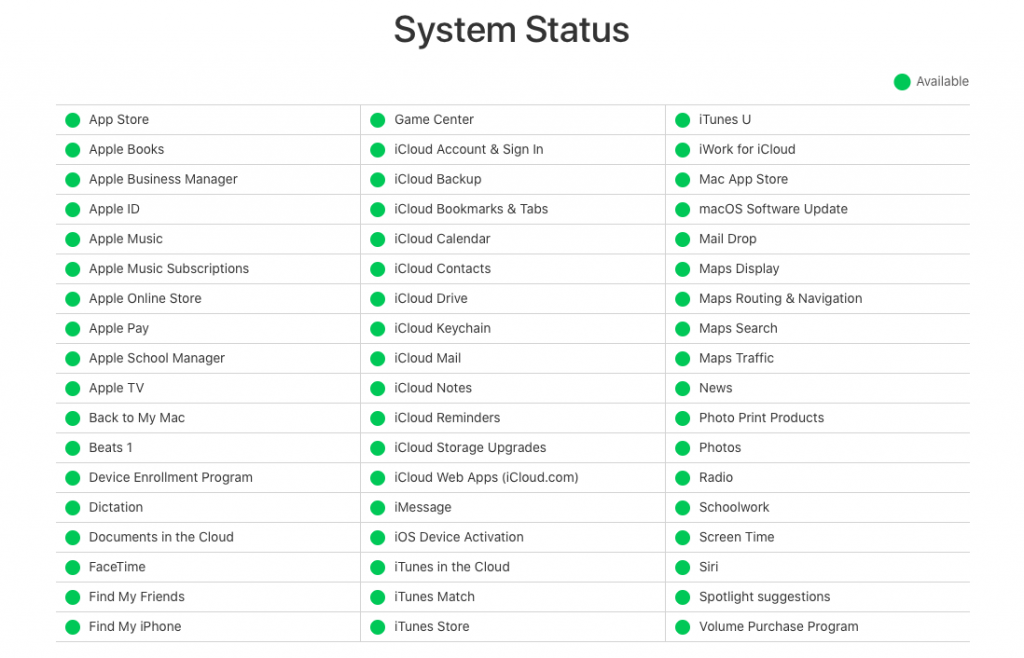


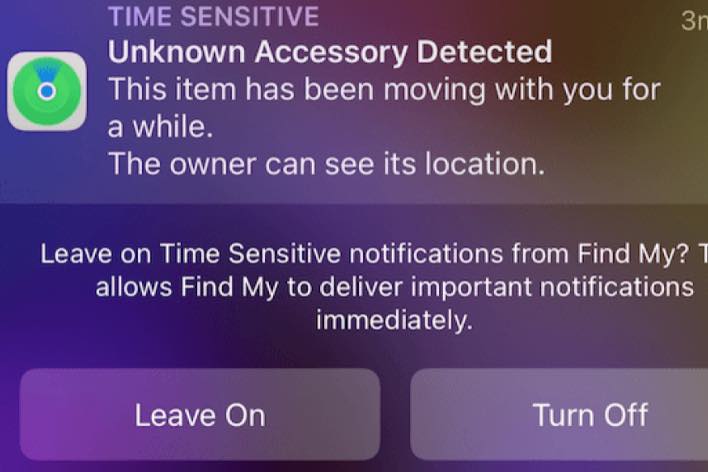
why does my photos not load it says ” Unable to load Photo” an error occured while loading a higher quality version of this photo
My iPhone is not showing network anysim I just used it 1 pm but now there is no network
I cant check my storage it is loading and not showing storage
I’ve been using Overdrive on my IPad 2 until 3 days ago and it just quit responding. I then downloaded Libby suggested by my local library and I can’t get Libby to connect to my library. It will download on my iPhone 7.
Once AGAIN I’m experiencing problems messaging. Even after rebooting I’m receiving “iMessage needs to be enabled…”. Once AGAIN, iMessage IS ALREADY ENABLED. This incredibly annoying issue pops up every few months for no apparent reason. It eventually clears itself, but I’m unclear as to the source OR the solution. Ideas???
Why when I FaceTime my daughter my email comes up but not my phone number and vice versa
WiFi shows 5 bars on my MacBook Pro and all of my apple devices. Both the built-in and external cameras on MacBook will no longer connect to FaceTime. Neither of the cameras are even shown as an option under Privacy & Security. No problems with Photo Both or Zoom. I have been using FaceTime for years and never had this issue until 2/8/21. I have been using FaceTime extensively during the pandemic and I want it back!
I can’t join a Group FaceTime call
I just updated with the new macOS Big Sur and now my iMac 17,1 will not let me accept the terms and conditions, (even if the pop up stats I must accept) my internet, app store and iCloud will not work. My user sign in work but my admin is down.
mine still doesnt work after i updated it and i checked the other thing and it says factime is available so idk
My Apple ID in the settings app on my iPad turned gray same with messages and FaceTime I restarted my iPad and that didn’t work so I checked my internet connection and it was fine I didn’t know what was going on with my iPad
When I open the Apple Store on MacBook Air, the screen is white.
My iPad does the same thing
Good day.
I can’t sign out of the icloud and it’s says error to apple server.
Apple ID suddenly not working. Cannot log In to icloud even after resetting password
Having similar problem. Apple ID is active but iCloud page Shows repair at bottom of screen iCloud page but I have to sign into iCloud using Apple ID. Can’t figure this out.
Everything with Apple today 5/8/20 is down
My FaceTime keeps crashing and I can’t hear audio from any videos on my iPhone 7+
Hi,
I am unable to activate my IPad-4, can you please help me.
If this is a bug in an upgrade why do we have to lose work time fixing it? Apple needs to fix their up grade. I’m getting nervous about the security of my information.
Cannot accept terms and conditions for Icloud
I’m trying to downgrade and stop my monthly payment on the cloud. It won’t let me tap free and the done button is grayed out. I’ve tried on several devices and I’m still having the same problem. I’ve restarted the devices as well. Still unable to tap to save the change.
Can not connect to App Store or several apple websites, from multiple devices Everything else on devices work’s fine
I can’t download apps on my iPhone.
New Cloud Terms & Conditions remain after agree and make remarks in system preferences. How to resolve
unable to activate an update is required to activate your iphone
A1778
I can’t sign in Apple ID in AppStore
And AppStore won’t load for me
Siri is not working