How to Fix ‘You Shut Down Your Computer Because of a Problem’
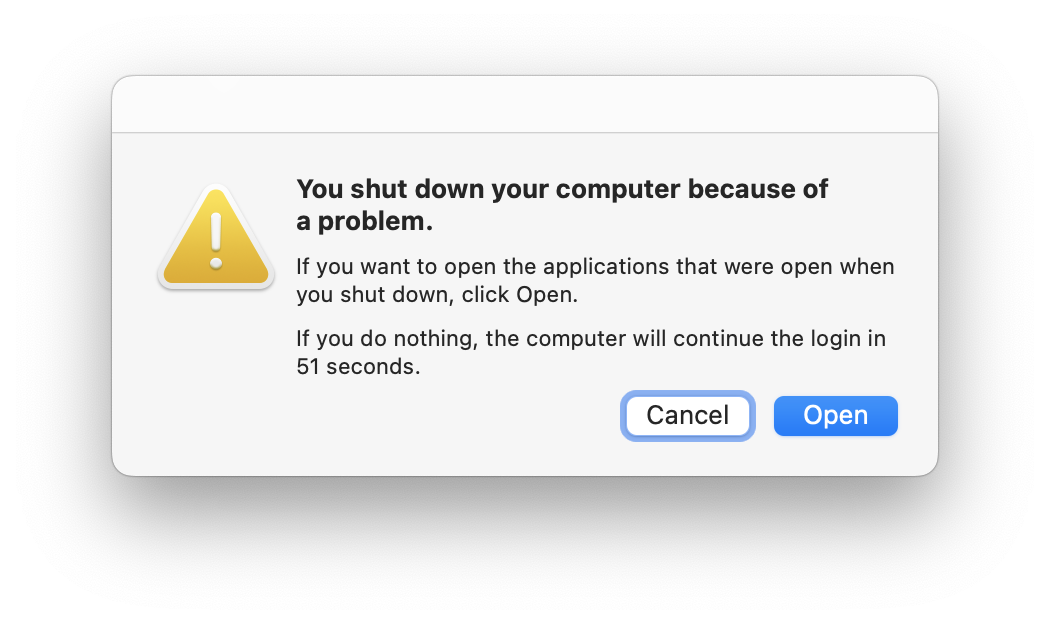
I recently sent in my MacBook Pro for a battery replacement, and when I got it back, it kept showing the message “You shut down your computer because of a problem” whenever I would restart it. After doing some research, I could see that many users have had this problem with their Macs running Monterey, but users have complained about the issue as early as 2012. The good news is that there is a way to disable this error message; this article will explain the steps you need in order to get rid of this pesky warning.
This message seems very similar to the “Your Computer was Restarted Because of a Problem” message, but strangely, the message tells you that you shut your computer down because of a problem. For most users seeing this message, they were just shutting down like usual.
Some users who have had this problem have said that the message simply stopped appearing at some point. Others have tried many different things to get rid of the message; they have tried restarting, updating software, restarting in Safe Mode, resetting the PRAM/NVRAM, doing disk checks in Disk Utility and even reinstalling macOS. Fortunately, the fix that worked for me and many others does not require so much work.
Fix the ‘You shut down your computer…’ warning message
In order to get rid of this message, we will delete a log file using Finder.
- Open Finder on your Mac. Use Command-Space Bar to open Spotlight, then type Finder.
- From the menu bar at the top, click on Go, then select Go to Folder.
- Type “/Library” and hit Return.
- Find and double-click on the Logs folder to open it.
- Double-click on DiagnosticReports.
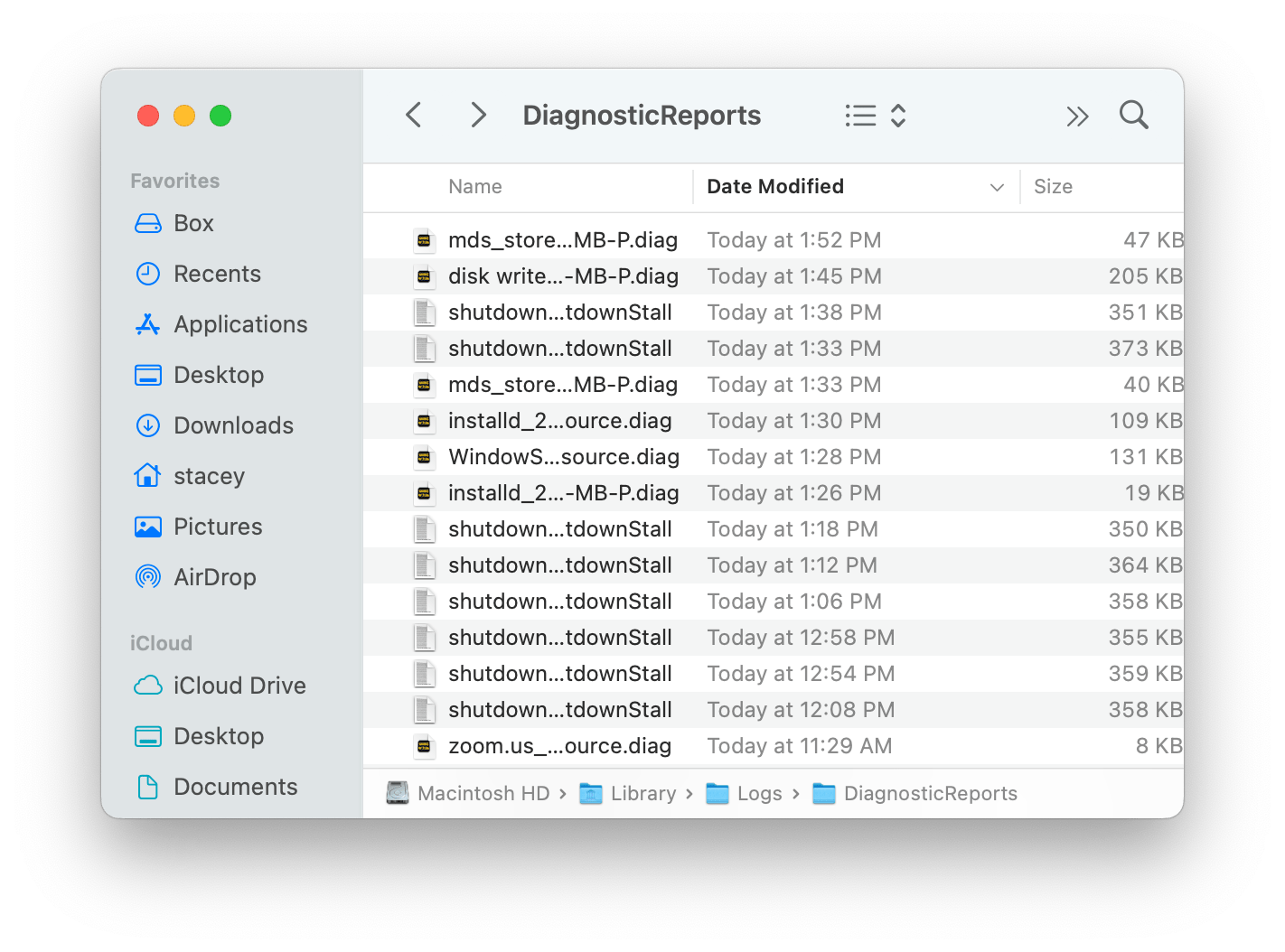
- Go to the search (magnifying glass, top-right corner of the window) and type “sleep”.
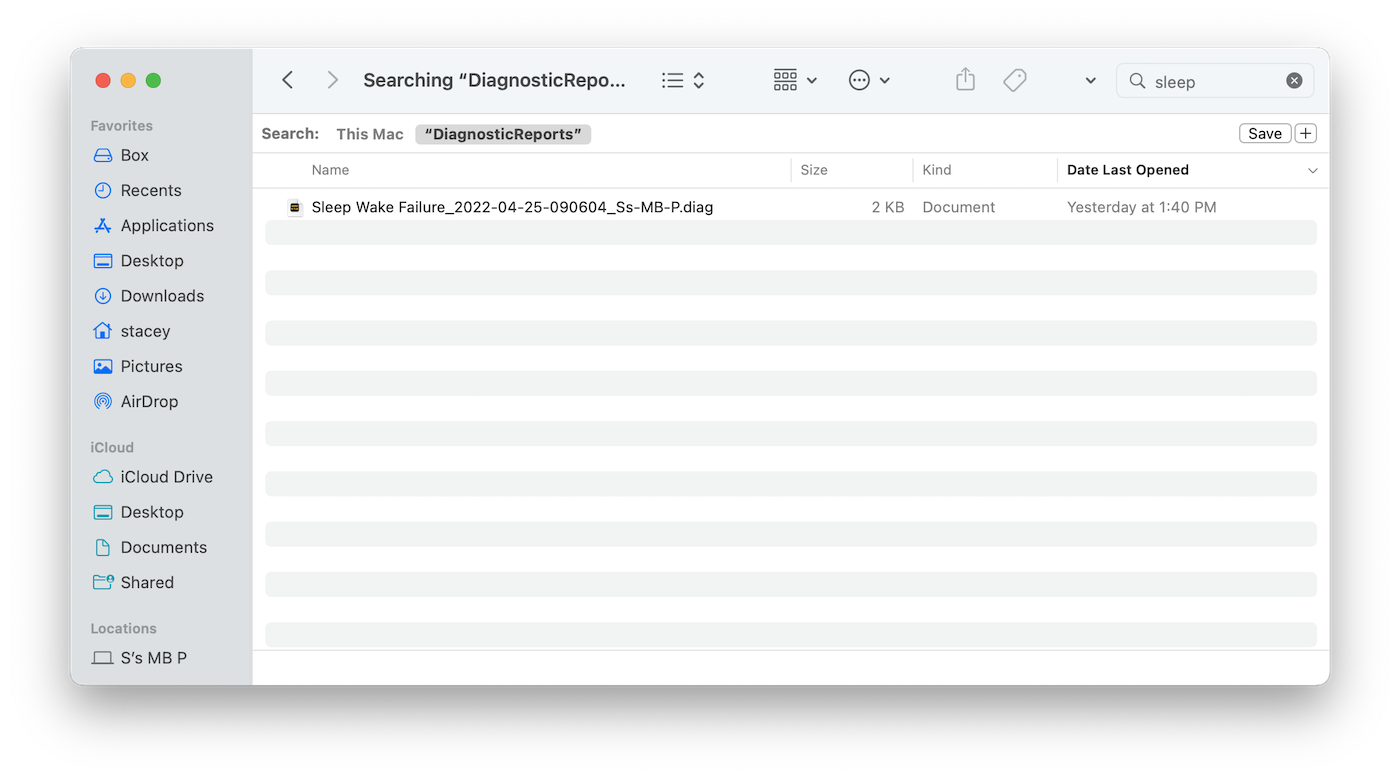
- From the results, look for a recent file named Sleep Wake Failure…
- Right-click (Control-click) on the file, then select Move to Trash.
- Shutdown your Mac (Apple menu > Shutdown).
- Wait 30 seconds, then press the power button to turn on your Mac. The message should not appear anymore when you log in.
If the above steps did not fix the problem, you might want to contact Apple Support for more help.
Related articles

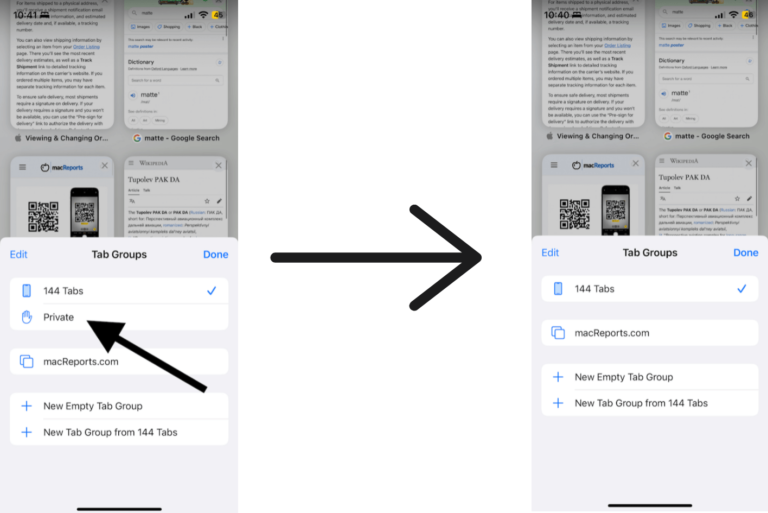
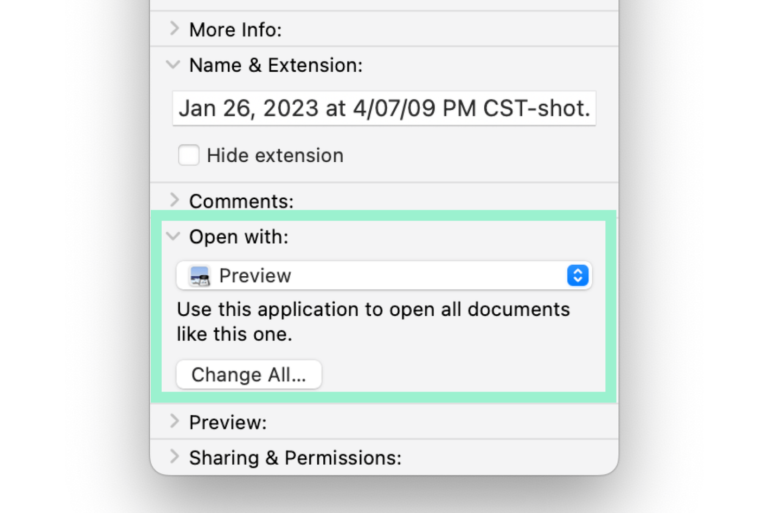
Seems to have worked on my iMac with Ventura! Thank you.
Now on Sonoma Mac OS. Worked like a charm. Many thanks.
This works, even in Ventura
Thank you so much! Your solution helped me with that annoying error message on my MacBook Pro 2019, today.
I want to note that I did a fresh reinstall of MacOS Ventura and it did not solve this problem.
When I followed these instructions, all my problems were solved.
Thank you!
Update: It worked and then it didn’t. The error(s) returned.
I didn’t follow the instructions. After entering Sleep I saw fit to press Return; that resulted in a blank page; I clicked on something else – can’t recall what but based on an educated guess and a large folder image appeared. It was binned. Closed the device down and started again and the issue has gone (so far).
Thank you!!!
It worked like a charm.
Perfect! Thank you… 10/10
Thank you!
I am SO GRATEFUL for your help! Thank you! This fixed the issue … PHEW! Need this for home and school … many, many thanks!
This solved the “shut down” problem quickly and decisively! On top of that, it unexpectedly solved a problem I had been troubleshooting for past couple of weeks where my secondary iMac (used as an extended display in “target display” mode) would get cut off from my primary iMac when being used as an extended display monitor. This resulted in having to re-log into the secondary iMac and re-activate target display mode after waking the primary iMac from screen saver or sleep modes. After implementing this fix, both iMacs now wake up simultaneously while maintaining the target display connection. Thank you!
A million thanks for your luminously clear explanation of how to get rid of that annoying message.
Excellent
Thank you. Perfect
Thank you very much. It worked
Re; How to Fix ‘You Shut Down Your Computer Because of a Problem’
Thank you so much! Your solution and instructions are perfect and the problem is fixed for me. It was very irritating getting the error message on every start up. I have had my MacBook for about two years, (the first I have owned), and I have not seen this error message before. I am wondering if it is triggered by a combination of battery drain and sleep mode? I only occasionally restart the MacBook . I usually shut the lid until I need it again. I think I may have done this when the battery was very low and wonder if this could have caused the problem? The next time I opened the lid the battery low ikon appeared in the centre of the screen. After plugging in the adapter and hearing the confirmation sound I was expecting the MacBook to come to life. It didn’t so I assumed it needed more power to operate and waited a bit. Still nothing happened. After reading various forums I found I had to turn on the MacBook using the power button, something I have never needed to do as usually just opening the lid turns it on. (I did take the opportunity to clean the keyboard and screen as this is the first time the MacBook appears to have been completely off! I once almost locked myself out by cleaning the keyboard and getting a message warning about incorrect password entry). Thank you again! FH
Thank you!
Thanks Stacey 🙂
Just ‘upgraded’ my MacMini from Monterey 12.6 to 12.6.1 (including the Safari security fix)
Nag message was possibly a result of the auto restart dance the upgrade message does?
Curiously the Sleep Wake Failure file reports “OS Version: ??? ??? (Build ???)”
Apple just does what Apple just does…
Cheers.
Worked like magic ! so grateful for this article! 🙌🏻 Manny thanks 🫶🏼
It worked perfectly for me. Thank you for the help.
I have this problem when I take my iMac to replace the monitor at Apple Shop. Now this message does not disturb me again after following your step. Thank you.
iMac Retina 4K, 21.5-inch, 2019
Monterey 12.5.1
Many thanks. Worked for me 🙂
thank you it worked…
Hi,I followed the procedure but did not find the file “ sleep wake failure”
Thanks in advance.
From Italy
iMac iMac (21.5-inch, 2017)
Monterey 12.5.1 Version updated August 2022
The same here. Did you find a solution?
Thanks!
Worked a treat..
Thank you
Thank you very much, Dr. Stacy. This was helpful for me. I’m running masOS Monterey Version 12.4 and this error occurred only after my most recent update. Following these steps has resolved the problem.
Wow, after spending a couple of hours on trying all sort of fixes, I tried one last google search in english (not my first language) and found this advise. And this worked!!!
Thanks for the VERY helpful tip on getting rid of the “You shut down your computer because of a problem” error message issue. It worked for me.
I thought I lost my MAC! Thank you for writing this article. Thank you!!