How To Send Feedback To Apple
Do you have a comment or suggestion about an Apple product or service? Do you want to send your feedback to Apple? You can easily let Apple know about any problems you run into or send suggestions, complaints. These feedbacks are important because they help Apple improve your Apple product and service experiences. This short how-to article explains how you can give feedback. Please note that Apple states that although they read all feedback or comments submitted, Apple does not respond to each submission that is submitted. Apple has a team whose entire job is dedicated to reviewing feedback and escalating it to the proper outlets (such as the engineers for iTunes, iPhone, iPad, etc.), so you can rest assured that your voice will be heard!
The process is very easy. Basically, you choose a product or a service, then fill out a form and send it. As stated above, you can help improve Apple devices and services by giving Apple feedback about any problems you’re having. You can also make a suggestion or report a bug.
Apple wants feedback. Your feedback will be particularly crucial as Apple periodically releases new devices, services and different versions of features. They want to know if users are happy.
Here is how:
How do I send feedback to Apple?
Please note that if you are having a specific problem and if you are looking for technical support (e.g. Buttons not working, broken screen, etc), then contact Apple support. For support, you can call, chat or meet with a Genius at an Apple Store.
There are different ways to send your feedback. But first, let us explain what constitutes feedback. Here are some basic feedback types that you can send:
- Complaints
- Bug reports (unexpected behaviors etc)
- Performance problems (application crash, application slow or unresponsive)
- Feature requests
- Other suggestions
Submit feedback via Apple’s website:
You can easily send feedback online. Here is how:
- On your device, open Safari, or another web browser.
- Visit Apple’s feedback website: apple.com/feedback/
- Choose a product or service. You can choose a hardware product (iPhone, iPad, Apple Watch, Mac, AirPods, etc), an app (iOS, iPadOS or macOS) or another Apple service (Apple Pay, iCloud, Apple Music, Apple News, etc).
- Then use the form to send feedback. Make sure that you provide as much as detail you can. Also, make sure that you enter your email. As it is stated above, Apple does not respond to everyone who submits feedback.
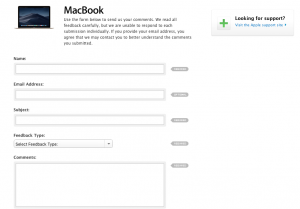
- Click Submit Feedback and you are done.
If you are using an Apple computer (macOS), then you can also use the Feedback Assistant app.
Submit feedback via the Feedback Assistant app (macOS and iOS)
1. macOS
You can do this if you are running the macOS public beta.
- Launch the Feedback Assistant app by clicking the Feedback Assistant icon in the Dock.
- If this is your first time opening the app, you will be asked to accept the license agreement before using the app. Click Accept to continue.
- Enter your Apple ID and password and click Sign in.
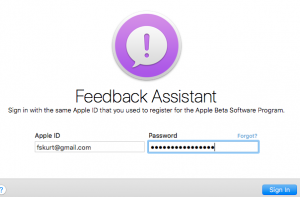
- This looks like the mail app
- Click New Feedback
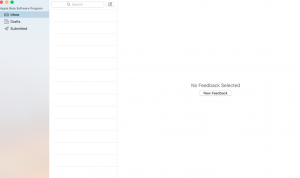
- You will be asked to describe your issue, after you are done, click Continue and submit.
2.iOS
If you are running the iOS public beta, you can do this:
- Open the Feedback Assistant (second page of your home screen)
- Enter your Apple ID and password and sign in.
- Describe and send your feedback.
Our guidelines for good feedback
Make sure that your feedback is good. It is important that you give meaningful and productive feedback. This ensures that your feedback is effective.
- Make your subject concise, clear, and descriptive.
- Make sure that you choose the correct feedback type. Available feedback types are: feature request, bug report, performance, software/hardware compatibility, and other.
- Send one feedback (or thought) per feedback form.
- In the comments field, clearly enter your problem or suggestion.
- Some feedback forms include additional drop-down menu fields. Please select them correctly.



I am trading in my iPhone 12 for an Apple gift card, but it is showing the that my trade in value has changed to $0 due to “Incorrect Model Identification.” I am strongly sure that I sent the correct model because I only have one iPhone, and I clicked trade in button from my apple account which automatically filled my serial number.
I have contacted to 11 customer services, but no one can answer or solve my problem. Three of them cut me off during the chat and call, so I have to explain my case all over again for 11 times.
I would like to know who should I contact to clarify why my trade in iPhone 12 has “Incorrect Model Identification” which make no sense.
Purchased loaded Macbook Pro December 2016. The machine is dead, Apple wants $578 to repair what is wrong, and it could exceed that. Yet, the trade in value is only $550 if it were working. Apple should be embarrassed that 1) the laptop lasted just 4 years, 2) they won’t stand behind their overpriced products and make it right for their customer. Complete joke. Also waited on hold for 30 minutes to speak to Apple support, as soon as they answered the call was immediately ended. Absolutely horrible.
You should add a feature where if you tell Siri something like let’s say hey Siri what is Siri has two things so if you ask her something you could either say do you want to see that in Video or do you want me to say it out because Apple you have some problems because why are you canceling Fortnite on some of your devices but that’s for another day see you later you have great products oh yeah please read this it’s really important
THIS iOS 14.0 update is amazing!!! It’s fire. Like everything about it just great like what? You can be on FaceTime and not have to go on pause. You can see when someone is typing without clicking on there message or holding it down. You can pin someone’s message, too stay at the top and etc. There’s more, but I won’t rant on and on about it. I hope the head people and Apple see this because y’all are doing it 🔥! I like this like? PLEASE KEEP THIS UPDATE 😍😍😍😍😍🙌🏽
it would be really cool if we had miniature emojis of ourselves
I have a iPhone 11 and sprint is my carrier and I was having problems with getting wi-fi and I took my phone to sprint 5 times and they said that my phone needed to be replaced and to call Apple and they would send me a new phone. So I call Apple and waited a hour to talk to someone and then they transferred me to a senior supervisor named Trisha and I was on the phone with her for 2 hours and she did a 3 way call to sprint and told them that the problem was on there end. And she was right. Very nice woman to help me out because I’m 100 percent disabled and I need a phone in case I have to call the ambulance. But it’s nice to get some Pandemic love. Thanks again trisha
Before you comment, this is NOT the apple feedback page. These are instructions for how to send feedback
Hey Apple,
Thanks for having me on hold for 30 minutes, then an agent finally picks up the phone to ask for my name and then hangs up on me. Thanks for showing me how great this company truly is.
I sure this will happen again,
Nikol F.
How is it that Itunes has been out over a decade and it still runs so poorly? I switch to the google play store to buy my music because I just couldn’t deal with my music being deleted every time I synced up. It should be easy and user friendly by now and it’s nothing of the sort and the fact apple has let it be this terrible for as long as it has is a huge joke. I will never buy music on Itunes again because of how much a frustration it is. I also will be buy Samsung for my next phone and I wouldn’t go near Mac.
Flexgate issue with my 2017 model Macbook Pro. I am very frustrated with apple company, I called and spoke to apple care Representative regarding to this issue and went into apple store twice for the same issue. Unfortunately, the problem was not solved. They told me to fix this problem l cost $700.00 to replace the whole LCD. I owned this Macbook pro model just less than 3 years, and flexgate issure to be a problem. Apple needs to take a look into it Macbook pro mid 2017 flexgate design flaw. Note: when opened till at about 30 degree or less the LCD screen is on. However, when the LCD was opened 30 degree to 90 degree and beyond the LCD screen is black out. Apple company needs to acknowledge this issue for their customer.
Apple products cost more than they worth. I am a truly fan of apple, however, i m recently face a manufacturer issue with macbook pro which is screen delamination where apple only take responsibility for for their poor quality products for only 4 years. I mean I have this problem with my macbook after after 3 years and i never understood what was that until i read some article online to understand that it was manufacture defect. when i took the laptop to an apple store i was said that it is out of warranty for a laptop that cost you £1500. Thats a shame for apple. So, for every new customers that want to get a apple product, be aware of this. Really disappointed with them.
Hello, I would like to request nice text on your emojis collection “ ALLAH “ , “ الله “ or “ GOD “ because there are many muslim use iphone and need to use it that text without any different of religion i want to recommend for yours with my respect i hope to submit my recomend ..please answer me with accept or not ..
Up until the last update I thought Apple might be starting to get good again, I have an I phone x which I was really happy with but then they change things and stuff up the user experience with the last update, well good luck I am going back to Android don’t know why I ever came back to Apple
Hi there, I have a suggestion to the newest (Catalina) Music interface (old iTunes interface). I am a person with a substantial amount of playlists in my left side of the interface. My issue or irritation, which i have several times a day, is that every time i have to search a song in my library I have to scroll all the way to the top of my playlist window in order to search the song i am after.
I would suggest that search window would be somewhere else so you wouldn’t have to scroll all the way to the top of playlist window every time you have to search something.
Steen Thottrup
Hi
I have suggestions for apple and for some customer how can’t bay apple products which is the best phone and laptops
Premiums are being made through credit cards maximum for two years so that everyone can get your phones and computers and not in case of non-payment or defaults of the device is closed by you until the payment is made and then open the device I think the proposal is good deserved phone or laptop gift 🤣 Thank you Bring your best
Saeed
I am trying to update my version but when I click install now it isn’t work please fix this problem
Had a word with one of your employee Mr. Abhishek today at Service center. Great experience. He listened me patiently and has resolved all my issues. The team is great. Keep going..if such a wonderful support we get, definitely we will never shift from apple to some other brand.