How to Turn Off Two-Factor Authentication?
We get a lot of questions from our readers wondering how two-factor authentication can be turned off. It seems that some users find that two-factor authentication is annoying and it is understandable that they may have various concerns about wanting to turn off two-factor; even though it helps enhance your account’s security by making it a lot more difficult for someone else to sign in to your Apple account.
So we decided to write this short article. The purpose of this article is simply to answer this question: Is it possible to disable two-factor authentication, and if so, how can you do that?
See also: Cannot Reset Apple ID Security Questions?
Disabling two-factor authentication
So, is it possible to disable this? The short answer is maybe but it is highly likely that you cannot. If you already turned on this, you may turn it off within two weeks. Then you would be able to go to the apple.com website and go to manage my account. You would be able to turn it off there, if it shows. Here is exactly how you can do that:
- Visit appleid.apple.com
- Enter your Apple ID and password and log in
- Find the Security section
- Click Edit
- Then click “Turn off two-factor authentication” (if you do not see this, then you cannot turn this off). Once you click, you will be asked to confirm: “If you turn off two-factor authentication, your account will be protected with only your password and security questions”. Click Continue.
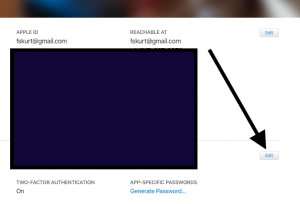

But if you cannot find the option to turn off this, then it means it can not be turned off. As we stated above it cannot be disabled after it has been on for two weeks or longer. If this is the case, you cannot turn off this security feature. Apple does not allow it. And here is why.
Why I Cannot Turn Off Two-Factor Aunhetication
Your account is more secure when you use Two-factor authentication so that no-one else can access your account even if someone else knows your Apple password. And a lot of iOS and macOS features (iCloud Keychain, iCloud Messages etc) require this extra level of security.
Apple introduced this feature in 2015 with iOS 9 and OS X 10.11 El Capitan.
Please note that two-factor authentication and two-step verification is NOT the same thing. They are different. Two-step verification is an older security method than two-factor authentication.
If you are using two-step verification, you CAN turn this off. If you want to turn this off:
- Go to https://appleid.apple.com/
- Enter your Apple ID and password to login
- Scroll down and go to the “Security” section
- Click Edit
- Click “Two-Step Verification…” and then you will be asked to confirm. You will be asked: Turning-off two-step verification will make your account less secure. Are you sure you want to proceed? Click to confirm and you are done.
Please further note that if your device is running iOS 11 (or later) or macOS High Sierra, you will be automatically switched you from two-step to two-factor.
See also: Change Apple ID email

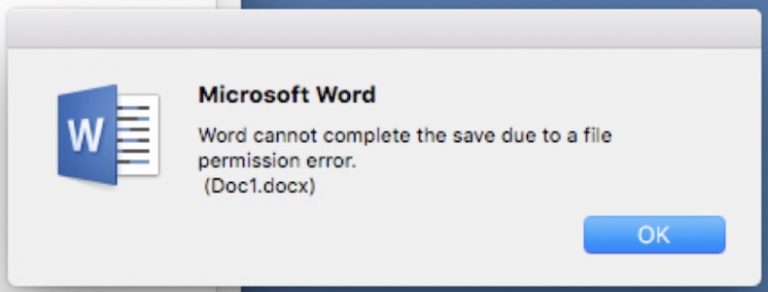
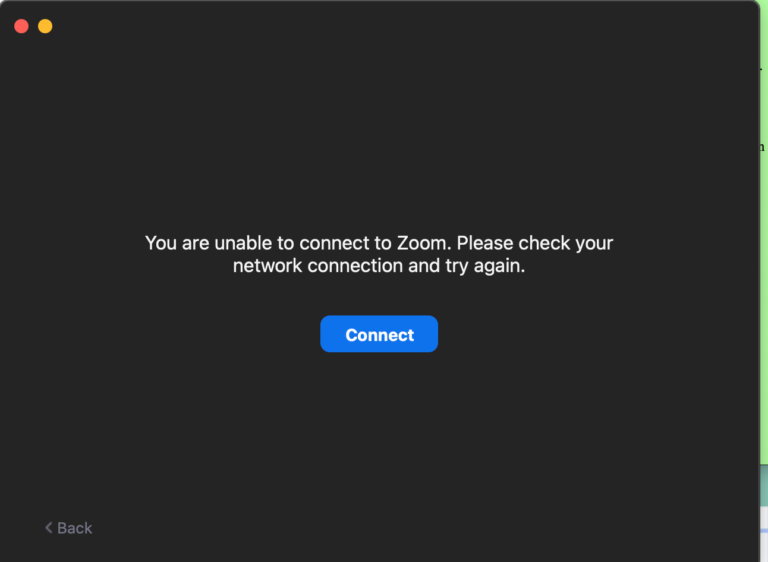
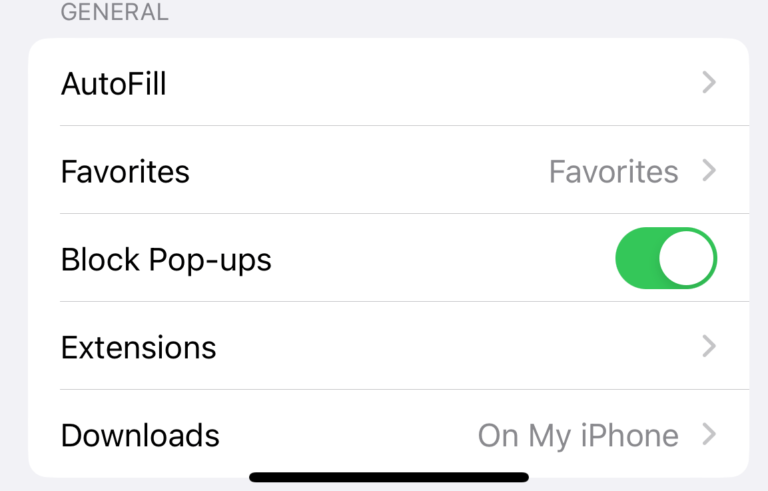
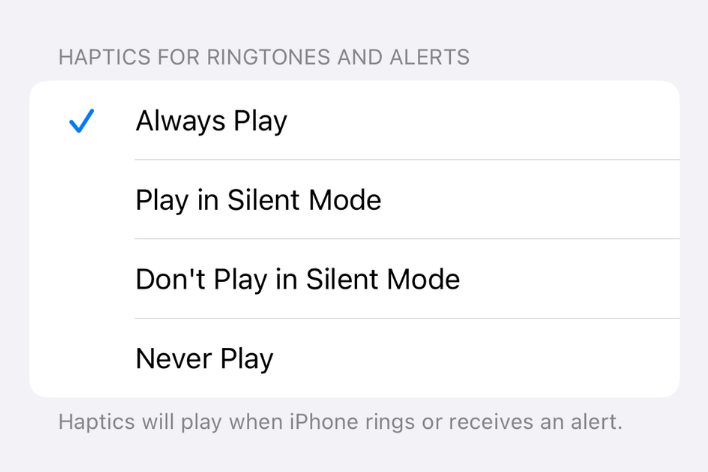
If I turn off 2FA within the 2 week window, can I turn it on later if some app essential to me requires it?
I am within the 2 week window in which I can turn 2FA off. If I do so and later find I need it for some app, can I turn it on again?
I turned on two-factor authentication to get my apple credit card. It is a huge pain in the A$$, annd i no longer want it on. I deleted my card and am willing to cancel it to get rid of this two factor crap. The option to turn it off is greyed out, and I can’t choose it. it’s my account, and my security, and i do not understand why i can’t turn it off if I so choose. I had no idea how it was going to effect all my devices, and it’s a pain to have to use.
I have an iphone xsmax 13.5.1 ios….
This is my 10th iphone, i have ipads, multiple apple tv’s and apple watch etc… i want this gone. HELP
It’s my account, and my devices. I should have the right to not have to use this extra step if I so choose
Apple loses another customer.
iPhone XS Max
Firstly, you *can* turn it off, but only if you act within 2 weeks of activating it. In the email apple sends you when it is first enabled there is a link to click if you didn’t request activation or turned it on by mistake. I just found this in a forum post and successfully disabled mine this way after tearing my hair out over this garbage and speaking to Apple support, who insisted that once enabled it was permanent. I was prepared to delete my itunes account, reset all my devices and start again with a new itunes account but apparently even this is no longer an option as it 2-factor is now on by default for new apple IDs.
I’ve had – and enjoyed – Apple products since switching from a Windows laptop back in 2007. I lined up to buy the original iPhone when it was released. Our family currently has 5 iphones, 3 macbooks, 2 iPads and 2 appleTVs. With every update Apple drives me further away. I’ll keep what I have for as long as I can fend off this kind of intrusive garbage and other software-forced-obsolescence, but I can’t see myself ever buying another new apple product, sadly.
The two factor Authentication should not be forced to users. There is no way it can be disabled. I was pissed when I left my phone at work, my house and work is 1 hours 15 mins drive. I needed to access my contacts, so I tried to log in to my macbook and It can’t let me log in, it was asking the code sent to my phone. How the annoying is that. I rang the apple store to see if there was a way to disable it but was told none. If Steve Job was alive he would have shot all these stupid developers. Us users should have the liberty to turn on/off things. Not leaving us with no option. Sad to day but I’m buying Samsung for my next phone… At least I have the option..to do what I want. Imagine you paid for the pricey apple device and you are being controlled.
It’s a nightmare! My son can’t read so now can’t access his iPads. Or phone. New box of apple junk to the cellar until this is fixed.
Geoff
This non-existent feature for turning off the verification code is a major mistake and making many people rethink buying apple products. I used to recommend apple products to colleagues, family and friends but now I am thinking this is a mistake. Firstly, I am concerned that the customer was not well-informed of the consequences for turning on the verification code feature. Secondly, I feel very strongly, as a valued customer that I was NOT given a choice to turn it off. Lastly, I wouldn’t even be complaining if this verification code worked but it does NOT work consistently. I spent 2 hours last night trying the verification code on my apple TV and could not get it to work. Shame on you Apple for providing such poor customer service.
It’s a royal piece of crap that prevents icloud services from being used on non-apple devices. I guess Apple assumes you’ll always be beholden to one of their “trusted” devices. The “extra secuirity” is completely illusory as it is accessible once you get a hold of one my devices like my macbook which is protected by weaker authentications.
The Apple genius bar tech helpfully activated this garbage for me when setting up a replacement phone last year. I had successfully avoided it for a long time and even abandoned an old apple ID because it had been activated. But there you have it, without my permission, without me accepting the terms of use or even being informed that it was being activated, Apple accepted the terms of service on my behalf. I’m now locked out of another Apple ID and all the content I had purchased on it. I use Android and windows primarily now and I’d like to at least be able to get in to download my photos and documents MY INTELLECTUAL PROPERTY, but Apple won’t accept the only phone number I can give them to add to the account and they wouldn’t turn it off the numerous times I asked before I finally got rid of all my Apple stuff and lost access.
It would be one thing for them to allow you to use a third party authenticator like google or microsoft authenticator or duo, but this is more about forcing you to maintain an Apple device in order to keep access to the stuff you have stored in icloud.
I’m going to go the legal route, I think. There’s enough stuff in there that it would be worth a lawsuit. I filed a complaint through the attorney general’s office in the state where I used to live to complain about Apple accepting their own terms of service on my behalf without my knowledge or consent.
Once 2FA is turned on is there an option to have it send an email instead of texting the device? At least most folks can access their email from another device therefore negating the need to have multiple phones. i’m an adroid user so just wondering. I don’t have this problem.
I am writing this on my 46th Mac. I used to love Macs and Apple, but now the two factor nuisance is making me hate Apple. I did already almost hated my Mac because of the terrible startup sound, which was waking up my sleeping family members when I wanted to utilize the stillness of late evenings for important work. Sometimes I succeeded to turn if off, mostly I didn’t.
The two factor nuisance is probably the final blow to my Apple loyalty – another big disappointment was when Apple ceased to support my most important application, Soundtrack. If I find a PC application with comparable spectrum editing possibilities, I will switch to PC.
I have a problem regarding this i have new I phone and I sign in with my old Apple ID after this ,apple asked me to update Apple ID settings then I try but it ask me to enter my old phone password to recover all iCloud date but I set password in English alphabets but option is numeric number
Then what I do help me guys.
What’s really crazy is that I was signing in on my phone and Apple sent the authentication code to my phone.
I’m having trouble signing in on an old iPhone i restored settings on.
Its funny most of the people commenting are screaming Apple are too secure lol Morst of the retards commenting here have no idea about security. Add a 2nd or even 3rd trusted phone numbers people and send the code to that.
You miss the point. You shouldn’t have to do that. The user should have the option. You may need to have a company to protect you from you but most people with a brain are responsible for themselves
Steve jobs would be disgraced by this. Two factor is fine as a concept, but when you tie it to a phone number that you harvest from a users device without their clear permission this is wrong.
The phone number is tied to a service provider you likely paid for with a credit card, hence you have lost your privacy.
Your phone number = your credit card = your name, address, and other PI
Your phone number likely ties you to every other personal account e.g. Facebook
This change has put those with stalkers and women with restraining orders against people who may harm them at a very real risk of harm, and is less secure than random security questions. Your location info can now be obtained from cell tower providers, and tied to you. Also a phone number can be easily forged or cloned, so in effect this is a back door for untrustworthy governments such as Russia and China who will have no hesitation to duplicating your phone number to break your two factor security.
If Apple cared about security they would allow you to remove the phone number and use more secure random security questions. To leave this as is simply puts women with stalkers, and activists in countries fighting for democracy such as Russia and China in harms way. Its a bad bad move.
Are there any free countries on earth where Apple isn’t violating the privacy rights of their users and forcing two factor authentication?
I like a iphone message and FaceTime but it appears I will have to go to an android device if I ever lose my phone. I assume everybody will be in that position and unless Apple fixes the problem
Its really stupid, nobody had ever mentioned this, until I faced the issue and had to find the solution myself, staffs in the store can’t give me the answers. They don’t even know that once your iMac is set up after 2 weeks, you can’t disable two-factor authentication.
What kind of shi- is that, What if I lose my iPhone, how am I gonna get into all my accounts?
This is the kind of thing that would make Steve Jobs turn over in his grave.
And one other thing, Something is wrong with Mojave, cuz I can’t sign into my App Store unless I use a two-factor authentication. And even after the log in, it takes forever to update the application. I been trying to update my legitimate Logic Pro X for weeks now, nothing happened. The wheel keeps spinning. its ridiculous. Called the staffs and they blamed it on the internet.
Y’all are really making apple go downhill.
This two factor verification is one of THE most annoying and irritating features I have even come across. . I wish it had never been born. The fact that you can’t turn it off is such an inconvenience. I only turned it on because I was pushed into it by the Apple machine. Its such a drag. There must be a way of lobbying apple to change this – surely?
I agree with everyone. Apple seriously??? You are making decisions for us treating customers as if we can’t make our own decisions. More than once in the past month I’ve asked myself why do I continue to buy Apple products.
I suggest you make an update that allows us to turn this feature back off. It has cause me more grief than it could ever help. I do not have two phone numbers so if my phone is lost or stolen it would be impossible for me to get a verification code. Had I known UPFRONT that I had 2 weeks to turn this on, I would never had turned it on. You should really provide ALL user manuals with all of your products and software updates.
I agree with the other commenters. This s a stupid decision on Apple’s part. I have been a cybersecurity engineer for nearly 20 years, for both corporate and military. Two-factor should be an option. If an app or function needs two-factor, it can tell you so snd give you the choice to use the app or not. But making it a requirement is like the rules for the DoD’s SIPRNET.
I completely agree that Apple should stop trying to force users to do things. We pay dearly for Apple products, and should have the freedom to choose on which devices to keep 2-factor authentication. This is very aggravating indeed.
I dont have that option anymore
What do I do? I dont have turn off notification.
2019 and struggling
HI,
I just realised that I cannot turn off the Two-Factor Authentication.
This is nasty, I want to disable it and I cannot, how come. This is my phone
and I should do whatever I want to do.
PLEASE APPLE GIVE US AN OPTION TO TURN IT OFF.
I get on and off icloud mail many times during a day. Even from the same location and browser and computer, I have to re-enter a two factor code every single time. Why does it not remember? Why can’t it just let me back on 10 minutes later? Sucks
The only thing that makes this decision even worse is the fact that they don’t explain this ‘two week’ rule up front, nor do they make it easy to find out what to do if you don’t see the link to turn off two-factor. I had to replace my phone recently and the genius in the store said we need to turn on the two-factor just to make the swap. No warning that this needs to be switched back within two weeks or I’m locked into this forever. And every set of instructions stops at the same place, which is to click to the link to turn it off. Can you at least offer a *Note saying, ‘if you do not see this link, here is why’. I don’t think most users search macreports to get additional support so they just get stuck in a ridiculous loop. I love Apple and its products, but I have to say this really is a horrible decision that reside with the end user.
Use Safari, keep your Mac up to date, sorted, Apple about security, if you’re not don’t turn it on, sorted
Frankly, this has got to be one of the stupidest decisions Apple has made since the infamous iOS8 boondoggle back in 2014 which bricked I don’t even know how many iPhone 6 and 6 Plus models. Seriously, Apple, it’s time to get your collective head out of the sand and start using it for something other than a hat stand. If you require two factor authentication which sends a verification code to a particular device and said device is lost or stolen, like what happened to a friend of mine a couple of weeks back, how, precisely, is one supposed to access their Apple ID with a replacement device if the trusted device is AWOL? Exactly how many Apple execs making these idiotic decisions actually own Apple devices? Apple Execs, I challenge you all to go into bad neighborhoods with your trusted devices, allow them to be somewhat visible, get them stolen, then try to access your Apple IDs. Then we’ll see how much you like two factor authentication that can’t be turned off.
Just effin’ wow. Real “genius” there, Apple.
Got a new Macbook. Guess i turned on two way during set-up by mistake. Didn’t want two way. Have two way. Can’t turn two way off now. You’ve got to be kidding me. Apple change this to an option to disable.
This system may cause me to leave apple after 30+ years. It is simply unacceptable that I need to have 2 devices with me at all times. The whole reason to have iCloud is to allow some shared storage across devices. If I need to bring multiple devices with me everywhere I see no advantage. A thumb drive is a good bit easier to carry.
WTF ?? I lost my iPhone, now I can’t login to my icloud account. How am I suppose access my icloud account? what a bunch of stupid idiots !! You guys are morons !!
One detail that has failed to be mentioned in every post on how to “edit” this this 2 factor verification code process is – you need your verification code in order to sign into Applid.apple.com and edit your settings, change the device your code goes to, or turn it off.
For a company that wants to be thought of as the BEST they are, let me put it mildly – not very bright.
Wake up people – their motives are so transparent, every process they use is just a way to get you to buy a new device. Devices stop functioning all the time, more time than not Apple causes that malfunction. Just think of the ramifications, all your data stored on iCloud, the device receiving your verification code no longer operates, you can’t change where you want the verification code to go because the code goes to a device that is not working or worse lost / stolen. So you can’t sign into you apple account to see or get any thing. Who would design a process like this? Oh yeah, Apple would.
Apple device owners – start demanding Apple stand behind their over priced products and supply resolution to the poorly designed or in actuality their misguided money grubbing monger that will squeeze every dime out of you that they can processes and start helping their customers with solutions. After all you customers have built a 5 trillion dollar company. Think of it as you are one of the owners. Is this the standard you would reach for if this was your company?
Extremely frustrating feature that I now seem to be stuck with!! I do not want to have to carry 2 devices with me in order to have one actually be useful!!!
Thanks for posting the information, was searching everywhere on how to TURN OFF TWO-FACTOR, so in IOS 12.1.1 it cannot be done anymore. Agree this is a really stupid decision, what happen with using security questions? Lost phone, been trying to locate it and can’t get pass this stupid TWO-FACTOR arrrrrrrr!!!!!
The two-factor authentication is also on on all of my devices. The problem is the page where I’m supposed to put the verification code is not popping up; just the page where you put your password. Now I cannot update any of my apps.
fyi if this happens you can type the verification code in right after your apple password and it should let you in.
From Apple Support FAQs:
(https://support.apple.com/en-au/HT204915)
“Can I turn off two-factor authentication after I’ve turned it on?
If you already use two-factor authentication, YOU CAN NO LONGER TURN IT OFF.
Certain features in the latest versions of iOS and macOS require this extra level of security, which is designed to protect your information. If you recently updated your account, you can unenroll for two weeks. Just open your enrolment confirmation email and click the link to return to your previous security settings. Keep in mind, this makes your account less secure and means that you can’t use features that require higher security.”
(That’s how Apple RUINS everything decent they do….the IDIOTIC limiting service…..
….. Now I have to carry my mac pc every time I need to install an app on my iPad.)
What f*cking good is “Find my iPhone” if you can’t login to find your phone without your phone?
You don’t need your phone dude lol that would be a pointless don’t you think? you can log into find my iphone app on any iphone or browser. Make sure you have a 2nd phone number for recovery and sending codes to and you’re set. I love how secure my kids phone is… even to the point it pisses me off lol but I am always able to find where she is and that’s important to most parents one would hope
Karl obviously doesn’t get it. It will not allow you to sign in from a browser unless you enter the 4 digit code sent to your iphone. This is completely useless if you can’t find your iphone and are trying to use Find My Iphone from the web browser.
No, Karl is CORRECT. I just did it a couple of weeks ago with my mother’s phone when she lost it and I tried it again just now on my iphone. You do NOT need to enter the authorization code to use Find My Iphone. If using a browser, log into icloud.com, and open the Find My Iphone app. It will say, “Your Apple ID is being used to sign in to a new device”. Click “Allow”, and another window will pop up that says, “Enter this verification code on the web to sign in.” But you’re already logged in, so you can just close the window. You’ll see the map and green dot immediately.
I would like to turn off 2 factor id. Unfortunately I did not know I only had 2 weeks after I turned it on to change my mind.
Same to me. This is worst thing apple could do. How can be such system that is controlled by manufacturer NOT by owner. In future i will think twice before purchasing new device/’s – either android or new apple – but with new AppleID – just for this devise.
I’m angry at apple – I hate when you can own something that you don’t even control.
I wanted to turn off as I did not what to turn it on but the lady sai the key chain was different and well new phone had a problem too with a line in my
Picture again. Can be turned off at all
I appreciate the concern of security but what if some one lost their devise and they want to access their icloud id. When they will try to logged into the account they will certainly asked for two factor authentication. Then though user is genuine they will not be able to access their own account. thats insane .
At least there should be option of disabling it .
I recently lost my iphone but fortunately I do have another iphone so i was able to recover it data from icloud. but it is not right.
please guys look into this matter.
Thanks
This is exactly what happened to me. Someone stole my phone and now I’m sitting here with no possible way whatsoever to access my account or all my data that is saved on icloud. All phone numbers, all photos, everything. Gone.
someways to do this:
1. change apple id
2. move to android, LOL
I pray apple stock will go down after this, and buy it, then sell it again when they develop something new and great like they use to do a long time ago. LMAO
Apple tech support stated I MUST FOLLOW HIS INSTRUCTIONS AND KEY EVERYTHING IN; now 2-step authentication is on, ax’s max is a brick, his Supervisors deleted my e-mail account, locked it up so cell company couldn’t change number back to retrieve codes, added additional 6 days of wait, on top of 13 hours, and it still continues on. All of my business images, files, clients images, it’s all on that new phone with my customers contacts addresses and phone numbers. I’m hearing impaired and utilize my headset with the phone, now useless as it is now wiped. All of. Y backups, are supposably on iCloud and I can log in but I can’t verify with ANYTHING but original phone number.
This started because of a number change, which is exactly why 2-step should always be avoided, that and Apple’s employees don’t care about destroying your life and business.
BTW; when the XsMax arrived, I did try to use the same username and password as all of my 6 devices but the employee at the store stated it was not allowed.
Yes, this is now Apple.