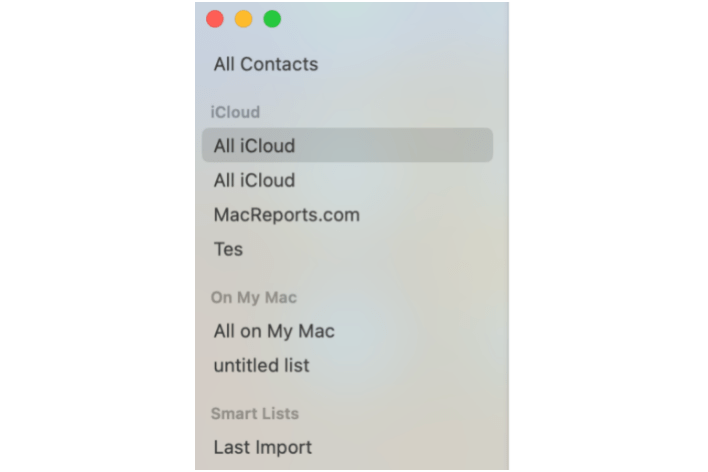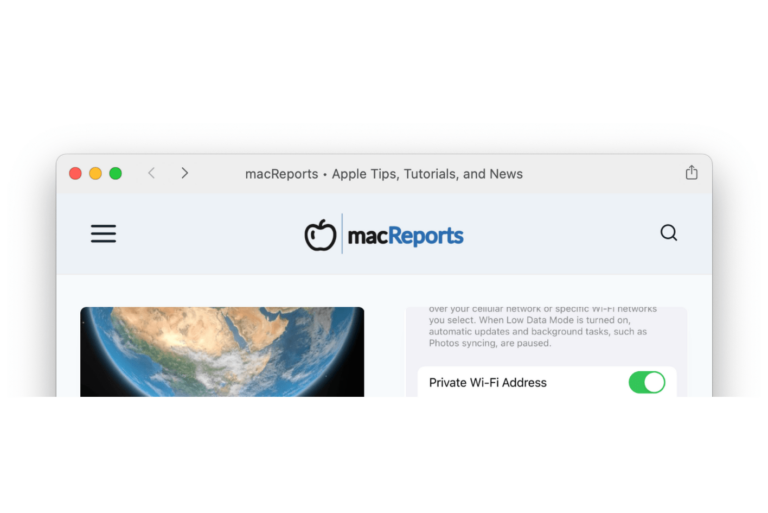How To Open Winmail.dat Attachments (Mac OS X)?
Did you receive an email that included an attachment with “winmail.dat” in the name. This may happen if the email message was sent to you by someone using a incorrectly configured Microsoft email app like Outlook.
Incorrectly configured Microsofts Outlook e-mail app may send e-mails in the “Transport Neutral Encapsulation Format” (TNEF), named “winmail.dat”. This occurred because the sender used the Rich Text message format (like bold, italics etc) encapsulated in the Transport Neutral Encapsulation Format (TNEF), which your OS X Mail app could not recognize.
A TNEF-encoded email message will contain a plain text version of the mail you received. Thus you may simply ignore this attachment.
You will see this as:
Content-Type: application/ms-tnef;
name=”winmail.dat”
What if I want to open the Winmail.dat file?
Winmail.dat file is a Microsoft proprietary Outlook/Exchange format. The most convenient way to view this file is to use a converter program. There are many available. For instance, this is a free online converter that you may use to open the “winmail.dat” file.
Another option is to use the TNEF’s Enough for Mac OS app, which is also available on the Mac Store.