Pages: Can’t Open Document, Fix
This article explains what you can do when a Pages document won’t open. A lot of macOS and iOS users use Pages on a daily basis. However, occasionally, Pages may refuse to open your files. You may see an error message something like this:
“macreports.pages” can’t be opened right now. Pages couldn’t read the file.
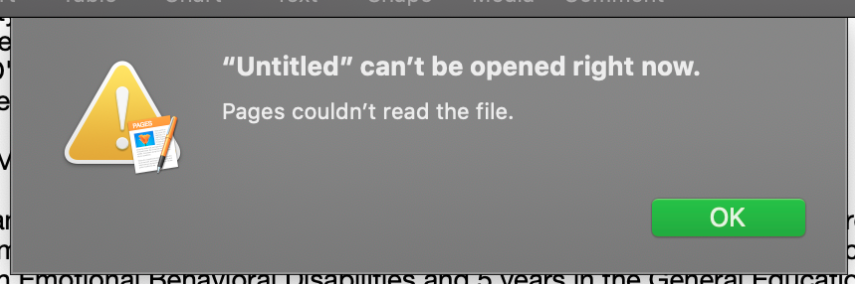
Documents may fail to open due to a lot of different reasons. For example, this could be a file permission issue, or the file you are trying to open might be corrupted.
Please try each step below. Make sure to check your Pages document after each step to see if it is opening.
Pages cannot open document
1. Quit the Pages app and then try to reopen it.
- On iPhone or iPad, just close it out of the multitasking tray. Then try to reopen the document.
- On Mac, click Pages and Quit Pages (or press Command + Q while it is open). Now try to reopen the document.
2. Restart your Device.
3. If this is an iCloud document, you may be having a sync problem. Forcing Pages to re-sync a document from iCloud may fix your problem. Here is how:
- Again completely quit Pages on your device.
- Now on a device, preferably a computer, go to icloud.com and sign in. (You can use your iOS device also)
- Click Pages.
- Find the document that you could not open.
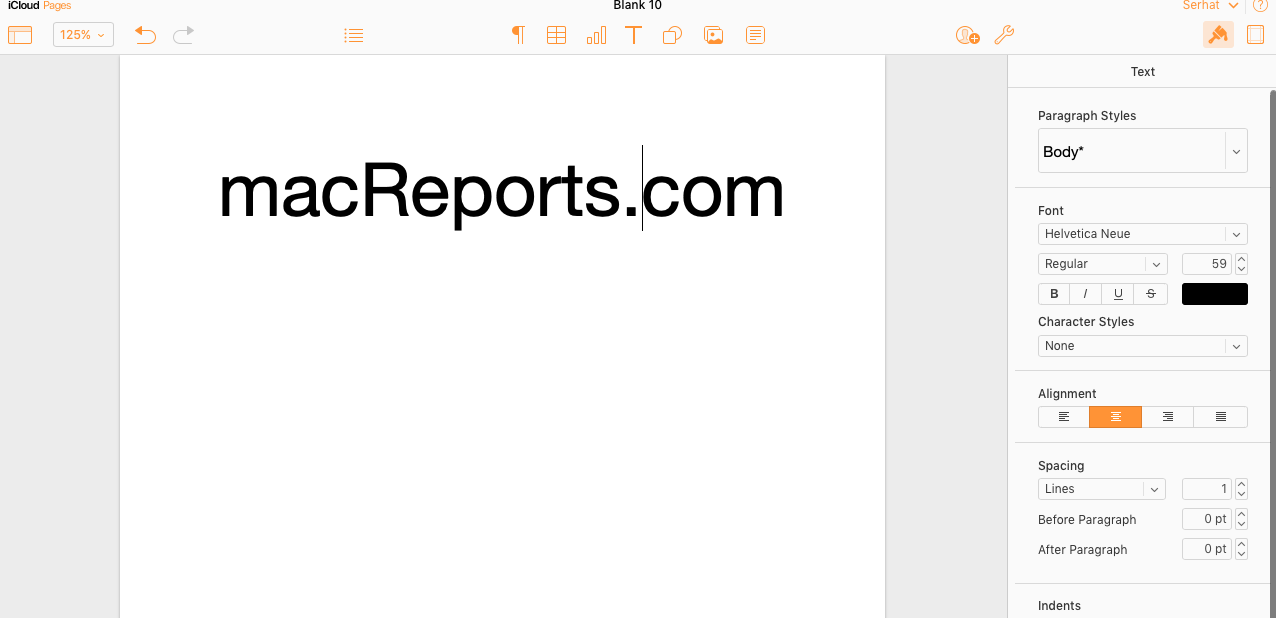
- Make a small change.
- This will force iCloud to sync your changes.
- And close it.
- Now try to open the document on the device that you could not open previously.
4. Follow the steps below, if you are having this problem on your Mac. Following these steps will fix disk permissions:
- On your Mac, open the Disk Utility app (Applications > Utilities), or you can use Spotlight to open it.
- Select the primary hard disk.
- Click the First Aid button.
- Click “Run” and “Continue”.
- Now restart your Mac and then try to open the Pages file.
5. Clearing the cache files may fix your problem. Here is how:
- Quit Pages.
- On your Mac, go to Finder.
- Click Go and Go to Folder (or press the Shift, Command, G keys together).
- Enter the following and click Go.
~/Library/Caches
- Find, if there is, this item named: com.apple.Iwork.pages
- Move this file to the Trash.
- Close this window now.
- Now press and hold the Shift key when opening Pages and double click the file you want to open.
6. Start your Mac in Safe Mode to see if the problem persists.
- Turn off your Mac.
- Turn on your Mac and immediately press and hold the Shift key.
- Keep holding the Shift key until you see the login screen and then release the Shift key.
- Log in (you may have to log in a few times).
- Your computer is now in Safe Mode.
- Try to open your file in Safe Mode.
- Whatever the result, now restart your Mac normally without pressing the Shift key.
- Now again open Pages to see if your problem occurs.
See also: Easiest Way To Open / Edit a .Pages File On a Windows PC

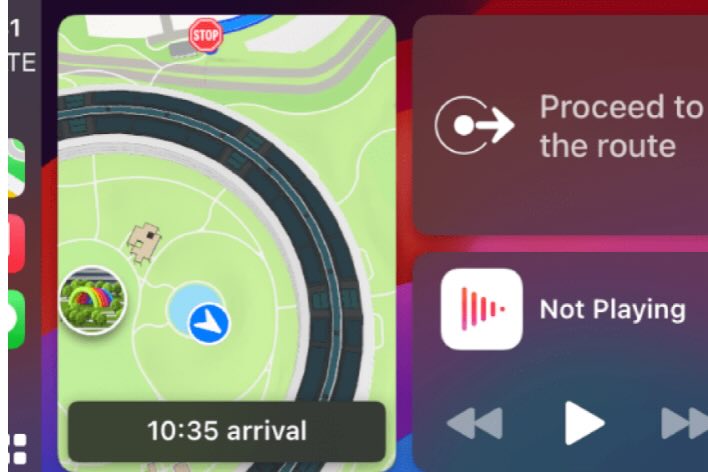


Updating to catalina has ruined nearly everthing on my computer and locked microsoft so it can’t be used. My Passport is also locked. Being unable open Pages files now, is another problem in a long line of things stuffed by this update. A warning that older computers can’t handle Catalina would have been appreciated. But it seems Apple excecutives have no ethical standards in running their business. One would think they’re trying to force people to pay a few thousand dollars for new Apple products. However, I won’t be buying from a business who lacks ethical practices. I’m one on a megga list of extremly angy Apple customers with buggered computers, plus.
You just might have echoed the very content, tho I have no permissions to express my issue.
I know too well what it does to one- as the problems are identifiable; not important enough to fix…after all, there are plenty replacements.
Hi guys
Having a similar issue. On pages app – trying to ‘authenticate’ the file before opening, it won’t work and this message keepings popping up. it won’t work. any ideas?
double clicking pages icon does nothing. the app is not responding. but selecting a pages file will open the app smoothly. what’s wrong here? tried reinstalling. latest version OS Catalina.
Thank you it worked!!