USB Keyboard Not Working On Your Mac? Fix
This article explains how you can fix when your Apple USB keyboard isn’t working as expected. If you see an error message, your keyboard keys suddenly stop working, your Mac is no longer recognizing your USB keyboard and you can’t figure out why; this article will help you fix your problem.
This is an important problem because you will not be able to use your Mac without a keyboard. Your keyboard is the main mode of input.
See also: Keyboard double space problem.
USB Keyboard fixes:
After each step please test to see if your keyboard is working:
1. Restart your Mac. It is simple but effective. Restarting your Mac may fix your issue. To restart your Mac, click the Apple menu > Restart.
2. Check your keyboard batteries if applicable. Some USB keyboards have batteries. Open the battery part of the keyboard and check to see if the batteries are placed correctly. Also, try replacing the batteries.
3. Check the USB connections. It is possible that your Keyboard is not properly connected to your computer. Try the following tips:
- Switch the keyboard’s cable to another USB port on the same Mac, if possible.
- Unplug your keyboard and replug it into your Mac firmly and securely.
- Ensure that there is not anything (debris, dirt, etc) obstructing the connection in the USB port. If there is, try to remove it.
- Disconnect all connected devices from your Mac. These can be a mouse, keyboard, printer, etc. Now reconnect your keyboard and mouse back into your computer. If you can use your Keyboard now the problem may be with one of the other devices. What you can do is to try replugging them one by one until you find the device that is causing the problem.
4. Reset the SMC of your Mac. Your USB port may be having a power-related problem and resetting the system management controller (SMC) can fix your problem with your keyboard.
- It is highly likely that this is a desktop computer. If it is, resetting the SMC is very simple. Follow the steps below:
- Shut down your Mac by choosing Shut Down from the Apple menu.
- Unplug it from the power outlet.
- Wait about 15 seconds.
- Now replug it into the power outlet.
- Wait another 5 seconds.
- Now start up your Mac by pressing the power button.
- If this is a Mac Notebook, the steps are a little different. We previously wrote about this topic. Please see that article on how you can reset the SMC.
5. Reset NVRAM or PRAM on your Mac. This is really easy. Here is how:
- Turn off your Mac.
- Turn on your Mac and quickly press Option, Command, P, and R keys together.

- Keep holding the keys for about 20 seconds.
- Then release the keys. Your Mac will restart.
6. Update your Mac. Update the software on your Mac. Here is how:
- If your current macOS version is Mojave or later (e.g., Catalina): On your Mac, go to Apple menu > System Preferences > Software Update. This will check for updates. If there is an update available, click the Update Now button.
- Other macOS versions: Launch the App Store on your Mac and click Updates.
7. Boot into Safe Mode. Restart your Mac in Safe Mode. Here is how:
- Turn off your Mac.
- Turn on your Mac and quickly press and hold the Shift key.
- Keep holding the Shift key until you see the login screen. Safe Mode can take up to 10 minutes so be patient.
- When your computer is in Safe Mode, test your keyboard, is it working now?
- In any case, restart your Mac normally. Do not press the Shift key.
- When your computer restarts, test your keyboard again. Did Safe Mode fix it?
8. Delete preference files. Your preference file may be corrupt and deleting it may resolve your issue. Here is how:
- Open the Library folder. You can open this folder by following the steps below:
- On your Mac, click the Finder icon in the Dock.
- In the Finder, click Go.
- Hold down the Option key and you will see the Library folder in the Go dropdown menu. Click it to open.
- Click Preferences.
- Find the “com.apple.HIToolbox.plist” file. This is the Human Interface Toolbox settings file. The file stores keyboard default settings.
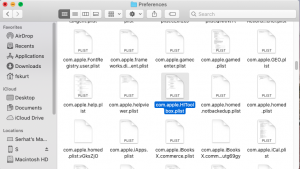
- Delete this file.
- Restart your Mac.
- Does your keyboard work now?
If you are still unable to use your USB keyboard, you may want to contact its manufacturer for support.


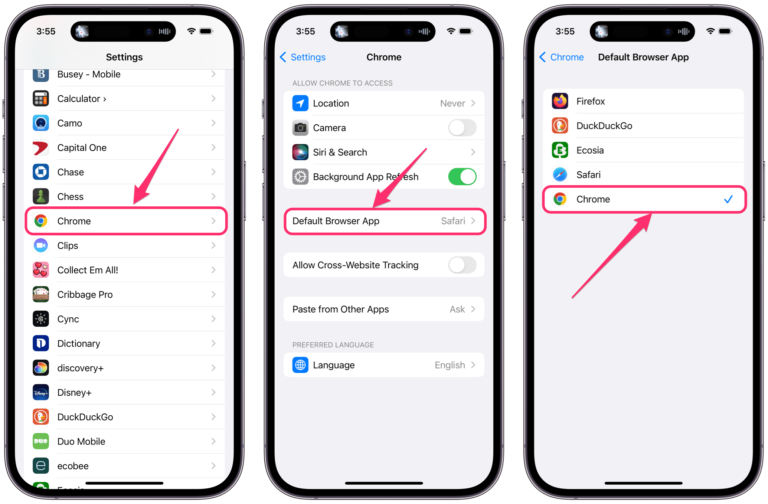


Great post ! Resetting SMC worked for me. Very useful info. Thanks again
Hi,
Thanks a lot ! After having tried all your previous fixes to no avail, deleting the Prefences file eventually worked for me.
It was probably corrupted. By what? I suspect something with Adobe CC since it happened just after I made some updates using the Adobe CC desktop app.
This is not the first time it happens, but I couldn’t remember how I got through this before, just that it was related to Adobe CC as well.
I was having this issue as well. I turned Bluetooth off, then on, then searched for Bluetooth keyboard and the USB keyboard started working.
We had a similar problem. We tried most of the solutions mentioned above. What helped was noticing a little switch on the back of the keyboard, very near the keyboard’s right-hand edge. What worked was toggling that switch. We were happy!
I have an older iMac desktop (iMac 12,1; Intel Core i5; 2.5 GHz) with wired A1243 keyboard – after a restart the keyboard suddenly stopped being recognized. I finally got the computer to stop searching for a bluetooth keyboard and to recognize the keyboard, but although it seemed to be connected, it didn’t work at all. I have another older Apple keyboard that mostly works, so I connected it and cycled through the above list of possibilities. Number 8 worked for me – after deleting the toolbox preference file from the Library folder, and just before restarting the computer, I reconnected the A1243 keyboard. After restarting (with the A1243 connected) it now works. (Relief!)
After taking my laptop to another room to work away from my desk, once moving it back to my office the mouse AND keyboard stopped working/responding.
I have a MacBook Pro (16-inch, 2019) and a wireless Logitech keyboard and mouse.
#1 and #2 did not help, but option 3 did! Option # 3- moving the cords to the other side, solved it! Thank you. 🙂
Resetting the NVRM as described worked. I have a Macbook Pro and a USB external keyboard. I thought I killed the keyboard when I cleaned it. But I did the simple NVRM reset and it started working again!
I’ve got a 2010 or 2011 iMac. Recently, if the computer is totally shut off, the usb keyboard is not recognized on startup. I’ve tried switching usb ports, restarting, unplugging the computer and restarting, all to no avail. Strange thing is that my usb mouse works fine which I have plugged into a usb port on the keyboard. The easiest and cheapest fix I found was using an old PC (Dell) usb keyboard. My iMac recognized it on startup and asked me a few questions to configure the keyboard layout. Works like a champ!
This just happened to me as well (April 14, 2021: 7:30am), none of the above suggestions worked for me, I am on 2019 MacBook Pro. Got an upgrade to v.10.15.7 and my OLD usb apple keyboard stopped working. I love the damn keyboard because of no stupid function key in it and the number pad.
But this weird trick worked for me mentions in a post below, Put an extension USB wire in between keyboard and adapter that connects to USB C ports. luckily I had one in my wire crap drawer.
https://apple.stackexchange.com/a/179299/268917
Holy Smokes! Same here! None of the above suggestions worked for me. Added the extension and Wha-La, I’m now replying to your comment on my now working-double-wired-keyboard. C’mon Apple… you used to be cool!
Unreal! I had the same issue with my old Apple USB keyboard, which stopped working. I tried every solution listed above, and more.
In desperation, I tried doing as you suggested and putting a USB extension between the keyboard and the USB/USB-C adapter. And what do you know… It works!!
THANK YOU!
It just worked for me to! It wasn’t an adapter, just an extension. Luckily I was already gonna put an extension on the keyboard anyways, but I tried different ports, restarting and the waiting etc., and this is the only thing that worked! I just bought this keyboard used so I was worried!
Crazy and amazing. After an overnight update on two different MacBook Pros (15″ 2016 and 16″ 2019) with usb c ports using usbc to usba adapters the keyboards stopped working. Interesting it worked on the external display USBA port and on an iMac and also with the multiport adapter (usbc, usba, HDMI). After doing all the trouble shooting, restarting, reseting the SMC, etc, I saw this and found an old short (6″) extension, probably used to give a larger USB device clearance, and it got the keyboard working through the USBC to USBA adapter on both MacBooks.
OK, this worked for my, too! What I still want to know, is why? What is going on and how do I prevent it in the future? Besides buying another USB extension.
Thanks so much for this tip-it worked for me!
I just tried the USB extension cable (from the keyboard’s USB cable to my iMac’s USB port) and it worked! Nothing else had worked until I did this. Was ready to buy a newer iMac as mine is older (2009) but still works like a champ.
Thank you!
Every time I update the iso is a crapshoot. Once I’ve lost everything and had to bring it to Apple, they just looked at me confused and say… oh it happens. This time I updated the new March 2021 update (iMac) my usb keyboard just stopped working. Saying there is no keyboard. Unless I buy a new keyboard to try, there is no way to know if my iMac itself is broken or the keyboard itself.
This was completely useless – how can you use the keyboard to do the different startup options when the machine doesn’t recognise the keyboard?
I just found a solution that appears to be working (I’ve tried it three times now). I use a crappy old Bluetooth keyboard and connect it to my mac. Once the mac has recognized the Bluetooth keyboard, plug in your wired keyboard and the mac should now recognize that. I think the problem is that the keyboards give off such a low wattage that the mac doesn’t even acknowledge the small input that it is receiving, but when it’s connected to a Bluetooth keyboard it knows to be looking for input from an external device
This is the only thing that worked for me, thanks!!
Worked for me too – using a bluetooth mouse instead of a bluetooth keyboard to ‘nudge’ the Mac into seeing my USB keyboard.
Worked for me too! Using my Bluetooth mouse as well. Thank god, I was in a panic!
i have problem in key e,d,c…. did not working . how can i fix my wireless external keyboard of i mac .
This is a good set of options, thank you, but none have worked for me. I’m on a 2017 15″ MacBook Pro which only has the USB-C ports, and I’m using an older Apple keyboard which has the old USB plug, onto which I’ve added a converter to fit the USB-C port. I suspect the computer doesn’t recognise the input from the keyboard, it may just not provide enough electrical signal or something like that.
It was working sporadically before. Often when I unplugged the keyboard and plugged it back in, it would stop working. Then, weirdly, it started working about 90% of the time for a month or two, then Apple pushed an OS update last night and it’s gone again. This time I can’t get it to recognise the keyboard at all (so far). I think Apple said they won’t support my old keyboard but I don’t want to spend a fortune on a new one, especially one that require batteries and to have Bluetooth on (draining the battery). It’s really annoying. Anyway, maybe this info will help someone…
If your keyboard is usb try to clear the NVRAM as described it worked for me after the Latest Mac update
All of these suggestions are hilarious……,exactly how do you suggest one holds down certain keys when the keyboard isn’t working?!?! Obviously things like safe modest etc aren’t possible.
This is troubleshooting for an external USB keyboard not working so it assumes your laptop keyboard is working fine to perform these steps…
this precedure does not mention specific to laptop, peoples also have mac mini. mac pro, and imac
This worked THANK YOU!!
Which of the steps exactly? If you’d be so kind. Thank you.
For me only deleting the file in the preferences. I’ve a macbook pro 13 retina late 2013 11,2,1 and a usb full apple keyboard. Times to times the keyboard stops working…