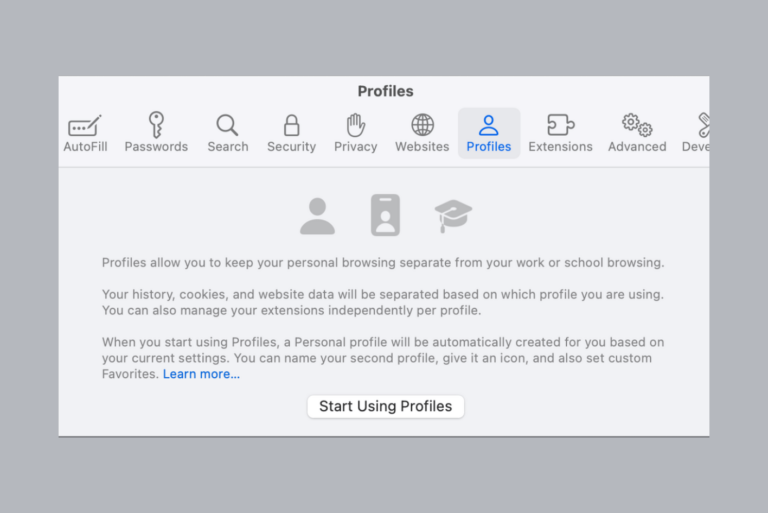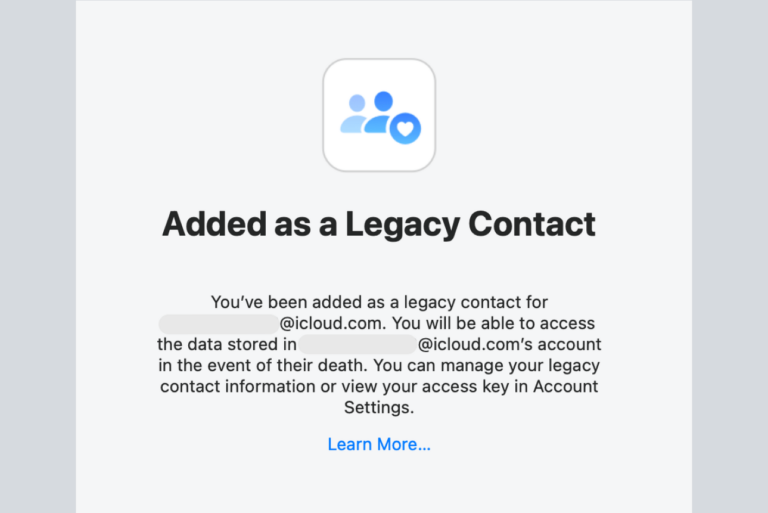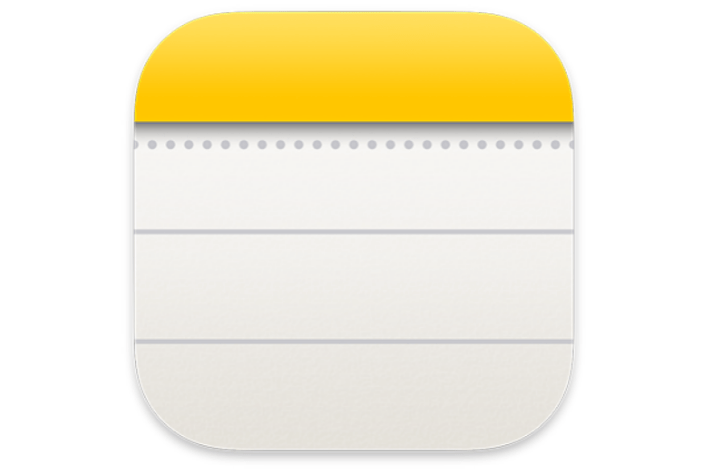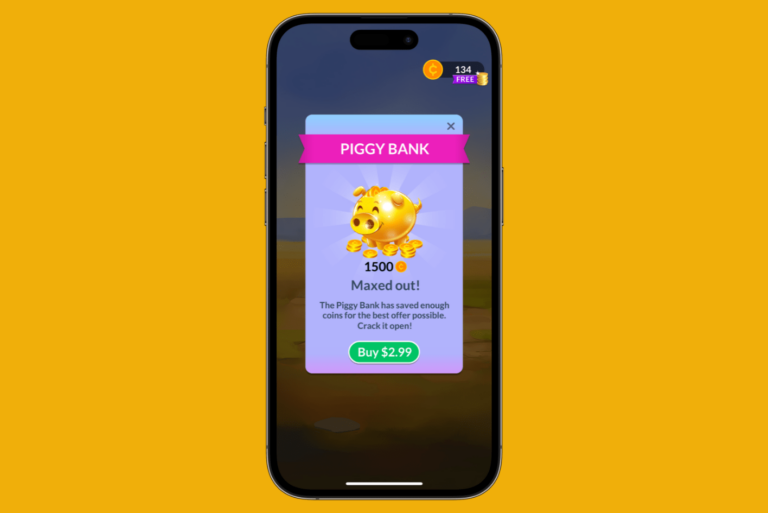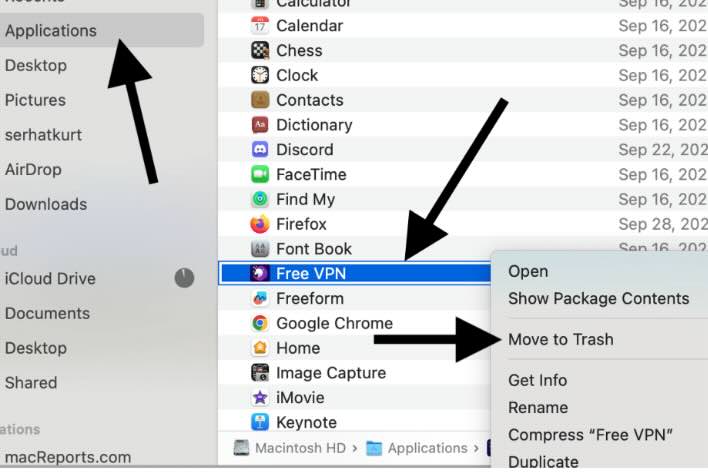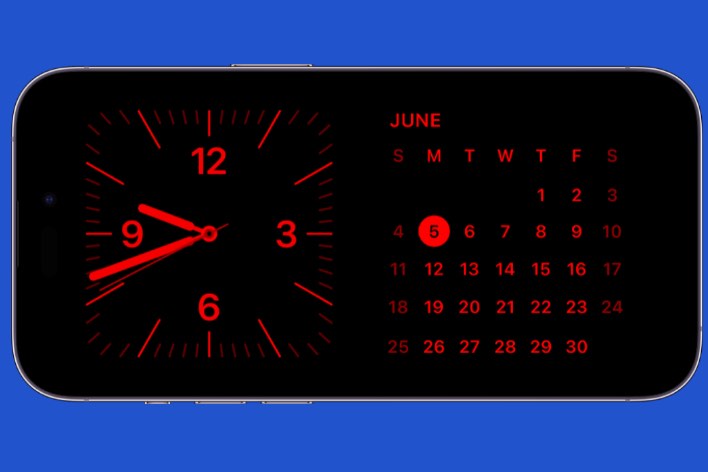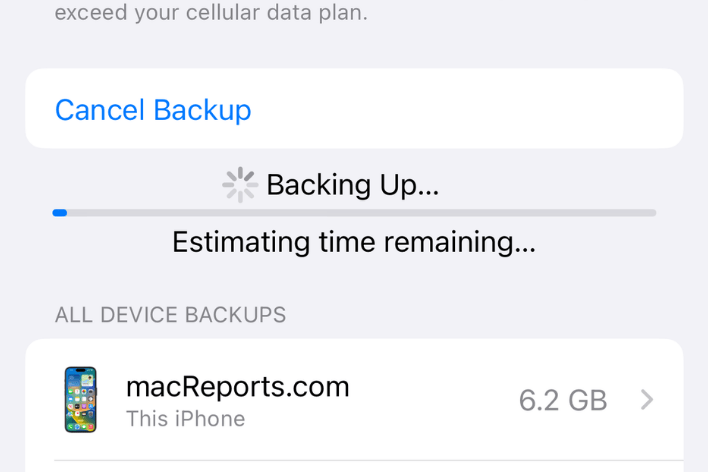How to Set Up and Use Profiles in Safari on iPhone, iPad and Mac
Starting with Safari 17, users can now create profiles. This allows you to have different sets of bookmarks and extensions, which you might use to separate your browsing experience into categories, such as…