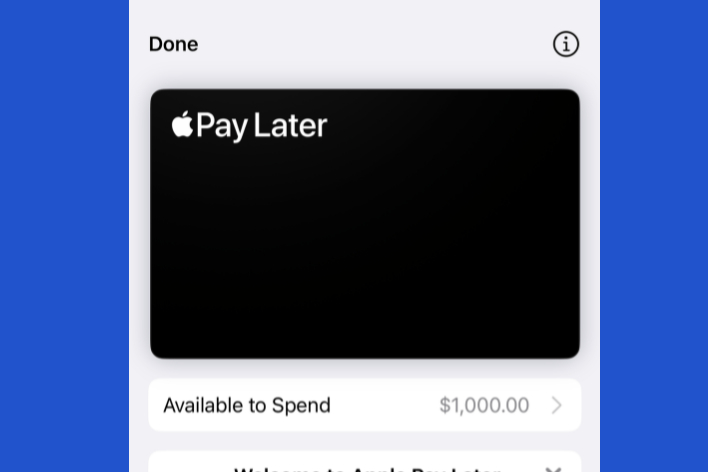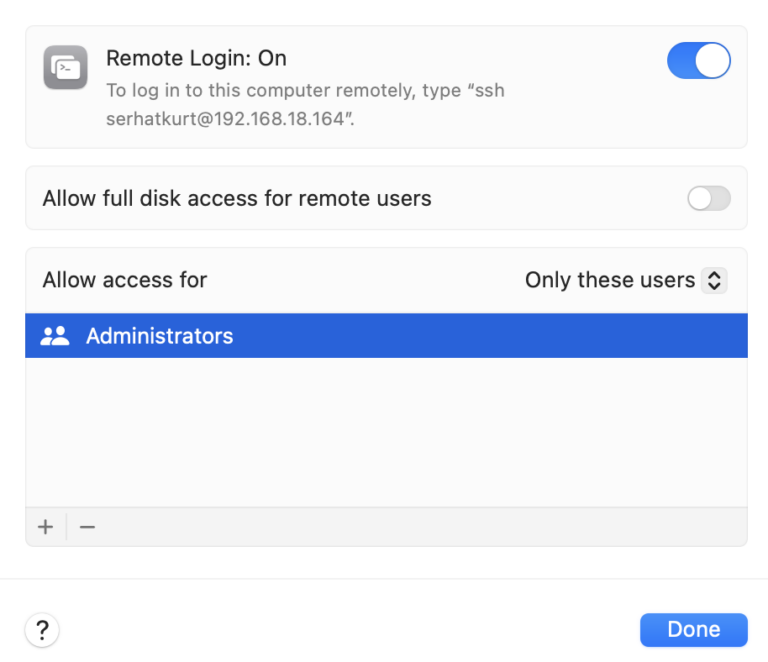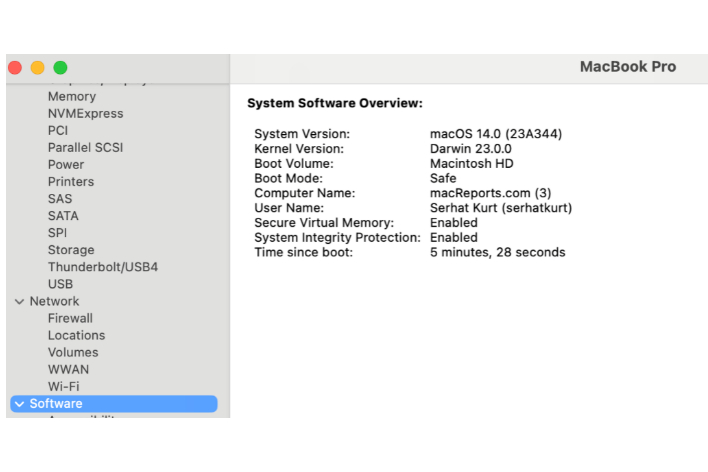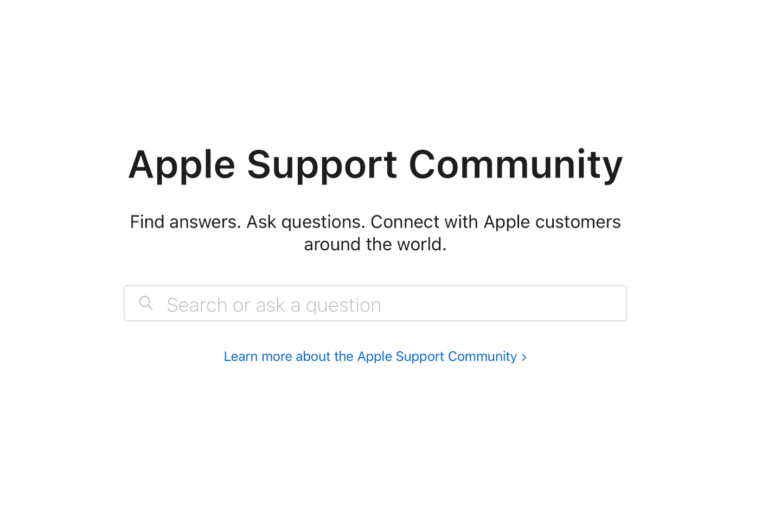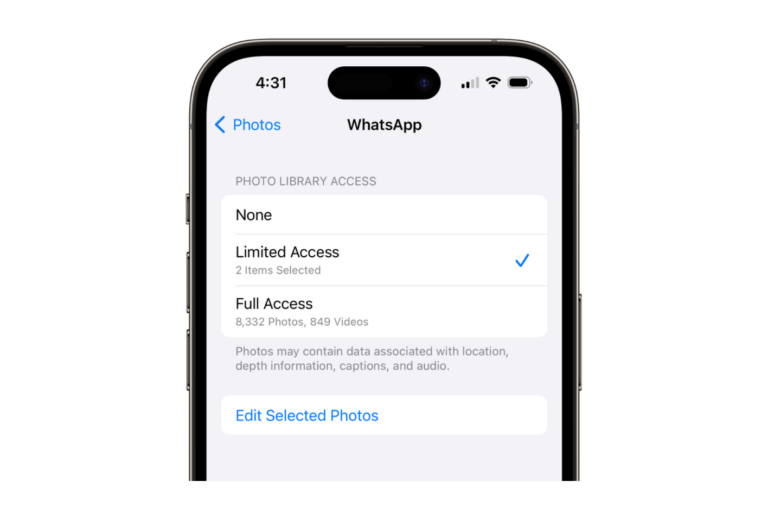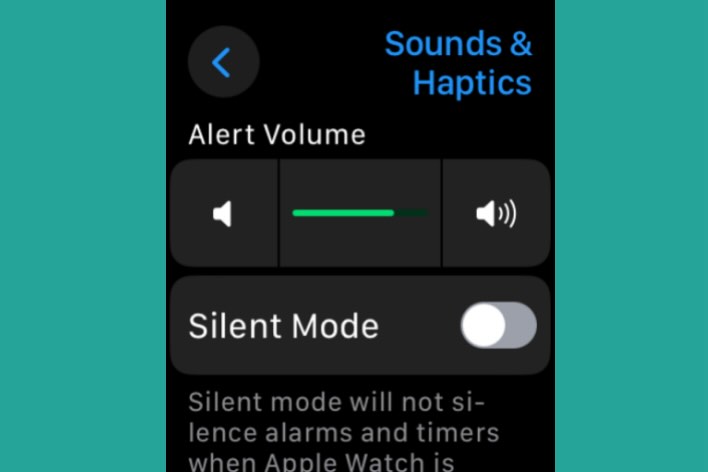Make Purchases with Interest-free Payment Plans with Apple Pay Later
I sometimes use Apple Pay Later to pay for my purchases in 4 interest-free payments. This financing enables you to pay for purchases over time without interest. This means you won’t be charged…