Use Messages to Share a Quote from a Website with a Link to the Source
Have you ever found a sentence or selection of text you really liked on a website and wanted to share it with someone? You can easily share it with Messages. Sharing a quote…
Useful Tips and tricks to make your Apple user experience more streamlined. Explore these articles to learn how to automate tasks and customize your user interface.
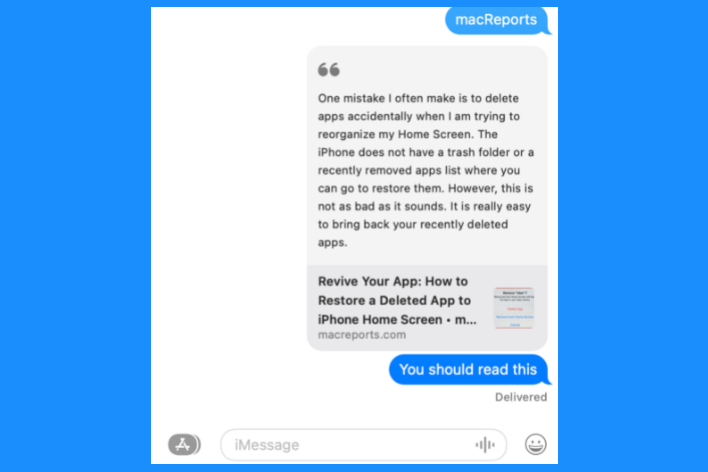
Have you ever found a sentence or selection of text you really liked on a website and wanted to share it with someone? You can easily share it with Messages. Sharing a quote…
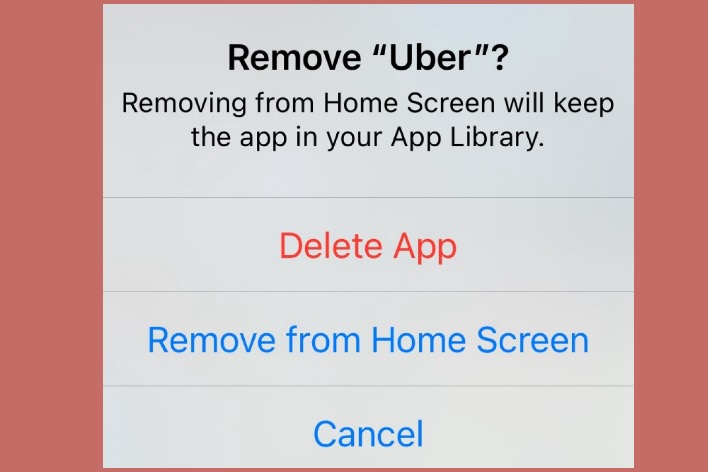
Our iPhone Home Screens can get crowded fast with various app icons. For example, my Home Screen has a lot of icons and folders. One way to declutter is to organize your apps…

Many people have lost contacts in the past, usually when they have gotten a new phone. I recently had a problem with my contacts and needed to back up my Gmail contacts and…

I recently decided to change my Apple Watch face to a photo of my Aussie, Turbo, from when she was a puppy. I hadn’t changed my watch face in a long time, and…

Your iPhone’s Home screen includes a Search button that allows you to find anything on your device and the web. This button is located at the bottom of the screen under the app…

GCC, GNU Compiler Collection, is a collection of compilers and related tools for compiling and running programs written in various programming languages, including C, C++, Objective-C, Fortran, Go, D, Ada, and others. It…
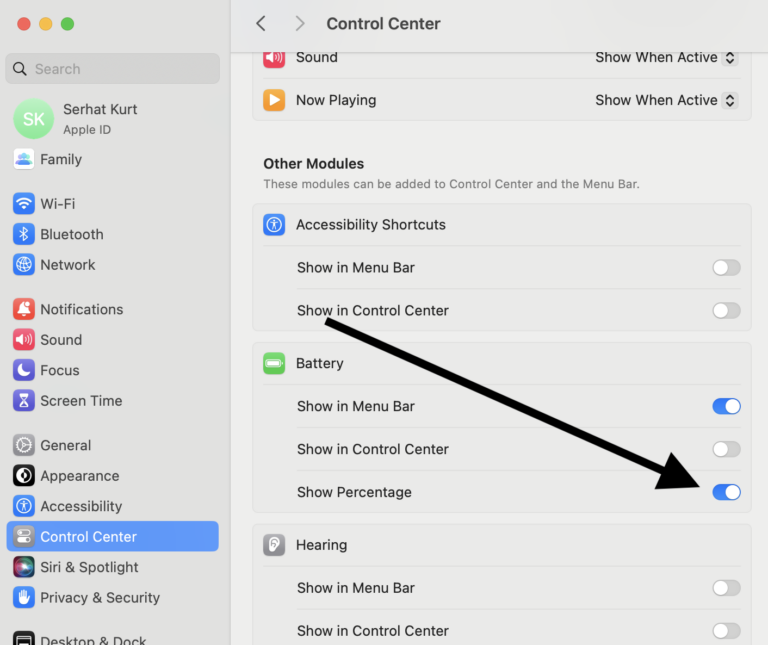
Knowing the exact percent of battery remaining on your MacBook provides a more accurate indication of how much charge is left compared with just relying on the battery visual icon. For example, if…
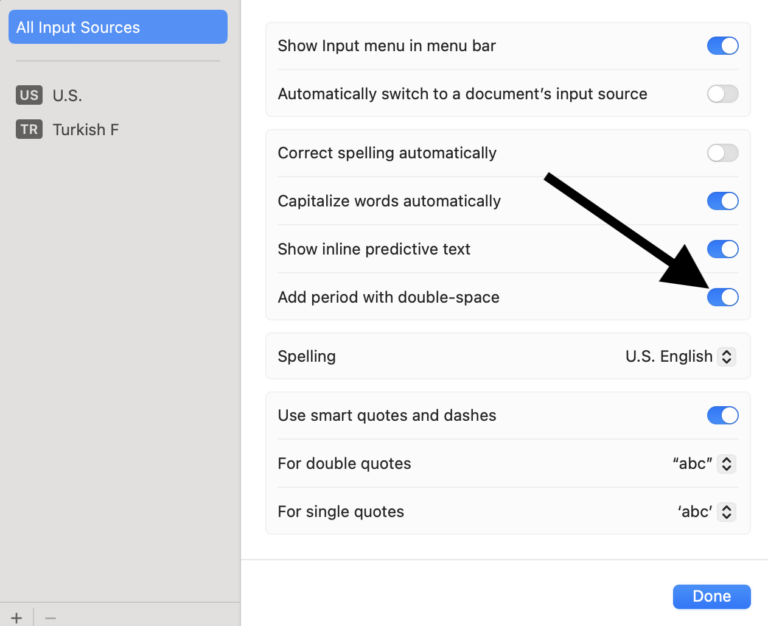
By default, if you press the space bar twice, a period (“.”) will automatically be inserted on your Mac. This only occurs after typing letters in a document or text field. This does…
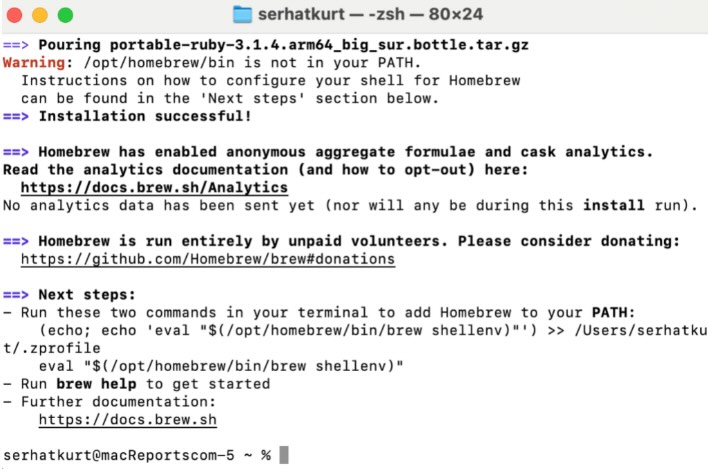
Homebrew is a command line package manager intended for advanced users that simplifies the installation of software on macOS computers. It automates the process of downloading, compiling, and installing various software packages and…

Some people want to see their screen without the Dock, especially on MacBook models, due to their small screen sizes. By default, the Dock is always visible. However, you can set it up…
End of content
End of content