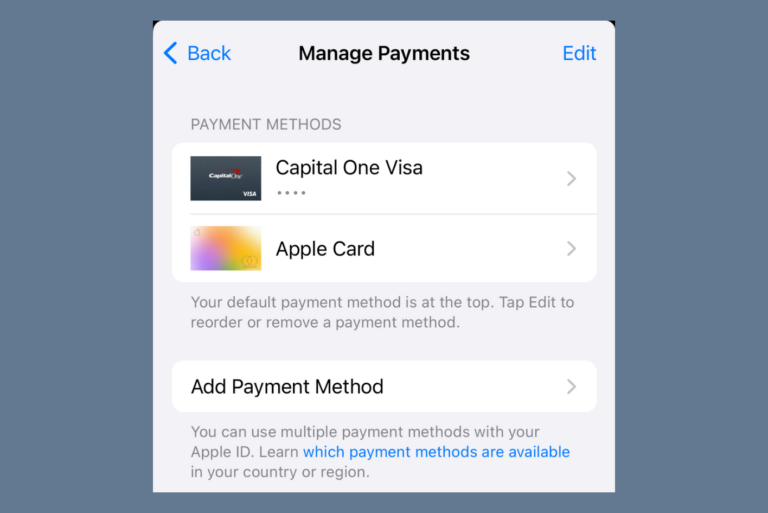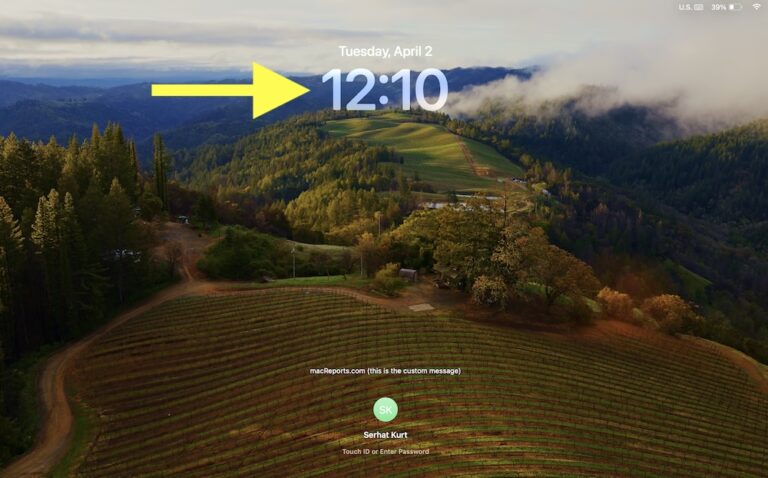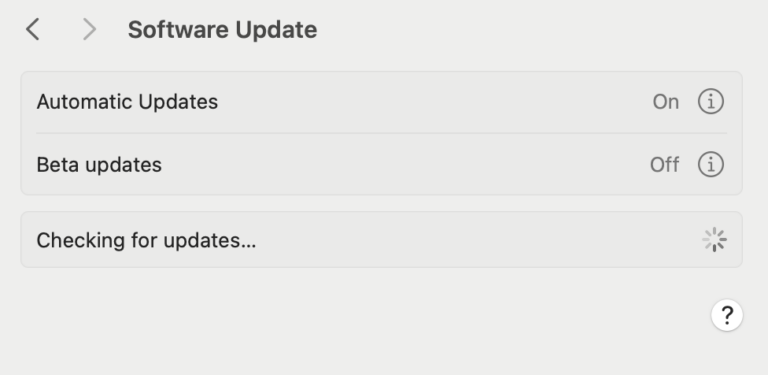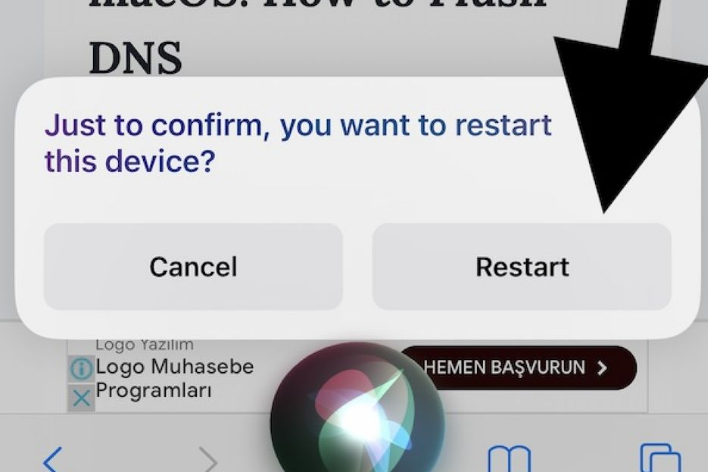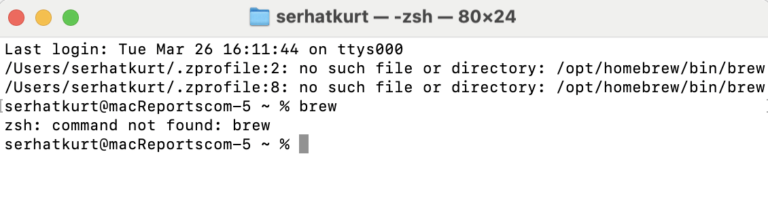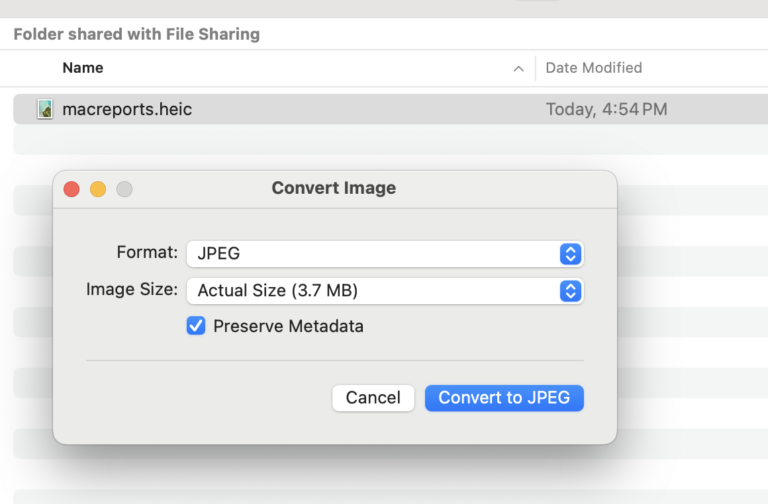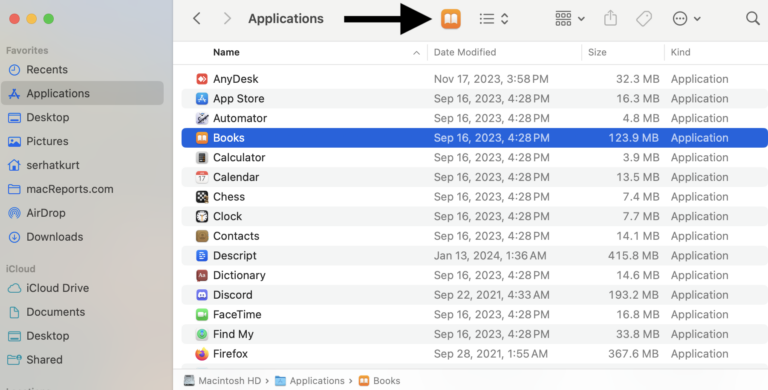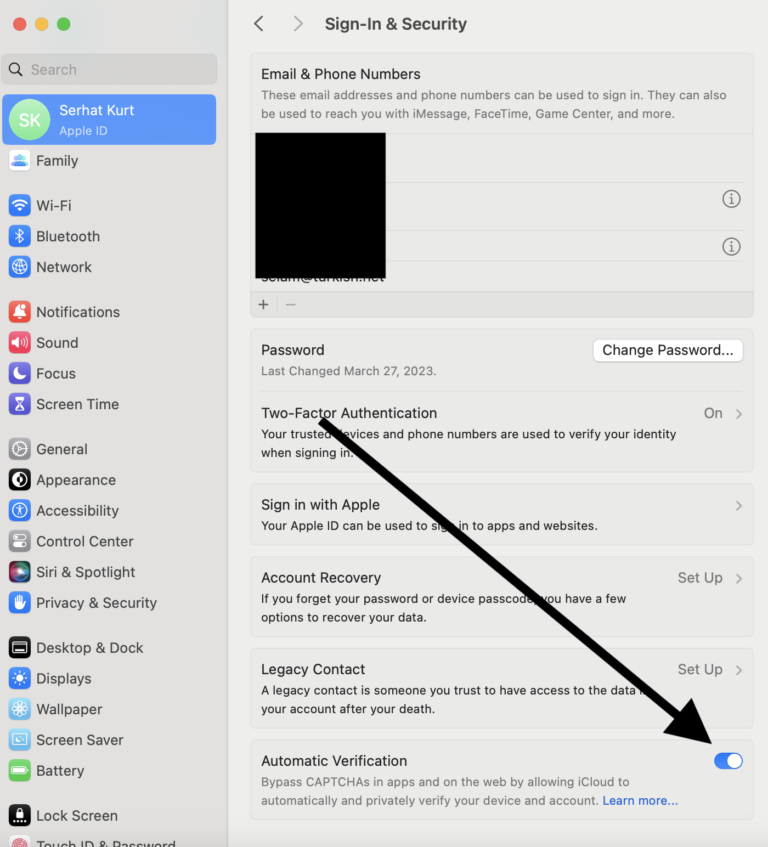How to Change or Remove a Payment Method from Your Apple ID When Using Family Sharing
When you are the Family Organizer for your Family Sharing group, you may not be able to simply remove a payment method from your Apple ID. The Family Organizer must always have a…