Use Messages to Share a Quote from a Website with a Link to the Source
Have you ever found a sentence or selection of text you really liked on a website and wanted to share it with someone? You can easily share it with Messages. Sharing a quote…
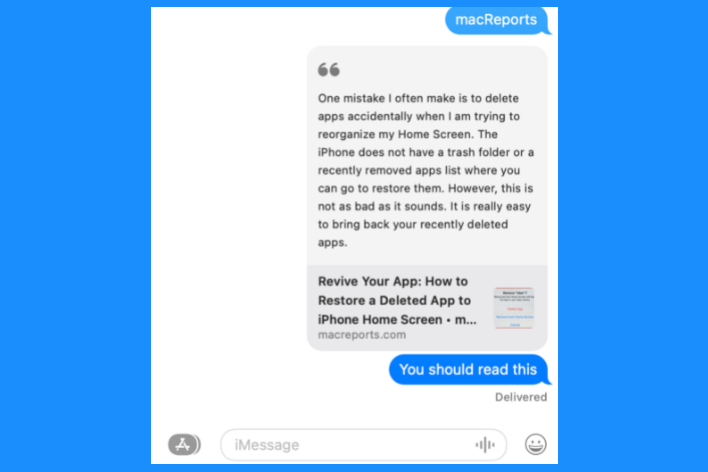
Have you ever found a sentence or selection of text you really liked on a website and wanted to share it with someone? You can easily share it with Messages. Sharing a quote…
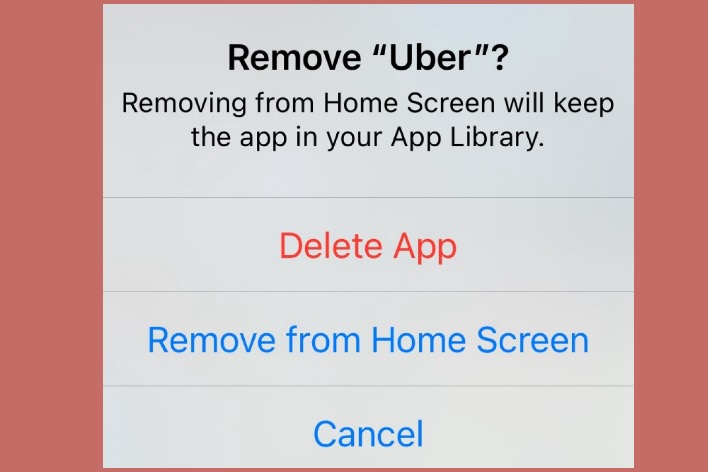
Our iPhone Home Screens can get crowded fast with various app icons. For example, my Home Screen has a lot of icons and folders. One way to declutter is to organize your apps…
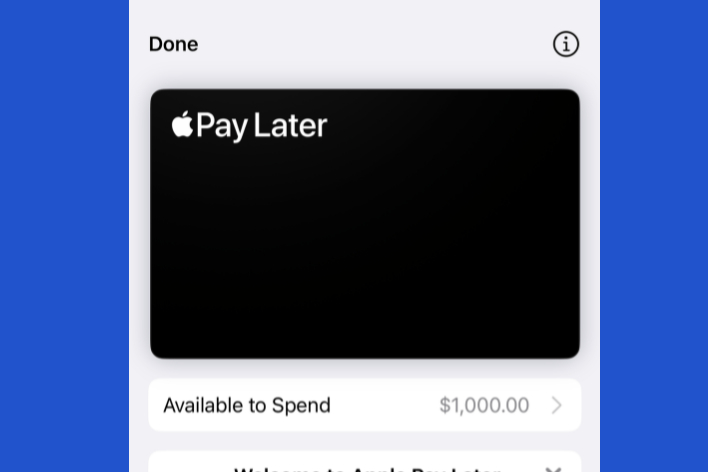
I sometimes use Apple Pay Later to pay for my purchases in 4 interest-free payments. This financing enables you to pay for purchases over time without interest. This means you won’t be charged…

Many people have lost contacts in the past, usually when they have gotten a new phone. I recently had a problem with my contacts and needed to back up my Gmail contacts and…
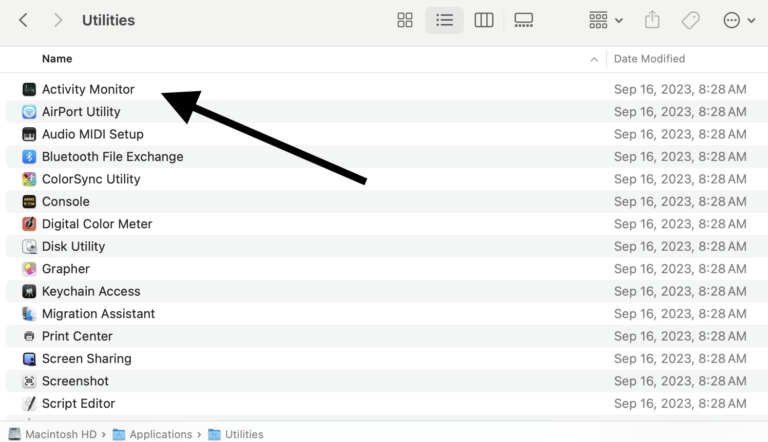
Sometimes, you may experience an issue where the Activity Monitor app keeps crashing. This may occur upon launch or unexpectedly while using the app. Sometimes, it only crashes when you are trying to…

I recently decided to change my Apple Watch face to a photo of my Aussie, Turbo, from when she was a puppy. I hadn’t changed my watch face in a long time, and…
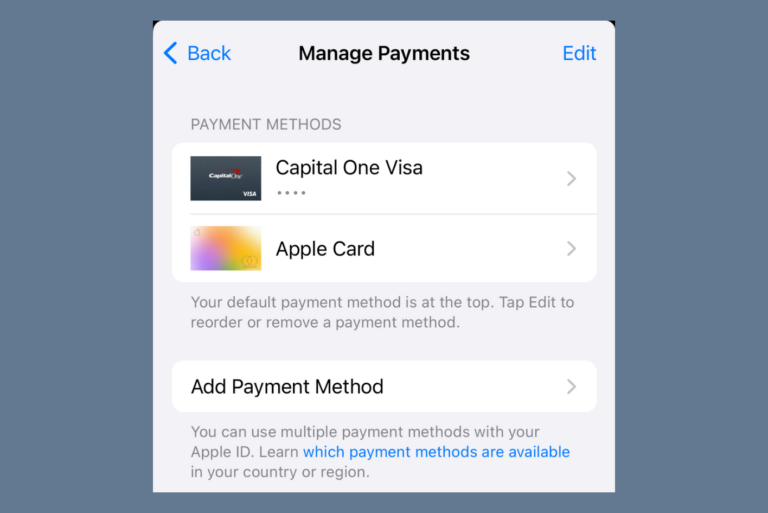
When you are the Family Organizer for your Family Sharing group, you may not be able to simply remove a payment method from your Apple ID. The Family Organizer must always have a…
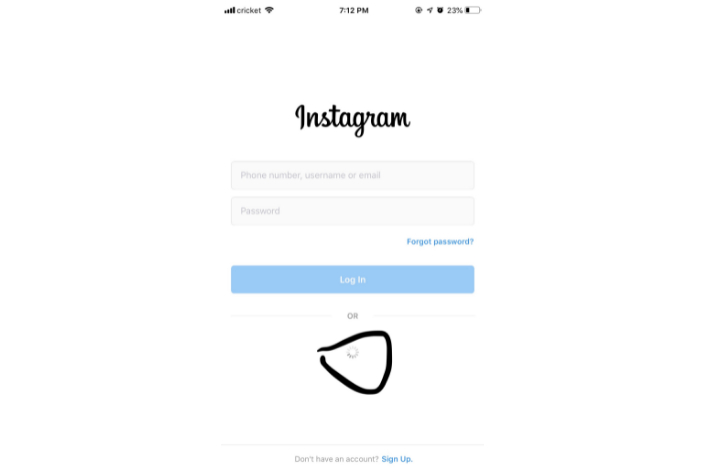
For a lot of users, the Instagram app is one of the essential apps they use frequently. Thus, if it is not working properly, those people will get frustrated. I have Instagram installed…
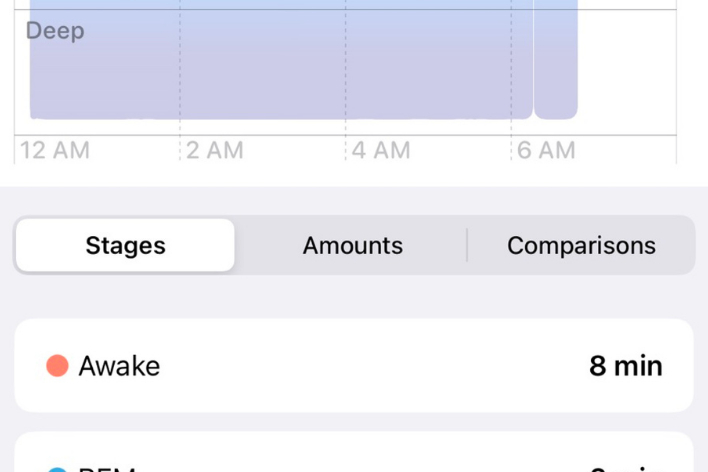
One of the neat features of the Apple Watch is the capability to track sleep. This allows you to monitor your sleep patterns, duration, and quality using an Apple Watch. The Sleep tracking…
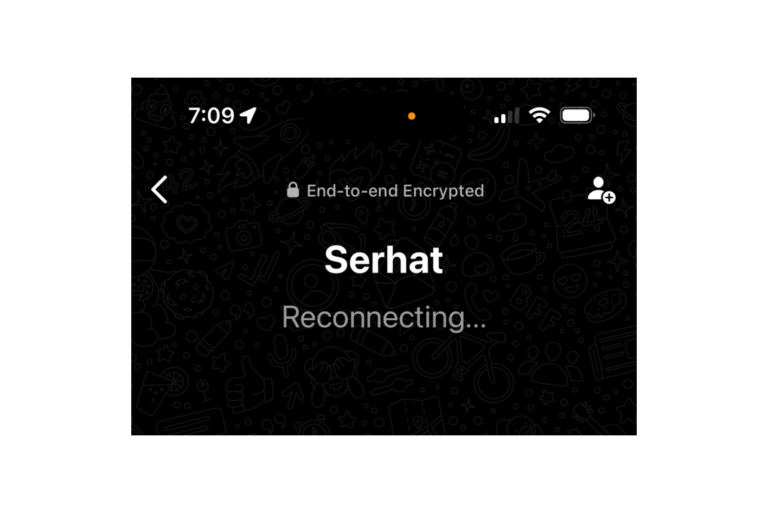
While in the middle of a WhatsApp call, your call may be interrupted, and you may see a message saying, “Reconnecting…” on your iPhone’s call screen. You may also notice a No Connection…
End of content
End of content