AirPlay Not Working on LG TV? How to Fix
LG is one of the smart TV manufacturers that integrated AirPlay into their TVs. This means that you can use AirPlay to wirelessly share or mirror from your iPhone, iPad or Mac to…
Something not working like it should on your iPhone, iPad, Mac or Apple Watch? These articles will help you diagnose and fix the issue. The articles here provide troubleshooting steps and solutions, along with links to other resources that may come in handy.

LG is one of the smart TV manufacturers that integrated AirPlay into their TVs. This means that you can use AirPlay to wirelessly share or mirror from your iPhone, iPad or Mac to…
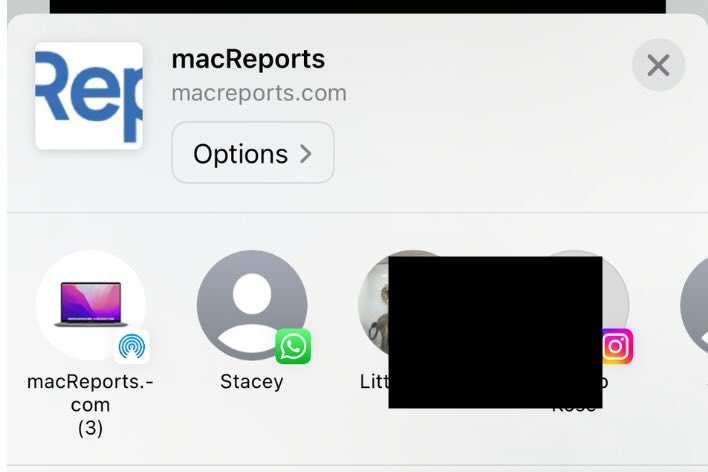
Some users are running into an issue where the Share menu on iPhone is not working as expected. There are several aspects to this problem, including: Your iPhone makes it easy to share…
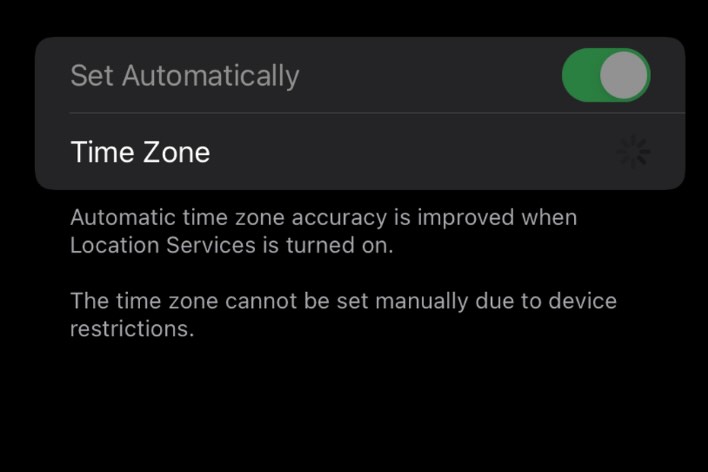
Sometimes, you may run into an issue where you can’t change the date or time zone on your device. Users see an error message saying, “The time zone cannot be set manually due…
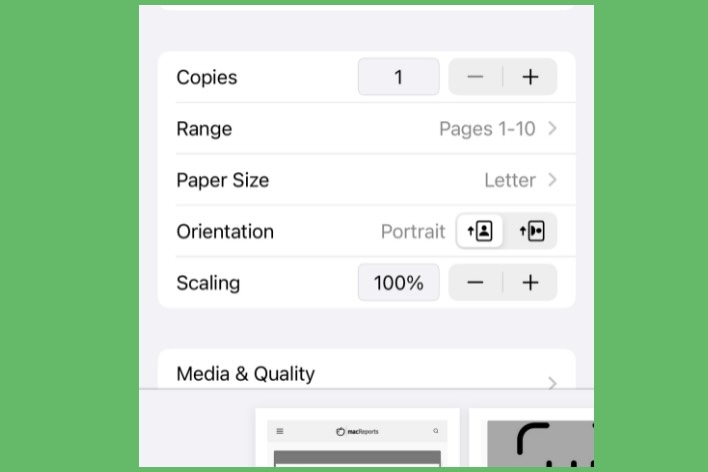
AirPrint makes it much easier to print from an Apple device, such as iPhone, iPad, or Mac, to an enabled printer. It is a great technology when it works. Sometimes, your printing abilities…
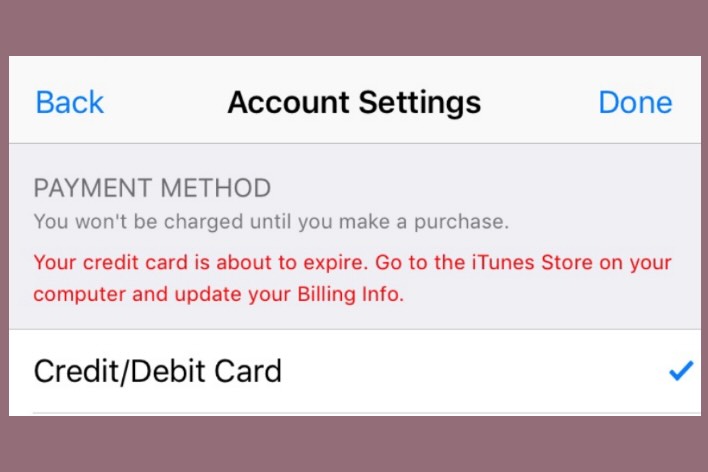
An issue may occur where you can not use your valid credit card payment method and get an error message saying, “Your credit card is about to expire,” when you want to make…

It seems that Face ID is not working when users want to install or purchase apps. You can use Face ID to purchase apps, games and other content from the App Store. If…
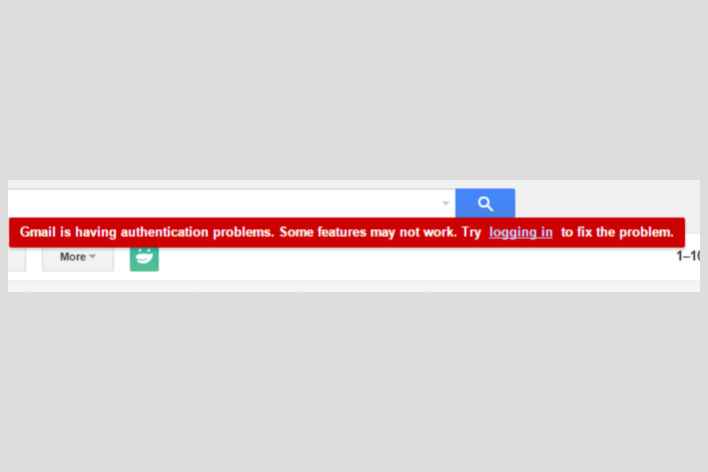
Some Gmail users are having an issue where a red warning notice appears on the top of the page saying, “Gmail is having authentication problems. Some features may not work. Try logging in…

The Contacts app is available on iPhone, iPad, Apple Watch and Mac. You can call a contact directly from the Contacts app. To do this, you will need to open the Contacts app…
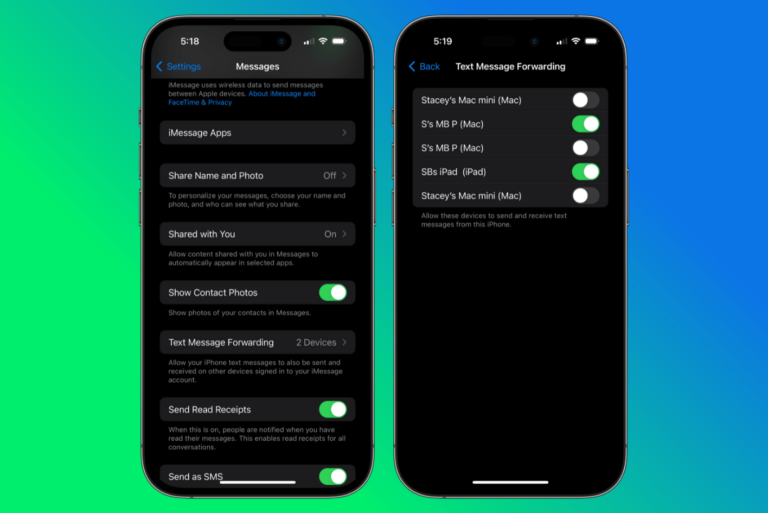
Some iPhone users occasionally have a problem where their messages are going to one of their devices but not another. Or, sometimes, a user wants to prevent text messages from going to one…
Many people use WhatsApp to communicate with friends and family. Some also use the app for their business communications. If WhatsApp is constantly crashing or freezing on your iPhone, it can be a…
End of content
End of content