Unable to Add Contacts to a List on Mac, How to Fix
You can create lists in Contacts to better categorize your contacts. Lists are like folders to store your contacts that enable you to find your contacts easily. For example, you can create a…
Something not working like it should on your iPhone, iPad, Mac or Apple Watch? These articles will help you diagnose and fix the issue. The articles here provide troubleshooting steps and solutions, along with links to other resources that may come in handy.
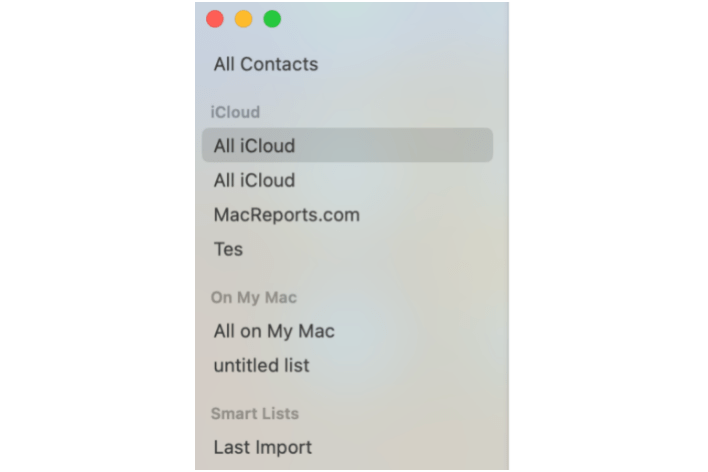
You can create lists in Contacts to better categorize your contacts. Lists are like folders to store your contacts that enable you to find your contacts easily. For example, you can create a…

Sometimes, you may experience issues with using your Apple Pencil. A common issue is that the Apple Pencil stops interacting with an iPad. To fix this issue, you may need to re-pair your…
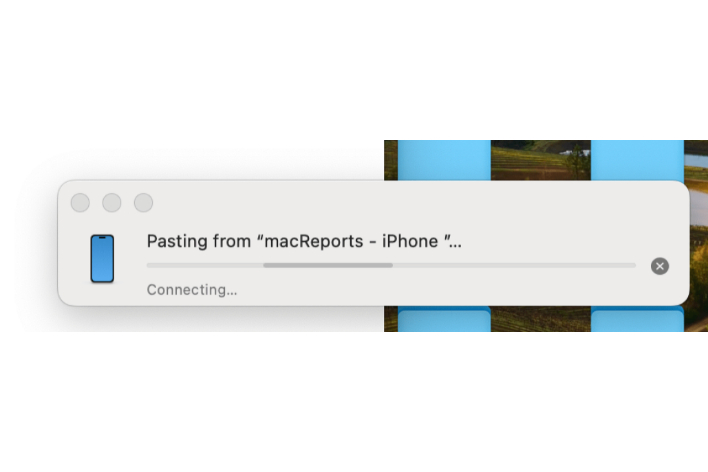
You can tap, hold and select text on your iPhone or iPad to copy it. Then, you can use the Command-V shortcut to paste the copied text on your Mac. This is called…

You can customize your Home screen wallpaper to create a blur effect so that the app icons stand out and you can see them more easily. Using the blur effect is especially useful…
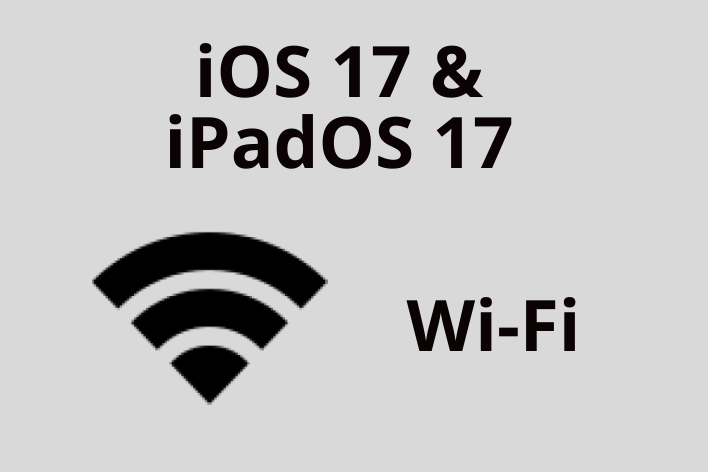
Several users have been complaining that they started having Wi-Fi issues after updating their iPad or iPhone to iPadOS/iOS 17. If you’re dealing with sluggish internet, a dropping Wi-Fi signal, or the complete…
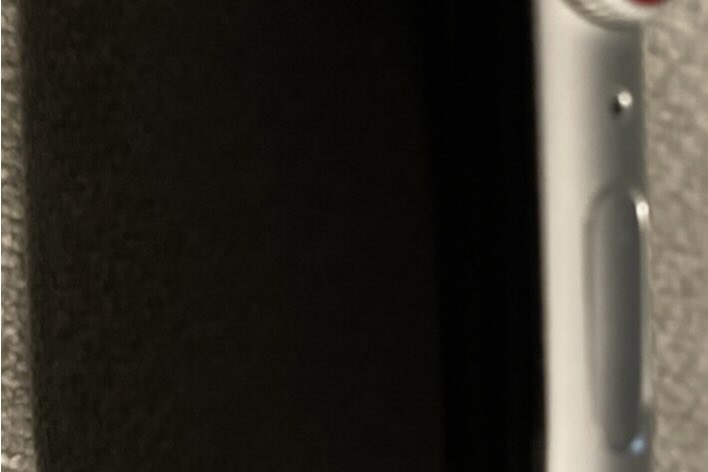
Some users have faced a challenge where the side button (not the Digital Crown) tends to stick and not function properly. When the button is stuck, this means that it is not moving…
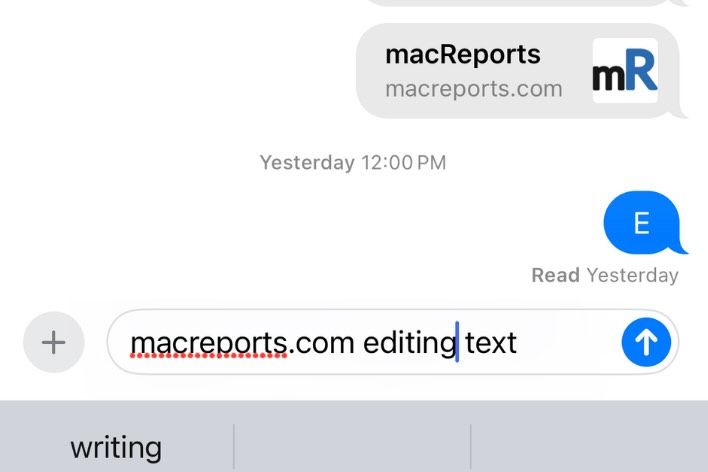
Sometimes, while you are composing a text message (or just before sending it), you may want to edit some part of it. You may want to add, remove or paste text. For example,…
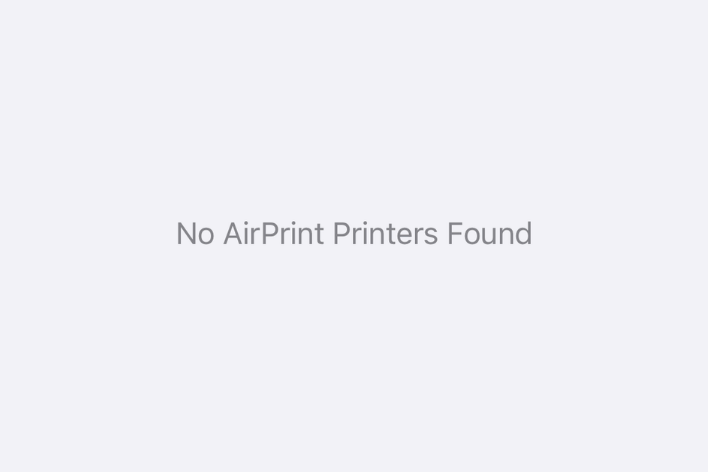
Some users have said that they are not able to print documents, messages, or photos because AirPrint is not working. They further said that this problem started after updating their iPhones to iOS…
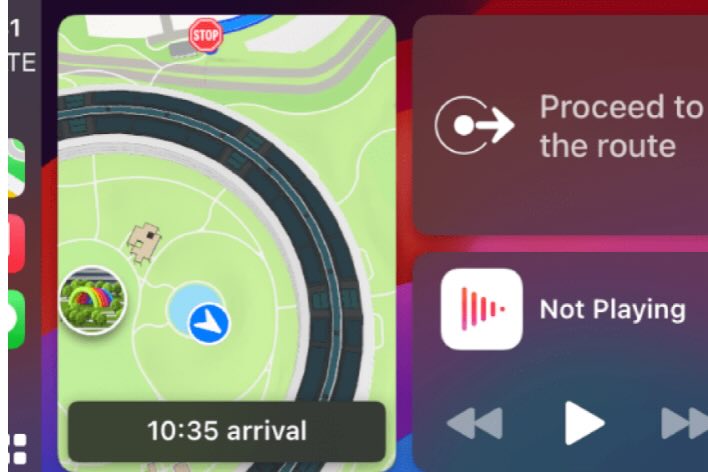
Some CarPlay users are saying that navigation apps such as Waze, Apple Maps or Google Maps are showing the wrong location. Users who have this issue say that the GPS shows a location…
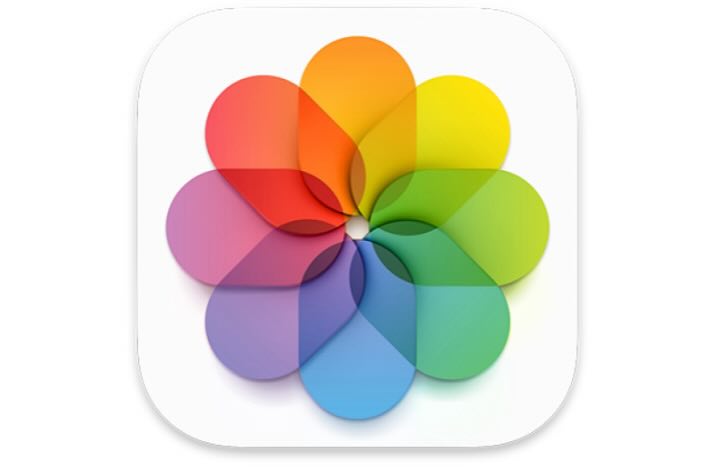
Several iPhone users are complaining that they are unable to print from the Photos app. You can AirPrint wirelessly from apps like Mail, Safari or Photos. You need an AirPrint compatible printer, which…
End of content
End of content