iPhone Alarm Not Playing Song, How to Fix
I recently had this problem. I don’t normally use the built-in alarm on my iPhone, but I decided to turn it on. I hate the sound of alarms, so I chose one of…
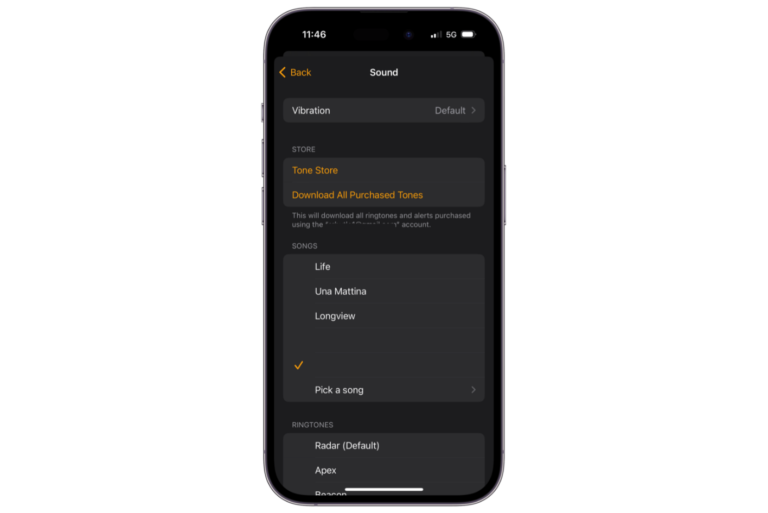
I recently had this problem. I don’t normally use the built-in alarm on my iPhone, but I decided to turn it on. I hate the sound of alarms, so I chose one of…
I am using my iPhone’s alarm function a lot, you are probably too. Apple’s Clock app is also an alarm clock. Some users have complained that the alarm is just too quiet. Is…
On your iPhone, you can set, cancel, or snooze alarms in the Clock app. Siri also can set alarms for you. Several users have reported that, sometimes, the iPhone alarm is not working…
End of content
End of content