How to Customize What Appears in the Finder Sidebar on Mac
Finder is the default app for file management and is included with releases of macOS. Finder on a Mac is designed to manage and organize your files and applications. It allows you to…
Need to know how to use an app or feature on your iPhone, iPad, Mac or Apple Watch? In these articles, you’ll find overviews on topics relevant for Apple users.
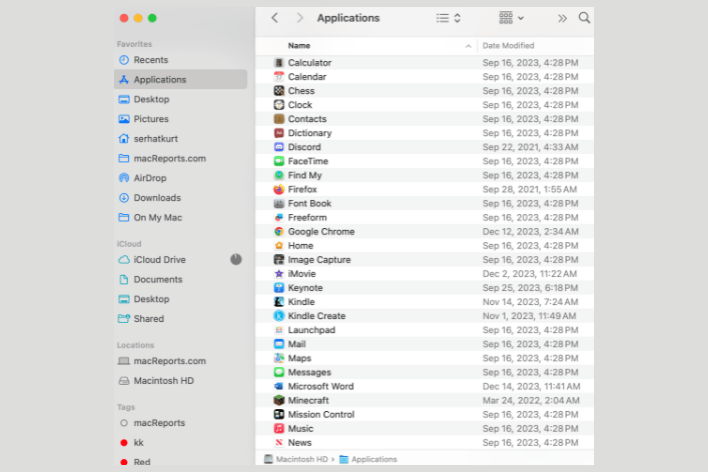
Finder is the default app for file management and is included with releases of macOS. Finder on a Mac is designed to manage and organize your files and applications. It allows you to…
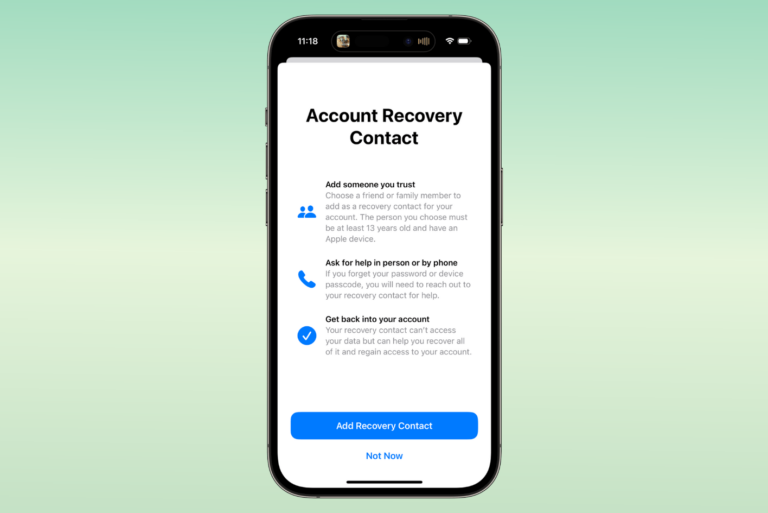
If you forget your Apple ID password or iPhone/iPad passcode, an account recovery contact is someone who will have the ability to help you regain access to your device. If you cannot access…
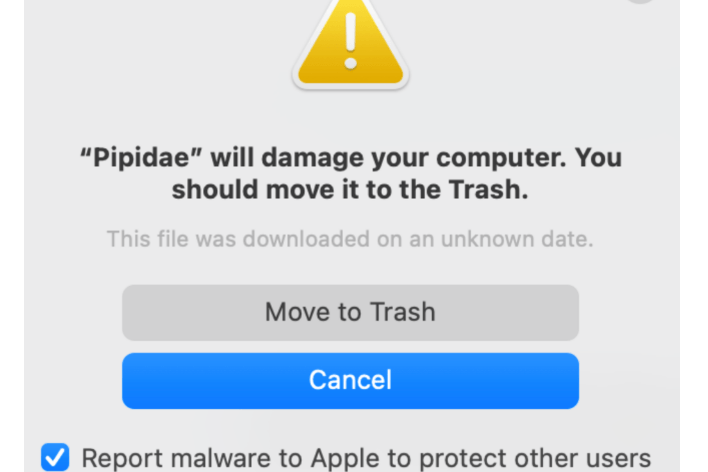
If a popup message appears on your Mac saying, “‘Pipidae’ will damage your computer. You should move it to the Trash,” you may wonder what this means and if you are infected with…
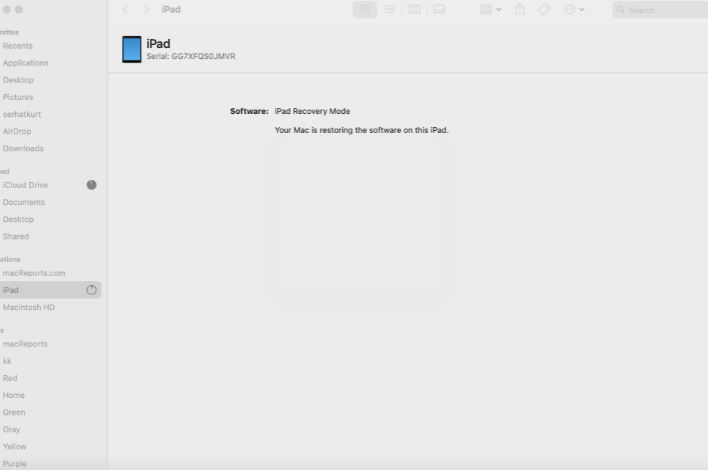
My niece’s iPad was disabled because she entered the wrong password too many times. An iPad will lock and become disabled for protection after the maximum number of consecutive password attempts are entered….
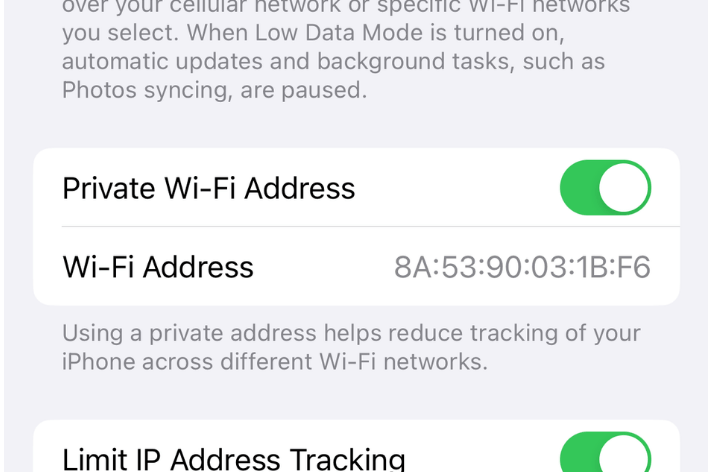
You may see a setting called Private Wi-Fi address while customizing your Wi-Fi settings on your iPhone, iPad or Apple Watch. This setting is enabled by default, but it can be turned off….

If you recently purchased a new Mac, you may be wondering about the best way to set up the new Mac. There are various ways to transfer data from an older Mac to…

If you own a Mac, you have probably heard of Thunderbolt. But what is a Thunderbolt port or Thunderbolt cable, and how are they different from a regular USB-C port or cable? Many…
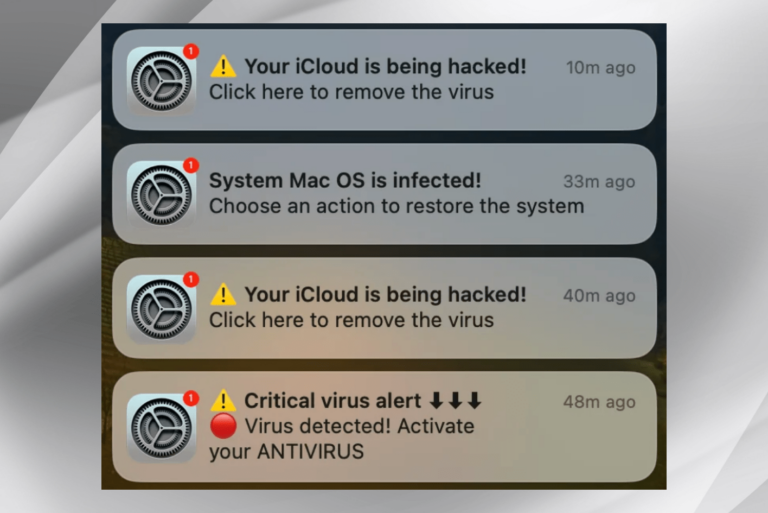
If you are a Mac user who is experiencing these notifications, you know they can be persistent and annoying. You may also be worried that something has infected your Mac. If you believe…

This is a question many people have. If you have rented cars often, you may have seen other people’s information on the car’s display. Usually, at least a list of devices that have…
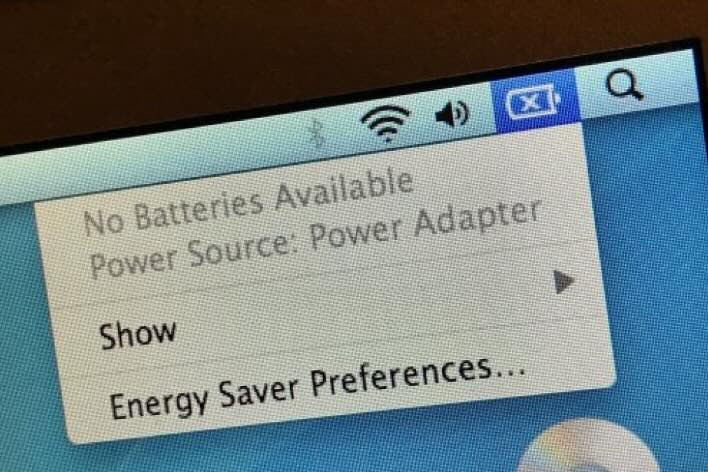
If you see an X on the battery indicator symbol in the bar at the top of your MacBook screen, then you have probably also experienced problems with your MacBook’s battery. When the…
End of content
End of content