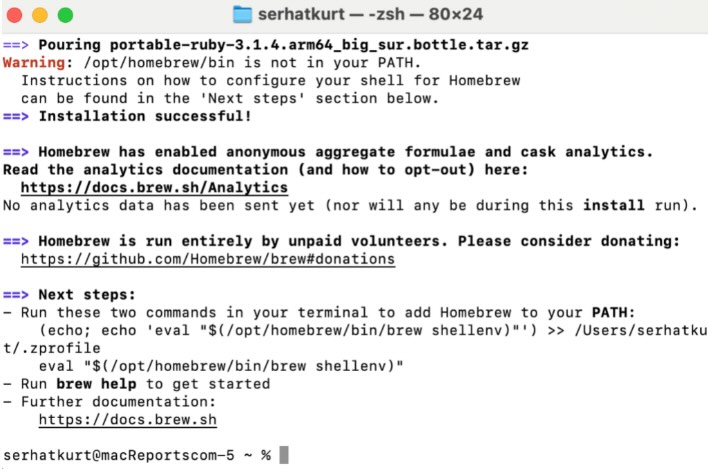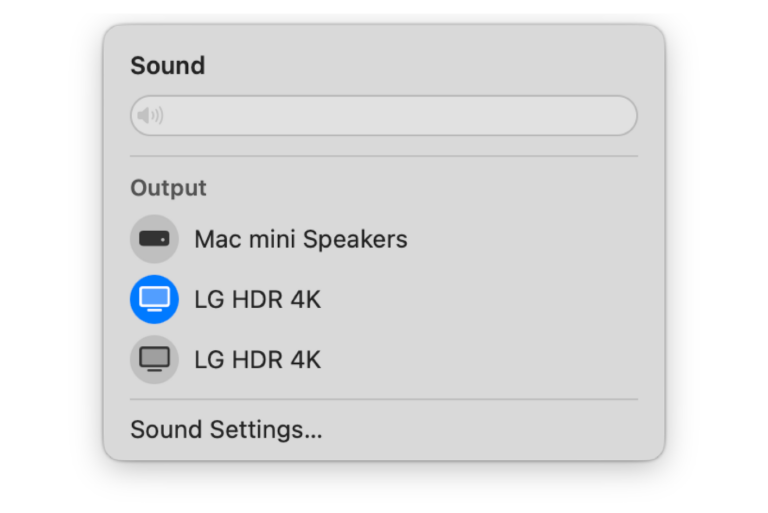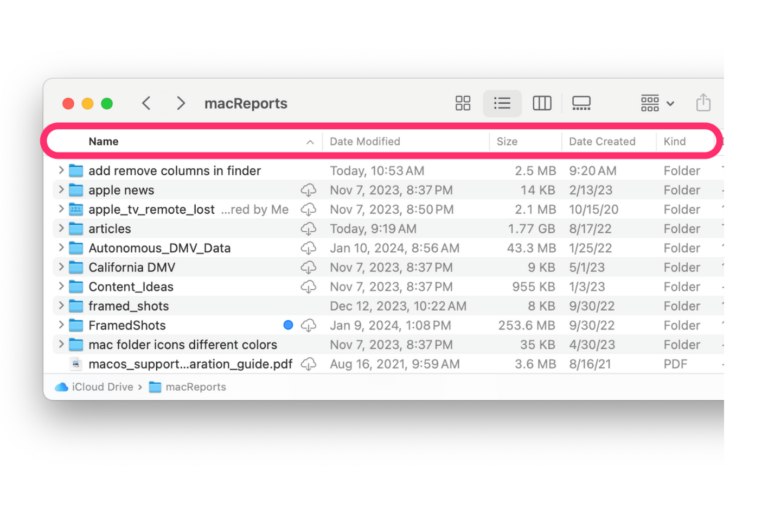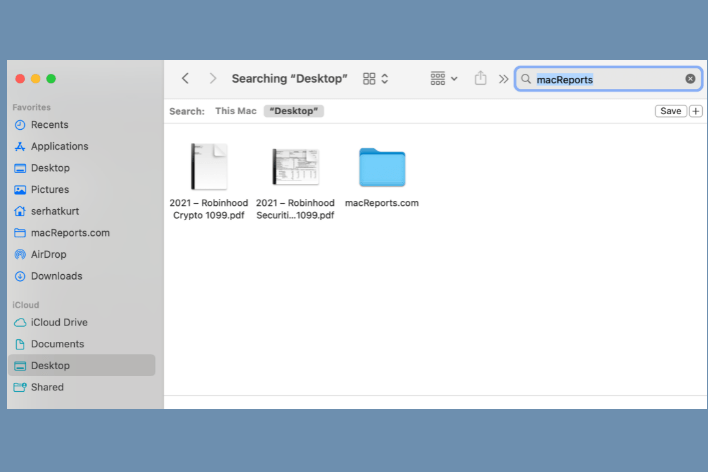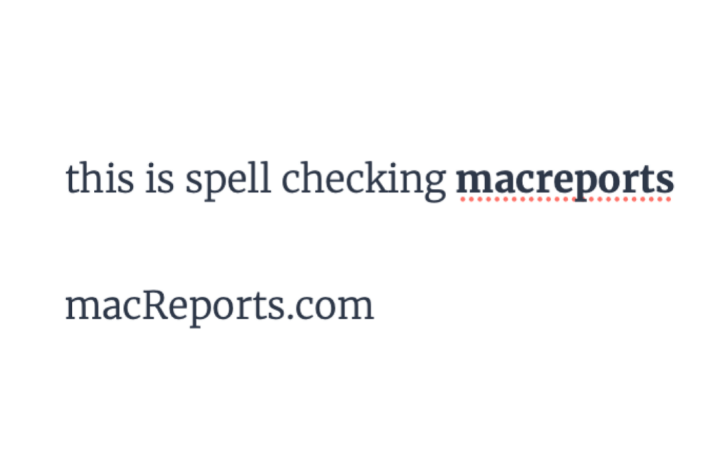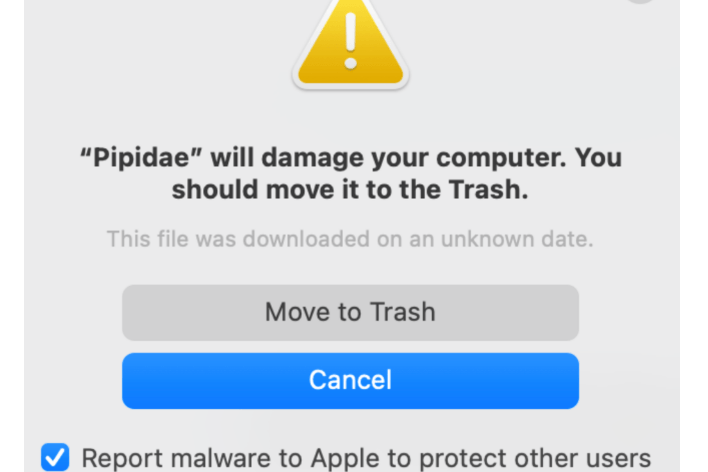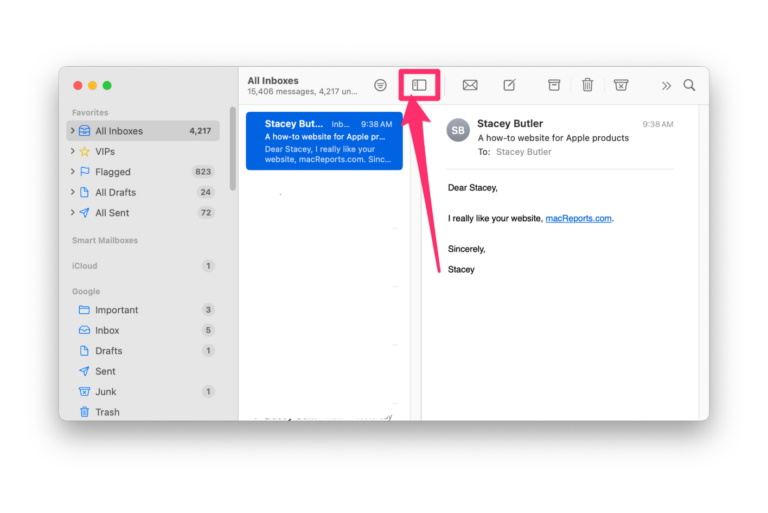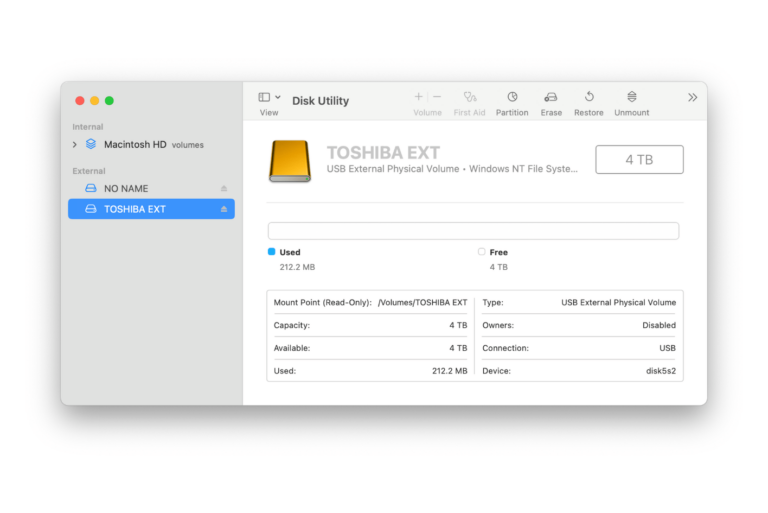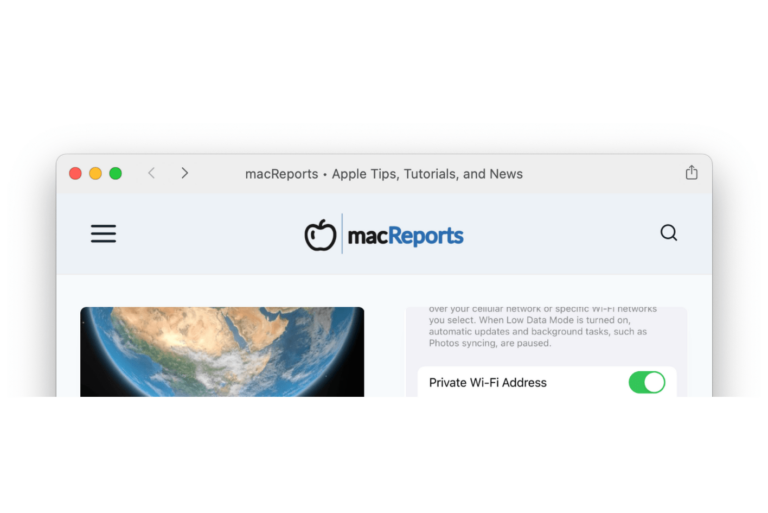How to Install Homebrew on Mac
Homebrew is a command line package manager intended for advanced users that simplifies the installation of software on macOS computers. It automates the process of downloading, compiling, and installing various software packages and…