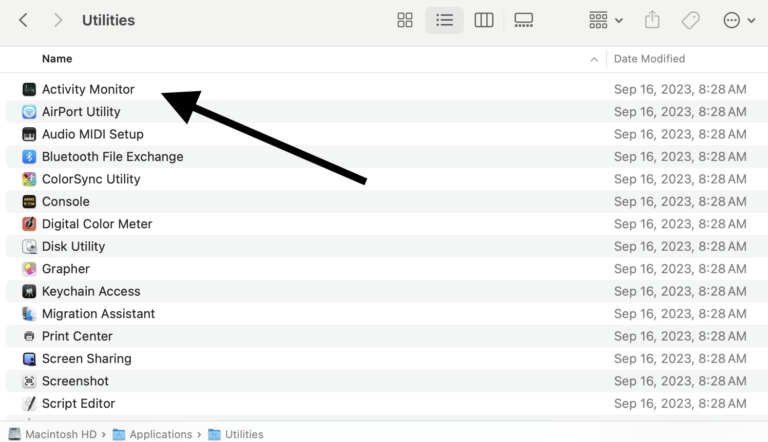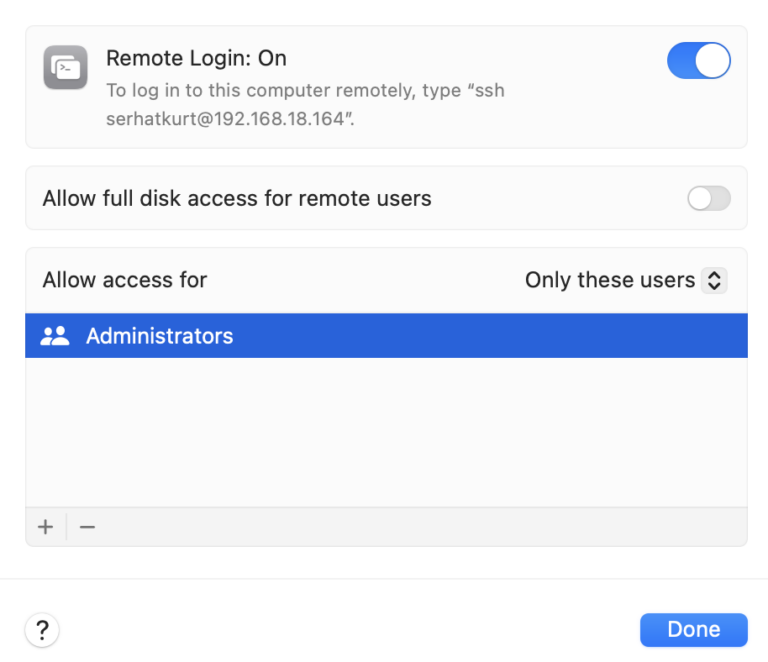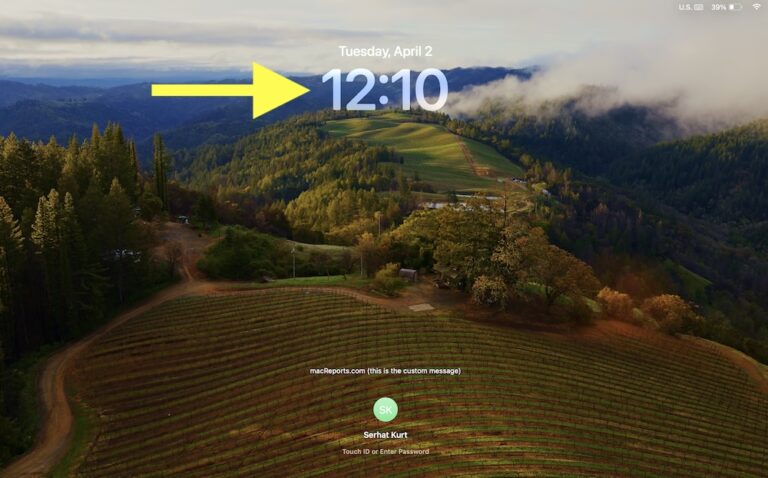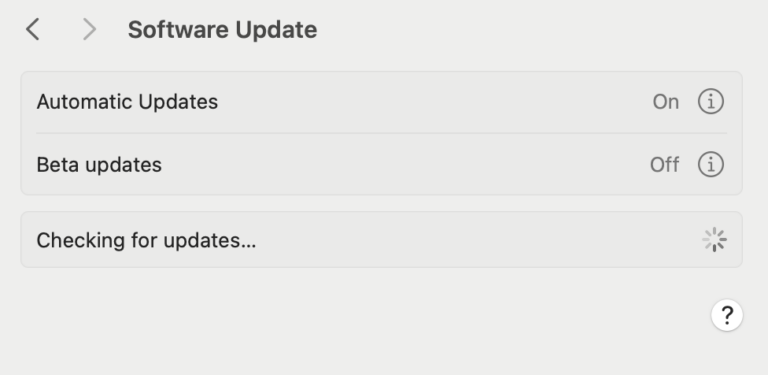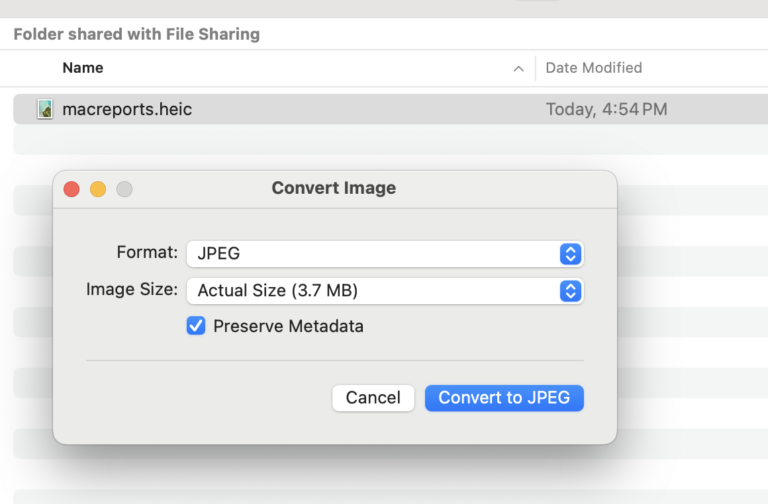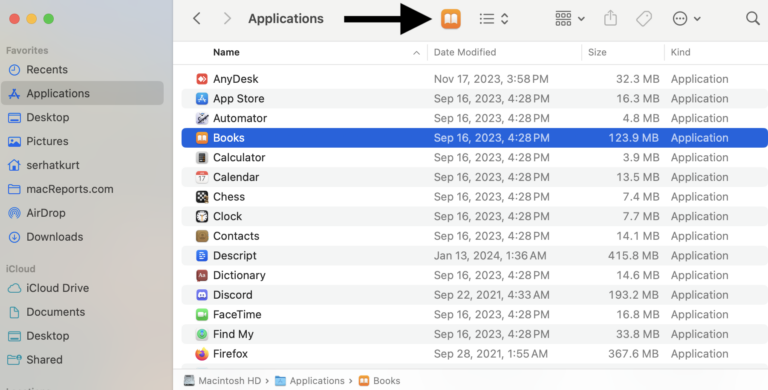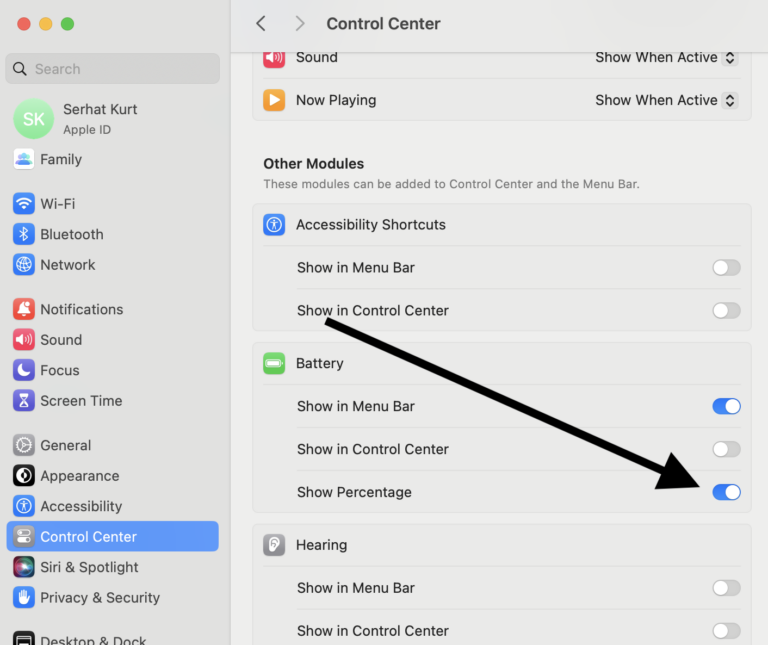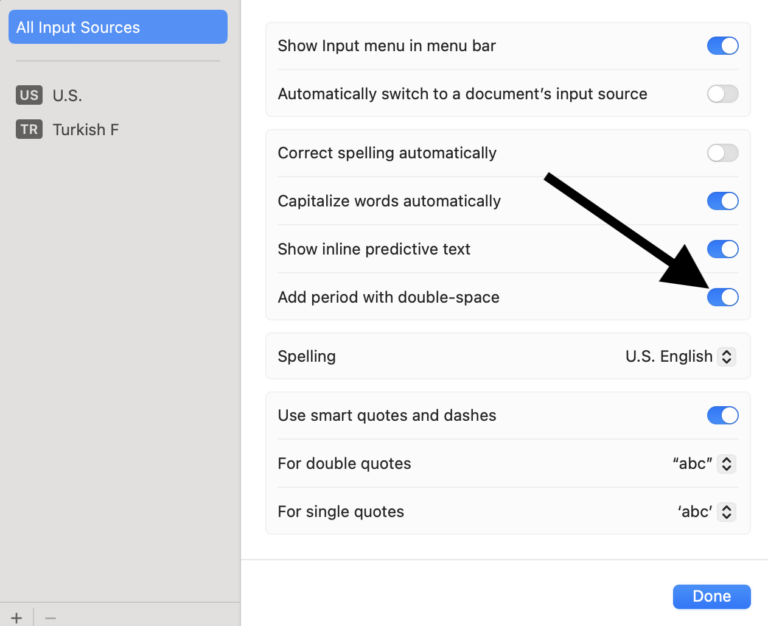What to Do When Activity Monitor Keeps Crashing, Quitting Unexpectedly
Sometimes, you may experience an issue where the Activity Monitor app keeps crashing. This may occur upon launch or unexpectedly while using the app. Sometimes, it only crashes when you are trying to…