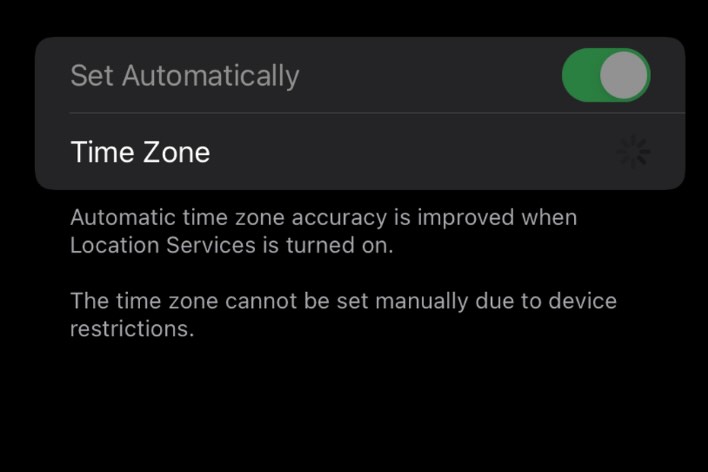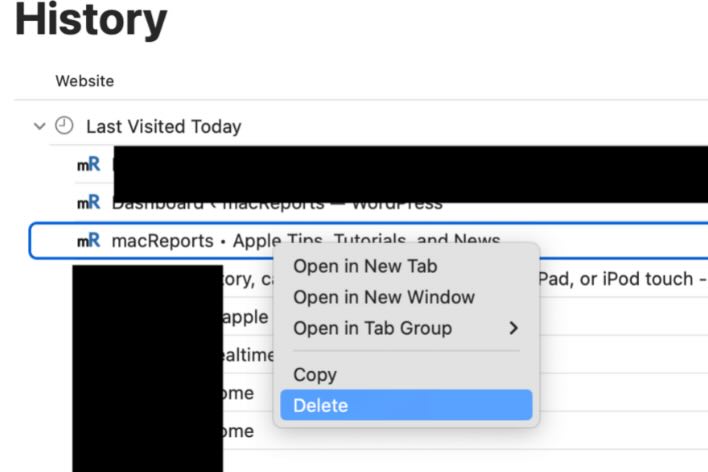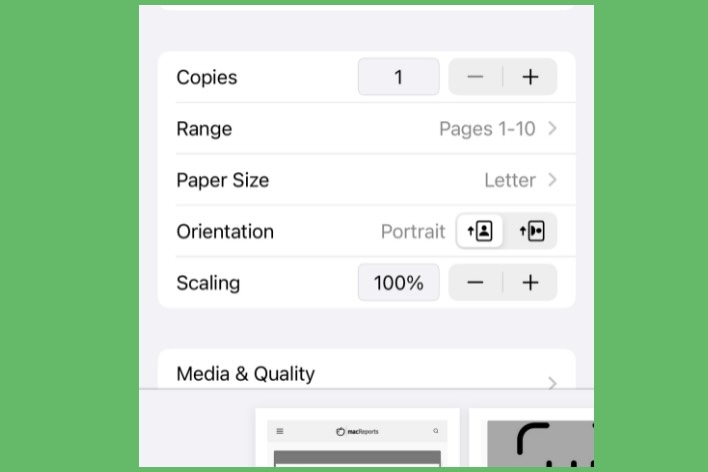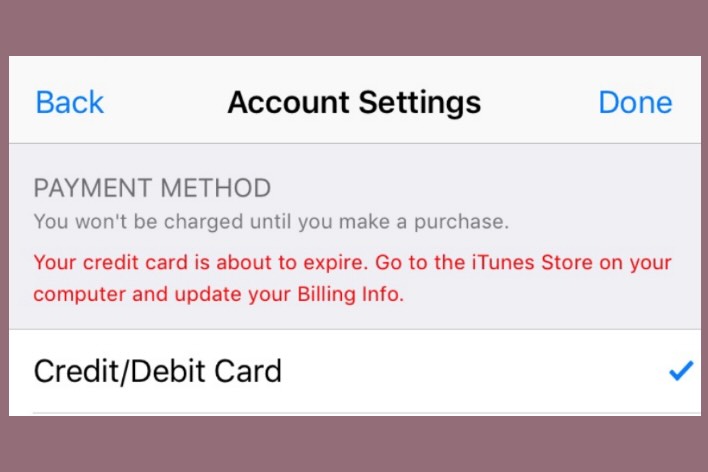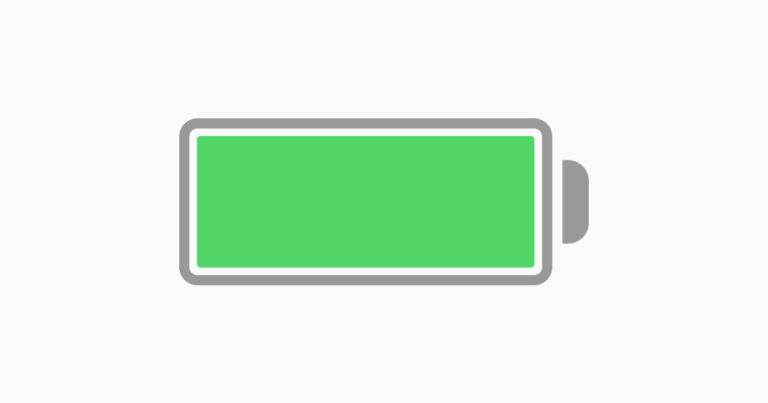Time Zone Cannot Be Set Manually Due to Device Restrictions Error, How to Fix
Sometimes, you may run into an issue where you can’t change the date or time zone on your device. Users see an error message saying, “The time zone cannot be set manually due…