Revive Your App: How to Restore a Deleted App to iPhone Home Screen
Our iPhone Home Screens can get crowded fast with various app icons. For example, my Home Screen has a lot of icons and folders. One way to declutter is to organize your apps…
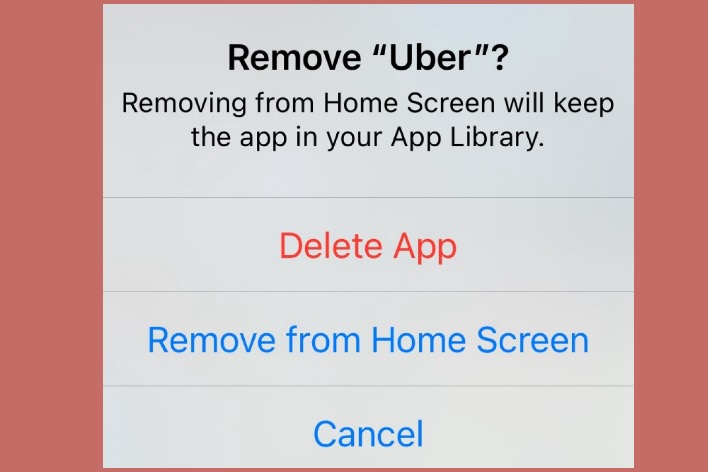
Our iPhone Home Screens can get crowded fast with various app icons. For example, my Home Screen has a lot of icons and folders. One way to declutter is to organize your apps…

Many people have lost contacts in the past, usually when they have gotten a new phone. I recently had a problem with my contacts and needed to back up my Gmail contacts and…
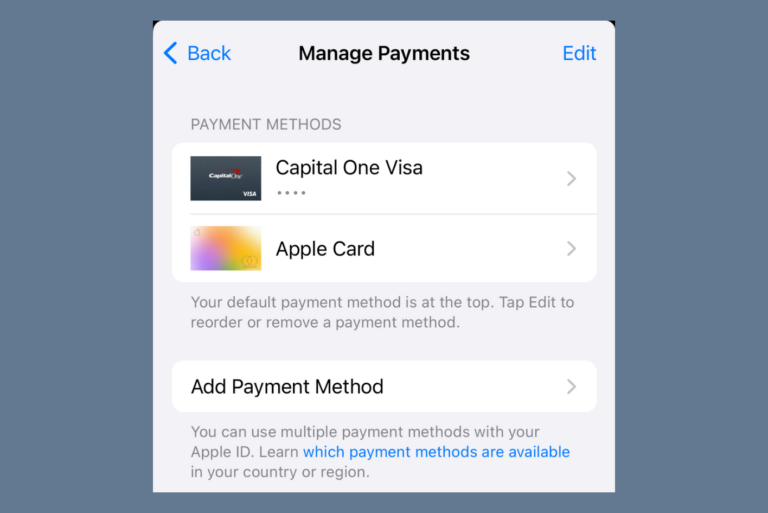
When you are the Family Organizer for your Family Sharing group, you may not be able to simply remove a payment method from your Apple ID. The Family Organizer must always have a…
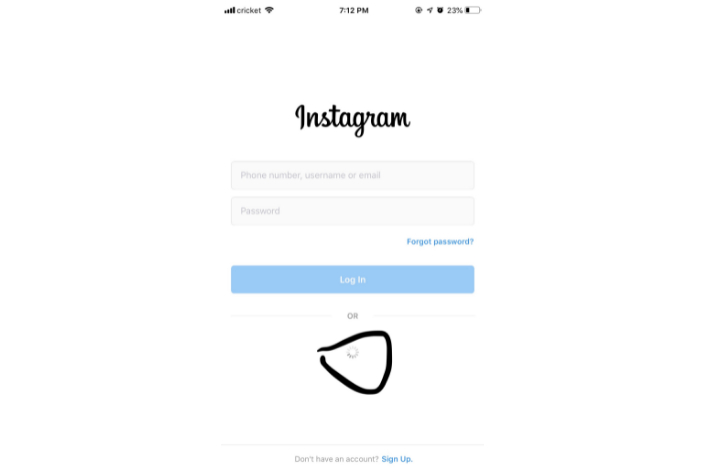
For a lot of users, the Instagram app is one of the essential apps they use frequently. Thus, if it is not working properly, those people will get frustrated. I have Instagram installed…
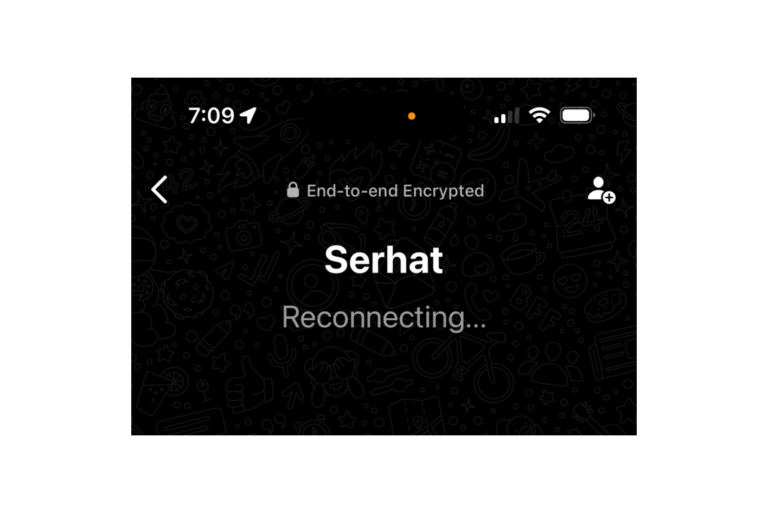
While in the middle of a WhatsApp call, your call may be interrupted, and you may see a message saying, “Reconnecting…” on your iPhone’s call screen. You may also notice a No Connection…

Your iPhone’s Home screen includes a Search button that allows you to find anything on your device and the web. This button is located at the bottom of the screen under the app…
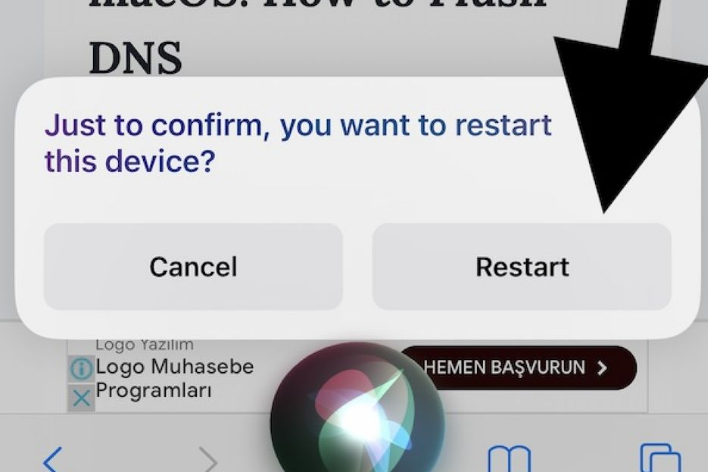
Siri can do a lot of things, including restarting your iPhone. We often recommend restarting your iPhone if you are experiencing issues with it. Restarting can be a good troubleshooting step. This is…
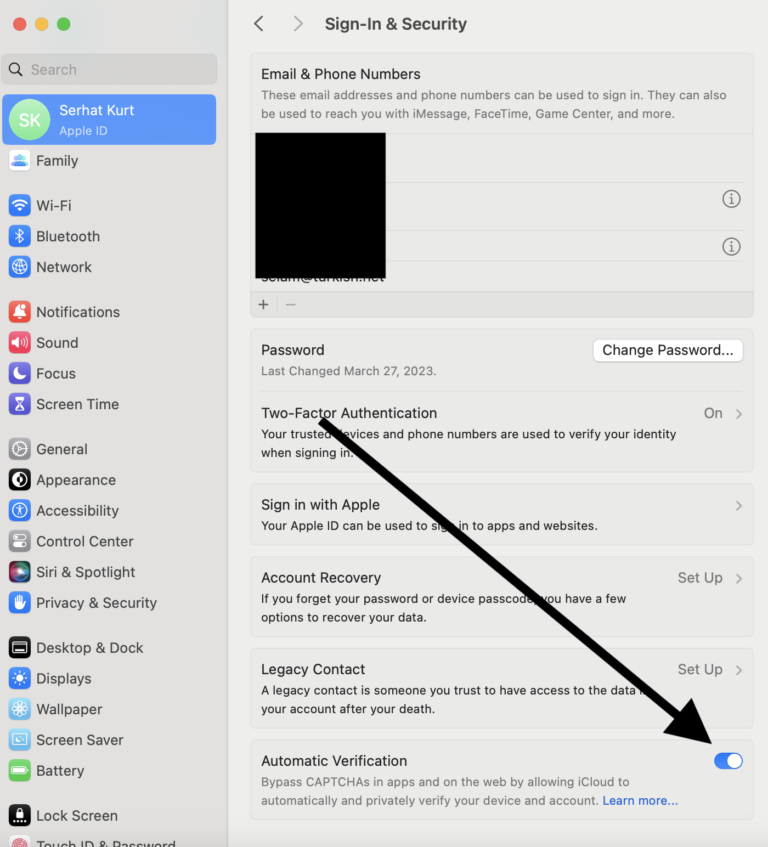
CAPTCHA stands for “Completely Automated Public Turing test to tell Computers and Humans Apart.” There are a lot of apps and websites that use CAPTCHAs to stop spammers. They have become an important…
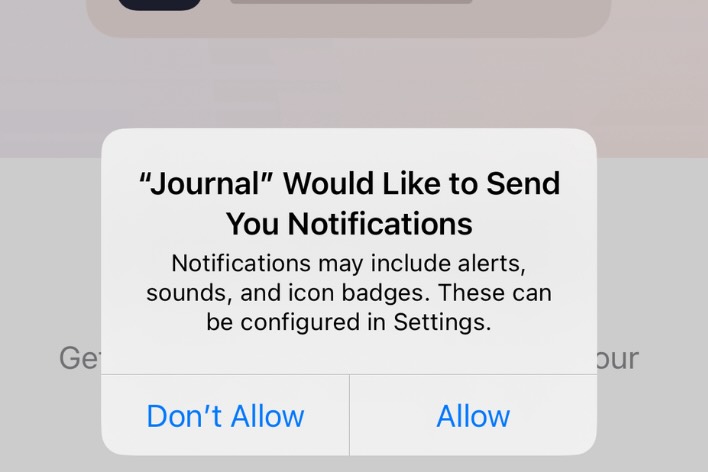
The Journal app on iPhone allows users to write down their thoughts, experiences, and reflections in a digital format. It has a lot of great features, including multimedia support, security, and availability of…
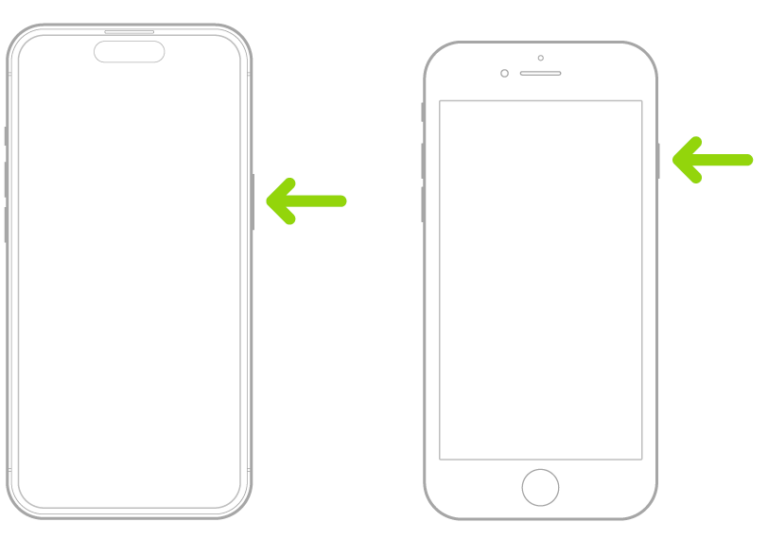
Your iPhone’s power button is the Side button. It is also called the Sleep/Wake button because it can be used to lock or wake the device. The Side button is also used to…
End of content
End of content