Top of iPhone Wallpapers Blurred in iOS 17
One of the new “features” of iOS 17 is something that causes the wallpapers on the Lock and Home screens to blur. Many find this looks horrible with the photos they have chosen…

One of the new “features” of iOS 17 is something that causes the wallpapers on the Lock and Home screens to blur. Many find this looks horrible with the photos they have chosen…
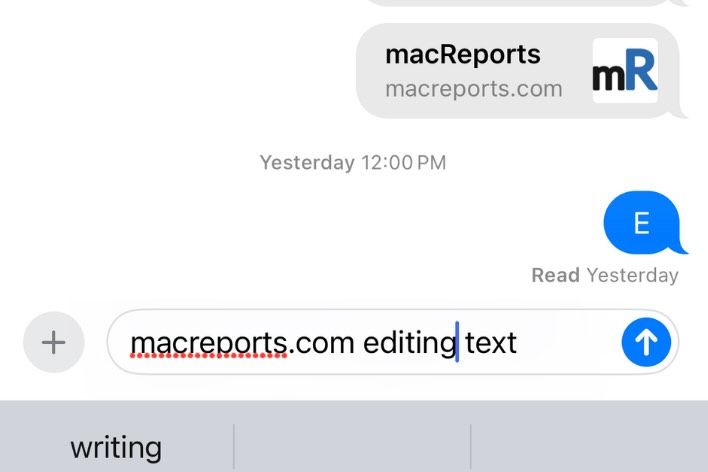
Sometimes, while you are composing a text message (or just before sending it), you may want to edit some part of it. You may want to add, remove or paste text. For example,…
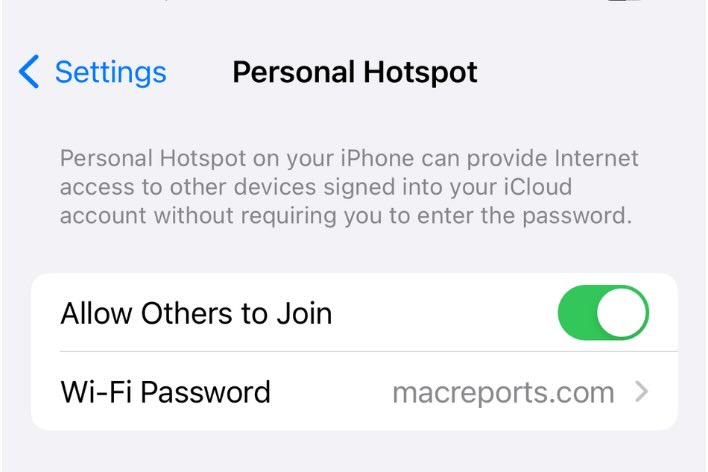
A friend of mine is an Android user. He was visiting me and did not have an Internet connection and wanted to use my iPhone’s hotspot, also called tethering, to connect to the…
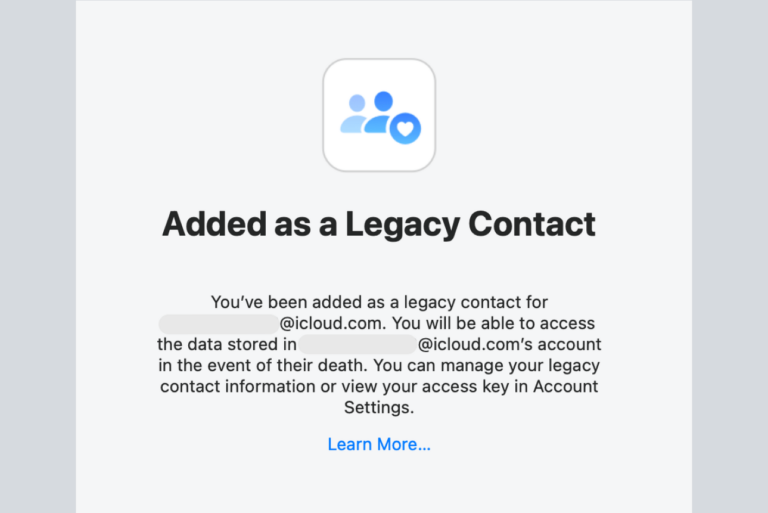
I see it all the time on Reddit: people asking how they might get into an iPhone, iPad or Mac that belonged to a now deceased relative. They don’t know the password, but…
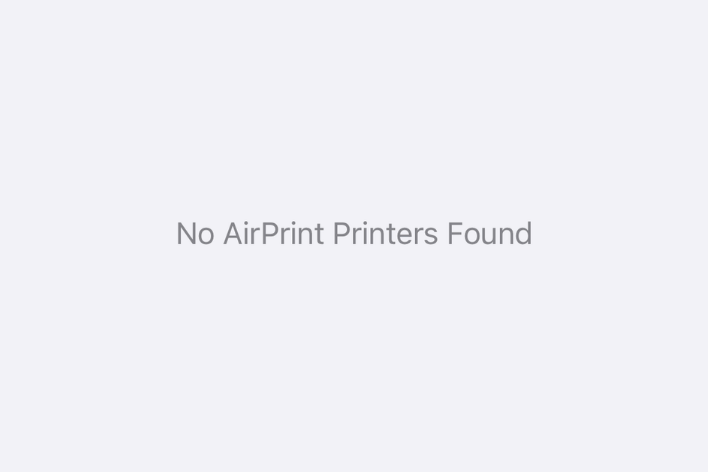
Some users have said that they are not able to print documents, messages, or photos because AirPrint is not working. They further said that this problem started after updating their iPhones to iOS…
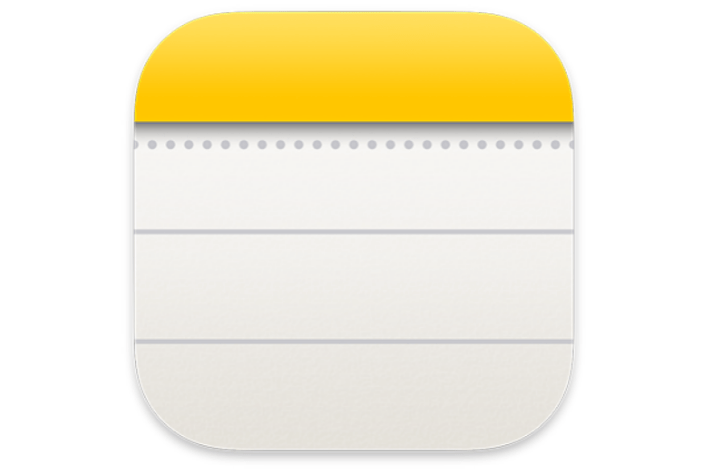
The Notes app stores your thoughts, and all of your notes can be kept in sync across your devices. This means that thanks to iCloud, your notes remain current across all your devices,…
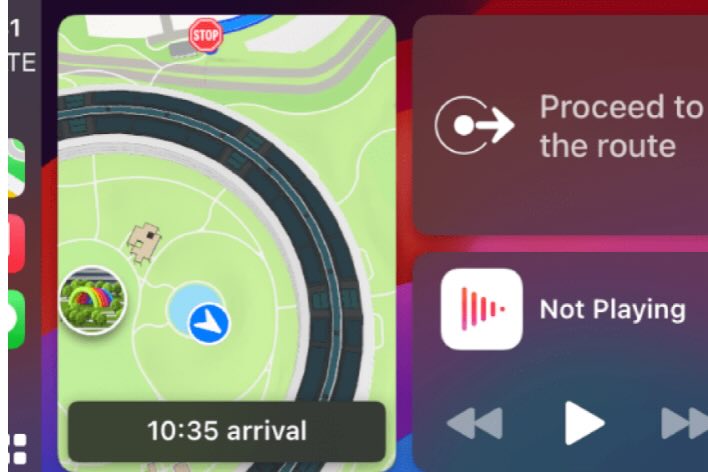
Some CarPlay users are saying that navigation apps such as Waze, Apple Maps or Google Maps are showing the wrong location. Users who have this issue say that the GPS shows a location…
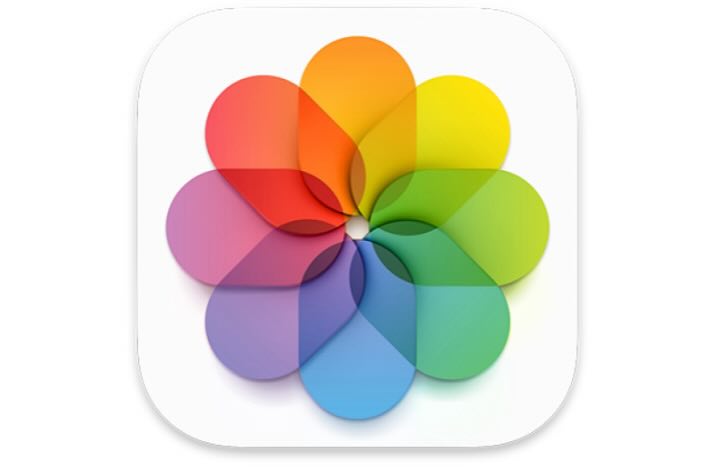
Several iPhone users are complaining that they are unable to print from the Photos app. You can AirPrint wirelessly from apps like Mail, Safari or Photos. You need an AirPrint compatible printer, which…
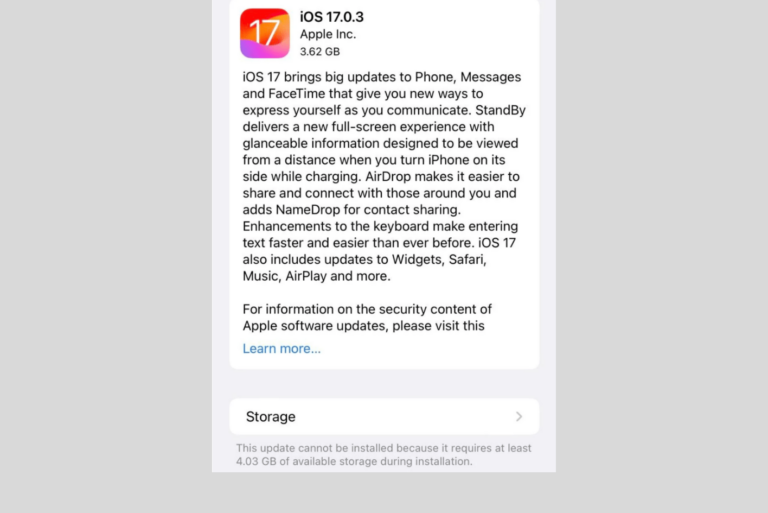
Some iPhone users have run into a problem where they do not have enough storage space on their devices for the latest update. For some of these users, when they check their iPhone…

Do you find that your iPhone 15 isn’t functioning as smoothly as expected? Does it freeze when you try to answer a call, play a game, watch something or open an app? When…
End of content
End of content