Can’t Tap Your Name in Settings? How to Fix
Some iPhone and iPad users have complained that they are unable to tap their name in the Settings of their iPhone or iPad. Users have said that the section appears to be grayed…
Useful Tips and tricks to make your Apple user experience more streamlined. Explore these articles to learn how to automate tasks and customize your user interface.
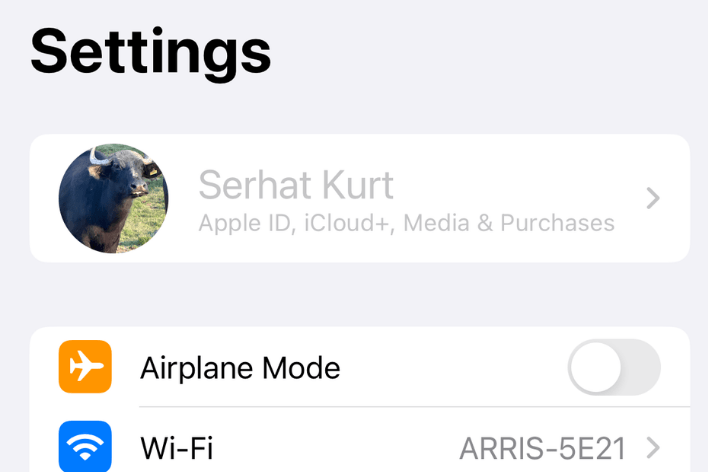
Some iPhone and iPad users have complained that they are unable to tap their name in the Settings of their iPhone or iPad. Users have said that the section appears to be grayed…
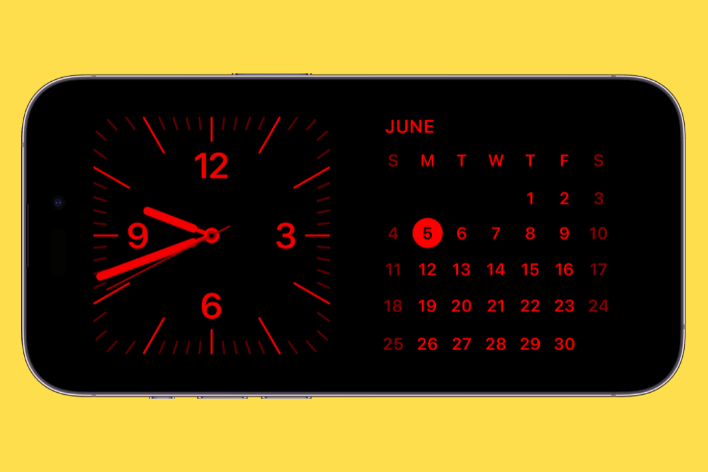
StandBy may show the wrong date, time or city, but these are easy to change to reflect the correct settings. StandBy is one of the cool features that Apple recently introduced that allows…
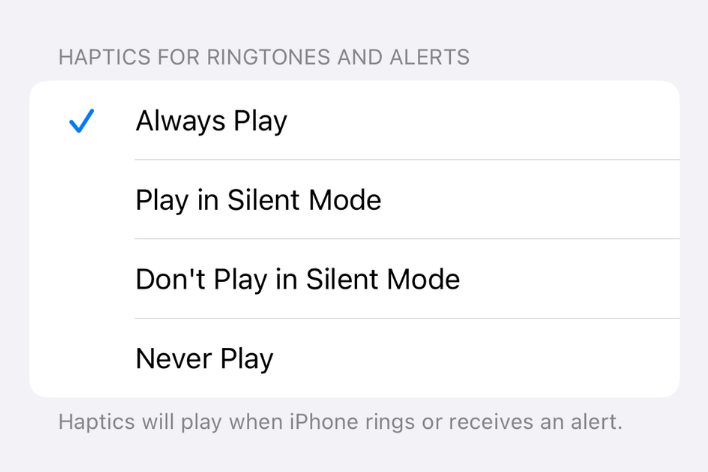
Your iPhone has a few ring settings; one of them is the haptics (vibrations) setting for calls and other alerts, like text message notifications. These settings allow you to customize how and when…
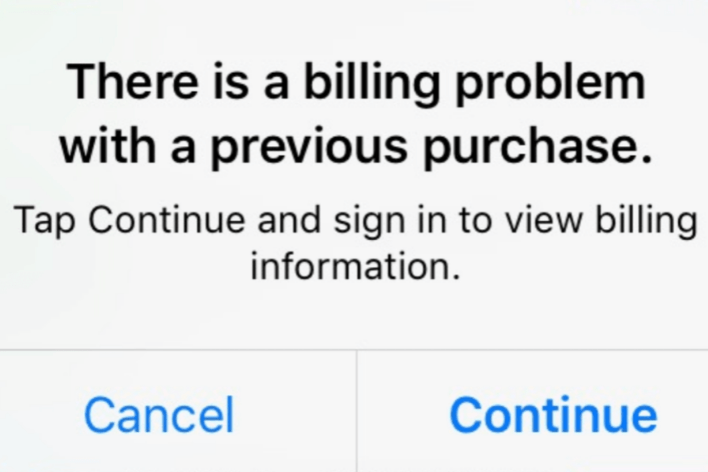
You may be promoted with a popup message about a billing problem with a previous purchase. This message indicates that you have an unpaid balance. Unless you pay this balance, you won’t be…
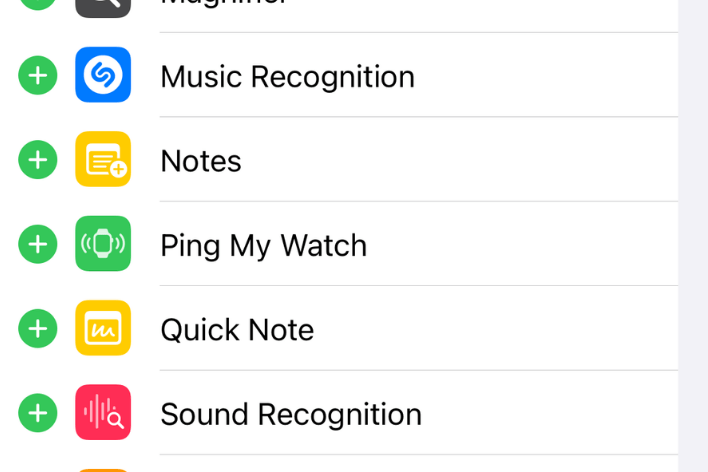
If you are like me, you keep misplacing your Apple Watch. Being unable to locate your watch is a common problem due to its compact size. My Apple Watch is black with a…

Apple Pay can be used in stores or on websites to make purchases using your iPhone. You can use it everywhere you see the Apple Pay symbol or anywhere that takes contactless payments….
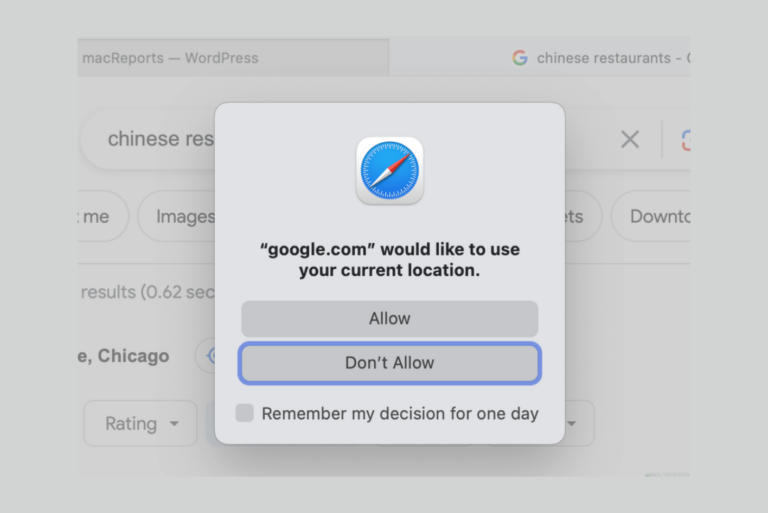
Nobody likes popups that keep reappearing. Fortunately, there is a way to stop these popups saying that Google would like to use your location. You may sometimes want Google to use your current…
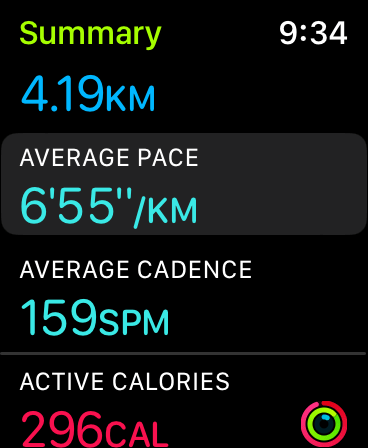
Running is a widely popular workout because it provides numerous physiological benefits. How fast your legs turn over can be important. This is called cadence. Running cadence refers to the number of steps…
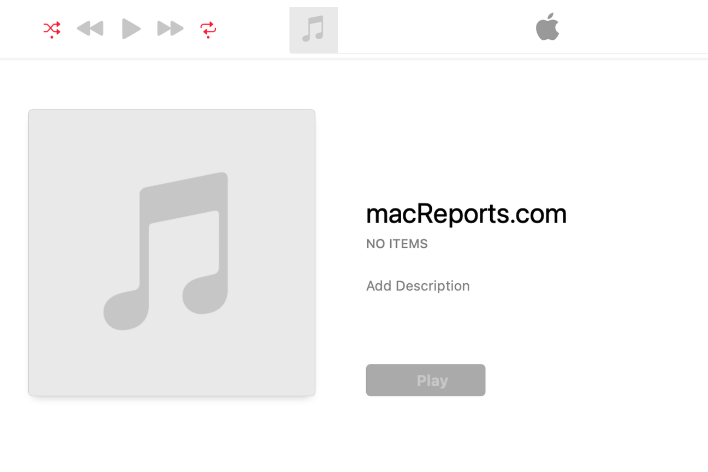
Playlists are lists of songs you can listen to sequentially or in a shuffled order. It is a way of organizing and categorizing the songs you love and you want to listen to…
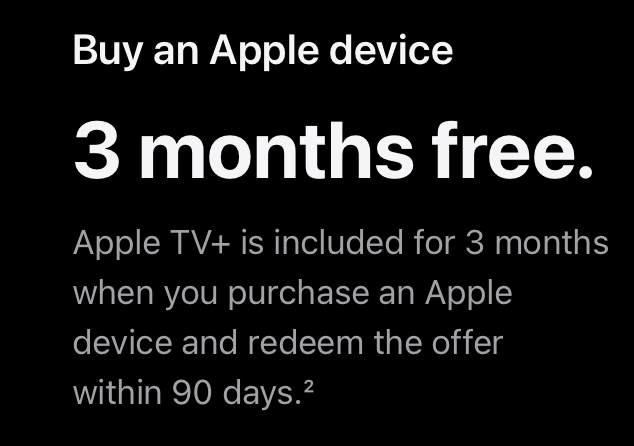
You can get 3 months of Apple TV+ for free when you buy a new iPhone, iPad, Apple TV, or Mac from Apple or an authorized seller. You can redeem this offer within…
End of content
End of content