What Exactly Is Thunderbolt and How Is It Different From USB-C?
If you own a Mac, you have probably heard of Thunderbolt. But what is a Thunderbolt port or Thunderbolt cable, and how are they different from a regular USB-C port or cable? Many…

If you own a Mac, you have probably heard of Thunderbolt. But what is a Thunderbolt port or Thunderbolt cable, and how are they different from a regular USB-C port or cable? Many…
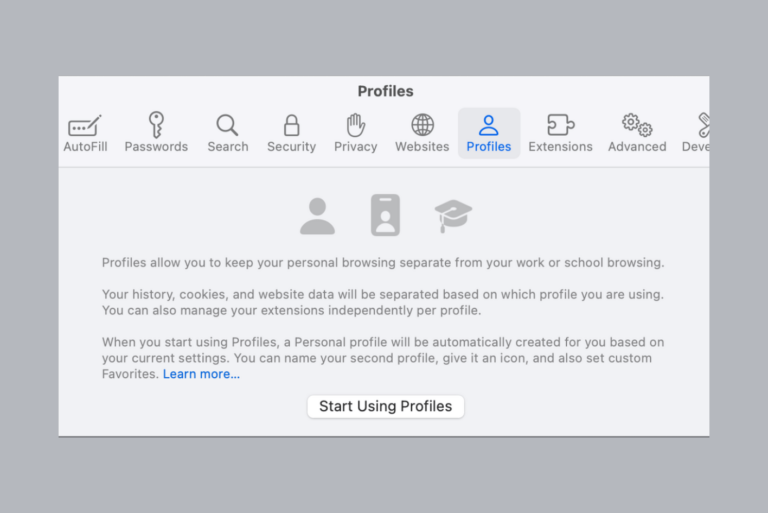
Starting with Safari 17, users can now create profiles. This allows you to have different sets of bookmarks and extensions, which you might use to separate your browsing experience into categories, such as…

One of the new “features” of iOS 17 is something that causes the wallpapers on the Lock and Home screens to blur. Many find this looks horrible with the photos they have chosen…

According to the California DMV, Apple has increased the size of its autonomous vehicle (AV) test fleet. It now has 68 vehicles licensed for autonomous testing, up from 66 in our last report…
Tired of hearing a ding with every new email that comes in? Instead of just turning down the sound on your Mac, you can change the setting in the Mail app to turn…
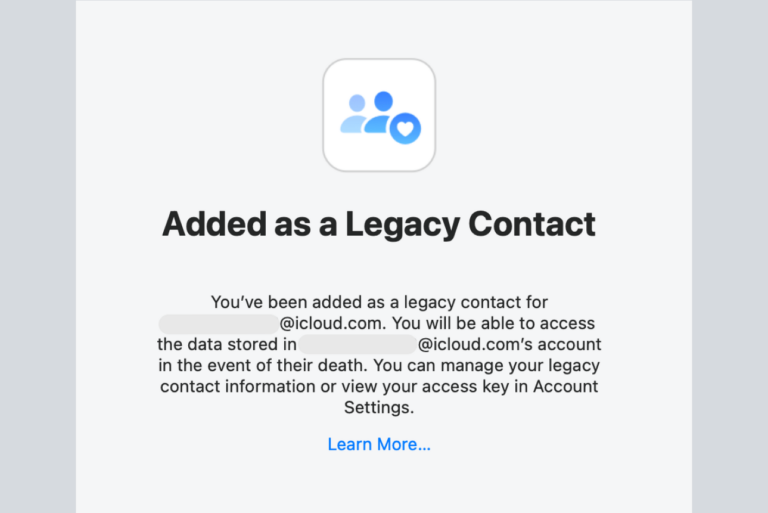
I see it all the time on Reddit: people asking how they might get into an iPhone, iPad or Mac that belonged to a now deceased relative. They don’t know the password, but…
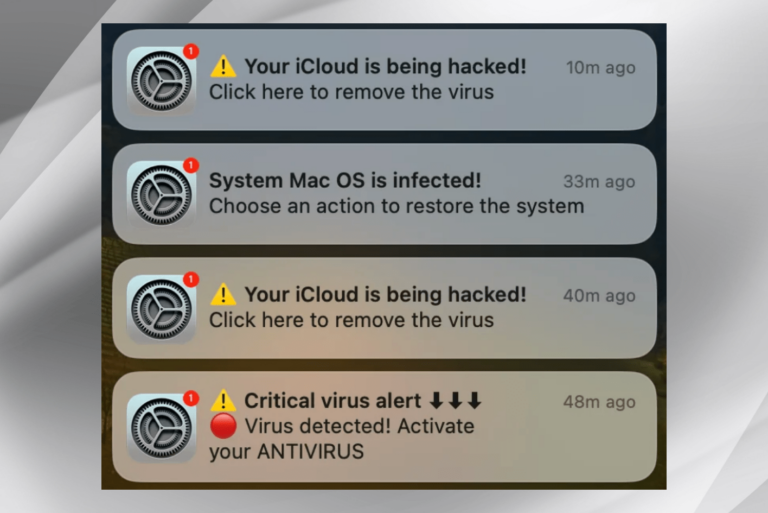
If you are a Mac user who is experiencing these notifications, you know they can be persistent and annoying. You may also be worried that something has infected your Mac. If you believe…
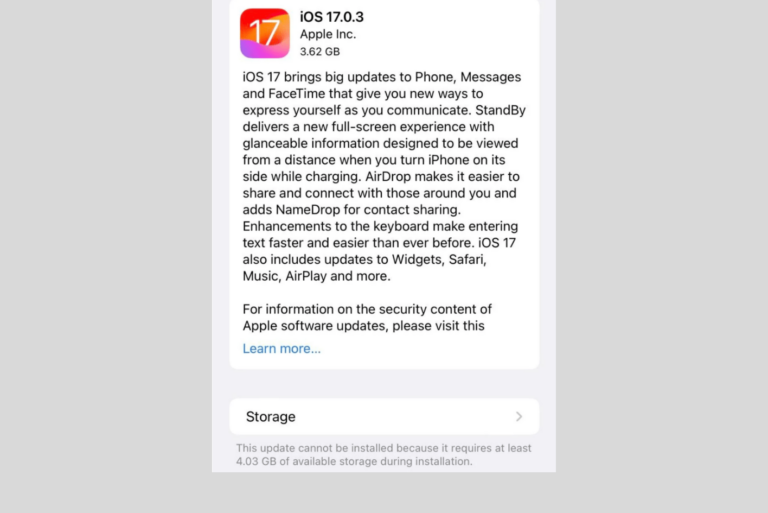
Some iPhone users have run into a problem where they do not have enough storage space on their devices for the latest update. For some of these users, when they check their iPhone…

This is a question many people have. If you have rented cars often, you may have seen other people’s information on the car’s display. Usually, at least a list of devices that have…
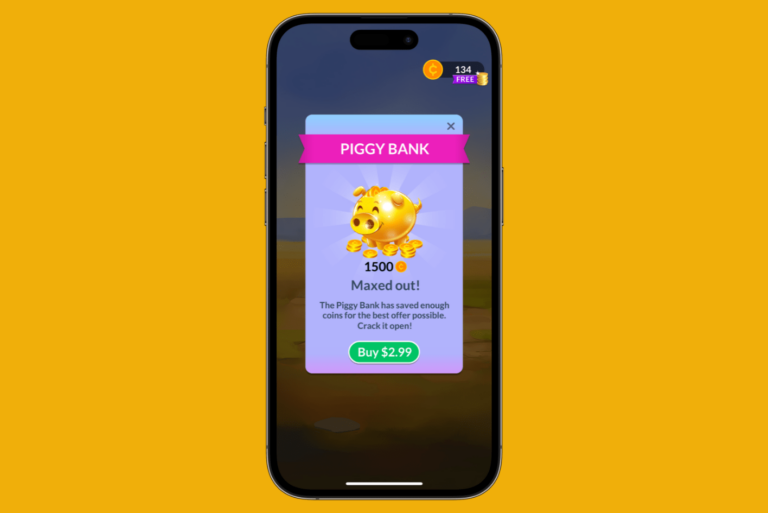
By now, most people have heard horror stories about kids spending thousands of dollars on in-app purchases on an iPhone or iPad. To avoid this, you will want to turn off in-app purchases…
End of content
End of content