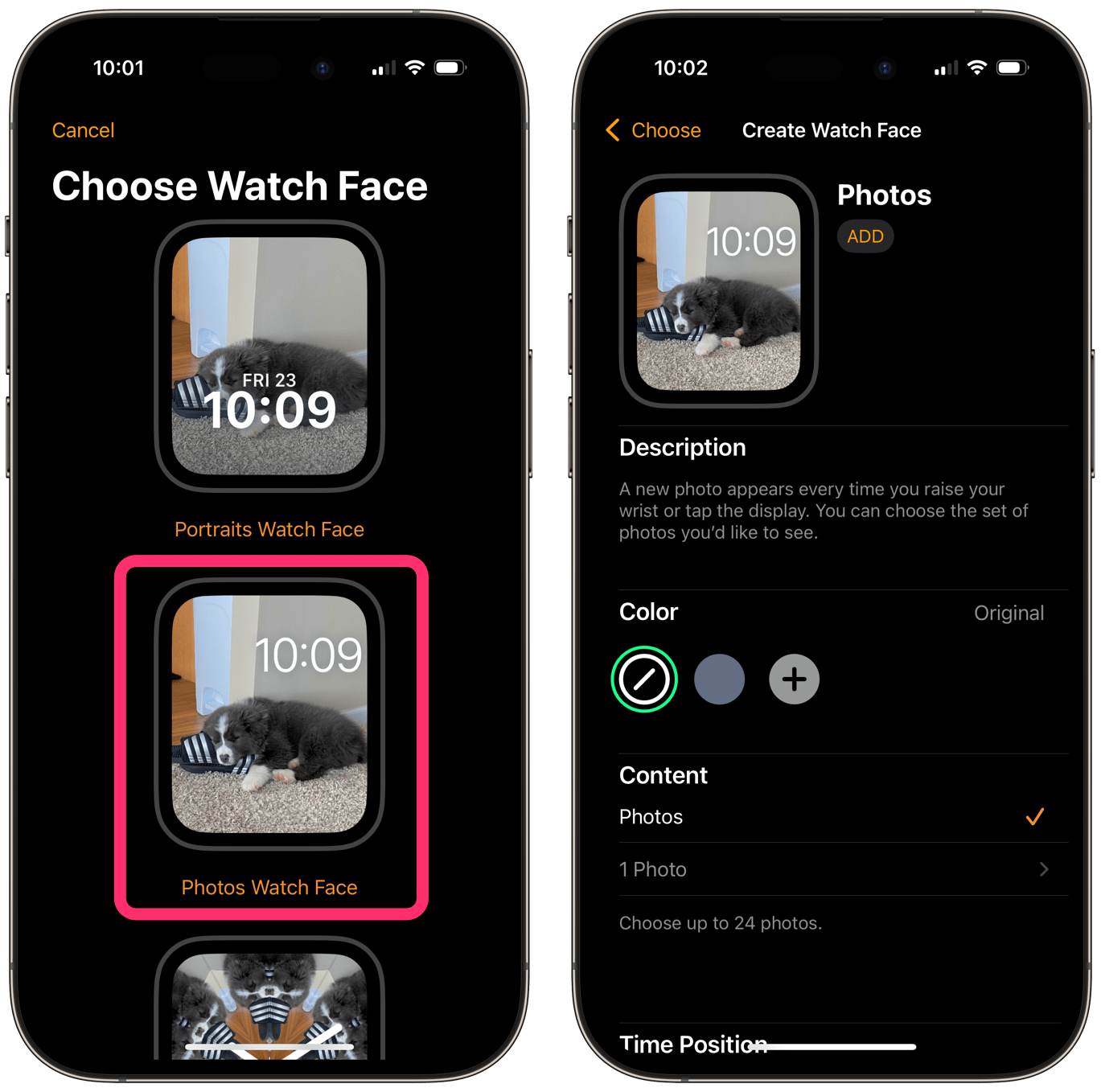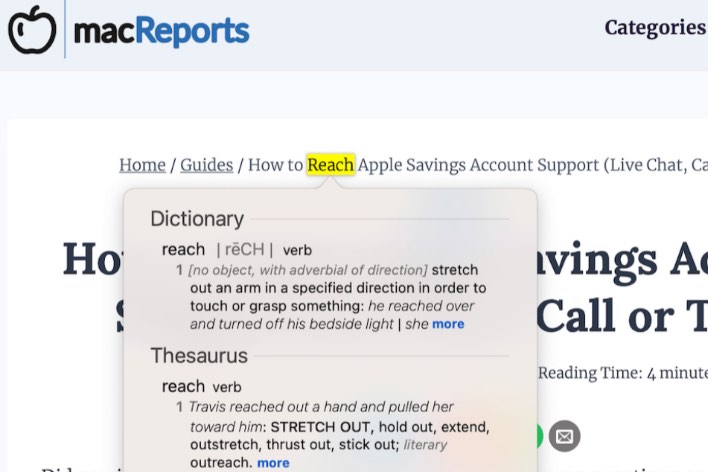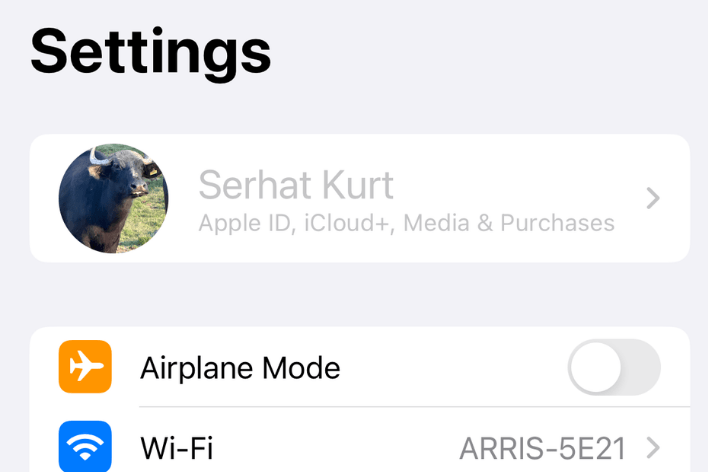How to Use a Photo as Your Apple Watch Background
I recently decided to change my Apple Watch face to a photo of my Aussie, Turbo, from when she was a puppy. I hadn’t changed my watch face in a long time, and I was bored with it. There are so many things you can do to customize an Apple Watch face, including using a photo from your Photos album as the background for a new watch face.
How to set a photo as an Apple Watch wallpaper
You can choose one of your photos from the Photos album on your iPhone to use on your Apple Watch.
- On your iPhone, open the Photos app.
- Find the photo you wish to use and tap on it.
- Tap the Share button in the lower-left corner.
- Scroll down and tap on Create Watch Face.
- Choose your watch face.
- Now, you can customize the watch face.
- Under Color, you can either keep the original photo color or choose another one.
- Choose the time position, either Top or Bottom.
- You can customize the two complications.
- When you have finished customizing the watch face, scroll back up and tap Add. Your new watch face will be automatically added to your Apple Watch.
Related articles