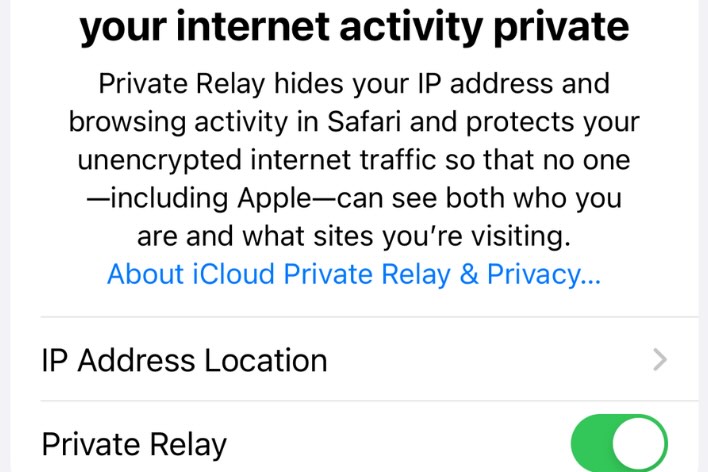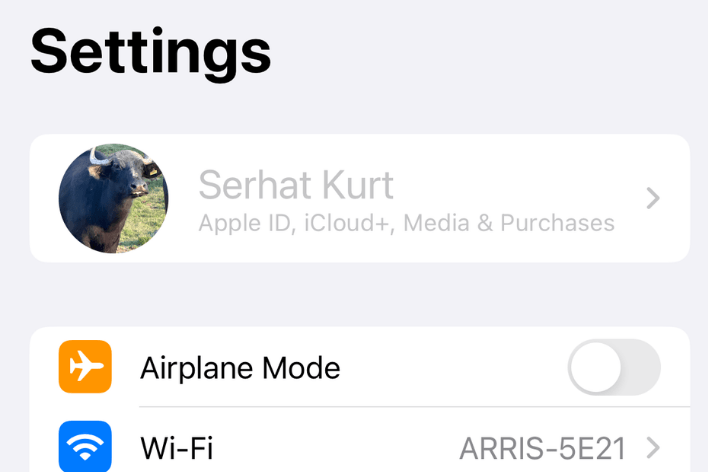What to Do If You Accidentally Report a Text as Junk on iPhone
Many iPhone users have accidentally hit “Report Junk” for messages that were not junk. You may wonder what happens when you select “Report Junk” and if there is a way to undo the “Report Junk.” In this article, we’ll talk about what you can do to retrieve your texts.
What happens when you report junk?
When you tap the “Report Junk” link in a text, two things happen:
- The message and sender information is sent to Apple for review.
- The text is deleted from your phone.
What doesn’t happen when you report junk? The sender is not blocked from sending you messages in the future. If you don’t want to receive messages from a sender, you will need to block them.
What can you do to undo report junk?
You can’t send a note to Apple saying that you accidentally reported a non-junk message. It probably doesn’t matter much; we can’t know exactly what Apple does about reported junk, but they do review the message. What you can do is recover the message on your iPhone.
Recover the deleted message on your iPhone
You can recover deleted messages for up to 30 days.
- On the main page of your Messages app (the one that says Messages at the top), tap on either Filters or Edit in the upper-left corner of the screen.
- Tap on Recently Deleted.
- Select the accidentally deleted message, then tap Recover in the lower-right corner. Tap Recover Message.
Related articles