iOS10 Message Alerts Not Working? Fix
Several iPad and iPhone users have reported that they are experiencing SMS and iMessage notification problems after upgrading their devices to iOS 10. It seems that several users are affected by this problem.
See also: iOS 14 Text Notification Not Working, Fix
When you receive a new message, your iPhone or iPad can alert you with an sound alert, an on-screen alert, or a vibration alert. You can customize your device (like sounds and vibration patterns) so that you can get notifications for new text messages.
If your sound and vibration alerts are not working properly, no notification sound/vibration with incoming texts, here is how you can troubleshoot:
Fix:
Please try each until your issue is fixed:
- We previously explained iPhone / iPad Text Sound Notifications issues. Please try those tips.
- Go to Settings > Messages and Send&Receive. If your email address is selected please unselect. Only select your phone number.
- Settings > Notifications > Messages > and Turn off “Show in Notification Center”
- Make sure that Do Now Disturb is disabled. You can check this by going to Settings > Do Not Disturb.
- Make sure that the Mute switch (on the side of your iPhone and iPad) is not on.
- Force restart your device by pressing and holding the home and on/off buttons together until you see the Apple logo.
- Tap Settings > Notifications and Messages. Turn off “Allow Notifications”. Then restart your device. Now turn back on “Allow Notifications”.
- Go to Settings > Sound and check to see whether “Ringer and Alerts” is muted. If it is muted, make sure you slide the volume up.
See also: Mute Notifications

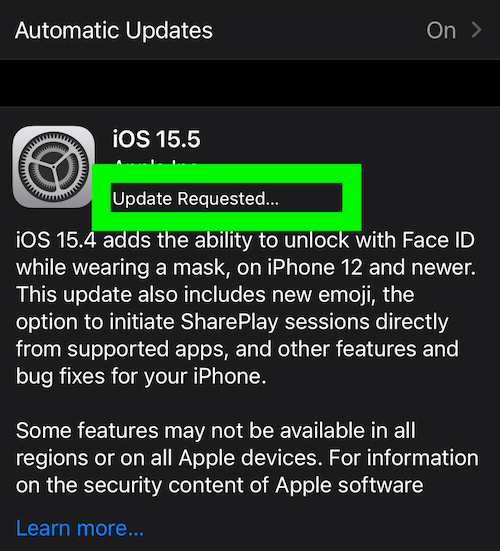

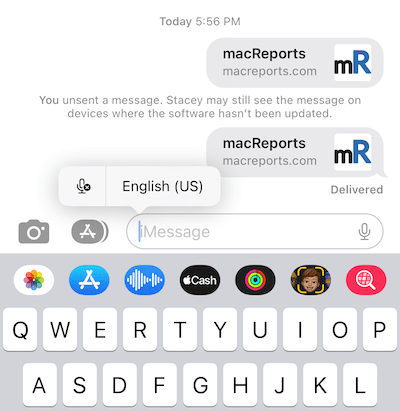
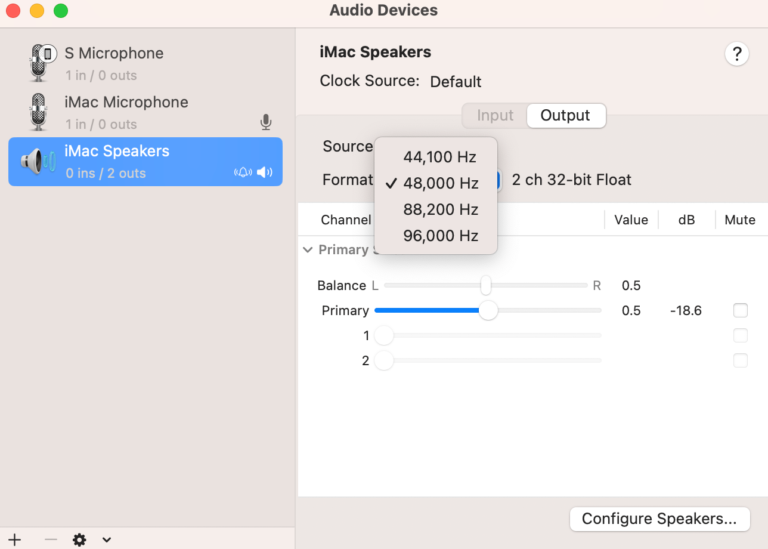
i turned on accessibility and turned sound recognition for many alarms like fire alarms and so. Apple gives me silent notification that way i dont wake up if there is an alarm or even if i get text messages. any way to fix this serious issue
I cannot receive any text notification to my iPhone while I’m in the phone!
I’m having the same issue. I’ve had an iPhone since the iPhone 3g and I’ve never had this issue. It started with the last update. So frustrating! My husband is having the same issue. I can’t find anything online about a fix. Surely we aren’t the only ones!
Yeah. Having the same problem after update
Nothing has worked for me so frustrating
My iPhone 11 is not giving me any text notifications when in the lock screen. I have tried all the above and nothing has worked. I do have it connected to my iWatch via Bluetooth. Help me please!
It might be the Bluetooth for your watch. Turn off the Bluetooth on your phone and see if this does the trick. It worked for my husband. All his text notifications were only going to his watch. So, pick your poison. Messages to the phone or watch. IMO this is something Apple needs to correct in their software.
Actual fix!!! Go into notifications, then messages, then turn on badges and they’ll show up. At least that’s what worked for me. My iPhone X just suddenly stopped giving me notifications and this was the fix for me.
Thank you I believe that worked
I am sooooo happy!!! It made me almost cry of joy because I’ve gotten in trouble a lot because my notifications were off. And this website helped me. Thanks
That worked!!! Thank you so much!
My badges has always been on and it still isn’t working for me.
None worked for me on my iPhone 11, iOS 13.5.1
I have followed all of the above directions. My IPhone 11 is still not notifying me of texts
Please help
One more thing to check. On IOS 13 I was not receiving notifications with “Do Not Disturb while Driving” set to “Automatically”. I set it to “Manually” and notifications worked again. I set it back to “Automatically” and notification still worked. So turning it to Manual and back to Automatic is a possible fix, too. For now, I’m leaving mine on “Manually”.
also check your volume
Double check your Bluetooth settings and make sure you aren’t accidentally connected to something. At home, my iphone kept connecting to a bluetooth speaker so all text sounds were being sent there.
Thank you! This worked!!
THANK YOU
THANK YOU
THANK YOU
Surprisingly, Step #3 worked for me ?
So annoying. My family all have iPhones and I’m the only one experiencing this problem. Thank You!!!!
I just got the iPhone 6s and I updated to the new IOS 12, and once I did that I stopped getting alerted when I got any text messages. I just did all the steps up to where it says to restart your phone by holding the home/on/off keys. (Which I didn’t do, just everything above that and also turned off my Bluetooth like I read others did and it solved my problem, I can now hear my texts go off.) So thank you for this amazing step by step cuz I was pissed I just got a new phone after all the bullshit and than the texts just stopped alerting me. This is why I HATE updating to any new IOS updates cuz it’s always some type of issues with your phone. I’m not updating ever again after this, I dont care about the new software or whatever the hell else. I’m happy with how my phone is now, and that I got my texts to work again. Thanks again!
I am frustrated! In the past whenever I rceived a text message it showed a number on the message icon..1 message…2 messages. Not sure when it happened but I dont get those notifciations any longer. I get sound but if I am not beside my phone And dont hear the tone, i have to always check to see if I have a message. Liked it better when it shows like in Messenger. Any suggestions?
I can see how many messages I get, I wasn’t being alerted when I got texts when I updated to IOS 12, but following all
The steps above fixed my solution. That’s odd, cuz it always shows how many texts you have on the message app in red, I dont know why your not getting them?
I’m now having the same problem with none of the solutions above working. It’s definitely frustrating. But I’ll let Apple figure it out when I go in to the bar.
I’ve been having the same problem with my iPhone 7 plus, iOS 12.1.2. Have tried all these suggestions and none of them have worked!
I was on hold for almost an hour with att! They could not do anything because they are government alerts! Read your article, I Always Keep my IPad on MUTE! I have never gotten any alerts in years! Yes, my notifications are on. This makes so much sense! I unmuted my iPad and hopefully that fixes the issues with alerts on my phone, my phone did show muted! Thanks
Thank you so much, I was on hold for over 40 minutes and put on hold again, only to hear from att that they have not control over the alerts! I told I have never gotten them, hung up on her and searched and found your article! This makes so much sense I Always Keep My IPad on MUTE, so checked my phone and it showed the mute on it! Thank you for being so smart!
Same problem as others, no SMS alert on the iPhone 6s (iOS 11.4.1)
Unpaired my watch and all is well. Alerts on iPhone (.
With the watch paired, my phone and MBP are always silent (no SMS alerts) when the phone is locked and when the phone is unlocked, I get all the alerts on the phone (useless!). Done all the fixes, spent hours on the phone with Apple support and reset the iPhone. Seemed to me it was “fixed” up to the point I reloaded my apps. Something got in the way.
I want alerts on the phone primarily or both phone and watch. Alerts on the watch alone are not reliable. I will fail to recognize them….
Perhaps iOS 12 will address this. I see it is there, waiting for me to install.
My 10XR has two settings: Silence and Silence when locked. I don’t have the choice for notifications while locked. I updated to the iOS 12. No change. Just got the 10XR and am not happy.
I have a 6. Problem started when my phone was plugged in on charge. I would hear the tone, but no notification. Go into messages and I have new messages. NOW, only after I got a new Apple TV and it used my device to login to iCloud ect, I don’t get any notifications. When I go into my message box, the text messages are there but show as read as opposed to unread. Extremely annoying
I’m going to fix this by purchasing a flip phone and using my iPhone for target practice.
My visual alert (number) on my messages on my IPad has not worked now for months. I have tried turning off/on. I’ve gone to settings and my notifications are on. I am getting sound notifications but obviously unless I hear the notification I am not aware I have messages.
Any ideas as to what I can do. I have a friend with an I pad and she too is having problems. Is this a software problem?
Why would you have a “show messages on locked screen” option, and then have it as an impossible option even when DoNotDisturb is disabled.
Thanks for your help. Unchecking my email address in Settings > Message > Send and Receive did the trick.
IOS updates are SO frustrating! Why would text message alerts default to an email account when I’ve always had text message notifications turned “on” on my cell phone? I love Apple but I loathe the IOS updates and default resets!!!!!
I have an iPhone SE and have the same problems after following all the above fixes. Also, I do not have the option to “show in notification centre”.
Lastly, I get notifications for some texts but not for most. FWIW, it seems this problem started when I updated to IOS 11.03 and paired with my new Apple Watch.
Iphone 6. Number 7 did it!! Thank you!
iPhone 7PLus with IOS 10.3.3. Messages recently stopped showing in notification center, which has been a major pain in the … as I relied on that functionality.
Went through all 8 steps above in sequence, and after step 8 messages started showing again.
THANK YOU!!!
Mine problem was the “i” thing. Somewhere I had hit “hide alerts” on one of my messages so all messages from that individual were “hidden.” Simple fix, but hard to find.
I tried all of the hints and found it was the swipe left on the actual message. If you go to delete the message you can accidentally hit hide alerts. Handy for spam but annoying when your husband does it and doesn’t get the texts about school pick up ! Swiped left and re-enabled and working now ?
These steps work for IOS11 also. I was searching for a fix and reason to why I wasn’t getting any alerts for all my messages. My Apple watch wasn’t giving me alerts also so I didn’t know if I had any messages unless I physically checked my phone. Just bought a new phone but IOS 11 was working on my old 5S phone. I inherited this problem with the new phone. Step 2 did the trick for me (had both my number and email address checked) but I went through all the steps to step 8 to make sure nothing else was amiss. Thanks for posting these fixes it saved me a trip to Apple.
Open messages. look for the person you don’t get notifications from and see if they have a half moon beside them. Open their line of text and select the (I) next to their name. Here you will find the option to “hide alerts”. turn that off so you get their notifications.
i have a problem with my 6s on latest iOS 11 version
whenever the device is switched off and i turn it back on i get notifications of all the text messages that i have received on my device
it’s very annoying because i have to wait for that to load up and finish before i can start doing anything at all and this also drains out a big chunk of my battery.
please help me with this.
is this a common iOS issue or is there something wrong with my device
suggest some way to troubleshoot it
i have a problem with my 6s on latest iOS 11 version
whenever the device is switched off and i turn it back on i get notifications of all the text messages that i have received on my device
it’s very annoying because i have to wait for that to load up and finish before i can start doing anything at all and this also drains out a big chunk of my battery.
please help me with this.
is this a common iOS issue or is there something wrong with my device
Nope! Hey, is Apple thinking of fixing something that is affecting TONS of iPhone owners?
Not receiving any calendar notifications is a real bummer, as I would love to stay on top of appointments and events with alerts.
Setting sounds and notifications/messages to the same alert tone fixed for me
Thank you so much. It now give the note notification for text received.
I had this issue and did everything recommended. I even went to the Genius Bar at the Apple Store where they fixed it by wiping my phone and having me configure as a new iPhone. The problem appeared again when I added my old apps. Through many trials and many errors, it turned out to be my Apple Watch. The ‘Mirror my iPhone’ was the culprit. I switched to ‘Custom’ and turned off all Apple Watch alerts for Messages. Problem solved.
This was fantastic and solved my problem. The instructions were east to follow! Thank you.
Nothing is working for me! I have iPhone 6 and version 10.3.3. Reading previous problem pages relating to this,people have reported the same problem after using the headphones,which I have today. But there doesn’t seem to be a fix-I have tried EVERYTHING! Please help!
Turning off Allow Notifications,the re-starting and turning on Allow Notifications worked for iPhone 5 SE….for now.
Same problem here with my wife’s phone, not mine.
I looked at a message from me to her, and picked the little “i” button adjacent to my name and noticed the “DO NOT DISTURB” button was turned on. I turned this off and now she gets the alert from my text messages. Go figure. And NO, it was not during the scheduled time for Do Not Disturb.
Thank you!!! I happened to look next to my name on my moms phone and that was it! The do not disturbed was on!
I have same problem with iPhone 7 Plus & iOS 10.3.2. No solution.
None of these fixes worked for me. I’ve searched for weeks and am not happy.
First this was occurring on my daughter’s iPhone 6, we didn’t fix it, but upgraded her to a new iPhone 7 plus… thinking THAT would take care of the issue… Guess what? It’s STILL doing it. Right from the start. NO text message notifications, and the text disappear at random times… I’ve tried everything… No solutions yet. Thanks Apple.
Mine started not giving me text notifications after an update. Sigh…
I discovered if I turn off my Bluetooth I get the notifications when my phone is asleep/locked. This isn’t really a solution since now my iWatch is ineffective and I can’t listen to my music and podcasts via my Bluetooth speaker while I work. So….hopefully Apple will listen (although this seems to be a reoccurring problem going back years!) and get this fixed!!
Same issue here!
I am also having the same problem as Michelle, above. I have an iPhone SE and have iOS 10.2.1 and I’m not receiving iMessage alert sounds or vibrations. I have also tried all of the suggestions on this page.
Hi,
I have an iPhone 6 and updated to iOS10.2.1 today. No iMessage alert sounds or vibrate. That’s all I have noticed so far. I have tried all of the above mentioned things – multiple times – to no avail. Does this mean factory reset? I really would like to avoid it, if possible. I’ve already spent hours and hours on this.
Any help would be appreciated.
Thank you!
Best,
Michelle
I found that changing to different text tones fixed the problem. I have a new iphone 6S and my wife has and SE. But it was random. Also turned of the sms button and imessage.
Hi, all of the above solutions didn’t work. iPhone 6S OS 10.2.1
I also have n iphone 6s with ios 10.2.1. All of a sudden I cannot receive texts unless I have the message thread open at the time I am receiving the text. I can send texts but any sent text disappears afterward. Deleted texts come back after restarting the phone. Was on the phone with Apple for hours yesterday and it is still not resolved after all the tricks, system restore, etc.
Erin, my daughter had an iPhone 6s, and her phone was doing that. We thought it was old, too full, etc, and since she was available for an upgrade, we got her an iPhone 7plus… 10.3.2 OS, guess what? STILL DOING THE EXACT SAME THING!!! Deletes the messages, and NO text alerts after trying every solution we can find on google. Did you ever find a resolution for this?
I’ve been having similar problems for weeks, and no suggested solutions have resolved it. Did you ever get your texts working properly?
Mine was doing this as well and I finally figured out that if you click on the i in the messages for that person, then go to their contact bc clicking on their name, make sure that where it says text tone, it doesn’t say “none”. If it does, click it and change it to a sound.
Hope this helps!!
#7 did it for me on my iPhone 5s iOS 10.2.1
thank you. number 1 worked for me. after an hour of going thru settings, finally got to Google and your site.
thanks again
Perfect post — #2 did the trick on my phones. I also found that turning off Bluetooth resolved the problem, but that’s not a permanent solution unfortunately!
It’s also worthwhile to note that Apple has really f’ed up the system for message alerts between the Apple Watch and the iPhone because now it tries to detect which one to deliver the alert on and doesn’t provide the option to have it play on both!
Thanks for the heads up on that. Both my wife (iPhone 6+) and I (iPhone 7+) had the messaging issue.
Following the steps above works on her phone, but not on mine. I’d have just put it down to a bug in iOS on specific hardware, were it not for your post. I have an Apple Watch, she doesn’t. An update to watchOS fixed it for me, so thanks for saving me hours of trial and error trying to fix it.
I’ll spend it sitting on my ass watching TV, not doing anything productive, but the sentiment is genuine 😉
I have the 7+ as well. #7 did the trick for me.
Pull up your text messages. Swipe left on the first one like you would to delete it and you’ll see a purple icon as well that will say “hide alerts” or “show alerts” much frustration I realized this is why I couldn’t see my husbands messages to me
I think this must be what happened with me. But I read your fix after I used solution #2 and got it to work. Thanks for commenting. Now I know about this for the future!
Went through steps from 2 different macreports articles, maybe 15 different “fixes” until I saw this. How simple. Wonder why it wasn’t mentioned in any of the articles.
So simple ! Thanks for sharing – there’s me for ages messing around with notification settings. Text Alert coming through again.
Thank you cause i have tried everything
Wow. That fixed my intermittent no alert issue. Thank you!
Thanks, just tried it & found my husband’s texts were labeled as hide alerts.
This fixed it for me! I accidentally turned off show alerts for several people!
This worked!!
Oh my God!!! Here I am almost a YEAR later trying to figure this out and I came across your comment..lo and behold THAT WAS MY ISSUE!!! Thank you!! I was ready to throw their brand new xmax right thru a window!!!
THANK YOU THANK YOU THANK YOU! Searching like crazy, your comment showed me what to do and it worked!
Eureka! Thank you for posting this!!!
I did lots of trial and error and my issue is definitely linked to my iwatch. Once I turned Bluetooth off, I started to get alerts on my on my phone again. This only started a few weeks ago I think.
Turning off Bluetooth is the only thing that worked for me. But with Bluetooth off it won’t connect with my car! Bummer.
You don’t need a phone and a watch. Cmon you can’t be that lazy.
was there a point to this?!!? Yes sometimes you do, like in my job, when I teach my students, and have a young child in someone else’s care, but can’t pick up my phone constantly to check on incoming calls, the watch is perfect for me. Don’t assume anything of others. Geez, treat others as you’d like to be treated. So damn basic.
I agree! I’m having that same issue! Ugh!
Thank you! Turning off “show in notification centre” , restarting phone and then turning “show in notification centre” back on worked for me.