Cannot Connect to the App Store, Fix
If you are having a problem connecting to the App Store, you may see the following error message:
- Can’t connect to the App Store. Unable to connect to the App Store.
The most common reason for getting this error message is because your iOS device has no connection to the Internet.
This article explains what you could do if your iPhone or iPad can’t connect to the App Store. It is essential that you troubleshoot this problem because If you do not resolve this problem, you will not be able to access the App Store, and further you will not be able to download, install or update your apps.
Other App Store issues and fixes:
- App Store Keeps Asking For Credit Card Info? Fix
- App Store: Unable to Download App?
- App Store Shows White Blank Screen, Fix
- Why Is App Store Button Grayed Out or Dim On My iPhone / iPad?
Can’t connect to the App Store?
1-First, let’s make sure that your iPhone or iPad is connected to the Internet. You can easily check this by opening the Safari app and trying to load a website, like macreports.com. If your iPad or iPhone does not have a cellular data or Wi-Fi connection, try the following tips:
- Turn on Airplane mode, wait a few seconds and turn off Airplane mode by going to Settings > Airplane Mode.
- Restart your device. You can restart your device by going to Settings > General > Shut Down
- Restart your Wi-Fi router, you can unplug and wait a few seconds and plug back in.
- Restart your modem, you can unplug and wait a few seconds and plug back in.
- Reset your Network Settings by going to Settings > General > Reset > Reset Network Settings. Note that this will erase your network settings such as your Wi-Fi passwords etc.
2-Please ensure that your iOS device has the latest version of the iOS software. You can check that by going to:
- Settings
- General
- Software Update
3-Restart your device. As stated above, you can power off your device by going to Settings > General > Shut Down.
4-Try signing our and signing in. Here is how:
- Settings
- iTunes & App Store
- Your Apple ID
- And tap Sign Out
After signing out, go to:
- Settings
- iTunes & App Store
5-Make sure that your iOS device’s date and time settings are set correctly. Go to:
- Settings
- General
- Date & Time and check to see if it is set for your timezone. You may also want to turn on Set Automatically.
6-If you are still having this problem, try this:
- Tap Settings
- General
- Date & Time
- and then, turn off Set Automatically and set the date ahead to some time in the future, like two year in future. Now try to open the App Store, If you see an error message, then change this to “Set Automatically” and try again.
7-If you are using a VPN, turn off VPN and try again.
8-Force restart your iPad or iPhone. This Apple doc explains this.

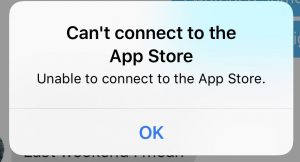


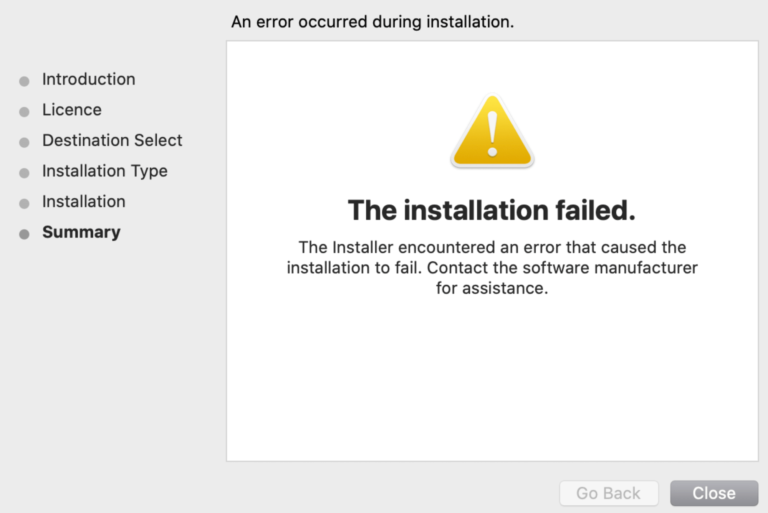
There is also other ways to deal with this problem besides above effective methods. For instance, using professional iOS system repair tools like TunesKit iOS System Recovery, seeking Apple center for help, etc.
When i try to sign into Itunes and app store, it takes a bit of time and does nothing. The sign in option again becomes available on my iphone 6
Thank you SO much. I have been watching videos for days trying to resolve the problem of my iPad not connecting to the App Store and trying everything they suggested to no avail. Finally I tried your suggestion of disabling Airplane mode then enabling and it worked. I am SO grateful to you.
I mean’t to say enabling then disabling!
This does not work on my end. I can sign in on my icloud but could not connect or sign in in app store. I tried doing these steps and no changes done. Also, when I signed out and in, they would not accept the account so I updated the password and still does not work. When i used another icloud account, the same thing happened. Please can you help? It’s been a week
The same with my wife’s iphone. What is weird, it shows the part of app store that shows personal information, apps purchased, and so on, but no connection to the part that shows new apps. Signing off/on once helped. Also, once helped changing region (actually, not changing, clucking again USA). I did not try yet setting a future date, it lives on NNTP…
Why should we have to turn off our VPN to connect to the App Store? Why isn’t our ID and password all that is needed? Are you going to fix it so we don’t have to turn off our VPN to connect to the App Store?
The command I get is “you have been locked out of AppStore” how do I solve this?
Thank you thank you thank you
It was my VPN that was restricting my App Store giving me the cannot connect command
My AppStore has been disabled I went to a sight when I seen it cost I left never to go back the took my visa which was stored and charged me I did not agree to this more keep it I fill this is wrong my bank filed a chaplain and gave me my money back.please fix this problem
My App Store has been disabled I went to a sight when I seen it cost I left. They charged me I never agreed to them I only visited and left.the bank gave me my money back but now I have Ben disabled I don’t fill this is right.