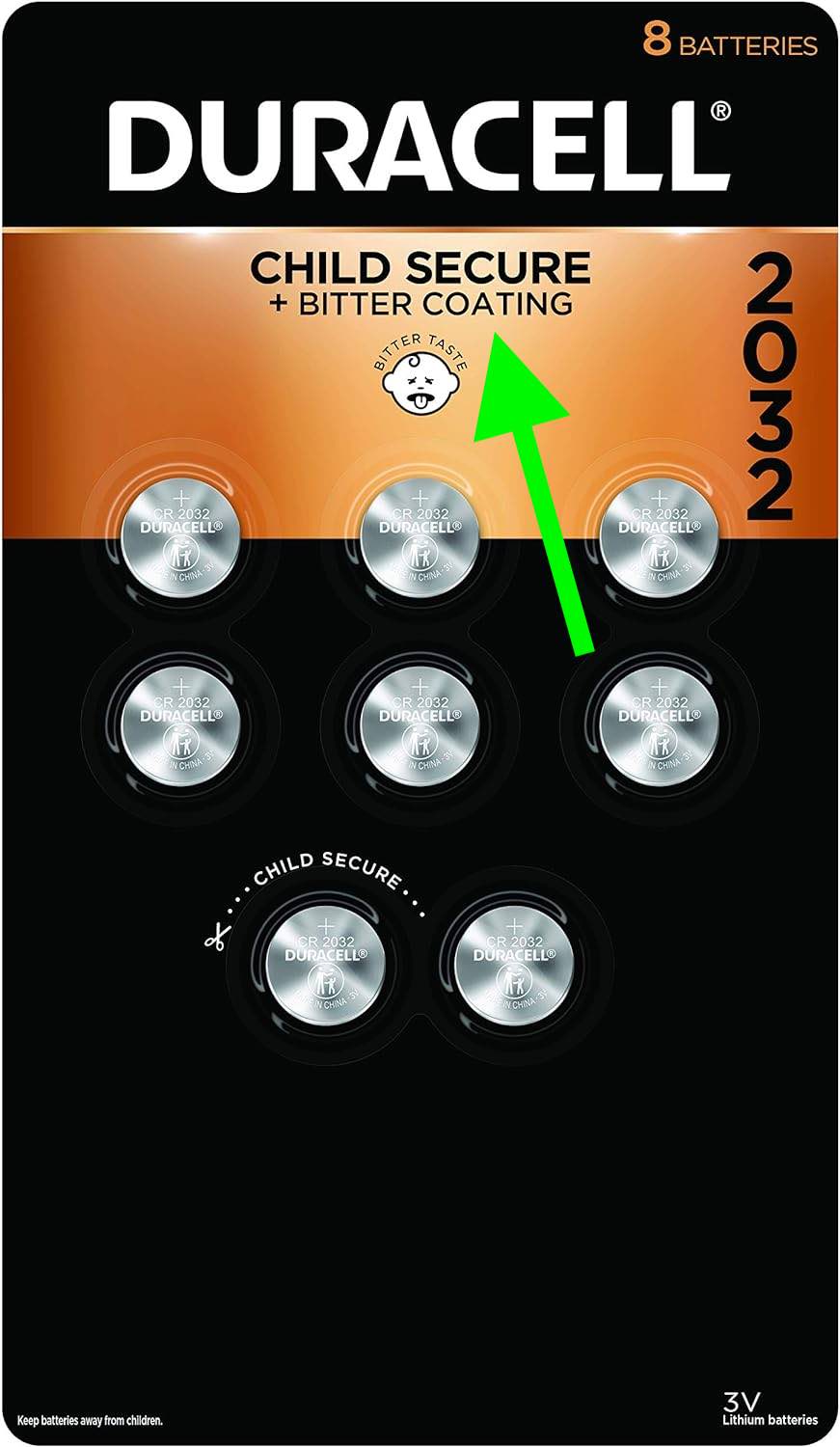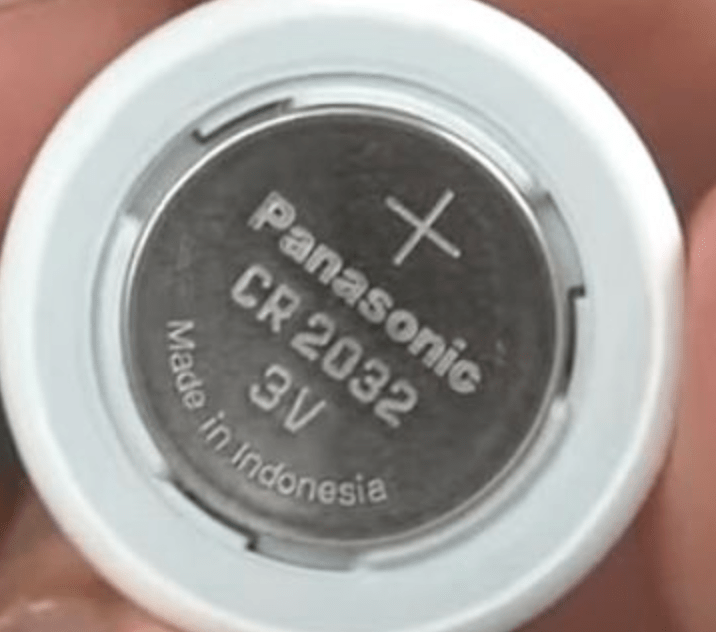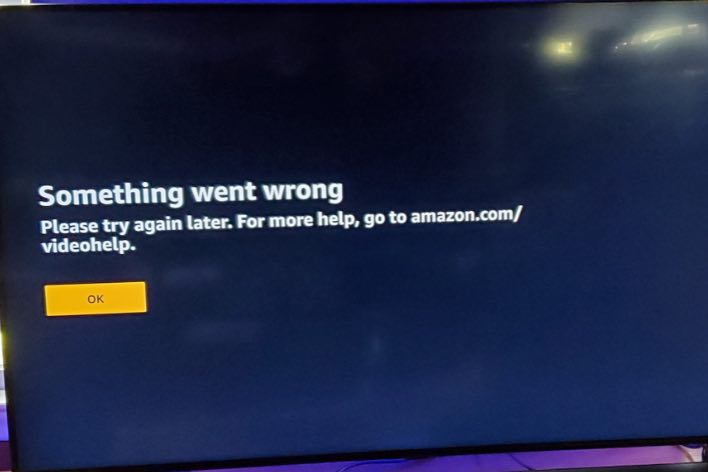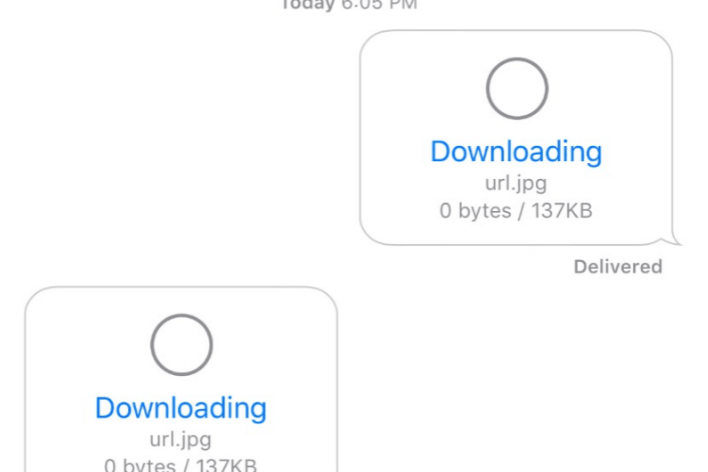AirTag Not Working After Replacing Its Battery, How to Fix
We have previously written about how you should change your AirTag’s battery once a year. The process is very simple. Some users, however, have noticed that their AirTag is not turning on after a battery replacement. Frequently, there are simple remedies that can restore an AirTag to a working state. Below, we share some solutions that have proven effective for many.
After you change the battery in your AirTag, a chiming sound will indicate that the battery has been properly inserted. If you did not hear this sound, then your new battery is not working, and thus, the AirTag has no power source. You may also realize that your AirTag is not working when it does not show up in Find My.
Why your AirTag may not work after a new battery and how to address the issue
There are a few potential causes for this problem. They include a problem with the battery, the battery’s position, or a faulty component. Here is what you can do to troubleshoot the issue:
1. Ensure that the battery is compatible and in good working condition
The new battery you put inside may not be compatible with the AirTag. AirTag uses a CR2032 lithium 3V coin battery, which is commonly available.
It is important to note that not all CR2032 batteries are supported. AirTags may not function properly with CR2032 batteries that have bitterant coatings and other similar coatings that give a bitter taste when put in the mouth. Bitterant coatings are a common element used by some battery manufacturers to prevent children from eating the batteries.
For example, a lot of Duracell batteries include a bitter coating.
If you have a battery with a bitterant coating, you have two options:
- Buy a new battery without the coating. They are really cheap, like one dollar per battery. For example, Energizer batteries do not have this type of coating. Usually, the battery package advertises the bitter coating, like the one below. I should note that some batteries may have bitter coatings and still be compatible with AirTags. The important thing is whether the coating disrupts the AirTag’s battery contacts or not. Since AirTags are so popular, most battery manufacturers will say if the battery works with AirTags or not in the product description.
- If buying a new battery is not an option, you can try rubbing alcohol to clean off the coating, or you can use hand sanitizer and a cloth to wipe it away. Ensure that the battery is completely dry before placing it inside the AirTag.
- And, the last possible reason related to this is that the battery may be defective. If you suspect this, contact the battery manufacturer.
2. Did you position the battery correctly?
You should check your battery contacts.
- Ensure that the positive and negative ends of the battery establish contact with the AirTag contacts. When you put the new battery in, ensure that the positive side, which is denoted by a ‘+‘ mark, is up, as you can see below:
- Ensure that the battery is clean and not dusty. Use a dry cloth and gently wipe the battery and the inside of the AirTag casing.
3. Did you break something when changing the battery?
Although swapping an AirTag battery is simple, there is always some possibility of harming one of the components. You may have applied excessive force when removing or inserting a battery, and this may have broken a component. Closely examine the AirTag. Do you see anything broken? If the answer is yes, it is probably not fixable; you may want to consider buying a new AirTag. AirTags come with a one year warranty. Contact Apple, and they may guide you in fixing or replacing it.
Related articles
- What Are Tracking Notifications on iPhone or iPad?
- AirTag Precision Finding is Not Working, How to Fix
- Find My Not Showing AirTag, Cannot Connect, Fix
- How to Share an AirTag with Family or Friends
Affiliate disclosure: If you buy through our links, we may get a commission.