App Store Shows White Blank Screen, Fix
Several iPhone and iPad users have stated that they are unable to access the App Store because users see a white blank screen when they go to the App Store. Sometimes the App Store Updates page is also not showing and loading.
You will need to load the App Store so that you can download apps. This article explains how you can fix if you see a white and blank screen when you open the App Store.
Blank App Store Fix
Test after each step to see if your issue is resolved:
1-The first thing you may want to do is to check Apple’s System Status page. This is Apple’s support page with status information for its services, stores and iCloud. Go to this page and look for “App Store”. If this page shows any issues, you may unable to fully access or use the App Store. If this is the case, Apple is the one to blame, and Apple will resolve this. You just need to wait.
2-Restart the App Store app. Here is how:
- iPhone X or later, iPad with iOS 12 or later: Go to your Home screen and swipe up, this will bring up the app switcher. Swipe left or right until you find the App Store. Swipe up on the app’s preview to close it. Then reopen the App Store.
- Other iPad or iPhone models: Double press the home button and swipe up on the App Store preview to close it. Then reopen the App Store.
3-The second thing is to make sure that your iOS or iPadOS device is connected to the Internet by ensuring that your device has a Wi-Fi connection or a cellular-data connection. If you are not connected to the Internet, the App Store will not load. Open Safari and open a web site. Does the web site load? If not, you may have a connection problem. Here is how you can troubleshoot:
- On your device, turn on Airplane Mode, wait for one minute and then turn it off (Settings > Airplane Mode).
- If you are trying to open the App Store over cellular, make sure that Cellular Data is enabled for the App Store. To check this, go to Settings and tap Cellular or tap Mobile Data, then turn on “App Store”.
- If you are trying to open the App Store over Wi-Fi, make sure that your device is not too far away from your router. You may also try to restart your router. To restart your router, unplug it from its power source, wait 1 minute and then plug it back in.
If you are having connection issues, please see the following articles:
See also: Manage cell data
4-Restart your device. Here is how you can restart your device:
- iPhone X, 11 or later and iPad with Face ID models: Press and hold the power (side or top) and the volume up (or down) buttons together until you see the power off slider. Then drag the slider. Wait until your device completely shuts off. Then press and hold the power button until the Apple logo appears.
- Other iPhone and iPad models: Press and hold the on/off (sleep/wake) button until you see the slider. Then slide the slider. Wait 1 minute then, to turn your device on, press and hold the on/off button until you see the Apple logo.
5-Try this fix: Launch Settings then tap iTunes & App Store, Apple ID and Sign Out. Now launch the App Store. Tap Sign In and enter your Apple ID and password.
6-On your iPhone or iPad, tap Settings > General > Date & Time and turn ‘Set Automatically’ on.
7-Go to Settings > General > Date & Time and turn “Set Automatically’ off. Now set your date one year ahead, like 2017. Now go to the App Store. If your issues are fixed, turn on ‘Set Automatically’.
8-Go to Settings > Privacy > Location Services > System Services > and make sure that Location-Based iAds is turned off.
9-Go to Settings > General > Language & Region. Change the current language. You may select any language. However, you may want to choose a language you know. Then open the App Store, if your apps load, then go back to the Language settings, and change your language back.
10–Update the iOS software. Make sure that your iPhone or iPad is running the latest version of the iOS or iPadOS software. Simply go to Settings > General > Software Update. This will check for updates. If there is an update available, follow the onscreen instructions to install the update on your device.
See also: Why Is App Store Button Grayed Out or Dim On My iPhone / iPad?

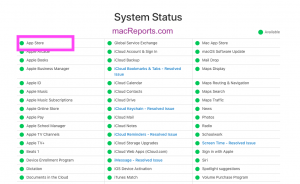
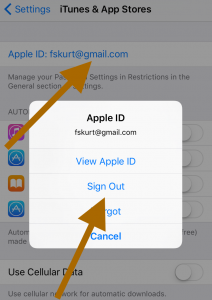
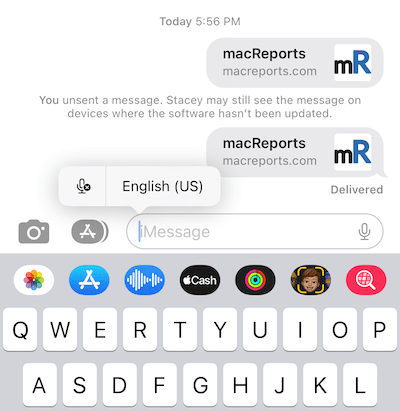
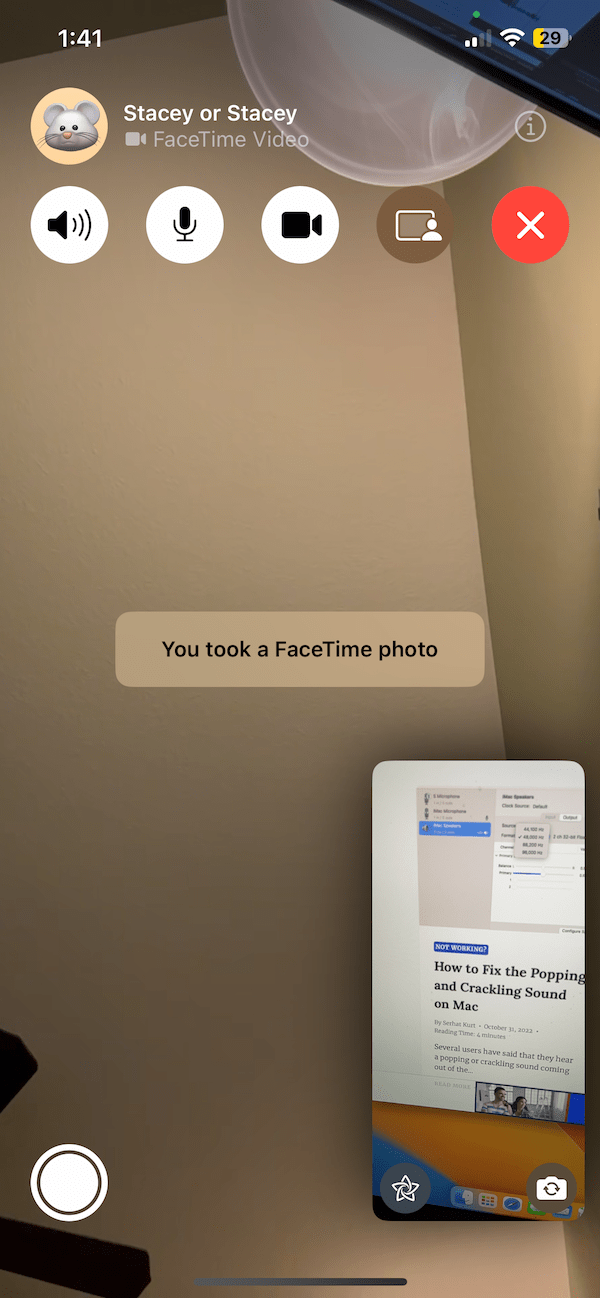
Still showing a blank screen after all the above attempts. 🙁
I have iPad mini but I have tried everything and it’s not working
Blank white screen on billing info screen within itunes, could not update card info to make purchases.
I resolved by changing my billing info in the app store which also changed itunes.
Geniuses are shit!
Additional info: this only started happening after the iOS 11.0 and all the subsequent updates
Any suggestions for black or white screen when on Apple News site (for my old iPad Air)?
On 11.1 with white screen on iPad. Followed plan all the way through Time and Date…That did the trick. Thanks for your advice. Now, if only I could figure out why my WiFi keeps disconnecting…I have to flip WiFi on and off until it resyncs. Just doesn’t hold the connection..especially with Netflix, Amazon, but even with non-demanding apps.
Sorry..the white screen was for the App Store update page.
This did the trick! Thank you so much!!!!!
I changed the region and it worked for iphone 6s
I tried everything – then tried language change and it worked for iphone 6 ! Thanks
This bug dropped down on me without reason : App store blank page (no search; no favorites), except for updates still working (proving that I was properly logged in).
Changing the language worked for me !
This is creazy.
Thanks.
Have someone send you a link to an APP in the app store via SMS. I clicked on this link and everything worked
How can i get the link jeff ?
Same here nothing works. App Store status shows green.
I’ve tried all these options and nothing is working. Nothing comes up not even a loading sign
brand new iPhone 6s Plus straight from box and none of the fixes have worked… someone please help….. need App Store
Need help. None of the fixes provided have worked.
I tried all option nothing worked
Same issue with BRAND NEW iPad Pro 9.7″right out of the box yesterday.- set it up, but got white screen for apps. store. unable to fix thru itunes, then saw iOS update, and like idiot loaded it, but the white screen issue persisted. Machine is no use to me without apps. So is Apple Pencil. NOT HAPPY we have to rely on ghetto ass fixes like changing the year?? REALLY???Like it was some Apple 2 computer from the stone age. When i spend this much money on anything I expect it to WORK!
I tried all suggested fixes but still get a blank screen when I go to the App store
well me i was also frustrated last night on how to fix it. only that night i also had the solution. so here it is. if you are using a cellular data as your data connection or internet just go to settings> cellular data >use cellular data for> then turn on the app store cause it might be turned off, so thats how my problem worked. hope i helped you guys.
Thanks mindoverheart! You helped me to solve!
This one worked for me; 7-Go to Settings > Privacy > Location Services > System Services > and make sure that Location-Based iAds is tuned off.
Thanks!
setting date time to a year ahead did the trick. Thanks.
I tried all the above fixes. Nothing works!
Apple iOS is hot good!
Where do I find Apple Systems Status page? Couldn’t find it under settings. I have a 6s plus. Neither music store nor App Store will come up. I tried all your other suggestions