Music App Stuck On Splash Screen, Fix
Several users have reported an issue in which Apple’s Music app gets stuck on the splash screen (the splash screen containing the Apple Music logo appears while the Music app is launching). This problem prevents users from accessing their music because Apple Music does not load when users try to open it. Instead the app gets stuck on the Apple Music screen.
Here is how to fix Music app:
Follow these steps. After you follow each step, please check whether your issue is fixed:
1-On your iPhone or iPad, go to Settings > Music and turn off “Show Apple Music”
2-Force close the Music app by double pressing the home button and and swipe up on the Music app’s preview. The reopen again.
3-Go to Settings > iTunes & App Store > Your Apple ID > Sign Out in the popup menu that will appear. Now go to Settings > iTunes & App Store > Sing In and enter your Apple ID and password.
4-Restart your device.
6-Turn on Airplane Mode, wait a few seconds and turn off again.
7-Check for iOS updates. Tap Settings > General > Software Update
8-Check for app updates by going to App Store > Updates. If there is an update, tap Update.
See also: Apple Brings Apple Music to Customers in Turkey Today

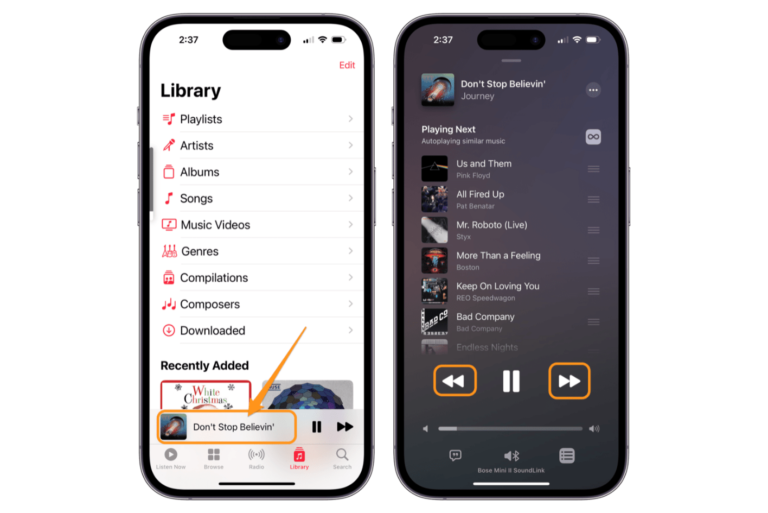


Step2 seems to have worked thank you!
I got to step 4 and it worked! Thanks so much!