Mac Stuck On “Setting up your Mac”, Fix
Several users have reported an issue in which their Mac gets stuck or freezes (becomes unresponsive) during the installation or configuration of an OS X update. Users have stated that software update went smoothly until the Mac was stuck on the “Setting up your Mac…” screen at boot for a very long time. If you experience this problem during setup startup and can’t continue, this article offers tips on how to fix this problem.
You Mac may get stuck when a problem occurs with the OS X update that prevents the computer from booting up successfully.
See also: Mac White Screen
Fix “Setting Up Your Mac…”
If your Mac become unresponsive during setup, first allow your Mac to complete the process. if it is taking too long (hours), then reset the System Management Controller (SMC) on your Mac to fix this problem. Here is how:
Resetting the SMC is done slightly differently depending on the type of Mac you have.
MacBooks With Non-Removable Battery, like MacBook Air, MacBook Pro
- Turn off your Mac
- Connect your notebook to a power source
- Press and hold these keys at the same time: Shift-Control-Option keys and the power button
- Release everything (Shift-Control-Option keys, the power button)
- Turn on the computer
Older MacBooks with Removable Battery
- Power down your Mac
- Disconnect the power, if it is connected
- Remove the battery
- Press and hold the power button for five seconds
- Replace the battery
- Connect the power
- Turn on your Mac
Mac Pro, iMac, Mac mini
- Turn off your Mac
- Disconnect the power
- Wait 15 seconds
- Connect the power
- Wait five seconds
- Turn on your computer
See also: Back up your Mac that will not start up
Devices: MakBook Air, MacBook Pro, iMac and Mac Pro
Software: OSX El Capitan, Yosemite, Mavericks

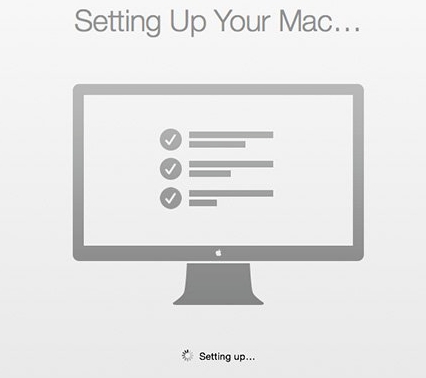

Mine is Macbook Air with macOS Sierra 10.12.6. After several reinstallation steps, It still stucks at the page level as “Welcome” which should continue for register and set up.
But, it didn’t continue and remains sticked.
Now I get a symbol of a circle with a line through it. That’s it. It starts as if it’s going through a start from power off, with the Apple symbol and a progress bar below it. Then the circle with a line through it. Dead. 2015 MacBook Pro. Anything else I can do?
No I’m sure I could hire somebody to fix this mess but I’m an honest person I worked hard for a living I am the truth I’ve had products devices for Apple since 2004 2005 timeframe the wife didn’t Tillberry 2014 my carrier is the same for my personal and business but this California crap and them trying to verify than her seven felony arrest for domestic violence identityTheft Criminal identityTheft them freezing her for too many chargebacks in her account which long on their own system says that they want me to verify an email that doesn’t exist and not an ID in their own system how do you get past this now and their sites specifically list how you Jemelle get into your internal setting right code I have no idea how to do that and I don’t wanna pay someone I’ve honestly paid for my devices in the extra money to have them unlocked so can anybody help me get this California crap off get this block whatever the hell AT&T’s doing away from it I don’t have them and I don’t have it Damn there’s a way to somehow redo this internal staff not a jailbreak but whatever I don’t even know what the hell that is technically but I’m honest I pay for my stuff with me on five $6000 easy and devices so I’ve got a seven cents the back up stills just a black dark shows the apple symbol goes back to dart this I am talking this one on doesn’t do anything won’t make calls blocking my care that I’m using now won’t let me access anything pops up windows asking for
Makes sense
Hello I’ve had all of these issues but on devices since iSO changed windows on PC and apples horrible 10/1/2019 and still stuck loading no Icloid data available or trusted devices the second two factor no code just gray spinning titled like a clock and their remote ass —- keet doing the long recovery which they done 5/6 times and email reset because iCloud broke away from my Apple single access I’d to at the time accounts I had control and access then the instructions billed all under my 1 ID but has not Apple ID but my son email never used or acesseis and a shared email that they froze and closed 5/6 years ago iso update 13.1 thru where ever there at now I have one waiting and won’t touch it since pc was locked keyboard mouse disabled my IPhone 8+ pluses so now wants to get code from my number like 10yrz go in my home state and CA iTunes keeps adding CA spy crap and ATT locking carrier and worse payments on them my 7+ way old Explained not possible I pay mine in full at purchase with Apple in MV my kids and wife full time time CA home and either hand me downs and some payments I battled all the time iTunes did this crap so battled for months then they pc filed 19 listed different names filed all same devices and walked thru the unlock for who knows how many times kept asking for code their r none and reset hooked to pc and internal server issue phone and a mix of wife and mine halfway loaded and crashed pc bought new app thru Microsoft not signed into anything showed by old ID and went on it’s own says download complete but it won’t finish and it’s mixed now with all these different parts still not working like call forwarding caller ID to do anything that pops up different windows asking for different ID passwords they’re not IDs the one that they close 10 years ago mine shows you click it it goes to the one they say that iCloud was was mine backed up and then goes to the one that was not even an ID just your email my wife’s that long before remarried and their own box says it’s not an Apple ID and then it says verify the number for 10 years ago I’ve given him court orders the receipts and gotten no help for hundred emails 56 different chat 12 dropped sent right to survey chats 14 return calls it went straight to voicemail unlock instructions to supposed to go into a new password twice goes back to verify a number but shows my number than what I currently have and still can’t get in I’ve had one of them almost technically made a threat time when I explained that I work for the US turning it back down I’ve given them court orders I took detailed pictures they’ve seen it live remote and still no access and still walk to some carrier I haven’t had in two years and payments that I don’t and never had I’ve got it signing in where it shows my one then they had me do another one on a friends to do the service app I know that have signed in can someone help me the Apple is useless court orders documentations receipts show tomorrow it’s me and it’s a stock they still have one it’s been in repair since sometime in 2018 and they haven’t got back
Marvelous, completely forgot the key combo plus unplu trick from when High Sierra failed.
This time for the same problem with Catalina it worked a Treat.
Many thanks
Updating Mac Mini (Late 14) to Catalina. Stuck between “setting up” and Log in for 8 hours.
Powered down, unplugged and restarted.
Had to wait 10 mins, then slowly came back to life.
Worked for me with Catalina, thanks!!
I have an iMac OS Catalina with Safari v 13.0.2 and everything has worked perfectly as described.
My MacBook Pro (Retina, 13-inch, Early 2015) has had this problem for the past few releases, which is to say “the last few years”. It doesn’t make the Mac non-functional, but it does mean that my splash screen is not the fancy photo. I am now on the Catalina Beta, and should see a picture of Catalina Island. What I see is the “Setting up your Mac” screen, overlaid by whatever I have open.
shift+option+control+power does *not* fix the issue. Also, as described, it sounds like the SMC should be corrected and I *subsequently* power up the Mac. That’s not what I see. I press shift+option+control and then, with those pressed, press power. The Mac instantly boots.
Not operating as described.
Having a MAC Book pro Late 2017 with Mojave. Does NOT work
THANK YOU!
That worked.
My MacBook pro (late 2013) got stuck at “Setting up your Mac” screen (completely unresponsive) while being updated to Moja e (the update went smoothly before that) and your tip worked. Anyway, I don’t understand why the System Management Controller (SMC) was faulty.
Thanks, my MacBook Pro came back to life ???
The shift+control+option with the power button worked for my MAC probook. Thanks so much.
Thank you! Thank you!
Thanks a lot.. its really helpful
Thank you so much. Enormous help. The unplugging from wall essential.
Had this problem when installing High Sierra. Fix worked. Thanks!
Thanks! It was really helpful. I was worried after resetting my iMac to OS Yosemite 10.10 as this setting up your mac screen was stuck for a long time. But I switched off my iMac and removed power cable for 15 seconds same you have mentioned.
Its working like a new iMac now.
Thank you once again.
Thank you very much I just applied your instructions and it’s worked with my mac ..
Thank you! Pressing the Ctrl + Shift + Option + Power buttons worked for me on 1st attempt during the installation of OS X Yosemite. When the computer restarted, installation resumed from the iCloud sign-in step.
Where is the power button? I have a desktop
Power button is in the back of the screen, on the left hand corner. My iMac was stuck on “setting up your Mac” screen, I pressed Fn+control+option+Power button for a few seconds and it worked!
Press and hold these keys at the same time: Shift-Control-Option keys and the power button
Release everything (Shift-Control-Option keys, the power button)=======> This absolutely work for me, thanks a lot 🙂
Thanks a lot
Shift+Control+Option + Power Button
Works fine
Set up new MacBook Pro stops & will not allow into account, when I enter password. Trying to wifi transfer MacBook 10.6.8 and Pro is stuck in mountain screen. No icons available. Tried off/on. Tried shift/option/control/option shut down.
MacBook Pro stuck downloading Catalina. Bar shows how much more to go, yet not moving after hours.
My MacBook Pro was stuck in the “setting up your mac”screen for almost a day so I did press and hold the Shift + control + option keys and the power button at the same time and it worked. It was very helpfull
Worked for me too
My macbook pro 2012 has stuck for more than one day while updating I know how to come out of this but I don’t want to stop its updation. Please tell me how much maximum time could it take? Or what should I do?
Steve Jobs, Steve Jobs!!! Why have you forsaken us!!??
He did die. Personally, I cut him some slack for that.
I have mac book pro of 2012.when i downloaded yosemite and tried to install the yosemite on mac all process goes well .But. in setup when i enter my apple id,the welcome page comes and once again i have entered the my apple id and again welcome .It is repeating like a loop.I amnot being able to go further step in setup.I am tried of entering apple id. Please ,help me……….
Wish i could help you, minés stuck on “setting up your mac…”