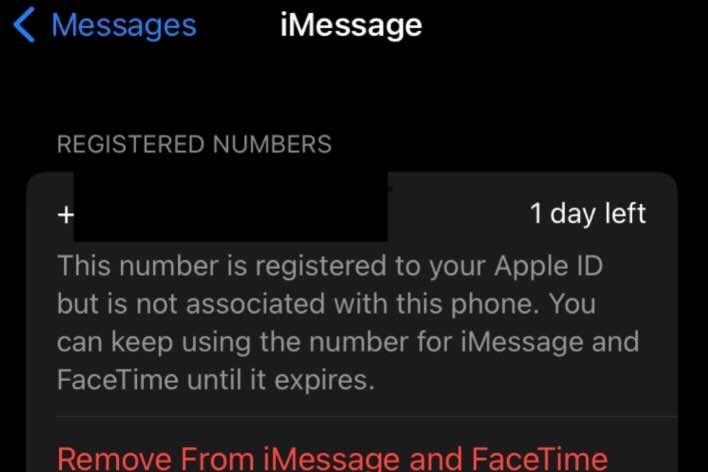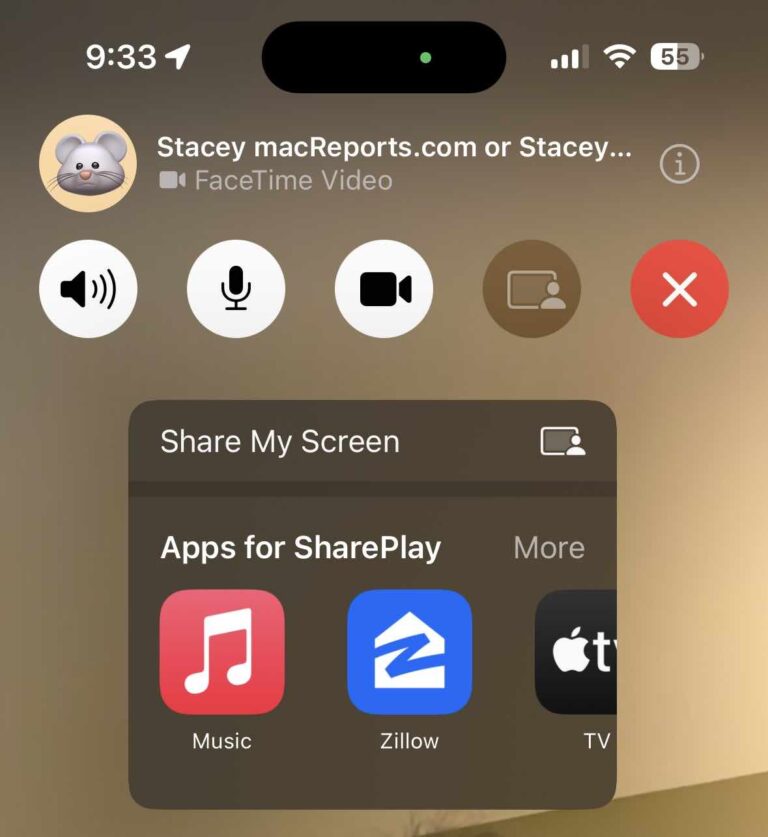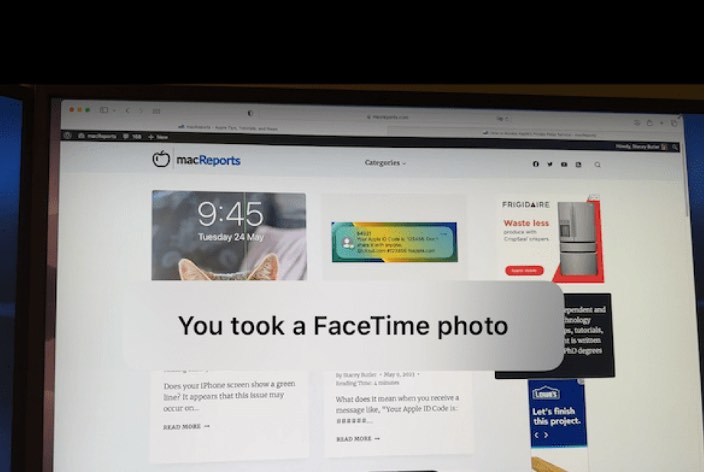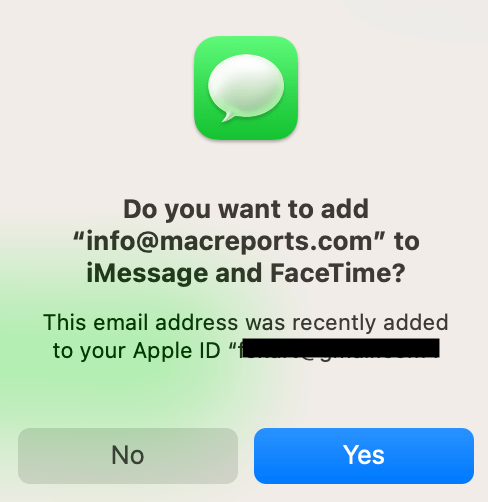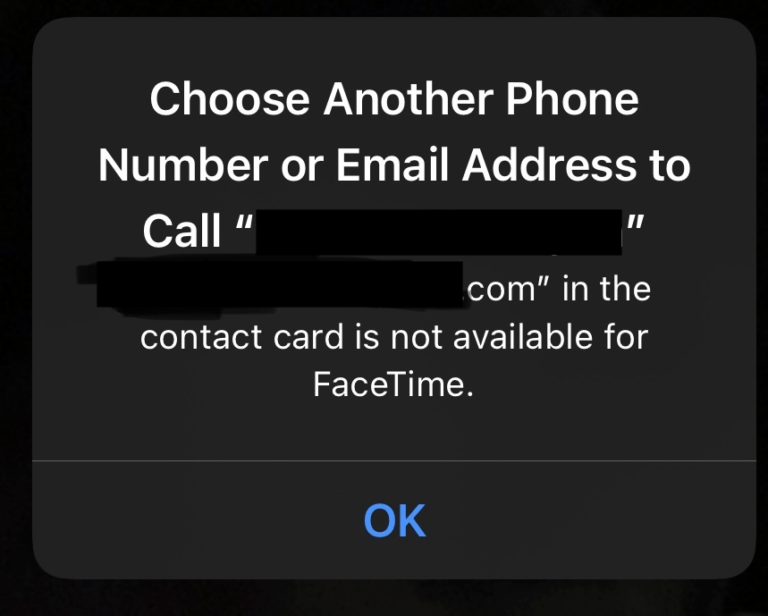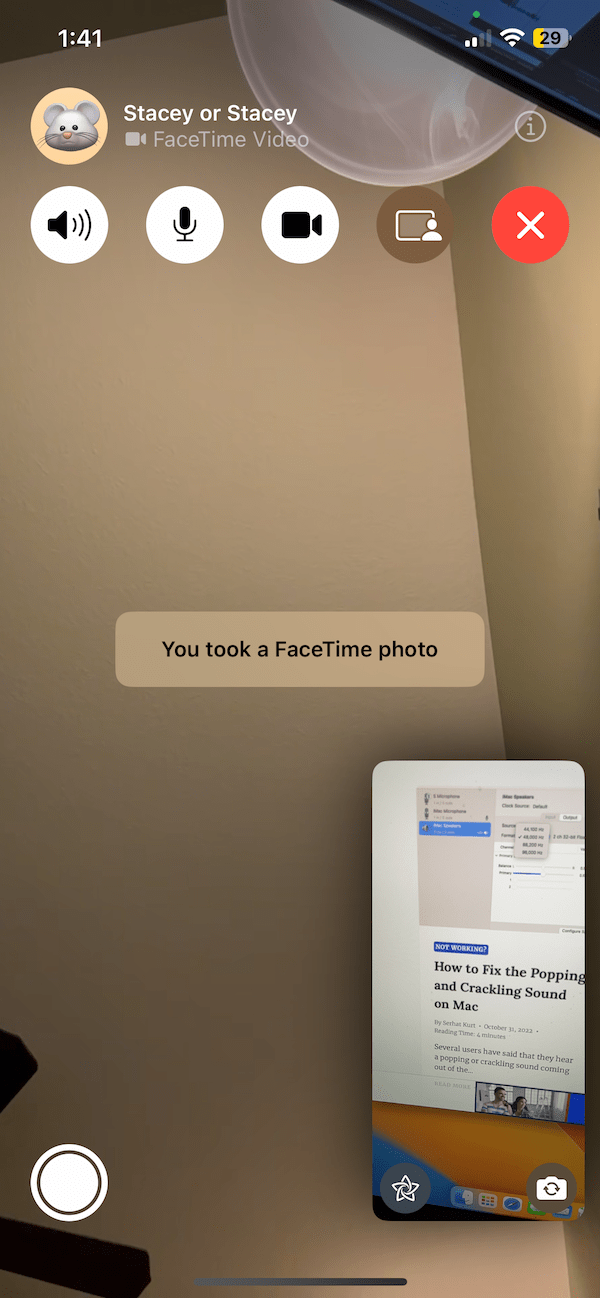How to Fix ‘This Number Is Registered to Your Apple ID but Is Not Associated with This Phone’ Error
You may come across this message saying your number is linked to your Apple ID but not to your phone when you switch your service provider. The full message follows: This number is…