Turn 4G or LTE Off On iPhone
This short tutorial explains how you can disable 4G or LTE on your iPhone. You may want to disable higher cellular speeds for various reasons. For instance:
1-Using LTE may decrease battery life.
2-Higher cellular speeds may cause data overage as a recent survey found that people with 4G LTE phones are likely to use twice as much data as those with 3G.
Depending on your carrier’s network (At&t, T-Mobile etc), the cellular settings on your device may differ.
See also: how to limit cellular data use
VoLTE iPhone: Turn off LTE
Voice over Long-Term Evolution (VoLTE) allows voice calls over a 4G LTE network. If your network supports VoLTE, then: (if you are not sure, here is how you can check)
- Tap Settings
- Cellular
- Cellular Data Options
- Then select ‘Off’, this will turn off LTE
- There are other settings also. This is what they mean:
- If you select Voice & Data, this means calls and data use will be over the LTE or 4G network.
- If you select Data Only, this means that data will be over LTE but not voice calls.
When you attempt to change this settings, you may see this error message: “”Cannot Activate LTE Calls. To enable LTE Calls on this account, contact your carrier.” or you may see a message saying to insert a new sim card. If you experience these problems, please contact your carrier (e.g., T-mobile, AT&T, Verizon etc)
Non-VoLTE iPhone
If you carrier does not support VoLTE, then:
- Tap Settings
- Cellular
- Cellular Data Options
- Then select 3G or 2G.
Please note that depending on your carrier, you may see a UMTS or LTE connection. UMTS, Universal Mobile Telecommunications System, is a 3G connection.

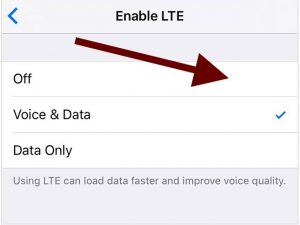
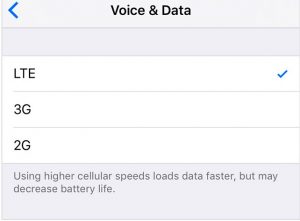
idea high signal 4g volte