How to Add Sauna to Apple Watch Workouts
I go to the sauna often and wear my Apple Watch there (even though it is not recommended to have an Apple Watch in the sauna). Saunas produce extremely high temperatures and humidity…

I go to the sauna often and wear my Apple Watch there (even though it is not recommended to have an Apple Watch in the sauna). Saunas produce extremely high temperatures and humidity…
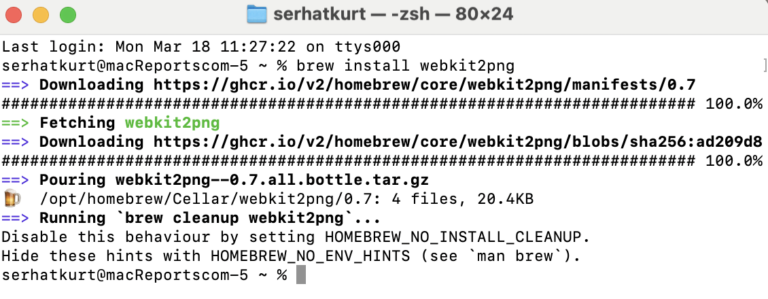
Often, the websites we visit are long and contain a lot of content that requires us to scroll down vertically to view everything. These types of long pages are common, especially for content-rich…
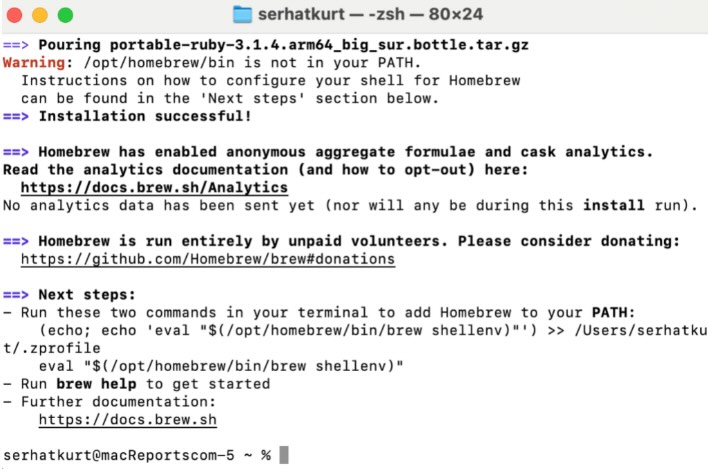
Homebrew is a command line package manager intended for advanced users that simplifies the installation of software on macOS computers. It automates the process of downloading, compiling, and installing various software packages and…
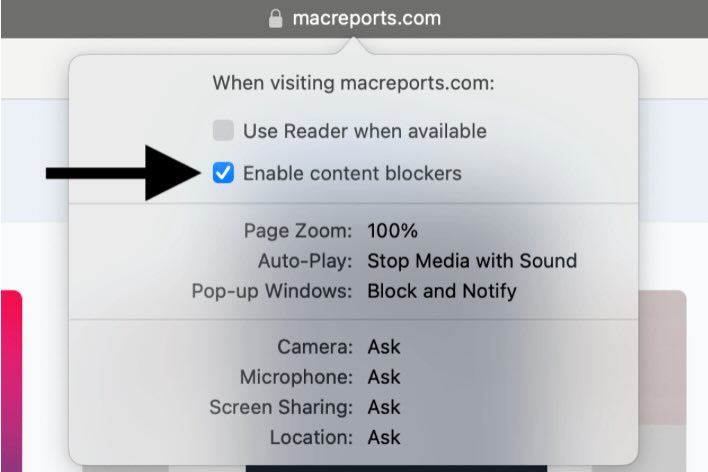
Annoying ads and popups may easily clutter your Safari screen. Safari’s content blocking feature offers a smooth web browsing experience. This feature enables users to control their browsing experience by blocking certain types…

Some people want to see their screen without the Dock, especially on MacBook models, due to their small screen sizes. By default, the Dock is always visible. However, you can set it up…
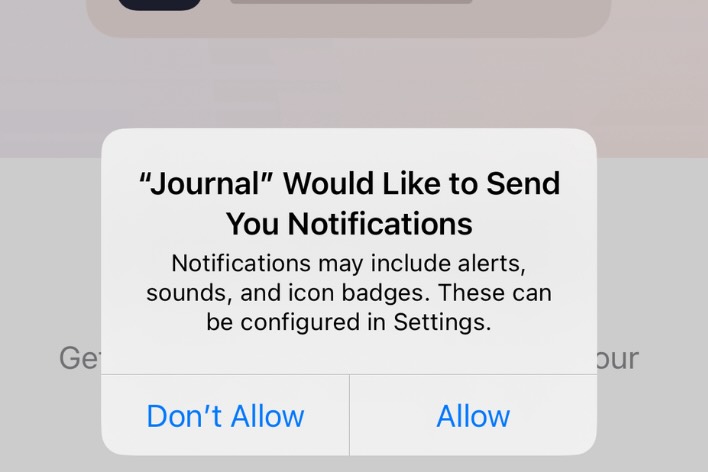
The Journal app on iPhone allows users to write down their thoughts, experiences, and reflections in a digital format. It has a lot of great features, including multimedia support, security, and availability of…
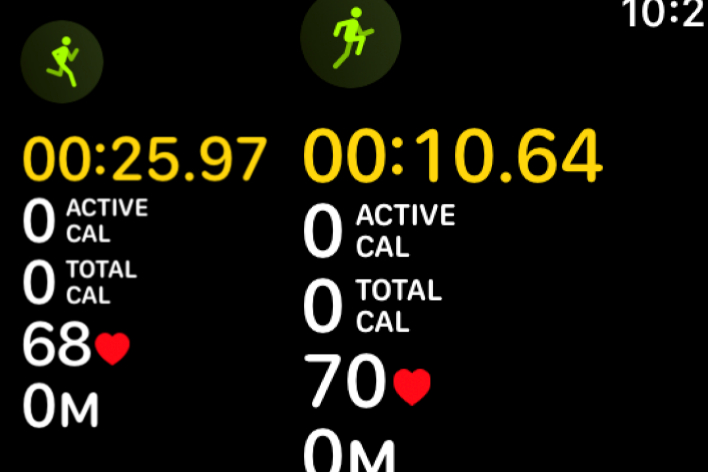
A lot of users have prescription eyeglasses that they wear most of the time. For those people, wearing glasses may ruin the gym experience. Having to wear glasses while working out has a…
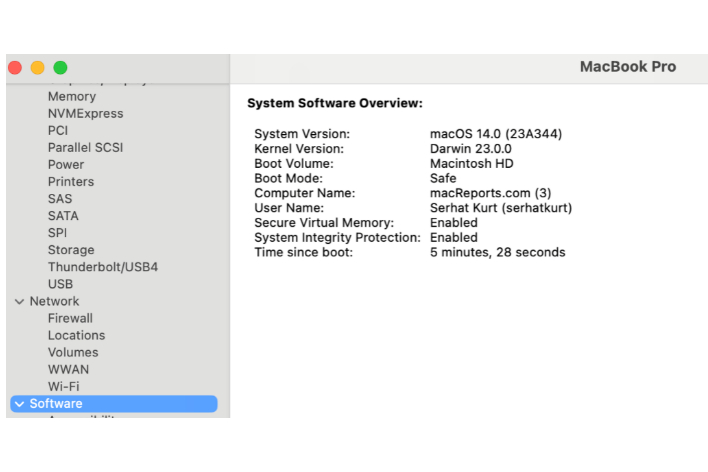
Several articles on macReports recommend putting your Mac into Safe Mode as a troubleshooting step. Safe Mode, also called Safe Boot, is a special state in macOS that helps diagnose and solve problems…
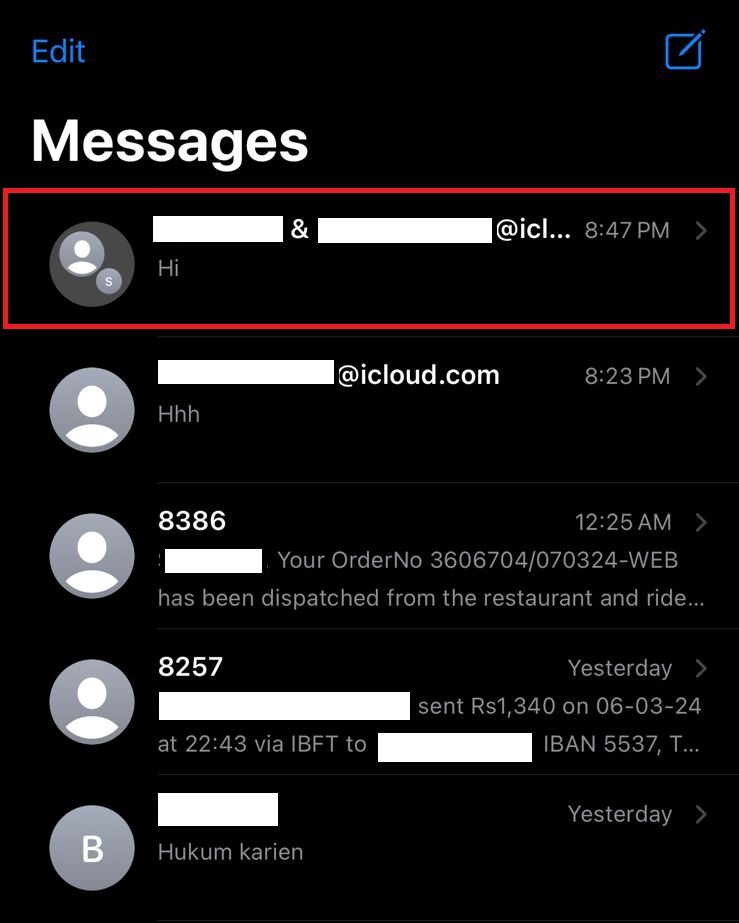
“Quick reply” is already a common feature on messaging platforms like WhatsApp, Instagram, and Messenger. It lets you reply to a specific message, whether you’re in a group chat or an individual, by…
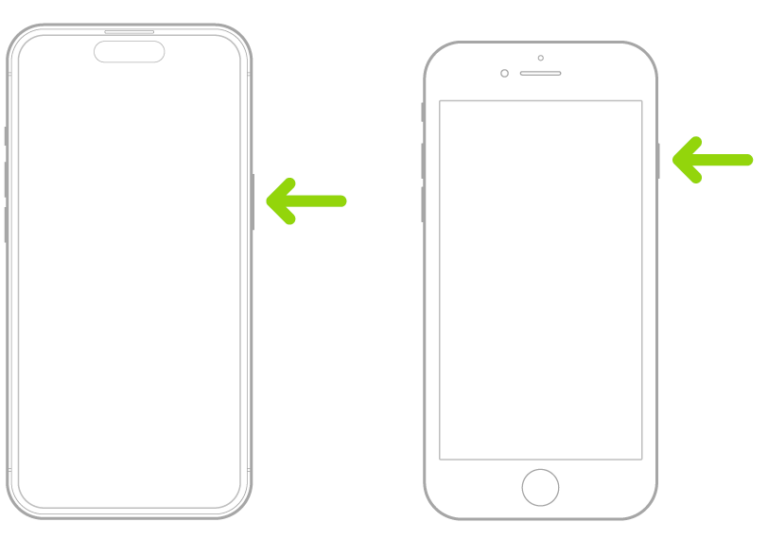
Your iPhone’s power button is the Side button. It is also called the Sleep/Wake button because it can be used to lock or wake the device. The Side button is also used to…
End of content
End of content