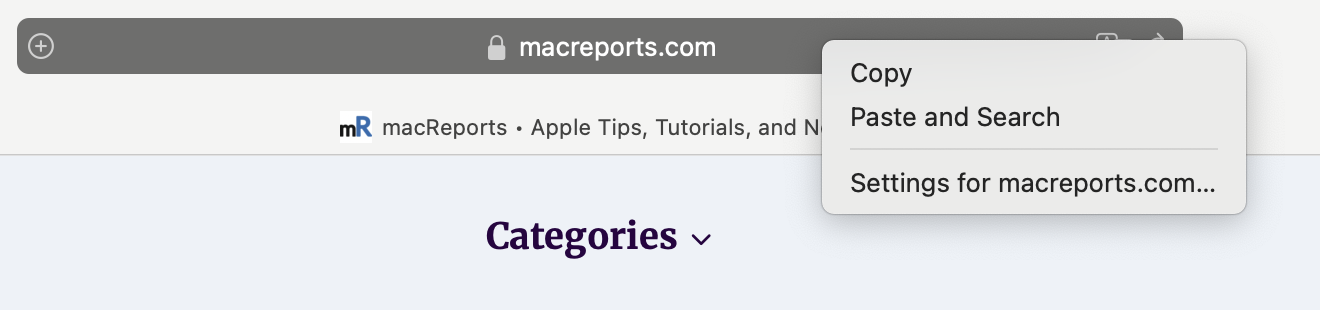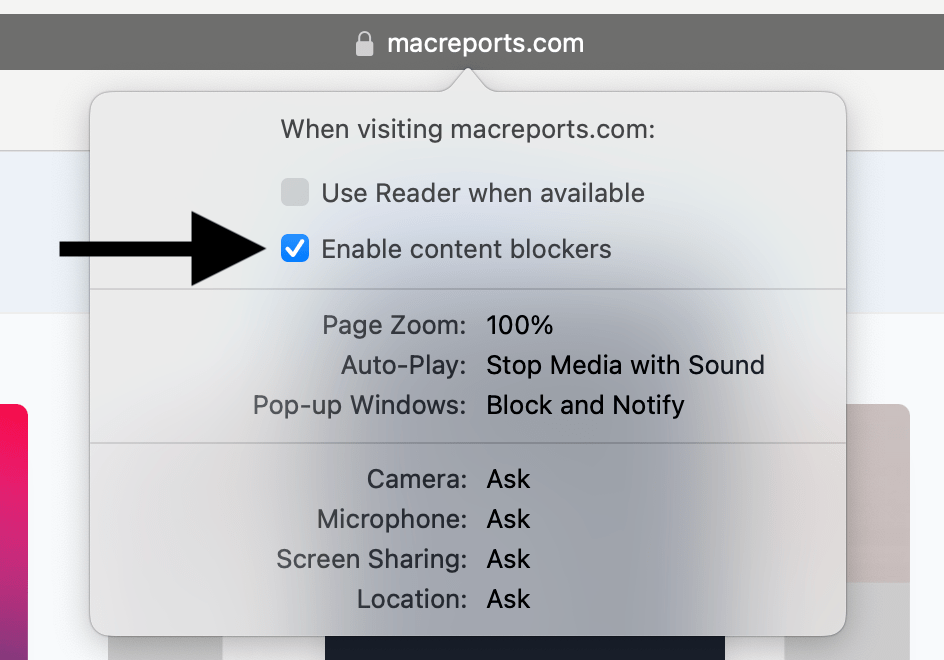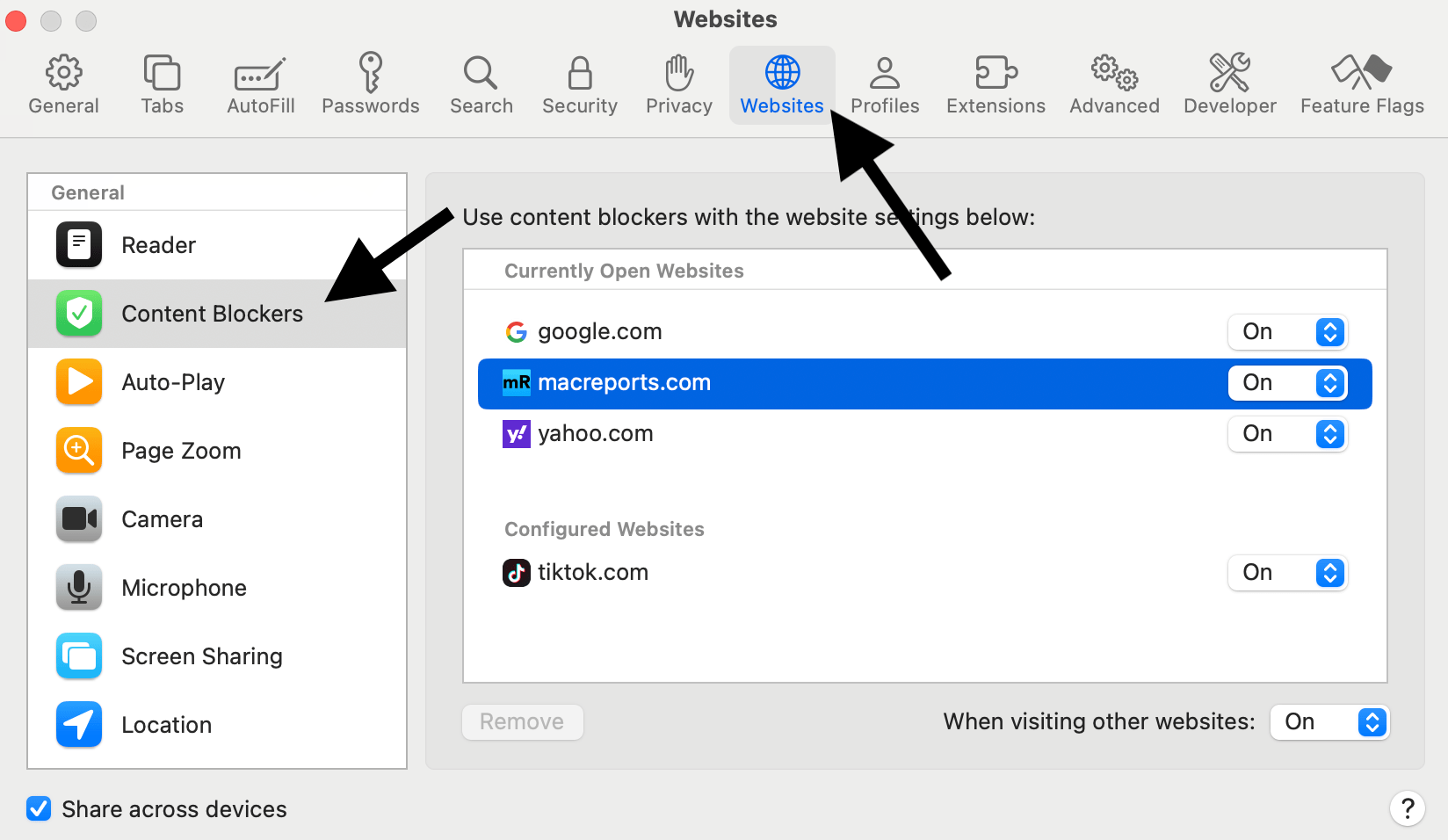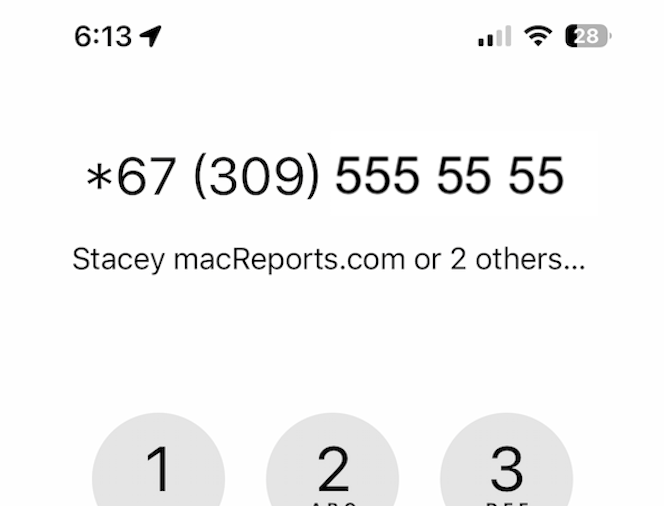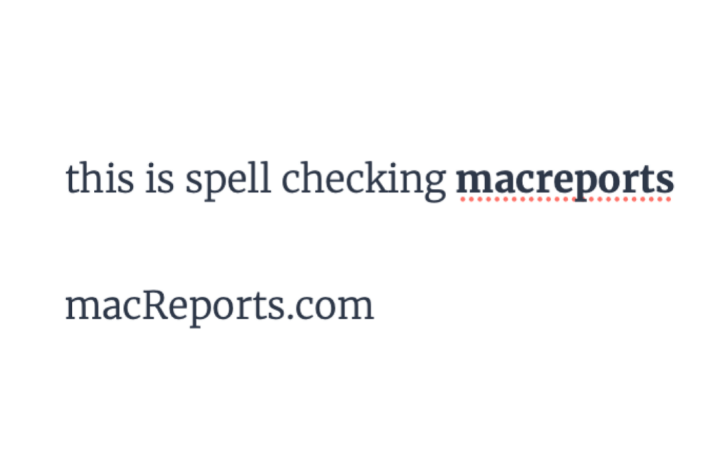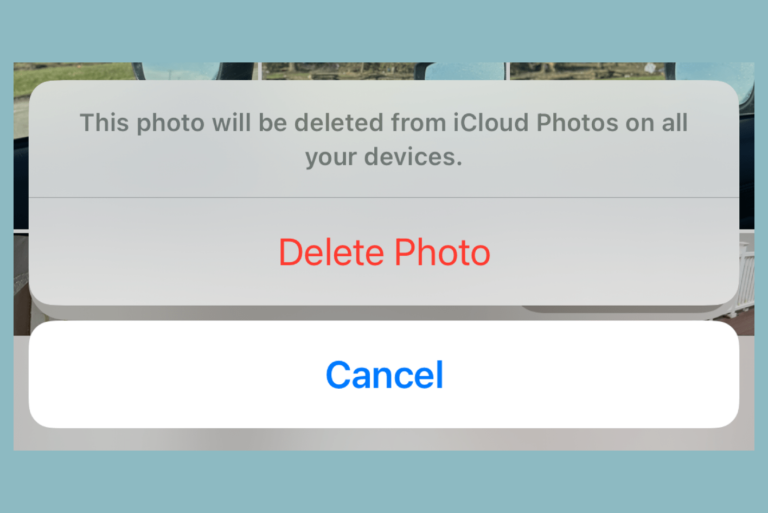How to Disable or Enable Content Blockers for a Website in Safari on Mac
Annoying ads and popups may easily clutter your Safari screen. Safari’s content blocking feature offers a smooth web browsing experience. This feature enables users to control their browsing experience by blocking certain types of content from loading when they visit websites. This content might include advertisements, tracking scripts, popups, and other elements that might slow down your browsing experience or compromise your privacy.
For example, some websites may have a lot of popup ads. These ads may take up much of the screen space, annoy people with poor graphics or auto-playing audio or video, or prevent them from seeing the site content, and slow down the website. These are the main reasons why Apple implemented native support for content blockers in its Safari browser.
Even though content blockers are very useful, you may experience problems using them on certain websites. You may not want to block popups on these websites, for example, Wi-Fi captive login popups, or password popups on banking websites. In this article, I will show you how to disable or enable content blockers for select websites.
Steps to disabling content blockers for individual sites in Safari on Mac
- Open the website for which you want to modify your content blocker settings. In this article, I will use macreports.com.
- Move your cursor over the URL field and then right-click (or Control-click) it and select Settings for [domain.com].
- This will open a window, as you can see below. Then, uncheck the box for Enable content blockers.
The page will automatically be reloaded, and your changes will take effect. You can follow the same steps to re-enable the content blockers for the site again. Content blocking setting will only be changed for this specific site; content blocking will still work for other sites.
The steps above are the easiest way to do this. However, you can also do this by going to Safari > Settings > Websites > Content Blockers. This screen will enable you to change the content blocker setting on all open sites at once. Simply open the on/off drop-down menu next to an open website.
Related articles