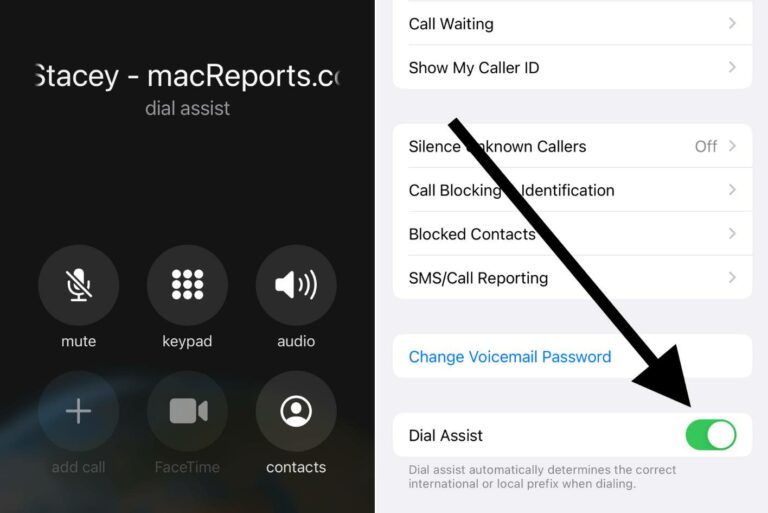Apple Watch Battery Drains Significantly? How to Check for Self-Discharge
You may notice significant drops in battery charge level on your Apple Watch while the watch is not being used or when it is powered off. Your Apple Watch uses a rechargeable lithium-ion battery. Like many other rechargeable batteries, the battery in an Apple Watch can experience self-discharge. Battery self-discharge refers to the gradual loss of charge when the battery is not in use. If you think that your Apple Watch battery is draining faster than expected, self-discharge may be the issue. In this article, I will show you how to test your Apple Watch for self-discharge.

What is Apple Watch’s battery self-discharge
As I stated above, Apple Watch uses rechargeable lithium-ion batteries. Lithium-ion batteries, like any type of battery, will experience self-discharge; however, they are known to have relatively low self-discharge rates compared to other rechargeable batteries that use a different technology. As you charge your watch fully, it is normal for a certain degree of self-discharge while not in use. In practical terms, this means that if you leave your Apple Watch unused for an extended period, the battery may lose some charge. This is normal. You will experience this even if your Apple Watch is brand new or your watch battery health is pretty good. However, the speed of the self-discharge should be of concern.
So, what is normal and not normal? It is normal for your Apple Watch to lose about 1-3% of capacity per month while it is turned off. There are a lot of factors that influence this. The actual self-discharge rates may be influenced by temperature (cold weather will lead to slower self-discharge, while hot temperatures will cause greater self-discharge) and the chemical age of the battery.
Does your Apple Watch have a battery self-discharging problem?
This is a simple test for you to figure out if your battery is healthy or not. Follow these steps:
- Step 1: Charge your Apple Watch fully. Charge it to 100 percent. If your watch can’t reach 100 percent due to poor battery health, charge it to the highest level it can get. After charging fully, keep your watch on the charger for an extra 10 minutes.
- Step 2: Unplug the Apple Watch from the power source and turn it off. Simply press and hold the Side button and then drag the power-off slider.
- Step 3: Leave your watch powered off for about 8 hours.
- Step 4: After 8 hours, put on your watch and turn it on by pressing the Side button until the Apple logo appears. Once your watch is powered on, open Control Center by pressing the Side button to check the battery percentage. What is the percentage? The battery level should be 100, 99 or 98; these are normal and do not indicate any defects. However, anything below 98 percent may mean that you have a battery self-discharge problem.
If you see that your battery is draining more than expected while powered off, you may want to check this issue further. The next section explains more.
What to do about Apple Watch battery draining
The battery life of an Apple Watch can vary depending on the specific model, your settings, and how it’s being used. For example, the Apple Watch Ultra model’s battery life is longer than that of other models. I recommend you review the info on the Apple website about the Apple Watch battery. This website gives various examples of approximate battery life in different scenarios.
If your watch’s battery life is much worse than the examples explained on the website above, and if your watch fails the self-discharge test we explain in this article, you should take your Apple Watch in. You may want to contact Apple and initiate a request for battery service. You can visit an Apple Store or send your device if there are no stores nearby. Follow the instructions that are laid out on Apple’s watch repair webpage.
Related articles