iOS 9.3 Update: iPhone, iPad Activation Problems, Fix
Several iPhone and iPad users have reported activation problems during the installation of iOS 9.3. More specifically, users are unable to complete the update because iPhone or iPad cannot connect to the activation server. Users are receiving error messages, like these:
Activation Servers are busy – please try later…
Cannot activate because the activation server is temporarily not available…
Fix iOS Update Problems
The first thing you should check is Apple’s system status page. If “iOS Device Activation” seems down, then try again later.
1-Try these steps:
- Turn off your device by pressing the on/off (sleep/wake) button until you see the red slider. Then slide the slider.
- Now, on your computer, Mac or PC, visit icloud.com, and sign in using the same Apple ID and password associated with your iPad or iPhone.
- Click “Find iPhone” then “All Devices”
- Select the device that you are having this activation issues.
- Since you turned off this device, it will show as “offline”
- Now click “Remove from Account”
- Now turn on your device
- Try to activate your device
- If you are successful, go to Settings > iCloud and turn Find My iPhone on.
2-If removing your device from Find My iPhone does not resolve this problem then try these:
- Connect your iPhone or iPad Connect to your computer
- Launch iTunes
- iTunes will recognize your device. You will be asked to enter your Apple ID. Enter the same Apple ID.
3-Force restart your device by pressing and holding the Sleep/Wake and Home buttons together until you see the Apple logo.


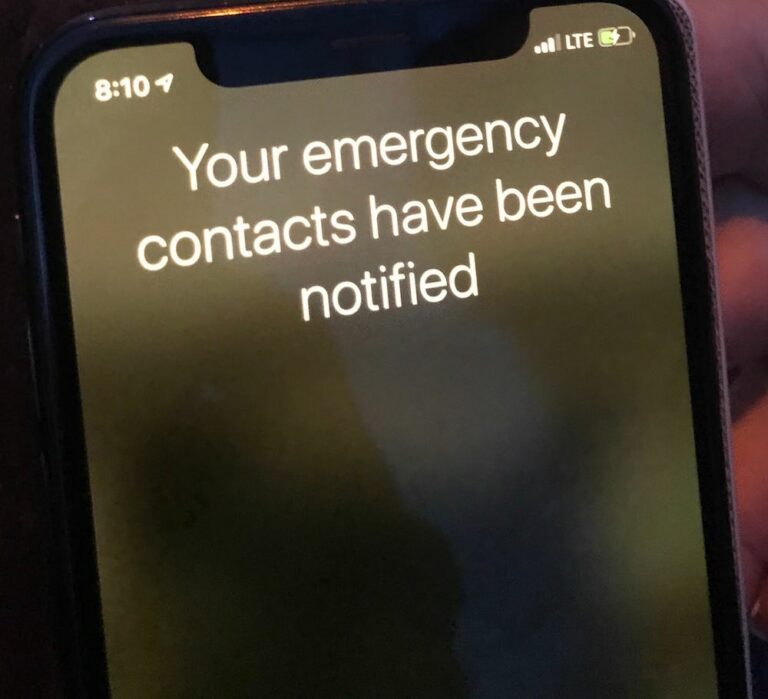
I have an Ipad 2, and i updated to IOS 9.3, when i tried to setup my ipad, was with activation lock and when i put my ID, its says that i cant use this apple ID to unlock this ipad! I search in the icloud website, to Find my iphone, my ipad wasnt there! this happened almost 3 or 4 years ago, i hope to solve this problem…
Update complete problem
My problem is different; but it’s a problem anyway!!
Yesterday, I acivated the latest update on my iPhone 5s, as invited by the message on my phone. It was slower than usually but made it through. But my problem is that iMessage seems to have been gone back to an earlier version ! No more mic icon for oral message! And no more words band to choose from!!! I want those back!! Please!! What should I do to have those 2 features back in my iMessage app??
Tried all of the above, still not working. Lots of people with the same isssue on twitter and apple support forums. Like me, mostly iPad2. Apple needs to fix this.
The only way seems to be to do a restore in dfu mode