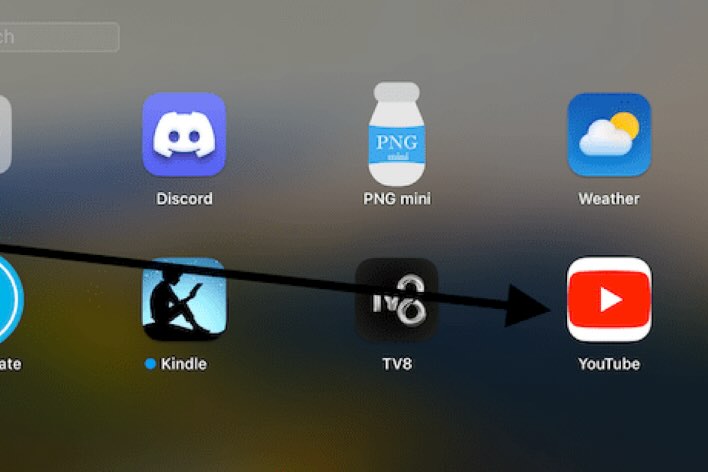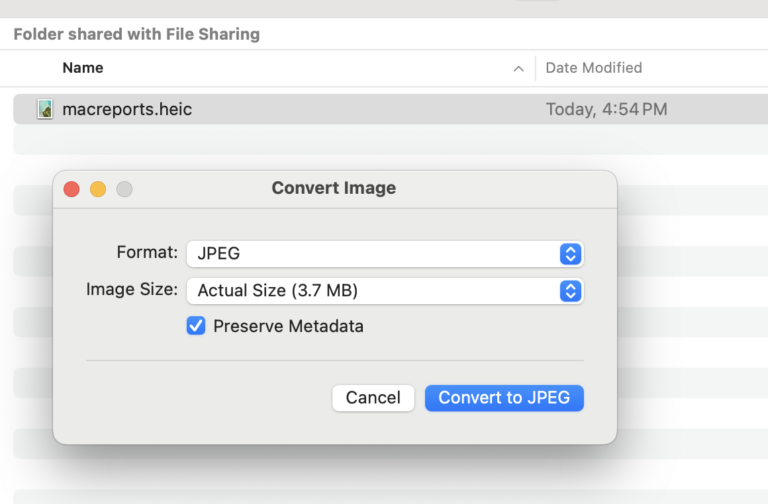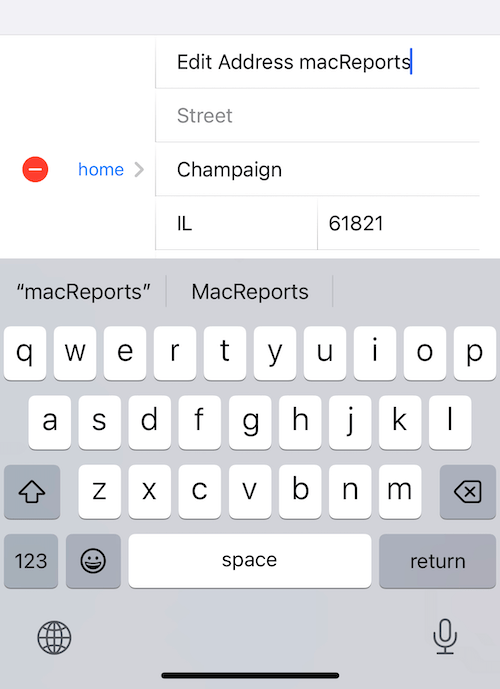How To Update To iOS 9.3 On iPhone, iPad
Apple released iOS 9.3 today; the latest version of the mobile operating system. This update will bring new features to iOS, such as Night Shift. You can now download and install iOS 9.3 on your iPhone or iPad.
iOS 9.3 Update
Important. You may want to back up your device before you begin using iCloud or iTunes.
There are two methods:
Method 1: Wirelessly
This method is the easiest way to update.
1-Ensure that your device is connected to Wi-Fi. Plug your iPhone or iPad in to power.
2-Go to Settings > General > Software Update and tap the Download and Install button.
If you are told that iOS needs more space, you may want to delete some apps (after you have updated, you may re-install them), or you may update using iTunes (Method 2).
3-If asked, enter your passcode, and tap Install and follow the instructions.
Method 2: Installing via iTunes
1-Make sure that you have the latest version of iTunes.
2-Connect your iPad or iPhone to your computer, PC or Mac.
3-Launch iTunes and select your device.
4-Then click Summary and Check for Update.
4-Select Download and Update.
See also: How to Manage & Limit Cellular Data Usage On Your iPhone (iOS 9)
Software Update Failed. An error occurred
If you see this error, this means that Apple servers are very busy. Just wait and try again.