How to Add or Remove Columns in Finder
Finder is the file manager for macOS. In Finder, you can look for your files and learn basic information about each file. When you are using the list view in Finder, the data…
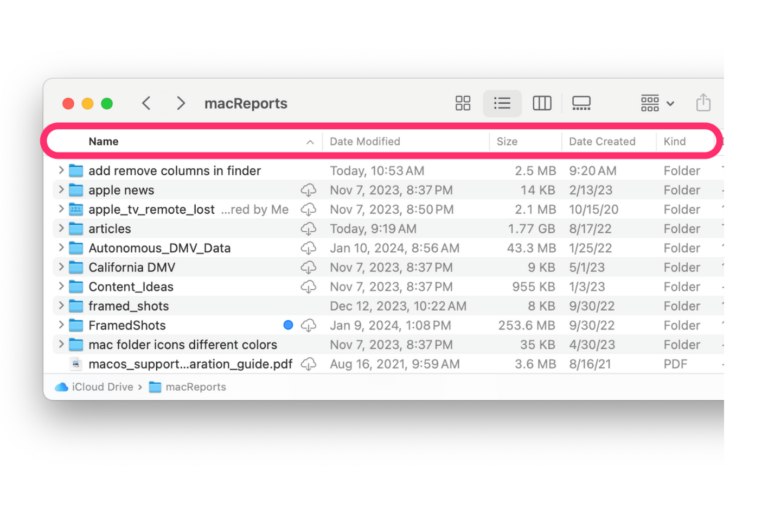
Finder is the file manager for macOS. In Finder, you can look for your files and learn basic information about each file. When you are using the list view in Finder, the data…
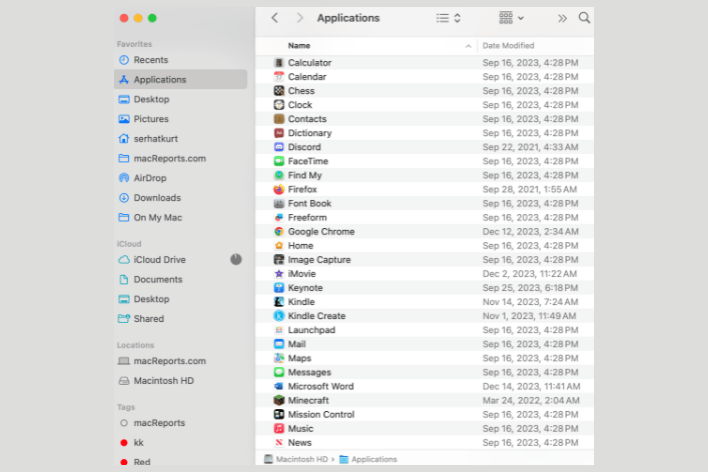
Finder is the default app for file management and is included with releases of macOS. Finder on a Mac is designed to manage and organize your files and applications. It allows you to…
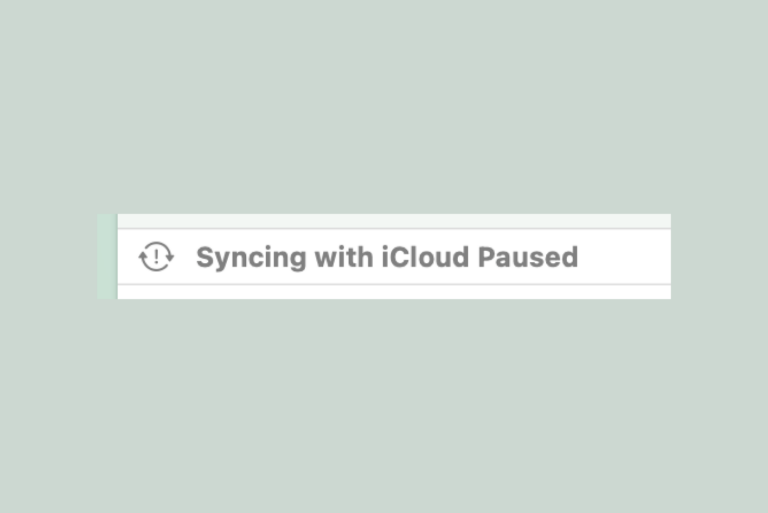
Many people rely on iCloud to sync their files between devices. You may need your files to sync between your Mac and an iPad or iPhone, or you may use more than one…
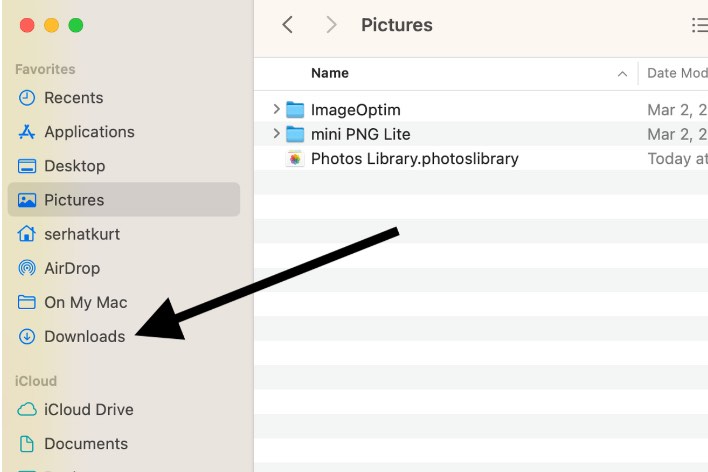
Although my Downloads folder was set to appear in the Finder sidebar, it suddenly disappeared. The Downloads folder is one of the most used folders as it provides convenient access to your downloaded…
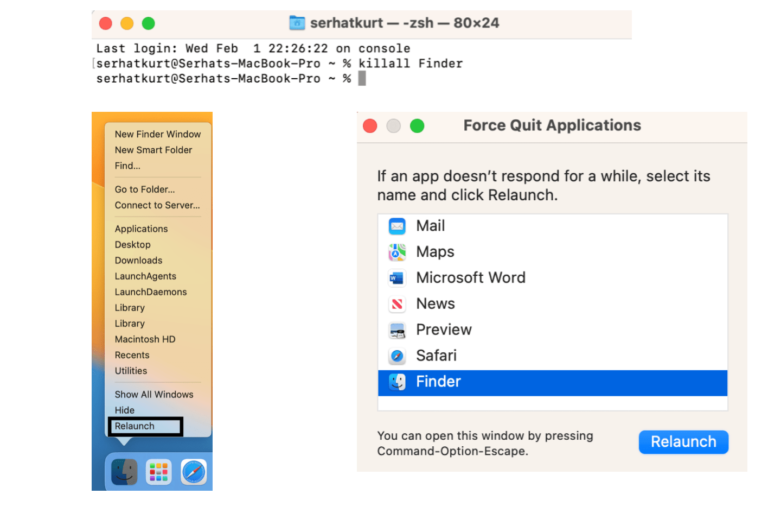
Finder is a simple app. It is the default file manager of macOS. It opens automatically on startup and always stays open as you use your Mac. Finder allows you to organize, find,…
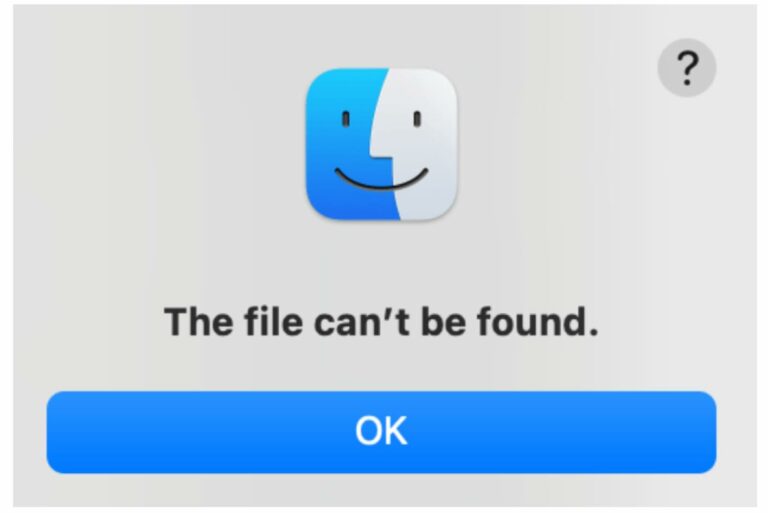
Some users have said that they see The “file name” can’t be found error messages when they want to open files after updating to macOS Ventura. You can see the error screenshot below….
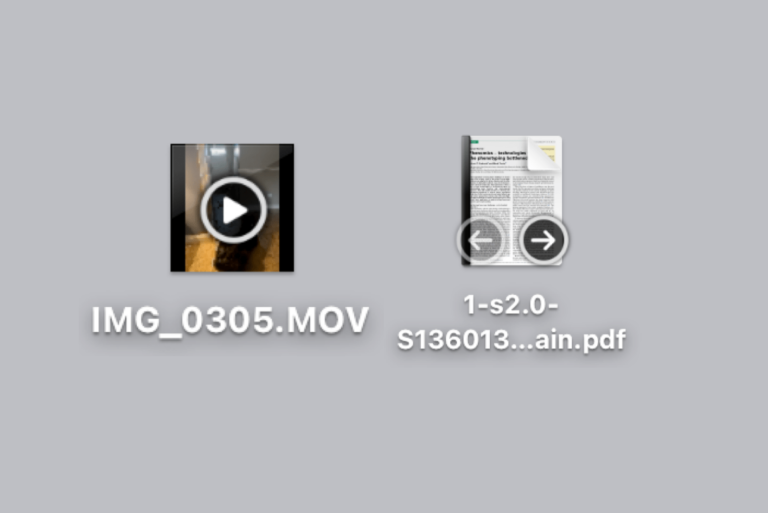
There are a couple of common places to see icons on your Mac; the desktop and in Finder. By default, many of these icons will show arrows when you hover your cursor over…
Some users have said their Finder icon has disappeared and is missing from the Dock on their Mac. In this article, I explain what you can do to bring Finder back to your…
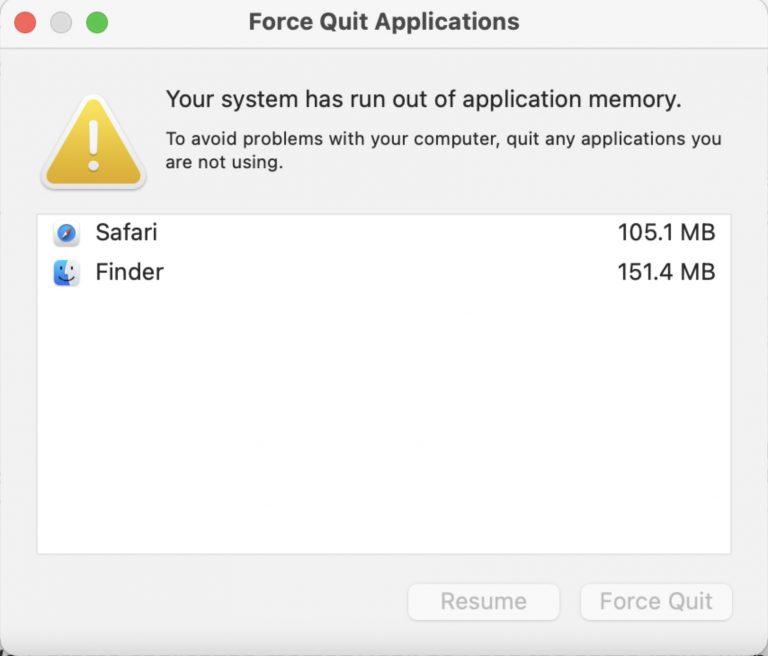
Several users have said that the Force Quit Applications window keeps popping up with the message saying “Your system has run out of application memory. To avoid problems with your computer, quit any…
Some users have said that they are unable to copy, cut or paste files or folders and put stuff in the trash back where it came from. They further said that they see…
End of content
End of content