How to Back Up Your iPhone Contacts
Many people have lost contacts in the past, usually when they have gotten a new phone. I recently had a problem with my contacts and needed to back up my Gmail contacts and…

Many people have lost contacts in the past, usually when they have gotten a new phone. I recently had a problem with my contacts and needed to back up my Gmail contacts and…
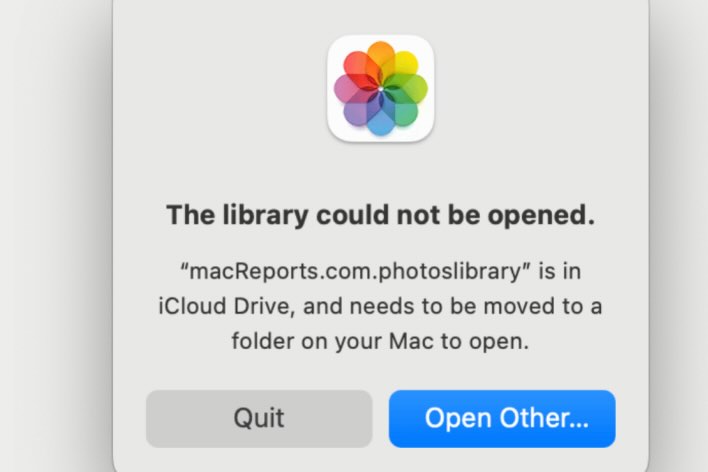
You may experience an issue where you can not open your photos and get an error message saying, “The library could not be opened. ‘Photo library’ is in iCloud Drive, and needs to…

When you are setting up your iPhone via iCloud backup, it may fail and give you an error message saying, “Some iCloud Data Isn’t Syncing. Your end-to-end encrypted data stored in iCloud can’t…

If you recently purchased a new Mac, you may be wondering about the best way to set up the new Mac. There are various ways to transfer data from an older Mac to…
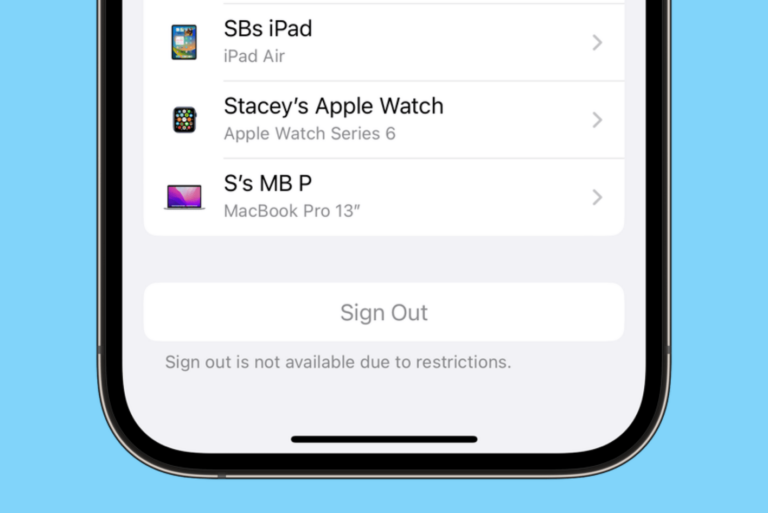
If you are trying to sign out of iCloud (Apple ID), but see the message “Sign out is not available due to restrictions,” you will need to get rid of the restrictions before…

If you use iCloud on your iPhone, you may have some questions about signing out of iCloud. What happens when you sign out? Many people are worried that they will lose their photos…

Most people who own iPhones take photos with their iPhone’s camera and don’t even own a separate camera. You may also have a collection of photos and videos you have added to your…
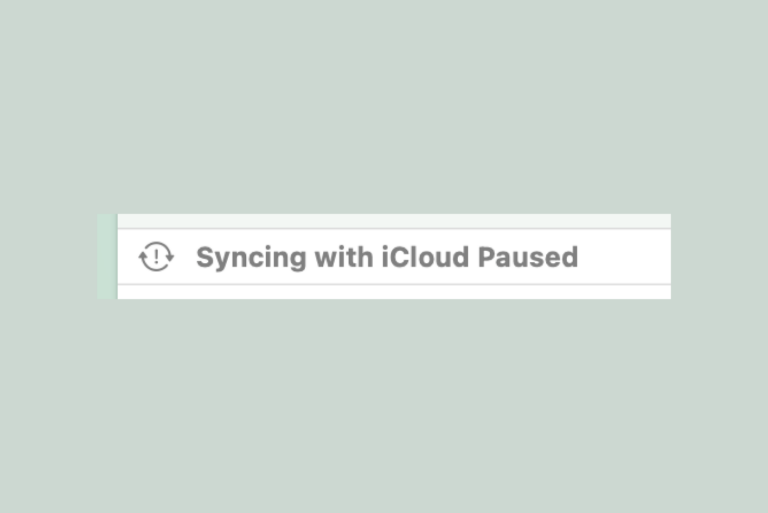
Many people rely on iCloud to sync their files between devices. You may need your files to sync between your Mac and an iPad or iPhone, or you may use more than one…
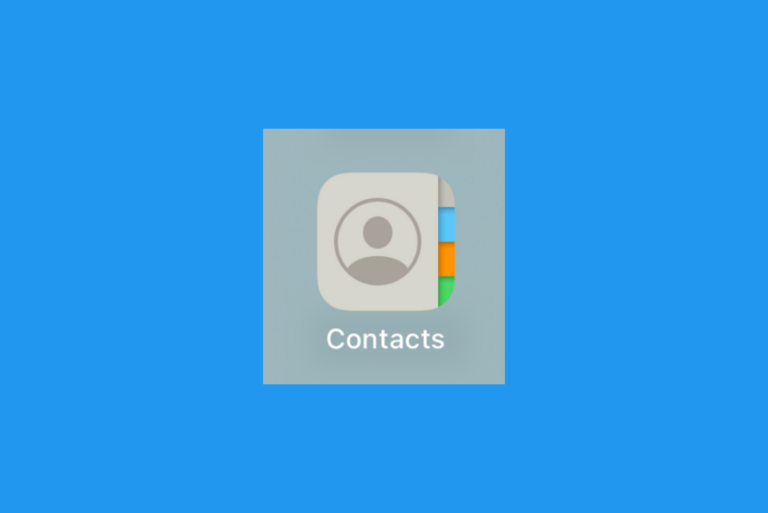
Many people have their contacts saved in a Google account. Certainly, those who use Android devices or who have had an Android phone in the past. If you have ever used anything other…
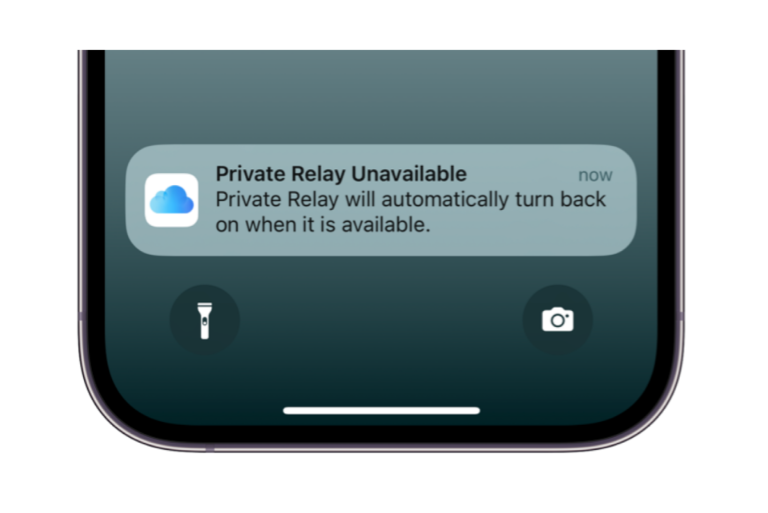
You may have seen a message pop up on your iPhone, iPad or Mac about Private Relay being unavailable. You may be wondering some of the following: In this article, we will answer…
End of content
End of content