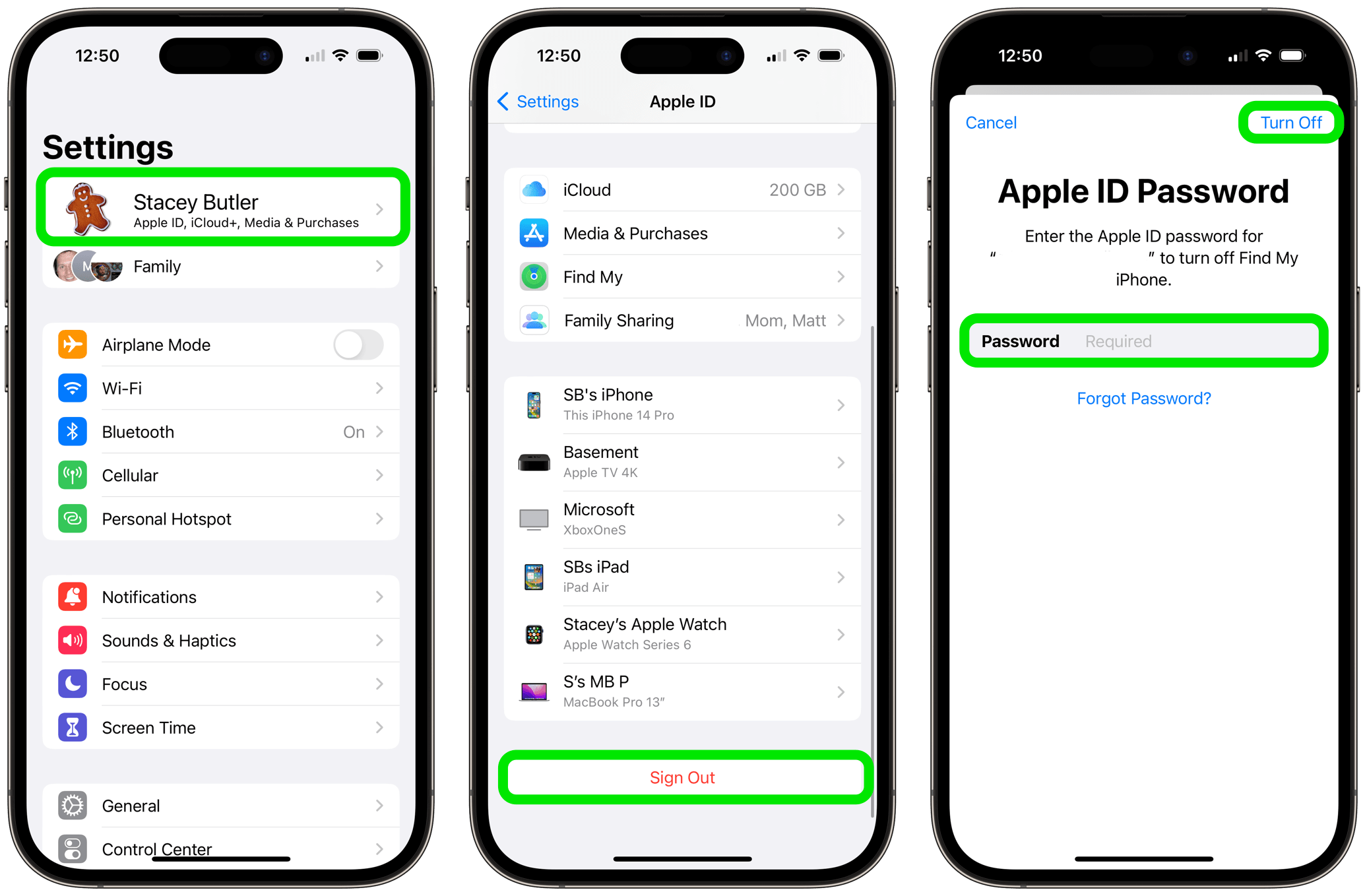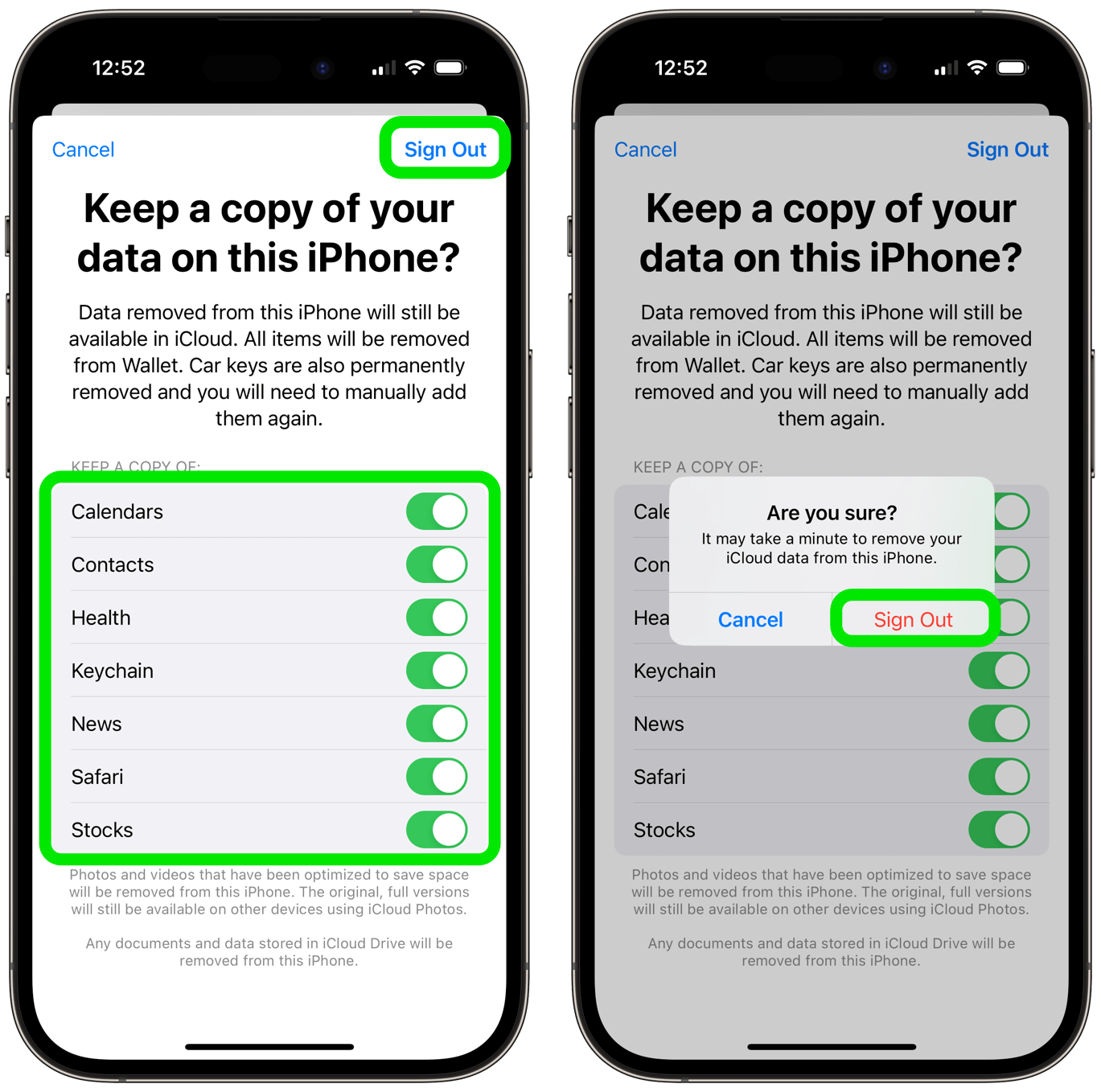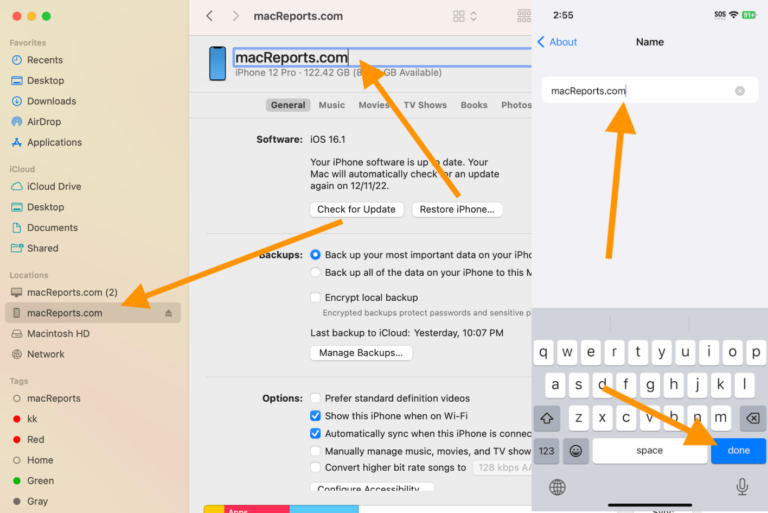What Happens When You Sign Out of iCloud (Apple ID) on iPhone or iPad?
If you use iCloud on your iPhone, you may have some questions about signing out of iCloud. What happens when you sign out? Many people are worried that they will lose their photos or files if they don’t do it correctly. There are various reasons someone may want to sign out of iCloud. One of them is that it is sometimes a recommended step to fix a problem you are having with your device. Some questions people often have about signing out of iCloud include:
- What happens when you sign out of iCloud?
- Will signing out of iCloud delete my photos? Will it delete everything?
- How do I sign out of iCloud?
- How do I sign back in after signing out?
What happens when you sign out of iCloud?
One of the main things that will happen is that iCloud-based services will no longer work. These services are:
- Apple Pay, Apple Cash and Apple Card.
- The Wallet app – Everything will be removed from the Wallet app, including all payment methods and car keys.
- Find My.
- iCloud Backup, Drive, Keychain, Mail, Photos, Reminders – You will be able to save copies of Keychain passwords and Photos, but they won’t update.
- Shared Photo Library, Albums and Notes will not work.
- Contacts and calendars will not update across devices.
- Apps using iCloud – Many third-party apps use iCloud for their app data.
- The Home app – You will not be able to control your HomeKit devices.
- You will be signed out of the App Store, iMessages and FaceTime.
- And more.
Importantly, when you sign out on a device, your data that is stored in iCloud will be removed from your device unless you choose to keep a copy on your device. The data removed from your device will still be stored in iCloud.
Will signing out of iCloud delete my photos? Will it delete everything?
Signing out of iCloud will not delete anything from iCloud. It also only removes things from your device that are stored in iCloud. So, anything removed from your device still exists in iCloud. If you want to save copies of things on your device, such as your Keychain passwords, you can choose to do that when you are signing out of iCloud. You will see the option to save a copy of Calendars, Contacts (iPhone only), Health (iPhone only), Keychain, News, Safari and Stocks (iPhone only).
Signing out of iCloud may delete some photos and videos from your device.
If you have your iPhone or iPad set to Optimize iPhone Storage, then only low-resolution versions of photos and videos are stored on your device if your device is low on storage. The full-resolution photos and videos are stored in iCloud, and the low-resolution versions will be removed from your device if you sign out.
If you are going to sign out of iCloud and want to save your photos and videos on your device, see How to Save Photos when You Sign Out of iCloud on iPhone or iPad for how to do this.
How do I sign out of iCloud?
- Go to Settings and tap your Apple ID name at the top.
- Scroll down and tap on Sign Out.
- Enter your Apple ID password, then tap Turn Off.
- Select the items you want to keep on your iPhone (iPad); choose from Calendars, Contacts, Health, Keychain (passwords), News, Safari and Stocks. Then, tap Sign Out.
- Tap Sign Out again to confirm.
How do I sign back in after signing out?
- Open Settings and tap on Sign in to your iPhone (iPad).
- Enter your Apple ID and password.
- You may be asked to enter a verification code that was sent to a trusted device.
Related articles
- Can’t Accept Updated iCloud Terms & Conditions (macOS and iOS)? Fix
- My Apple ID is Greyed Out in Settings, Fix
- How to Fix ‘Can’t Use Your Apple ID on This Device’
- Messages in iCloud Not Available, iCloud and iMessage Do Not Match, How to Fix