Siri Can Read Text Aloud on iPhone and iPad, Here is How
You can get Siri to read text on your screen to you. This will let you hear your iPhone say aloud whatever you would like. This is different than VoiceOver. This neat feature…
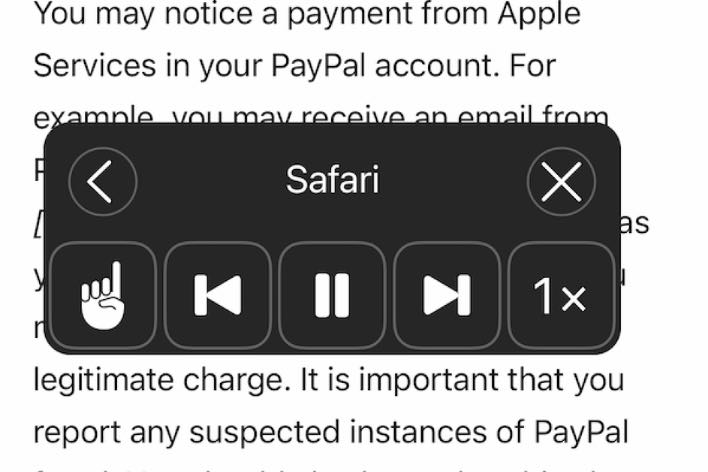
You can get Siri to read text on your screen to you. This will let you hear your iPhone say aloud whatever you would like. This is different than VoiceOver. This neat feature…
Siri can be of great help by performing many essential functions. Of course, to work properly, Siri needs to be able to listen to and understand you when you are giving voice commands….
Many iPhone (and other phones) users like the convenience of using a virtual assistant. These assistants can help you do a variety of things with just a spoken command. A couple of my…
Although many people find the Siri assistant to be very useful, not everyone loves Siri. I personally use Siri regularly on my Apple Watch and from my iPhone via Car Play while I…
You can change the voice in Apple Maps. This voice is what you will hear with voice navigation and travel alerts. If you use Apple Maps in your car using CarPlay, this is…
Several users have said that Siri is unable to identify songs. Siri uses Shazam, a music recognition program, to identify songs. When you hear a song you want to be identified, you can…

Siri is Apple’s virtual assistant. Siri can do a lot of jobs. You can have Siri announce and read out the incoming messages (SMS messages and iMessages) when your AirPods or compatible Beats…
Several iPhone and iPad users have stated that Siri sharing suggestions in the Share Sheet screen are not working. More specifically, users have reported that Siri suggestion shortcuts are not showing. Instead, it…
Some users have said that Siri is still taking over the entire screen even if they are running iOS 14 or later. Up until iOS 14, when you invoke Siri, the Siri interface…
Do you want to delete your Siri request history? This article explains how you can remove all of your history consisting of records of your conversations that Siri keeps. Apple has recently introduced this new…
End of content
End of content