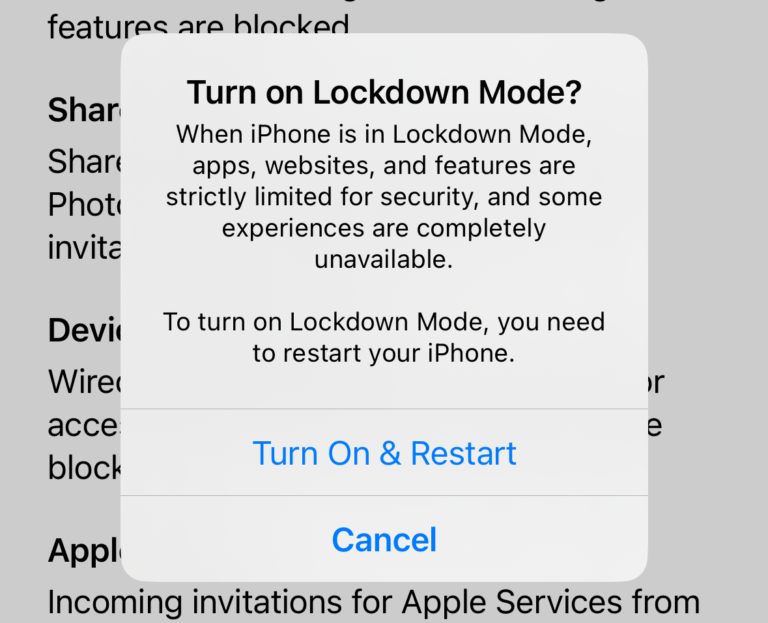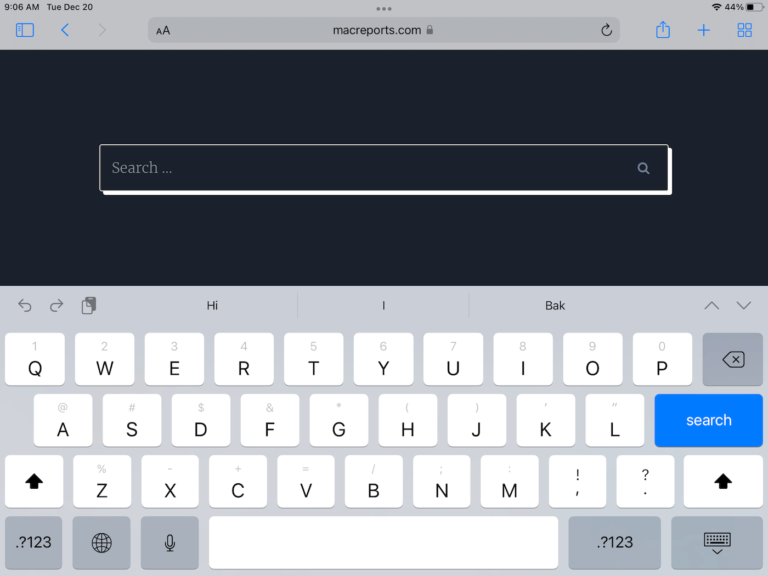Can you Text or Call a Blocked Contact on your iPhone or iPad?
You can easily block phone numbers on your iPhone or iPad if you do not want to get calls or texts from those numbers. For example, you may want to block the same telemarketers that keep calling you, or there may be someone in your life you never want to contact again. Blocking enables you to take control and decide who can contact you. Sometimes, however, you may wonder if you can call or text the people you blocked. You may further wonder if you would need to unblock them before sending a text, iMessage or placing a call. In this article, I provide answers to these questions.
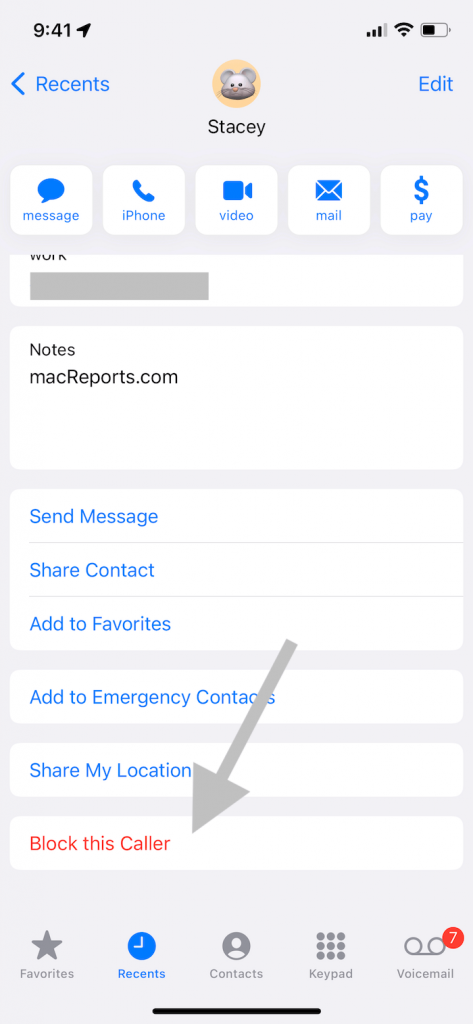
Can you text a blocked number?
When a blocked number texts you, you won’t receive the message. However, you can still text the number, and the other person will receive the message. If they decide to respond to your text, you won’t get the reply. The reply won’t be delivered so long as the number is blocked. However, if you are sending an iMessage, your message won’t say Delivered or Read, as it would normally, because the Message app won’t get anything back to confirm the delivery or read receipt from the other party. You will still be able to send the message as an iMessage, so the message will have a blue bubble instead of green one if you are texting an Apple device.
Can you call a blocked number?
A blocked number can call you and leave you a voicemail, but your phone won’t ring, and you won’t receive any notifications; you won’t know about the call until you check your voicemail. When the blocked person calls, they won’t know that they are blocked. You can still call your blocked contacts. Their phone will ring as it normally would. It won’t go straight to voicemail. If they answer the phone, you can talk normally. You do not have to unblock them first to call a blocked contact.
How to block or unblock a number or contact
As I explained above, the blocking feature only blocks incoming calls or texts. Your outgoing calls or texts won’t be affected.
Your iPhone or iPad makes it very easy to block and unblock people or numbers. You can use the Phone, FaceTime or Messages apps. Just follow these steps:
- From the Phone app: Open the Phone app, tap Recents, then tap the Info button (i) next to the phone number or contact that you want to block. Tap Block this Caller.
- From FaceTime: Open the FaceTime app and tap the Info button (i) next to the phone number, contact, or email address that you want to block. Tap Block this Caller.
- From the Messages app: Open the Messages app, then open the conversation and tap the contact at the top of the conversation. Tap the blue info button (this one looks like a blue dot with a person icon inside). Tap Block this Caller.
If you want to unblock a number, simply repeat the same steps, but this time, tap Unblock this Caller. You can also manage your blocked list:
- Go to Settings > Phone and tap Blocked Contacts.
- Go to Settings > FaceTime, and under Calls, tap Blocked Contacts.
- Go to Settings > Messages, and under SMS/MMS, tap Blocked Contacts.
Related articles