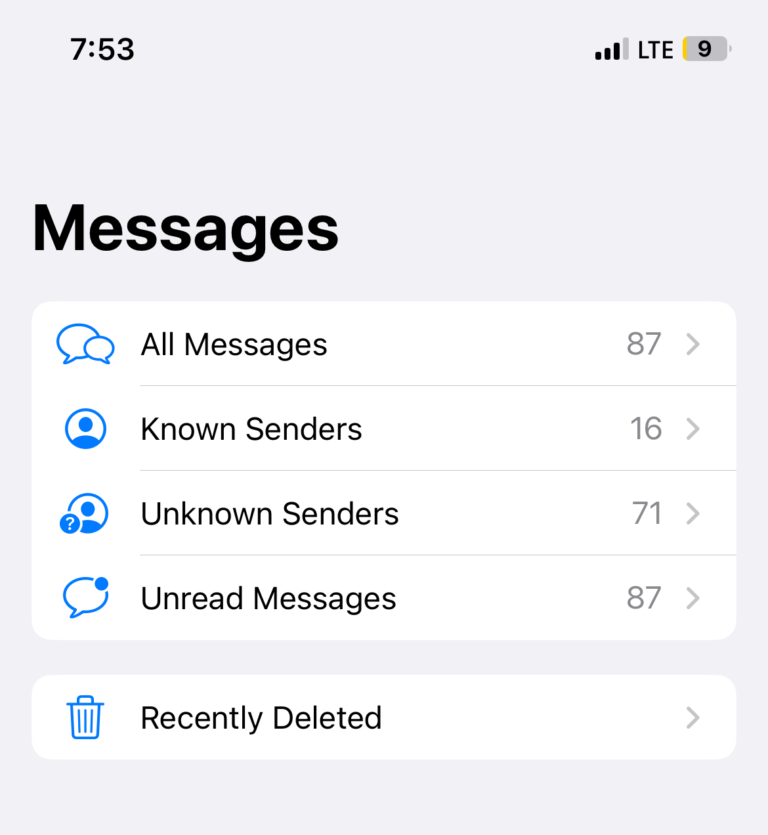Will a Text Message Be Delivered if You are Blocked on iPhone?
When you send an iMessage to another iPhone user who blocked you, the iMessage won’t be delivered. From your end, the Message app will say “Sent as Text Message” underneath a green bubble, indicating it was sent as an SMS message. But was it really delivered?
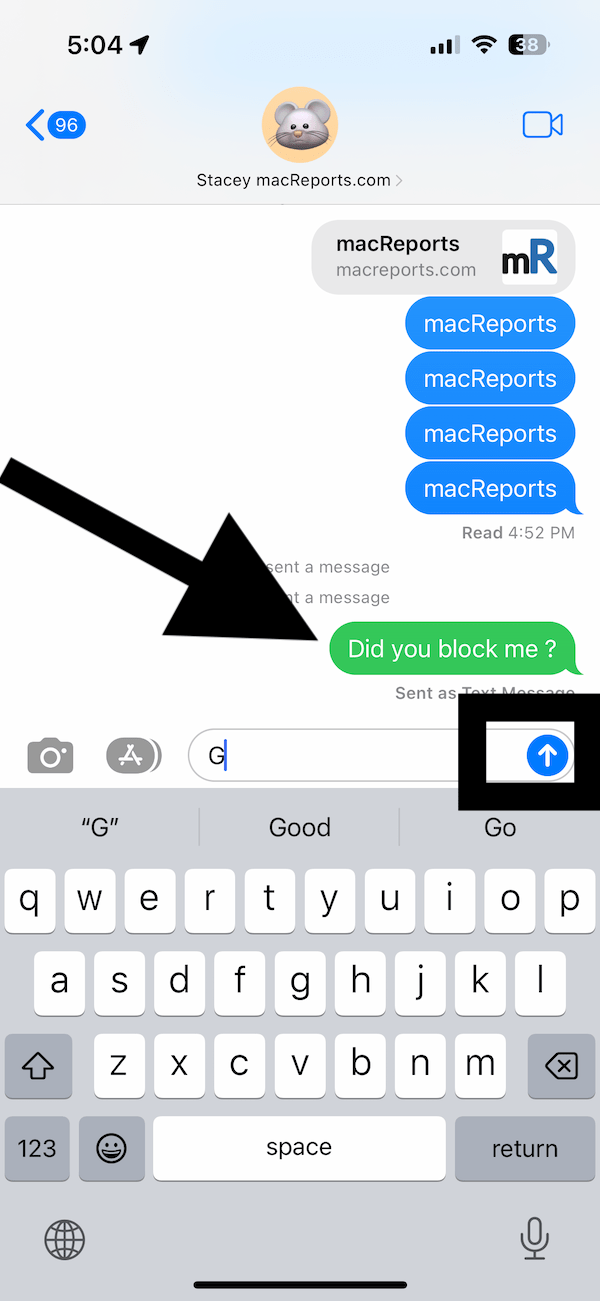
What is message blocking on iPhone
You can block numbers or contacts if you do not want to receive messages from them. This feature offers peace of mind for most people. You can block telemarketers or old friends who never leave you alone. To block someone in Messages, open the conversation with the person you want to block, then tap the name or the number at the top of the screen. Tap the info (i) button, then select Block this Caller. If you want to unblock them, you will need to follow the same steps but tap Unblock this Caller.
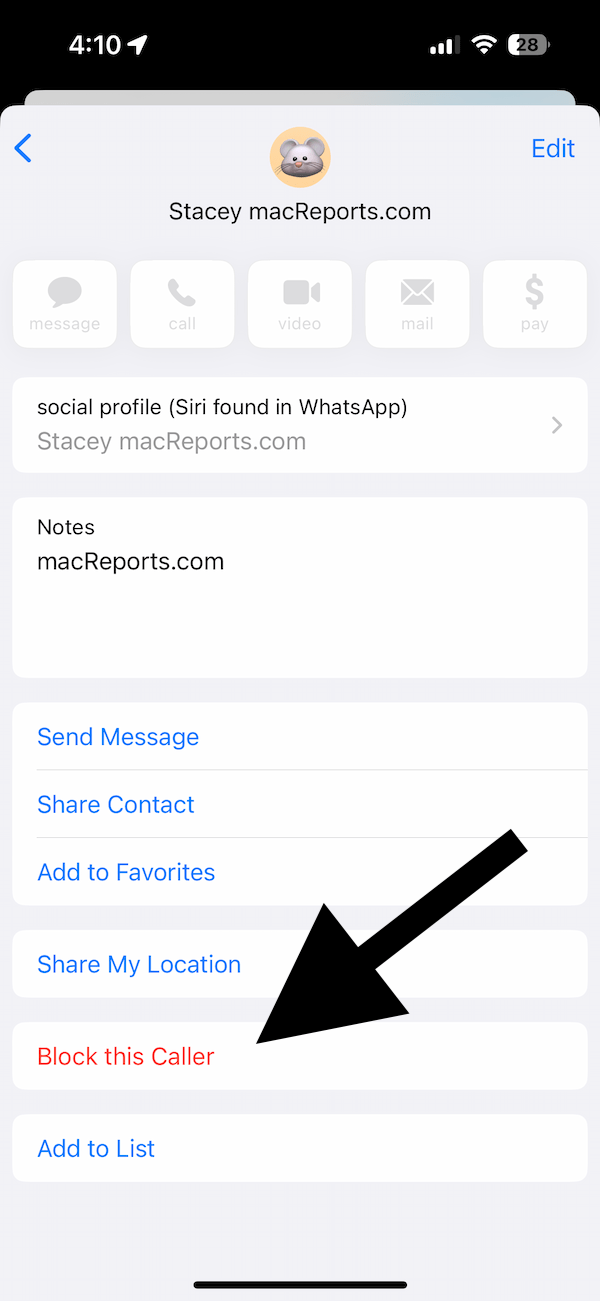
Blocking in iPhone encompasses the FaceTime, Phone and Messages apps. In other words, it is a systemwide change excluding third-party apps with similar messaging capabilities. This means that when someone blocks you in Messages, you are also blocked from making phone or FaceTime calls.
Will your messages be delivered if you are blocked on iPhone?
So the question is whether the recipient who blocked you in Messages on the iPhone would receive your iMessages or SMS messages. The answer is no, not via the Messages app. Even if you get a notification saying “Sent as Text Message,” this is somewhat deceptive. Your message was sent but not delivered. The recipient’s device will never show your message. The recipient will have no idea you sent a message.
Will you get messages from the person who blocked you?
The blocker, however, can still send you messages, assuming you did not block them.
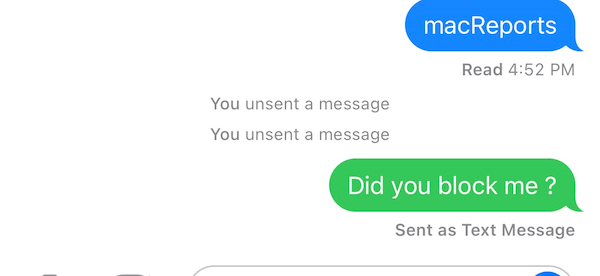
You can not really know if you are blocked. The green text does not necessarily mean you are blocked. You will not get a notification saying you are blocked. If you are not getting a response and your messages keep being sent as SMS texts, and your calls go straight to voicemail, it is highly likely you are blocked.
How to text or call someone who blocked your number
As I stated above, if you are blocked, you will not be able to call (regular phone and FaceTime), and your messages won’t be delivered if you are blocked on your iPhone. However, there are still ways to reach them if you really need to contact the person who blocked your number. You may want to do this if you think that your number was blocked accidentally or if there is something very important. And, lastly, before proceeding, think carefully if you deserved the blocking. If you deserve it, do not try any of the steps below.
- Use other ways to text or call, such as WhatsApp. WhatsApp, and other similar apps, won’t be affected by the iOS blocking. However, WhatsApp offers its own blocking features, and you may be blocked in that too. There are very similar apps available. For this to work, however, the recipient must also be using the app, and you must not be blocked in WhatsApp, too, as these third-party apps have blocking features.
- Get another phone number and use that number to call. There are several apps where you can get phone numbers. For example, Skype offers this.
- Disable your Caller ID. You may be able to make calls then. You can do that by going to Settings > Phone > Show My Caller ID, then turn it off. However, No Caller ID calls can also be blocked.
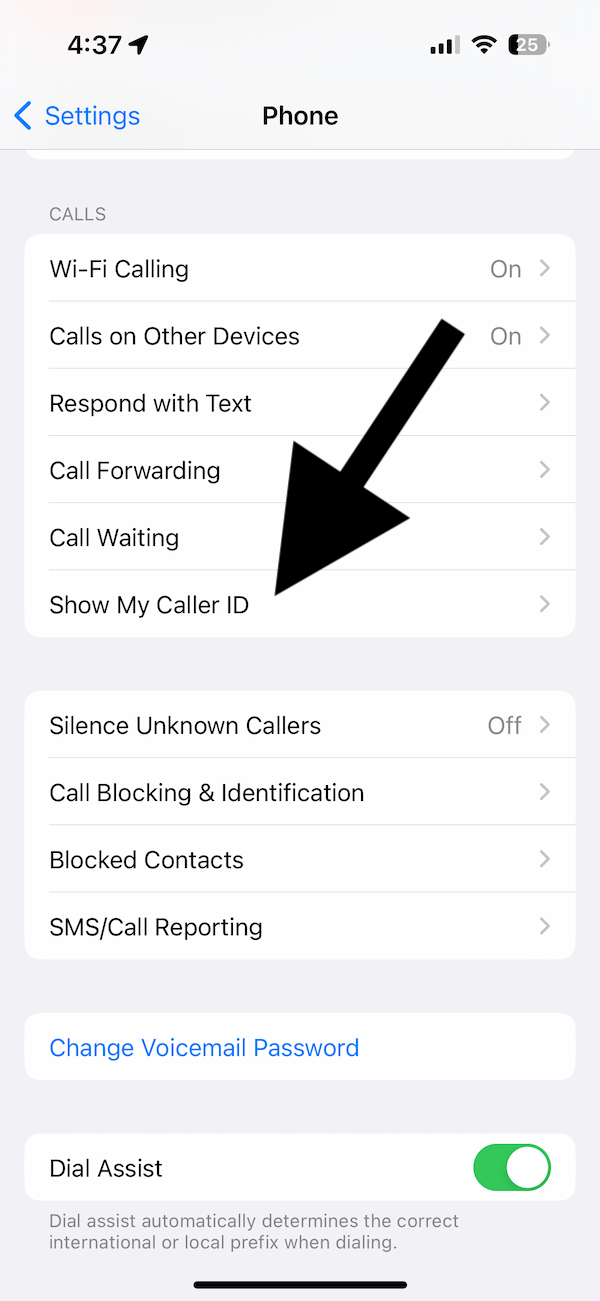
Related articles