Crescent Moon Icon in Messages: What Does It Mean?
You may see a crescent moon (gray or blue) symbol next to your contacts in Messages. We received some questions from our readers regarding these icons. Our readers wanted to know what did that mean? Why there were some messages had this icon, while some did not. And also how could someone remove it?
See also: Message Alerts Not Working?
Moon Symbol in the Status Bar
If you see a moon symbol in the status bar (top bar) of your iPad or iPhone, that means that Do Not Disturb is enabled. Do Not Disturb lets you silence calls, notifications, and alerts. Enabling this will stop vibrations, sounds etc.
To limit interruptions with “Do Not Disturb”, go to Settings > Do Not Disturb.
Moon Symbol in Messages
iOS lets your mute individual threads in Messages. Moon means that you have silenced the conversation by selecting the ”Do Not Disturb” (iOS 10 and earlier) or “Hide Alerts” option. It means that you have selected to mute notifications and alerts about new messages from that particular contact.
When this option is enabled, you will not get notifications (your device will not vibrate, will not make any sound etc) but you will still receive texts.
You can unmute text messages (this will get rid of the moon icons) by going to the text conversations > then tap Details (i) >
then toggle off “Do Not Disturb” (iOS 10 and earlier). If you are running iOS 11, then toggle off “Hide Alerts”.
You may see Blue or Gray icons.
Blue vs Gray Crescent Moon
As I stated above, you may see blue or gray crescent moon icons. They mean different things:
This means that you have a new, unread message. This will turn gray after you read it.
This means that texts are read / opened.
See also:
How to Mute Text Notifications For Individual or Group Message Conversations



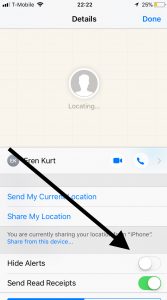
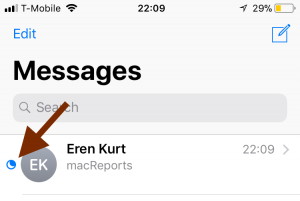
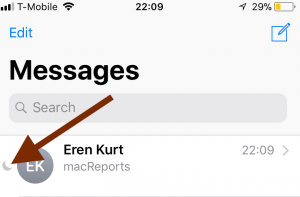
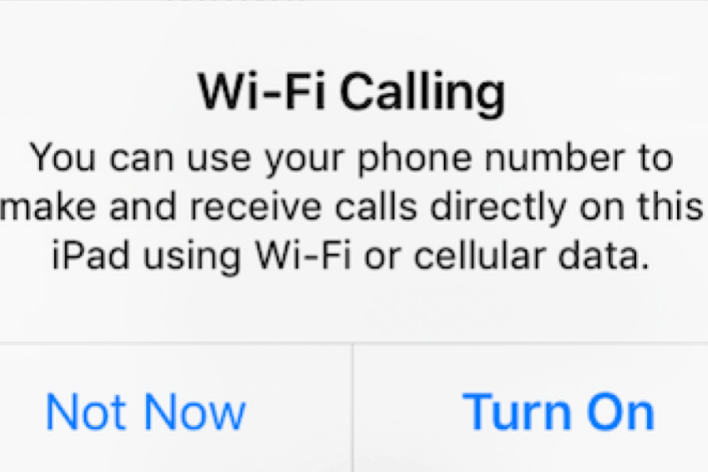

How do you retrieve messages after the grey moon has been turned off
The same as if it’s on (Grey or blue)except it won’t notify you At that moment but either way you get the message. I “do not disturb” mostly in group text. My phone blows up with every comment or personally if someone calls or Has a tendency to call or text late I don’t want to hear the notification
I put on the do not disturb and I still get text messages. How do I fix that
You would have to go to your contacts and BLOCK the particular person from which you do not want to receive texts. Do not disturb means that when you get a text from a person you do not want to be distrurbed. That means your phone won’t buzz, vibrate, ring, do cartwheels, or anything else. It will just sit there quietly and not let you know you recieved a text from that person.
I believe if I put my phone on “do not disturb” anyone that calls me goes to voice mail. However if the know (let’s say they know you are at work and you can’t take calls that you use do not disturb. If the caller calls immediately right away the call will go through.
Block that contact. They won’t know and neither will you
But how did the “gray moon” get turned on for a text message in the first place? I didn’t put it on.
Thanks.
You probably did it accidentally. This happens to me on my mac using Messages: if you accidentally drag a contact in messages slightly to the right, a moon icon appears. If that gets clicked while you drag, then you have enabled Do Not Disturb for that contact. It can happen if you click on a contact and hold the mouse button too long: you then effectively click and drag on that contact and enabled DND. To fix that just drag the contact to the right a little to expose the moon icon and click it to turn DND off for that contact.
Nice! That’s the real problem my 85-year old in-law was having
You are so nice to take the time to explain to us. Thank you so very very much.
I’m older. Not OLD tho !! lol
Thanks again to
thank you for the help , worked perfectly …
Hi there, I sent a text to a contact and saw the grey moon appear. I don’t remember turning on the alerts as it’s not happening for anyone else. Is it possible that they put my text into a Do Not Disturb on their phone? We are both on iPhone. Thanks, Helen
I found my husband on Skype long story anyways I have his number in my contacts and whe I send a message to the number in contacts it’s normal but when I send it to the other not even logged into Skype it sends but no text back.Does this mean that he has two numbers confused???
That wasn’t nice at all. But Maybe u should go to a Skype platform
Very good that you would defend someone trying to explain. Concerned. Citizen has no understanding and reacts through ignorance.
You need an attitude adjustment.
What does it mean If I sent a message to a contact and see a gray Cresent?
They have read or seen ur Message
it means you’ve read the message they sent you.
Hi. I only have one contact that comes up with the blue grey moon symbol. Unsure why ??
Thank you
Jo
I think it’s because that number is the only one you have on do not disturb.
Thank you helped a lot!