“System” Storage And What Can You Do To Clear
This guide explains how you can reduce “system” storage size on your iPhone or iPad. System storage consists of two type of files: (a) system files that are necessary for operating the core system of the device and (b) temporary system files: system settings, backups, logs, caches and other files.
To check your device’s current “System” Storage size, on your iPhone or iPad, go to Settings > General > iPhone or iPad Storage > and scroll down:
System storage size can vary a lot. It can be 5 GB or it can be 15 GB. Usually this is normal and again usually you should not worry about system storage if you still have a lot of free space. But if you are low on storage and if you think that system is taking up a lot of storage, you may want to try the following tips:
- The first thing you should try is to restart your iPhone or iPad. Restarting your device will highly likely reduce this system storage. In fact, when I restarted my iPhone system storage went down from 13.17 GB to 11.87 GB.

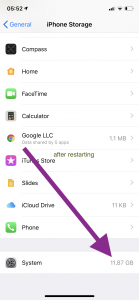
- You may want to try the following steps. These steps will trigger a maintenance which may reduce the size of system storage:
- Open iTunes on your computer (make sure that you are running the latest version of iTunes)
- Connect your device (your iPad or iPhone) to your computer (Mac or PC) via your USB cable
- Follow the onscreen tips, like entering your passcode or tapping “Trust This Computer”
- Select your iPad or iPhone in iTunes
- Now just wait, you do not need to do anything else. Just wait several minutes
- Now again check current system storage to see if it is reduced
- Now disconnect your device.
- iOS have space recommendations. Following them may help. They are great tips. Here is how:
- Settings > General > iPad or iPhone Storage
- Find the the Recommendations section
- You will see a number of recomendations
- Restore your device from a backup using iTunes or iCloud. Here is how:
- Back up your device. In this article, we will show how you can do this via iCloud. You can also do this via iTunes. On your device, Settings > [your name], and tap iCloud.
- Tap iCloud backup
- And tap Back Up Now
- Wait until backup is completed before moving the next step.
- The next step is to delete all content and settings. This will restore your device to its factory settings.
- Now tap Settings > General > Reset and Erase All Content and Settings. And follow the onscreen guidance, like entering your passcode etc.
- This may take a few minutes and your phone or iPad
- Now you should see a Hello screen
- Again now follow the onscreen steps
- When you are asked, select Restore from iCloud Backup. And again follow the onscreen steps.
If you think that you have a hardware problem, you may want to make a Genius Bar appointment.
See also:

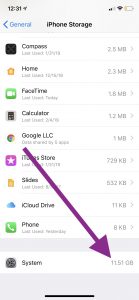
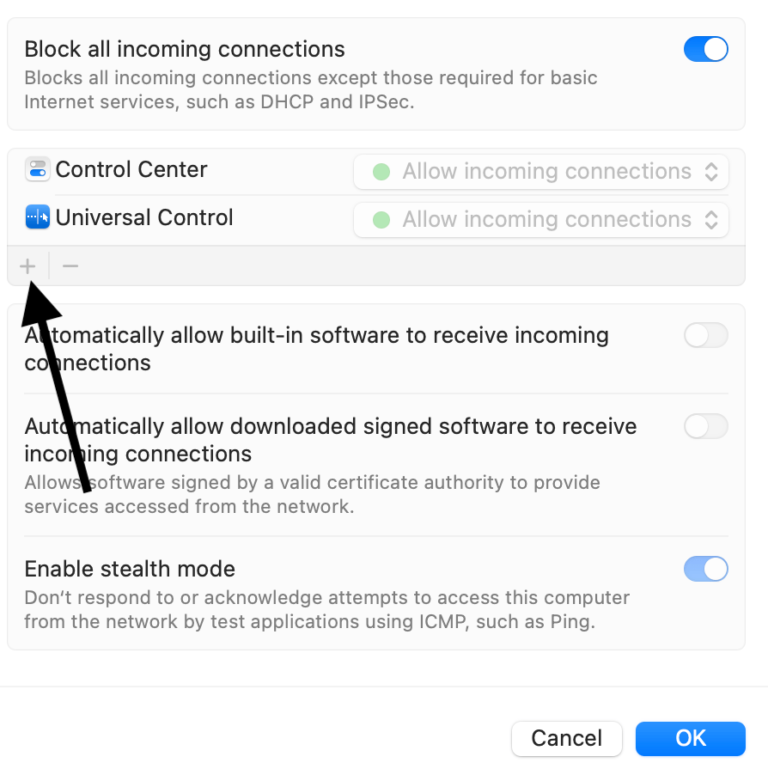

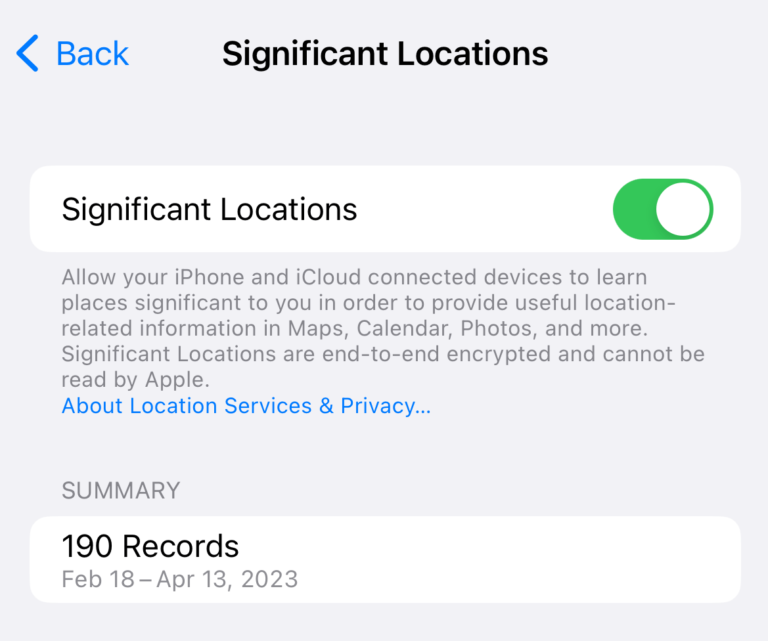
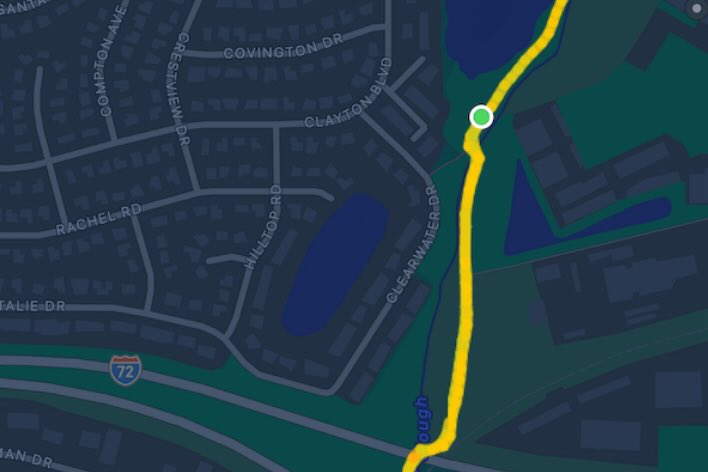
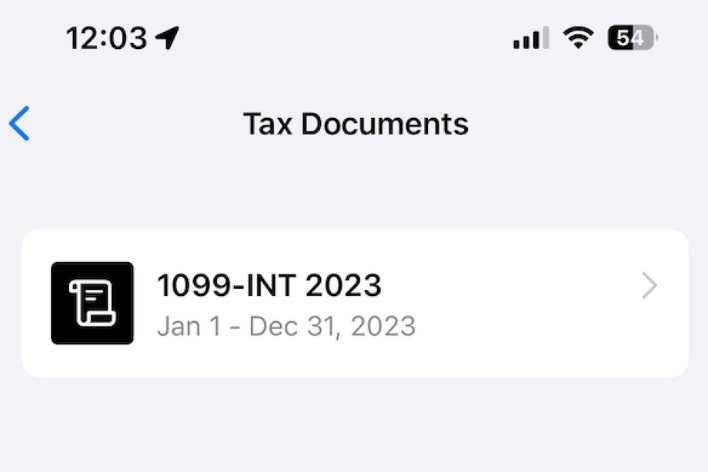
You won’t lose any of data or information
Really?
Okay
There isn’t an optimize storage option under the music tag; where do I find it? I have 7S.
My storage has been low for about a year now. Deleting apps has helped, but not very well. However, I only have about 5 apps and 34 photos left on my iPad. I am very disappointed, I’ve been downloading more apps to replace the old ones. But it won’t let me install any apps because of my storage. I’ve been restarting my iPad at least every hour everyday. This gets really annoying. I spend my iPad’s battery on safari searching up ways to get rid of storage..and none of them helped. I am very sad about this. I will never be able to download apps again, and I won’t be able to take anymore photos.
I have the same problem, I’ve tried everything I see online and nothing works.
Same problem ios13.5.1 30gb of system started out at 20gb started deleting. It takes whatever you free up. Happens to both mine and my wife’s iPhone 6s with 64gb. Apple has a memory creep problem, and from all the posts from different versions of iOS it has been going on for years. It is very annoying. You delete and delete and delete and a few minutes later without doing anything you get storage full.
Yes! This is happening to me! Deleted pics, etc and my other storage went from 16 to 21.58 and I only have 64 GB. I think it’s Apples way of making you get a new phone. 🤯
Yes.. this new version is totally disgusting. My memory went to 16 gb on other storage.
Is there any way I can do this without restarting my iPhone completely? I don’t want to risk losing everything on my iPhone…
I did all the steps, and it got rid of 8 gb, but it didn’t show that on my ipad, so i tried restarting my ipad, and it still didn’t, and when restarted itunes on my pc it went back to 1 gb left. i also transferred all my photos onto my pc and deleted them off my ipad, but on my pc it still says i have 2 gb of photos.
I restarted my iPhone and I checked the system amount and it didn’t even go down.
That is what happened to me also and I don’t have enough storage to download facebook
“Cannot download Facebook”. Probably the best thing thaT could happen to you.
My phones system storage shows 59Gb and I’m unable to do anything to try fix it. I will lose one days photos from a very important event if I backup from iCloud. I’m at my wits end!! I’ve basically deleted everything off my phone and still it shows I don’t have any space
I tried your recommendation but it didn’t work because ‘I don’t have space ‘
I have the same problem. I got a new iPhone SE and performed a Backup of my iPhone 7 and restored to my new phone. Now I have 64GB of System?! Obviously I did the back up and restore. I have restarted. I just installed every app from scratch. I don’t know what to do.
If you have lot of songs downloaded on Apple Music, turn on “Optimise Storage” at Settings/Music/Optimise Storage, but then for the minimum storage choose “None”. It won’t set a limit for your music, but for me it reduced “System” by many GBs.
Thank you sooo much for this comment Joci..
My system usage was at 25.5GB on a 32GB iphone… I tried everything, literally and nothing…. Tried this trick and it went down to 13.2 !!!
Yes, this worked for me too. I had tried so many of the things I found on other articles, but this dropped my “System” space by almost 20GB.
Thanks Joci – amazing solution!
I have no music on my phone it done an update and went from 17 GB TO 36 GB I have 50 GB storage on my iCloud but my system storage takes up almost all my space only 6 GB left I don’t even have many apps on my phone
My system is 23:66 GB of my 32 GB
This was the best solution! I use an iPhone 6 as an iPod. I have deleted all the apps I could, and still out of the 16 GB, I was at 15.8 (software at 7). This trick made it go to 9.9 GB!!!
Thank you!!
Hi
Can you explain software at 7 for dummies please.
I have an iPad mini 4, capacity 16gigs used space is 12.7.
I have no pics,vids and only run one app @ Pubg.
Software ipadOS14 ( most recent at 2020 September)
Tried everything but apple has the memory creep as other commenter pointed out and right on, other commenter, “it’s apples way of getting us to purchase newer devices.
Too true, there are no solutions to planned obsolescence.
We can put the worlds libraries onto ( burned into) a crystal memory plate wafer thin, yet we struggle with devices storages that fit into our hands.
Greed greed greed and keeping us unhappy…..we have everything and yet nothing.