Email Contents not Loading after Monterey Upgrade

Some users are finding that the contents of their emails are not displaying in Mail after upgrading to macOS Monterey. Users affected by this problem can see their email previews in the side bar and can see the email headers, but the body of the email is empty. Users are still able to see their mail just fine using other devices: iPhone, iPad and Macs not yet updated to Monterey. Other mail apps and webmail including iCloud are unaffected. Users have said they can see email older than one month, but the contents of all newer email do not show. Some users have said they see a message to the effect that those emails are part of a mailing list.
How to Fix
It seems that users experiencing this problem have had an anti-virus software installed. Antivirus software such as Avast or AVG Antivirus.
Avast
For one user with Avast, deleting the antivirus software fixed the problem. The suggested fix:
- Delete Avast.
- Open System Preferences – Apple menu > System Preferences.
- Click on Network. On the left side, you should see Avast Security listed. Click on it to select it.
- Click the minus sign at the bottom of the left-side column; This will delete Avast.
- Reboot your Mac.
Or , alternatively, you can turn off antivirus functions in System Preferences > Network.
AVG Antivirus (AVG is a subsidiary of Avast)
For one user, turning off Email Shield for AVG Antivirus fixed the problem.
Other Antivirus Software
For other antivirus software, refer to the developer’s website for instructions on how to uninstall their product.
More General Troubleshooting
If the above tips haven’t helped, you can try booting into Safe Mode to help narrow down the source of the problem. Booting into Safe Mode will do a few things for you:
- Prevents some software from loading. If the problem is 3rd party software, it won’t load in Safe Mode.
- Performs a disk check. Runs Repair Disk.
- Clears cache files.
If you can read your email in Mail just fine while in Safe Mode, the following are possible sources of the problem:
- 3rd party software – like antivirus software.
- A system file corruption.
- Some other issue with your User Account.
Related Articles:

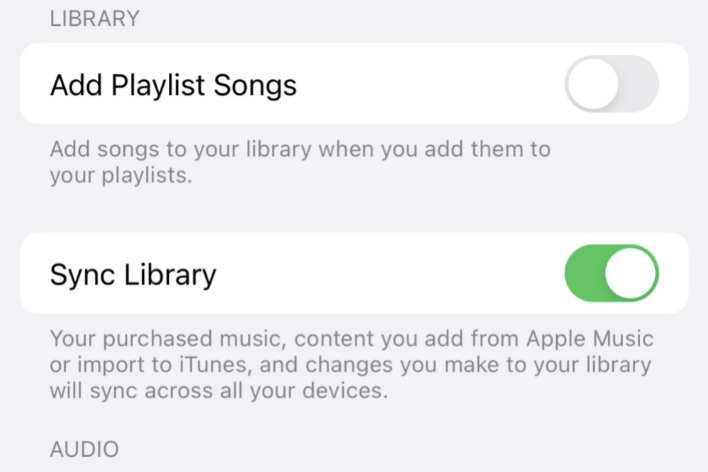
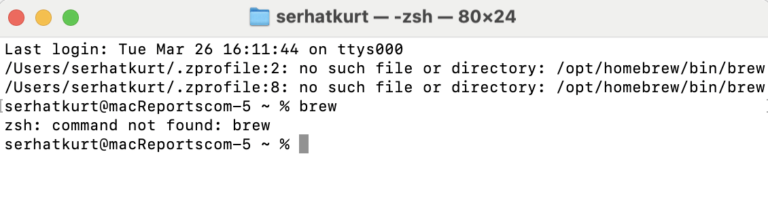
I have Kaspersky. Any suggestions on how to disable it for my email?
I have no anti virus software. Emails are received but the internal tabs for a calendar or book or other will not work. An error message : the application cannot be opened error : 10673.
This is somewhat poor ! I wish I had not upgraded!
I’ve had this problem since upgrading to Monterey, and I don’t run any antivirus software. I just restarted my computer in safe mode, and still can’t see graphics. I have Gmail, and can see the graphics fine when I open Gmail in Safari.
I don’t have any anti-viral software. Only certain email content won’t load on my iMac after installing Monterey. My email all works fine on all my other devices. Haven’t been able to find a solution. Any thoughts appreciated.
I do not have avast, and am still unable to see bodies of emails …. any ideas?
I set up my new Mac that comes with Monterey. A fresh start (no files transferred over).
I had this problem of crashing/freezing when it was trying to download existing messages. There were thousands of messages. I finally went on to the web version in iCloud to view emails in browser. I deleted some emails I knew I would not need. Do a search ‘From’ a sender that you no longer need. Select all emails and delete them. My thinking was, if I could delete a few, it may help poor Mail. This worked and downloads started to flow again!
I just did this, deleted all emails from a very wordy weekly subscription to a literary site, then tested by sending some emails back and forth to 2 of my own address’s, and immediately my own new fresh emails started showing in large message text area.
Will see what happens when some new ones arrive from outside senders…but thanks for your advice !!!
I do not have Avast or AVG and I am not getting my emails after upgrading.
What do I need to do?
I have the same problem. This thread has helped as I have AVG installed and taking the email shield has allowed content to be downloaded. Hopefully Apple can fix this problem soon.
Hello
Thank you!
For me it was AVG causing the emails not to show properly and turning off the AVG email shield resolved the issue.
Disabled email shield in Avast. Seems to be working. Good call.
Worked for me! So simple. Wish I knew before trying other things. Thanks for posting!!
I had AVG and once I disconnected all the emails started showing teh contents so it worked. Thank you.
Interesting – I spent all afternoon fighting with plists, renaming library folders, etc. After countless searches I found this page. I was able to get around the issue with Avast Security, not by deleting it entirely but disabling the e-mail shield component. It’s a known bug with Monterey and Avast but hopefully will be resolved in the near future.