Gmail Error: about:invalid#zClosurez, Fix
Several users have reported that they are receiving the following error message while trying to open Gmail in Safari on iPhone or iPad:
about:invalid#zClosurez
This error message appears in the URL address bar when trying to login and Safari launches with a white, blank screen.
This is an annoying problem. It will prevent you from checking (receiving and sending emails) your Gmail account. If you are experiencing this problem, this article explains how you can resolve it.
See also: Email Stuck In Your Outbox? Unable To Send & Delete? Fix
Please note that you may get this error, while trying to access gmail with email clients also such as Outlook, Apple Mail etc. Some users further reported that they are experiencing this issue with YouTube also preventing them from watching YouTube videos.
Fix Gmail Error
Please after trying each step, test to see if your problem is fixed:
1. Restart your iPhone or iPad. You can turn off your device by going to Settings > General > scroll down and tap Shut Down, if your device is running iOS 11 or later. You can also turn off your device by pressing and holding the side or top (depending on your iOS device and model) until you see the red power off slider and then slide it to shut down your device. Then turn on your device by pressing and holding side or top button until you see the Apple logo.
2. Turn on Airplane mode and wait a few seconds and turn off Airplane mode again. You can enable / disable Airplane mode by going to Settings > Airplane Mode.
3. You may need to clear your captcha. Visit the following links and follow the instructions:
- http://www.google.com/accounts/DisplayUnlockCaptcha or
- Google Apps For Your Domain account:
https://www.google.com/a/yourdomain.com/UnlockCaptcha (make sure tha you replace yourdomain.com with your real domain name)
4. If you are still having issues, try clearing the history and cookies from Safari.Here is how:
- Go to Settings > Safari, and scroll down tap Clear History and Website Data.
5. Try closing all of the tabs in your Safari browser. And close Safari and reopen. Here is how:
- Open Safari
- Press and hold the tabs icon (two squares icon)
- Tab Close All Tabs
- Close Safari and try again
6. Make sure that your iOS device is running the latest version of iOS. You can update your device by going to Settings > General > Software Update. And if there is an update available, follow the instructions to download and install the update.
See also: Mac Mail App: Gmail Not Working? Fix




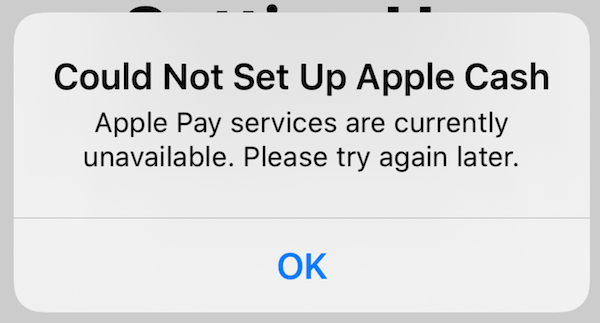
I keep getting invalid#zClosurez when I try to open gmails.
I also have somehow misplaced or erased my settings icon and so I am in a mess!
Please help.