How to Reindex the Spotlight Database on Mac
Sometimes you may need to rebuild the Spotlight index to fix various problems. If Spotlight is not working properly, you can force your Mac to reindex the Spotlight data. By not working, I…
Need to know how to use an app or feature on your iPhone, iPad, Mac or Apple Watch? In these articles, you’ll find overviews on topics relevant for Apple users.
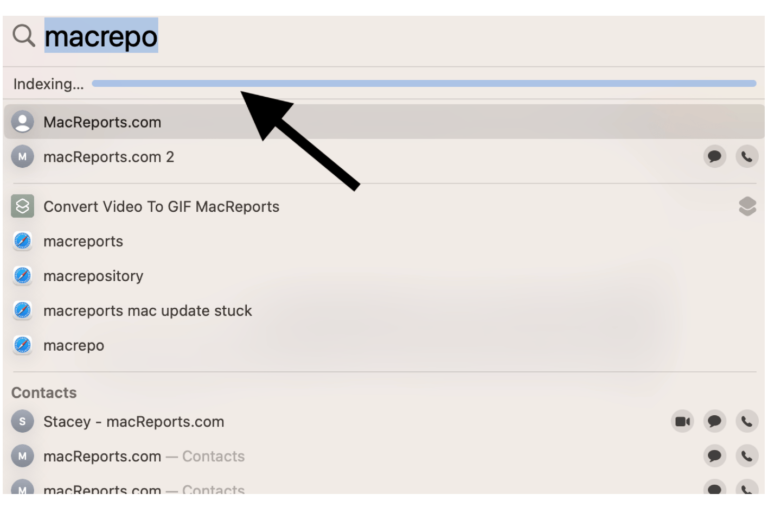
Sometimes you may need to rebuild the Spotlight index to fix various problems. If Spotlight is not working properly, you can force your Mac to reindex the Spotlight data. By not working, I…
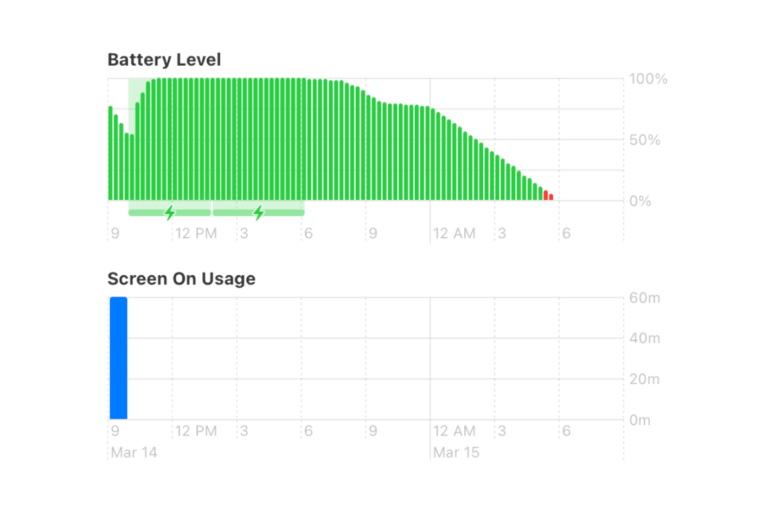
You may be really annoyed if your MacBook keeps losing most of its charge when you close it up for the night. I mean, sure, you could just plug it in, but you…
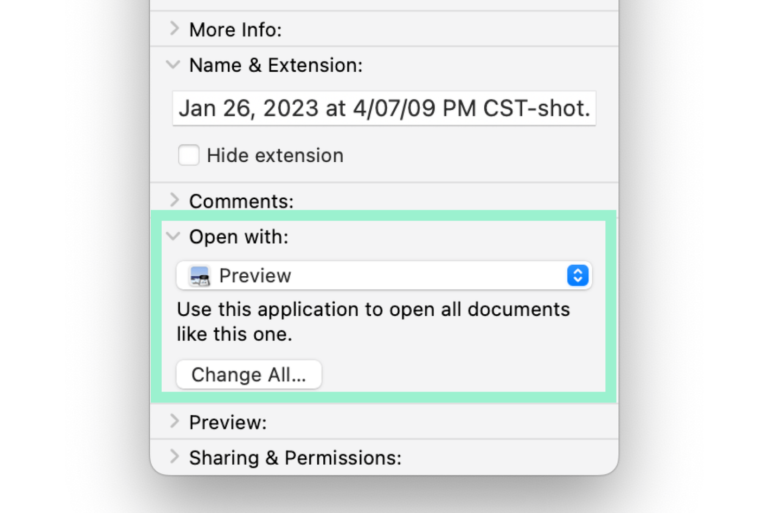
When you open a file on your Mac, like when you double-click on a file in Finder, it will automatically open with the default app for that file type. If you prefer an…
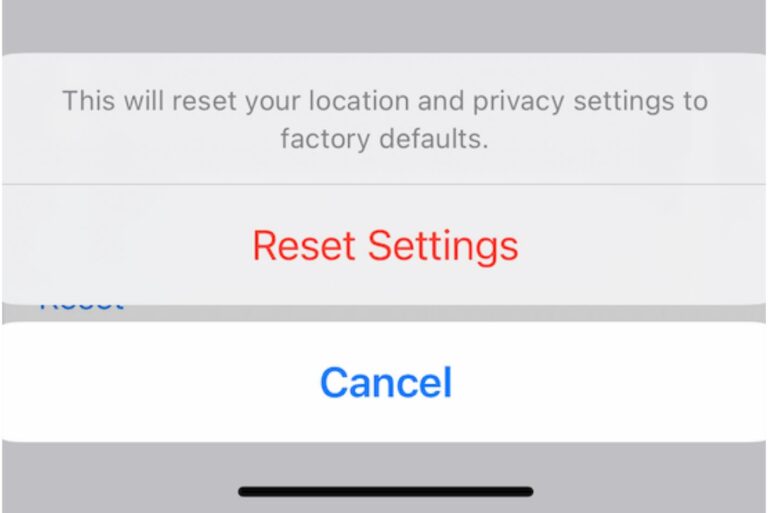
Sometimes, a Reset can be the only option to fix the problems with your iPhone or iPad. In a broader sense, resetting involves erasing settings and/or content in order to bring the system…

If you have tried your iPhone passcode too many times (more than 5), you will see the “iPhone is disabled” message. If you don’t know your passcode, you will have to take steps…

Although Apple Watch’s screens are pretty tough, and you’re much less likely to drop your watch onto a hard surface than you are your iPhone, it is still possible to crack the glass…

The iPhone 14 Pro has a great quality camera and is capable of taking amazing photos and videos. You may be wondering how to change the resolution on your iPhone 14 Pro so…

If you are unfortunate enough to have gotten a cracked screen on your iPhone 14 Pro, the first thing you probably want to know is how much it will cost to fix it….

Many Android users may have this question. After all, most Apple devices can be used without another Apple device; you can use an iPhone, iPad, Mac or AirPods without owning any (other) Apple…

The upside-down exclamation (¡) point, also called the inverted exclamation mark, is a punctuation sign commonly used in Spanish and other languages in similar linguistic groups. This special character is very similar to…
End of content
End of content